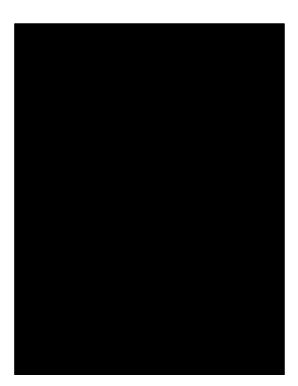
Columbia Suicidality Scale Online Form


What is the Columbia Suicidality Scale Online
The Columbia Suicidality Scale, often referred to as the CSSRS, is a standardized tool designed to assess suicidal ideation and behavior. It provides a structured way to evaluate an individual's level of suicidal thoughts and actions. This scale is particularly useful for mental health professionals in identifying those at risk and determining the appropriate interventions. The online version allows for easy access and completion, making it more convenient for both practitioners and patients.
How to use the Columbia Suicidality Scale Online
Using the Columbia Suicidality Scale online involves a straightforward process. First, access the digital form through a secure platform. Once you have the form open, carefully read the questions and respond honestly. The scale typically includes various questions related to suicidal thoughts, plans, and previous attempts. After completing the form, ensure that all responses are recorded accurately before submitting. This online format not only simplifies the process but also ensures confidentiality and security of the information provided.
Steps to complete the Columbia Suicidality Scale Online
Completing the Columbia Suicidality Scale online can be broken down into a few essential steps:
- Access the online form through a secure platform.
- Read each question carefully to understand what is being asked.
- Provide honest and thoughtful responses to each item on the scale.
- Review your answers to ensure accuracy and completeness.
- Submit the form securely, following any additional instructions provided.
Legal use of the Columbia Suicidality Scale Online
The Columbia Suicidality Scale can be used legally in various contexts, especially in mental health assessments. For the results to be considered valid, it is essential that the assessment is conducted in compliance with applicable laws and regulations regarding mental health and data privacy. This includes ensuring that the platform used for the online assessment adheres to the standards set by the ESIGN Act and UETA, which govern the legality of electronic signatures and documents in the United States.
Key elements of the Columbia Suicidality Scale Online
Several key elements define the Columbia Suicidality Scale online. These include:
- Structured Format: The scale is designed with specific questions that guide the assessment process.
- Scoring System: Responses are typically scored to quantify the level of risk.
- Confidentiality: The online format ensures that user data is protected and handled with care.
- Accessibility: The scale can be accessed from various devices, making it easier for users to complete the assessment.
Examples of using the Columbia Suicidality Scale Online
There are various scenarios in which the Columbia Suicidality Scale online can be utilized effectively:
- Clinical Assessments: Mental health professionals can use the scale to evaluate patients during therapy sessions.
- Research Studies: Researchers may employ the scale to gather data on suicidal ideation across different populations.
- Emergency Situations: In crisis situations, the scale can help quickly assess an individual's risk level and inform immediate interventions.
Quick guide on how to complete columbia suicidality scale online
Effortlessly prepare Columbia Suicidality Scale Online on any device
The management of online documents has become increasingly favored by both organizations and individuals. It offers a perfect environmentally friendly substitute for traditional printed and signed documents, allowing you to find the correct form and securely store it online. airSlate SignNow equips you with all the tools necessary to create, modify, and electronically sign your documents swiftly without delays. Manage Columbia Suicidality Scale Online on any platform using airSlate SignNow apps for Android or iOS and enhance any document-related process today.
How to modify and electronically sign Columbia Suicidality Scale Online with ease
- Obtain Columbia Suicidality Scale Online and click Get Form to begin.
- Utilize the tools provided to complete your document.
- Emphasize pertinent sections of the documents or obscure sensitive information with tools specifically designed for that purpose by airSlate SignNow.
- Generate your signature using the Sign tool, which takes seconds and carries the same legal validity as a standard wet ink signature.
- Verify the information and click the Done button to save your modifications.
- Select how you would like to send your form, whether by email, SMS, invitation link, or download it to your computer.
Eliminate concerns about missing or lost files, tedious form searches, or errors that necessitate printing new document copies. airSlate SignNow addresses all your document management needs in just a few clicks from your chosen device. Modify and electronically sign Columbia Suicidality Scale Online to ensure exceptional communication at any stage of your form preparation process using airSlate SignNow.
Create this form in 5 minutes or less
Create this form in 5 minutes!
How to create an eSignature for the columbia suicidality scale online
How to create an electronic signature for a PDF online
How to create an electronic signature for a PDF in Google Chrome
How to create an e-signature for signing PDFs in Gmail
How to create an e-signature right from your smartphone
How to create an e-signature for a PDF on iOS
How to create an e-signature for a PDF on Android
People also ask
-
What is airSlate SignNow and how does it relate to c ssrs?
airSlate SignNow is a powerful eSignature solution that streamlines document signing processes. It integrates seamlessly with c ssrs, allowing users to enhance their reporting capabilities while managing documents efficiently.
-
How can airSlate SignNow benefit businesses using c ssrs?
Businesses leveraging c ssrs can benefit from airSlate SignNow by enhancing their document workflows. With airSlate SignNow, users can quickly eSign reports generated by c ssrs, ensuring faster approvals and improved productivity.
-
What pricing plans does airSlate SignNow offer for c ssrs users?
airSlate SignNow provides several pricing plans tailored for different business needs, including those leveraging c ssrs. Each plan is designed to be cost-effective while offering various features that enhance document management and eSigning.
-
What features does airSlate SignNow provide for c ssrs integration?
The integration of airSlate SignNow with c ssrs offers features such as automated document routing, real-time tracking of eSignatures, and customizable templates. These features ensure that users can efficiently manage documents and enhance their reporting processes.
-
How does airSlate SignNow improve compliance for businesses using c ssrs?
By using airSlate SignNow with c ssrs, businesses can maintain compliance with legal and regulatory standards. The platform ensures that all eSignatures are secure and verifiable, providing a reliable audit trail for all signed documents.
-
Can airSlate SignNow be integrated with other tools alongside c ssrs?
Yes, airSlate SignNow offers integrations with various tools, enhancing its utility for users of c ssrs. This allows businesses to create seamless workflows by connecting airSlate SignNow with their existing software environments.
-
What industries can benefit the most from using c ssrs with airSlate SignNow?
Various industries, including finance, healthcare, and education, can benefit greatly from using c ssrs alongside airSlate SignNow. The combination provides these sectors with efficient document management and eSigning solutions tailored to their unique needs.
Get more for Columbia Suicidality Scale Online
Find out other Columbia Suicidality Scale Online
- Sign Arkansas Doctors LLC Operating Agreement Free
- Sign California Doctors Lease Termination Letter Online
- Sign Iowa Doctors LLC Operating Agreement Online
- Sign Illinois Doctors Affidavit Of Heirship Secure
- Sign Maryland Doctors Quitclaim Deed Later
- How Can I Sign Maryland Doctors Quitclaim Deed
- Can I Sign Missouri Doctors Last Will And Testament
- Sign New Mexico Doctors Living Will Free
- Sign New York Doctors Executive Summary Template Mobile
- Sign New York Doctors Residential Lease Agreement Safe
- Sign New York Doctors Executive Summary Template Fast
- How Can I Sign New York Doctors Residential Lease Agreement
- Sign New York Doctors Purchase Order Template Online
- Can I Sign Oklahoma Doctors LLC Operating Agreement
- Sign South Dakota Doctors LLC Operating Agreement Safe
- Sign Texas Doctors Moving Checklist Now
- Sign Texas Doctors Residential Lease Agreement Fast
- Sign Texas Doctors Emergency Contact Form Free
- Sign Utah Doctors Lease Agreement Form Mobile
- Sign Virginia Doctors Contract Safe