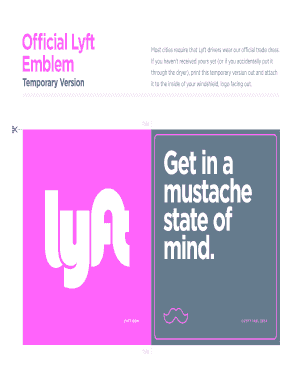
Lyft Emblem PDF Form


What is the Lyft Emblem PDF
The Lyft emblem PDF is a digital document that serves as a temporary identification for Lyft drivers. It is essential for drivers to display this emblem while operating their vehicle to confirm their affiliation with Lyft. The emblem indicates to passengers that the driver is authorized to provide rides through the Lyft platform. This document is typically required to be printed and displayed prominently in the vehicle to ensure compliance with Lyft's operational standards.
How to Use the Lyft Emblem PDF
Using the Lyft emblem PDF involves a few straightforward steps. First, download the PDF from the official Lyft platform or through the appropriate channels. Once downloaded, print the document on standard paper. After printing, securely place the emblem in a visible location within your vehicle, such as the windshield or dashboard. This visibility helps passengers quickly identify your vehicle as a Lyft ride, enhancing their overall experience.
Steps to Complete the Lyft Emblem PDF
Completing the Lyft emblem PDF is a simple process. Follow these steps:
- Download the PDF from the Lyft driver portal.
- Open the document using a PDF reader.
- Fill in any required information, such as your name and driver ID, if applicable.
- Save the changes to the document.
- Print the completed emblem.
Legal Use of the Lyft Emblem PDF
The Lyft emblem PDF is legally binding when used according to Lyft's guidelines. It must be displayed in the vehicle while driving for the Lyft platform. Failure to display the emblem may result in penalties, including deactivation from the Lyft platform. The emblem serves as proof of your status as an active driver, ensuring compliance with local regulations and Lyft's operational policies.
Key Elements of the Lyft Emblem PDF
Several key elements define the Lyft emblem PDF. These include:
- Your name and driver identification number.
- The Lyft logo, which signifies official affiliation.
- Instructions for proper display within the vehicle.
- Any relevant expiration dates or renewal instructions.
State-Specific Rules for the Lyft Emblem PDF
Different states may have specific regulations regarding the display and use of the Lyft emblem PDF. It is crucial for drivers to familiarize themselves with local laws to ensure compliance. Some states may require additional identification or documentation to be displayed alongside the Lyft emblem. Always check local regulations to avoid potential fines or issues while driving for Lyft.
Quick guide on how to complete lyft emblem pdf
Prepare Lyft Emblem Pdf effortlessly on any device
Digital document management has gained immense popularity among companies and individuals. It serves as an ideal environmentally friendly alternative to conventional printed and signed paperwork, allowing you to locate the correct form and securely archive it online. airSlate SignNow equips you with all the tools necessary to create, modify, and eSign your documents quickly without any delays. Manage Lyft Emblem Pdf on any platform with airSlate SignNow's Android or iOS applications and enhance any document-related task today.
How to modify and eSign Lyft Emblem Pdf with ease
- Locate Lyft Emblem Pdf and then click Get Form to initiate the process.
- Utilize the tools we offer to complete your document.
- Emphasize pertinent sections of your documents or redact sensitive information with tools specifically designed by airSlate SignNow for that purpose.
- Generate your eSignature using the Sign tool, which takes mere seconds and carries the same legal validity as a traditional handwritten signature.
- Review all the details and then click on the Done button to save your changes.
- Select your preferred method of sending your form, whether via email, SMS, or invitation link, or download it to your computer.
Say goodbye to lost or misplaced files, tedious document searches, or mistakes that necessitate printing new copies. airSlate SignNow meets your document management needs in just a few clicks from any device you choose. Alter and eSign Lyft Emblem Pdf and ensure effective communication at every step of the document preparation process with airSlate SignNow.
Create this form in 5 minutes or less
Create this form in 5 minutes!
How to create an eSignature for the lyft emblem pdf
How to create an electronic signature for a PDF online
How to create an electronic signature for a PDF in Google Chrome
How to create an e-signature for signing PDFs in Gmail
How to create an e-signature right from your smartphone
How to create an e-signature for a PDF on iOS
How to create an e-signature for a PDF on Android
People also ask
-
What is a Lyft emblem printable PDF?
A Lyft emblem printable PDF is a downloadable file that features the Lyft logo for use on signs and other materials. This PDF format ensures high-quality printing and easy access for drivers needing to display their Lyft branding while on the road.
-
How can I obtain the Lyft emblem printable PDF?
You can easily obtain the Lyft emblem printable PDF by visiting the official Lyft website or by utilizing third-party platforms offering the download. Simply search for 'Lyft emblem printable PDF' and follow the instructions to download the file directly to your device.
-
Is there a cost associated with the Lyft emblem printable PDF?
The Lyft emblem printable PDF is typically available for free on official resources provided by Lyft. However, ensure you access the document from trusted sources to avoid any potential costs or misrepresentations.
-
What are the benefits of using the Lyft emblem printable PDF?
Using the Lyft emblem printable PDF allows drivers to promote their ridesharing services effectively. The emblem enhances visibility and brand recognition, ensuring passengers can easily identify your vehicle during pickups.
-
Can I customize the Lyft emblem printable PDF?
Customization options for the Lyft emblem printable PDF may be limited, as it is important to maintain brand integrity. However, you can adjust size or print on different materials according to your preferences while keeping the logo intact and recognizable.
-
Are there any specific requirements for displaying the Lyft emblem?
Yes, when using the Lyft emblem printable PDF, drivers should adhere to Lyft's branding guidelines. This includes proper size, placement, and ensuring the emblem is displayed cleanly without alterations to maintain brand standards.
-
How can I integrate the Lyft emblem printable PDF with my ridesharing business?
Integrating the Lyft emblem printable PDF into your ridesharing business can be accomplished by printing the emblem and placing it on your vehicle or at designated pickup locations. This reinforces your affiliation with Lyft and helps attract more passengers.
Get more for Lyft Emblem Pdf
Find out other Lyft Emblem Pdf
- Electronic signature New Hampshire Car Dealer NDA Now
- Help Me With Electronic signature New Hampshire Car Dealer Warranty Deed
- Electronic signature New Hampshire Car Dealer IOU Simple
- Electronic signature Indiana Business Operations Limited Power Of Attorney Online
- Electronic signature Iowa Business Operations Resignation Letter Online
- Electronic signature North Carolina Car Dealer Purchase Order Template Safe
- Electronic signature Kentucky Business Operations Quitclaim Deed Mobile
- Electronic signature Pennsylvania Car Dealer POA Later
- Electronic signature Louisiana Business Operations Last Will And Testament Myself
- Electronic signature South Dakota Car Dealer Quitclaim Deed Myself
- Help Me With Electronic signature South Dakota Car Dealer Quitclaim Deed
- Electronic signature South Dakota Car Dealer Affidavit Of Heirship Free
- Electronic signature Texas Car Dealer Purchase Order Template Online
- Electronic signature Texas Car Dealer Purchase Order Template Fast
- Electronic signature Maryland Business Operations NDA Myself
- Electronic signature Washington Car Dealer Letter Of Intent Computer
- Electronic signature Virginia Car Dealer IOU Fast
- How To Electronic signature Virginia Car Dealer Medical History
- Electronic signature Virginia Car Dealer Separation Agreement Simple
- Electronic signature Wisconsin Car Dealer Contract Simple