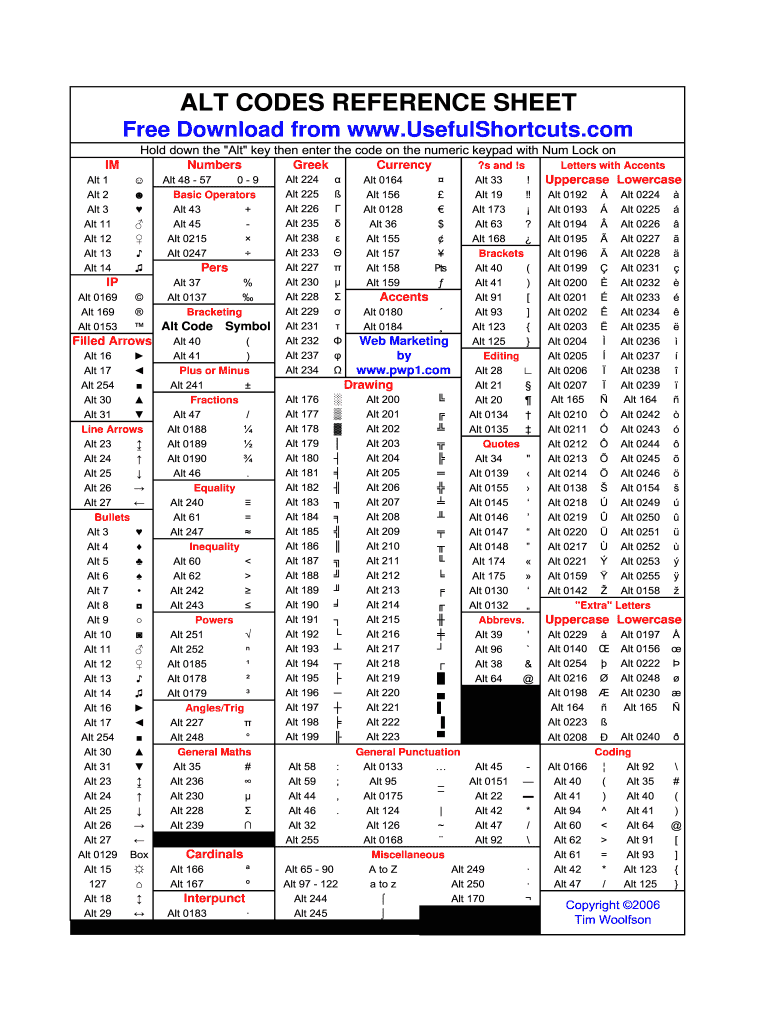
Alt Codes PDF Form


What is the Alt Codes PDF
The Alt Codes PDF is a comprehensive reference document that lists various keyboard shortcuts used to create special characters and symbols on a computer. This document serves as a valuable tool for users who wish to enhance their typing experience by easily inserting characters that are not readily available on standard keyboards. The Alt codes are typically entered by holding down the Alt key while typing a specific numeric code on the numeric keypad. The Alt Codes PDF provides a complete list of these codes, making it easier for users to find the symbols they need for documents, presentations, and other digital communications.
How to Use the Alt Codes PDF
Using the Alt Codes PDF is straightforward. First, download the document to your device for easy access. Once you have the PDF open, locate the specific character or symbol you wish to use. Each entry will display the corresponding Alt code. To insert the symbol, hold down the Alt key and type the numeric code on the numeric keypad. For example, to create the symbol for a heart (♥), you would hold down the Alt key and type 3. Releasing the Alt key will insert the symbol into your document. This method is particularly useful for creating professional-looking documents that require special formatting.
Steps to Complete the Alt Codes PDF
Completing the Alt Codes PDF involves a few simple steps. First, ensure you have a PDF reader installed on your device. Next, download the Alt Codes PDF from a reliable source. Open the PDF and review the list of codes. If you need to use a specific character, follow these steps:
- Identify the character you wish to insert.
- Note the corresponding Alt code next to the character.
- Open the document where you want to insert the character.
- Hold down the Alt key and type the numeric code using the numeric keypad.
- Release the Alt key to see the character appear in your document.
Legal Use of the Alt Codes PDF
The Alt Codes PDF can be used legally for personal, educational, and professional purposes. It is essential to ensure that any symbols or characters inserted into documents comply with relevant copyright laws, especially when used in commercial settings. While the codes themselves are not subject to copyright, the context in which they are used may be. Users should be mindful of the content they create and ensure it adheres to applicable legal standards.
Examples of Using the Alt Codes PDF
There are numerous practical applications for the Alt Codes PDF in everyday tasks. For instance, writers can use it to include special characters in their manuscripts, such as trademark symbols (™) or copyright symbols (©). Graphic designers may find it useful for adding unique symbols to their designs. Additionally, educators can incorporate these symbols into lesson plans or presentations to enhance visual appeal. The versatility of the Alt Codes PDF makes it a valuable resource for anyone looking to improve their digital communication.
Quick guide on how to complete alt codes pdf
Prepare Alt Codes Pdf seamlessly on any device
Web-based document management has become increasingly popular among companies and individuals. It serves as an ideal eco-friendly alternative to conventional printed and signed papers, allowing you to locate the correct template and securely store it online. airSlate SignNow provides you with all the resources necessary to create, modify, and electronically sign your documents swiftly without delays. Manage Alt Codes Pdf on any device using the airSlate SignNow Android or iOS applications and enhance any document-centric task today.
How to modify and electronically sign Alt Codes Pdf with ease
- Locate Alt Codes Pdf and click Get Form to begin.
- Make use of the tools we provide to complete your form.
- Emphasize important sections of your documents or obscure sensitive data with tools that airSlate SignNow offers for that purpose.
- Create your electronic signature using the Sign feature, which takes mere seconds and carries the same legal weight as a conventional wet ink signature.
- Review the information and click on the Done button to save your changes.
- Select your preferred method of delivering your form, whether by email, SMS, invitation link, or downloading it to your computer.
Eliminate worries about lost or misplaced documents, tedious form searches, or mistakes that require printing new copies. airSlate SignNow takes care of all your document management needs in just a few clicks from any device of your preference. Modify and electronically sign Alt Codes Pdf and ensure effective communication at any stage of your form preparation process with airSlate SignNow.
Create this form in 5 minutes or less
Create this form in 5 minutes!
How to create an eSignature for the alt codes pdf
How to create an electronic signature for a PDF online
How to create an electronic signature for a PDF in Google Chrome
How to create an e-signature for signing PDFs in Gmail
How to create an e-signature right from your smartphone
How to create an e-signature for a PDF on iOS
How to create an e-signature for a PDF on Android
People also ask
-
What is the alt codes complete list pdf and how can it help me?
The alt codes complete list pdf provides a comprehensive guide to using alt codes for special characters and symbols. By having this reference, you can easily enhance your documents with unique characters without any hassle. It’s particularly useful for professionals looking to improve their document presentations.
-
Where can I download the alt codes complete list pdf?
You can download the alt codes complete list pdf directly from our website. This easy access ensures you have the information you need at your fingertips. Simply navigate to the resources section, and you'll find the download link readily available.
-
Is the alt codes complete list pdf free to access?
Yes, the alt codes complete list pdf is free to download. We believe that providing valuable resources to our users helps them enhance their document workflows. Enjoy the benefits of knowing how to use alt codes without any cost.
-
How does airSlate SignNow integrate with the use of alt codes?
AirSlate SignNow allows you to utilize alt codes when filling out or editing documents. This functionality can enhance the appearance of your eSignature or text fields. The alt codes complete list pdf serves as an essential tool to help you utilize these characters effectively.
-
Can I use alt codes in mobile documents with airSlate SignNow?
Yes, you can use alt codes even when working on mobile documents with airSlate SignNow. The alt codes complete list pdf will help guide you on how to use them across different devices. This flexibility ensures consistency in your documents regardless of the platform.
-
What are the benefits of using the alt codes complete list pdf?
Using the alt codes complete list pdf allows you to efficiently access a variety of special characters, saving you time and enhancing your document presentation. It simplifies the document creation process, especially for those who frequently use special characters. This resource empowers you to create more engaging and professional-looking documents.
-
How often is the alt codes complete list pdf updated?
We strive to keep the alt codes complete list pdf updated regularly, ensuring it includes the latest characters and codes. As you may encounter new needs or changes in document standards, our updates keep you informed. Subscribe to our newsletter for notifications about updates and new resources.
Get more for Alt Codes Pdf
Find out other Alt Codes Pdf
- How To Integrate Sign in Banking
- How To Use Sign in Banking
- Help Me With Use Sign in Banking
- Can I Use Sign in Banking
- How Do I Install Sign in Banking
- How To Add Sign in Banking
- How Do I Add Sign in Banking
- How Can I Add Sign in Banking
- Can I Add Sign in Banking
- Help Me With Set Up Sign in Government
- How To Integrate eSign in Banking
- How To Use eSign in Banking
- How To Install eSign in Banking
- How To Add eSign in Banking
- How To Set Up eSign in Banking
- How To Save eSign in Banking
- How To Implement eSign in Banking
- How To Set Up eSign in Construction
- How To Integrate eSign in Doctors
- How To Use eSign in Doctors