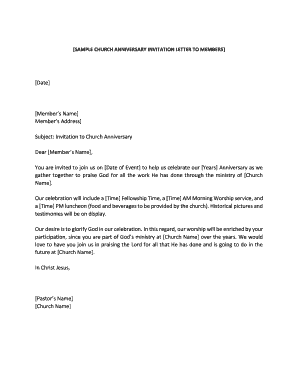
Church Invitation Letter to Other Churches PDF Form


Key elements of the church invitation letter
A church invitation letter serves as a formal communication tool to invite members and guests to church events. The essential components of such a letter include:
- Sender Information: Include the name and address of the church sending the invitation.
- Recipient Information: Clearly state the name and address of the individual or group being invited.
- Event Details: Provide specifics about the event, including the date, time, location, and purpose.
- Personal Touch: A brief message or scripture can add warmth and significance to the invitation.
- RSVP Information: Include instructions on how to respond, whether by phone, email, or online form.
Steps to complete the church invitation letter
Creating a church invitation letter involves several straightforward steps. Follow these to ensure clarity and effectiveness:
- Choose a Template: Start with a blank church invitation letter template that suits your event.
- Fill in the Details: Enter the sender and recipient information, along with the event specifics.
- Personalize the Message: Add a personal note or scripture that resonates with the theme of the event.
- Review for Accuracy: Check for any spelling or grammatical errors and ensure all details are correct.
- Finalize the Document: Save the letter in a suitable format, such as PDF, for easy sharing and printing.
How to use the church invitation letter to other churches PDF
The church invitation letter to other churches PDF can be utilized to extend invitations to fellow congregations for joint events or activities. Here’s how to effectively use this document:
- Download the PDF: Obtain the church invitation letter template in PDF format from a reliable source.
- Fill in the Required Fields: Input the necessary details, including your church's information and the invited church's details.
- Customize the Content: Tailor the message to reflect the purpose of the invitation and the relationship between the churches.
- Distribute the Letter: Send the completed PDF via email or print it for mailing to the intended recipients.
Legal use of the church invitation letter
While a church invitation letter is primarily a personal and informal document, it is important to ensure that it adheres to any relevant legal considerations. This includes:
- Privacy Compliance: Respect the privacy of individuals by not disclosing personal information without consent.
- Inclusivity: Ensure the invitation is welcoming to all individuals, regardless of their background or beliefs.
- Document Retention: Keep copies of sent invitations for record-keeping and accountability, especially for significant events.
Examples of using the church invitation letter
There are various scenarios in which a church invitation letter can be effectively used. Here are some examples:
- Anniversary Celebrations: Invite members and other churches to celebrate a significant milestone.
- Community Events: Extend invitations for outreach programs or charity events aimed at community engagement.
- Special Services: Invite congregants to attend unique services, such as holiday celebrations or guest speakers.
Obtaining the church invitation letter template
To create a church invitation letter, you can obtain templates from various sources. Consider the following options:
- Online Resources: Many websites offer free downloadable church invitation letter templates in various formats.
- Church Administration: Your church may have standardized templates available for members to use.
- Word Processing Software: Programs like Microsoft Word or Google Docs often have built-in templates that can be customized.
Quick guide on how to complete church invitation letter to other churches pdf
Complete Church Invitation Letter To Other Churches Pdf seamlessly on any device
Digital document management has increasingly become favored by businesses and individuals alike. It offers a perfect environmentally friendly substitute for conventional printed and signed documents, allowing you to access the appropriate form and securely archive it online. airSlate SignNow equips you with all the tools necessary to create, edit, and eSign your documents swiftly without delays. Manage Church Invitation Letter To Other Churches Pdf on any device with airSlate SignNow's Android or iOS applications and simplify any document-related process today.
The easiest method to modify and eSign Church Invitation Letter To Other Churches Pdf with ease
- Find Church Invitation Letter To Other Churches Pdf and click on Get Form to commence.
- Utilize the tools we offer to finalize your form.
- Emphasize relevant sections of the documents or redact sensitive information with tools specifically provided by airSlate SignNow for this purpose.
- Create your signature using the Sign tool, which takes moments and carries the same legal validity as a traditional wet ink signature.
- Review all the information and click on the Done button to save your changes.
- Select your preferred method to deliver your form, whether by email, text message (SMS), invitation link, or download it to your computer.
Eliminate concerns over missing or lost files, tedious document searches, or mistakes that necessitate creating new copies. airSlate SignNow meets all your document management needs in just a few clicks from your chosen device. Edit and eSign Church Invitation Letter To Other Churches Pdf while ensuring excellent communication at every stage of the form preparation process with airSlate SignNow.
Create this form in 5 minutes or less
Create this form in 5 minutes!
How to create an eSignature for the church invitation letter to other churches pdf
How to create an electronic signature for a PDF online
How to create an electronic signature for a PDF in Google Chrome
How to create an e-signature for signing PDFs in Gmail
How to create an e-signature right from your smartphone
How to create an e-signature for a PDF on iOS
How to create an e-signature for a PDF on Android
People also ask
-
What is an invitation letter sample template?
An invitation letter sample template is a pre-designed document that helps you easily create professional invitations for various events. It offers a structured format that saves time and ensures you include all necessary details. With the right invitation letter sample template, you can customize it to fit your specific occasion.
-
How can airSlate SignNow help with invitation letter sample templates?
airSlate SignNow provides a user-friendly platform where you can upload, edit, and send invitation letter sample templates quickly. The platform simplifies the eSigning process, allowing recipients to sign invitations electronically, thus streamlining your business communications. With airSlate SignNow, you can manage your invitation letters efficiently.
-
Is there a cost associated with using an invitation letter sample template on airSlate SignNow?
Yes, there is a pricing structure for using airSlate SignNow, which includes access to customizable invitation letter sample templates. The plans are designed to be cost-effective, catering to various business needs. You can choose from monthly or annual subscriptions, depending on your usage requirements.
-
Are invitation letter sample templates customizable?
Absolutely! Invitation letter sample templates on airSlate SignNow are fully customizable. You can easily modify text, colors, and layouts to match your event’s theme or branding, ensuring your invitations are unique and professional. This flexibility makes it simple to create the perfect invitation for any occasion.
-
Can I integrate airSlate SignNow with other applications for invitation management?
Yes, airSlate SignNow can be integrated with a wide range of applications to enhance your invitation management process. By connecting with tools like Google Workspace, CRM systems, and more, you can ensure that your invitation letter sample templates are seamlessly incorporated into your workflow. This integration helps streamline and automate your document processes.
-
What are the benefits of using an invitation letter sample template?
Using an invitation letter sample template saves you time, ensures consistency, and enhances professionalism in your communications. With airSlate SignNow, you gain the added advantage of eSigning, allowing you to send and receive signed invitations effortlessly. This makes planning events much more efficient.
-
Can I track responses to my invitation letter sent through airSlate SignNow?
Yes, one of the features of airSlate SignNow is the ability to track responses to your invitation letters. You can receive notifications when your invitations are viewed and signed, providing you with real-time updates on your event. This feature helps you manage guest lists effectively and ensures you know who will attend.
Get more for Church Invitation Letter To Other Churches Pdf
- Limited power of attorney where you specify powers with sample powers included wyoming form
- Limited power of attorney for stock transactions and corporate powers wyoming form
- Special durable power of attorney for bank account matters wyoming form
- Wyoming startup form
- Wyoming property management package wyoming form
- New resident guide wyoming form
- Satisfaction release or cancellation of mortgage by corporation wyoming form
- Wyoming release 497432667 form
Find out other Church Invitation Letter To Other Churches Pdf
- eSign Michigan Car Dealer Operating Agreement Mobile
- Can I eSign Mississippi Car Dealer Resignation Letter
- eSign Missouri Car Dealer Lease Termination Letter Fast
- Help Me With eSign Kentucky Business Operations Quitclaim Deed
- eSign Nevada Car Dealer Warranty Deed Myself
- How To eSign New Hampshire Car Dealer Purchase Order Template
- eSign New Jersey Car Dealer Arbitration Agreement Myself
- eSign North Carolina Car Dealer Arbitration Agreement Now
- eSign Ohio Car Dealer Business Plan Template Online
- eSign Ohio Car Dealer Bill Of Lading Free
- How To eSign North Dakota Car Dealer Residential Lease Agreement
- How Do I eSign Ohio Car Dealer Last Will And Testament
- Sign North Dakota Courts Lease Agreement Form Free
- eSign Oregon Car Dealer Job Description Template Online
- Sign Ohio Courts LLC Operating Agreement Secure
- Can I eSign Michigan Business Operations POA
- eSign Car Dealer PDF South Dakota Computer
- eSign Car Dealer PDF South Dakota Later
- eSign Rhode Island Car Dealer Moving Checklist Simple
- eSign Tennessee Car Dealer Lease Agreement Form Now