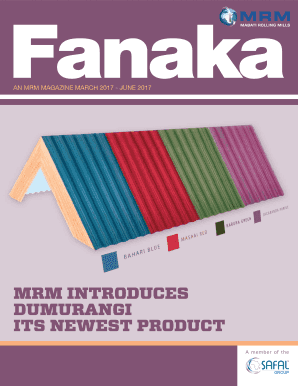
The Fanaka Foundation Application Form


What is the Fanaka Foundation Application Form
The Fanaka Foundation Application Form is a structured document designed for individuals seeking to apply for various programs and opportunities offered by the Fanaka Foundation. This form serves as a formal request for consideration in initiatives aimed at supporting educational and professional development. It collects essential information about the applicant, including personal details, qualifications, and specific interests related to the programs offered.
How to use the Fanaka Foundation Application Form
Using the Fanaka Foundation Application Form involves several straightforward steps. First, ensure you have access to the latest version of the form, which can typically be found on the Fanaka Foundation's official website. Next, carefully read the instructions provided to understand the requirements. Fill out the form completely, ensuring all sections are addressed accurately. Once completed, review your entries for any errors before submitting the form through the designated method, whether online or by mail.
Steps to complete the Fanaka Foundation Application Form
Completing the Fanaka Foundation Application Form requires attention to detail. Follow these steps for a successful submission:
- Download or access the application form from the official Fanaka Foundation website.
- Read the eligibility criteria and instructions thoroughly.
- Provide accurate personal information, including your name, contact details, and relevant background.
- Detail your qualifications and experiences that align with the foundation's goals.
- Include any required documentation, such as transcripts or letters of recommendation.
- Review the completed form for accuracy and completeness.
- Submit the application as directed, ensuring you meet any deadlines.
Eligibility Criteria
Eligibility for the Fanaka Foundation programs typically requires applicants to meet specific criteria. These may include age limits, educational qualifications, and residency requirements. It is essential to review these criteria carefully to ensure that you qualify before submitting your application. The foundation aims to support individuals who demonstrate a commitment to personal and professional growth, making it crucial that applicants present their qualifications clearly and compellingly.
Required Documents
When applying using the Fanaka Foundation Application Form, certain documents are usually required to support your application. Commonly requested documents may include:
- Proof of identity, such as a government-issued ID.
- Academic transcripts or certificates.
- Letters of recommendation from educators or employers.
- A personal statement outlining your goals and motivations.
Gathering these documents in advance can streamline the application process and enhance your submission's overall quality.
Form Submission Methods
The Fanaka Foundation Application Form can typically be submitted through various methods to accommodate applicants' preferences. Common submission methods include:
- Online submission via the Fanaka Foundation's official website.
- Mailing a printed version of the completed form to the foundation's designated address.
- In-person submission at specified locations, if applicable.
Be sure to check the specific submission guidelines provided with the application form to ensure compliance with the foundation's requirements.
Quick guide on how to complete the fanaka foundation application form
Effortlessly prepare The Fanaka Foundation Application Form on any device
Managing documents online has gained signNow traction among organizations and individuals alike. It offers an ideal eco-friendly substitute for conventional printed and signed paperwork, as you can obtain the necessary form and securely store it online. airSlate SignNow equips you with all the tools required to create, alter, and eSign your documents promptly and without delays. Handle The Fanaka Foundation Application Form on any device using the airSlate SignNow apps for Android or iOS and simplify any document-related task today.
The easiest method to modify and eSign The Fanaka Foundation Application Form without hassle
- Locate The Fanaka Foundation Application Form and click on Get Form to begin.
- Utilize the tools we offer to fill out your document.
- Highlight pertinent sections of the documents or redact sensitive information with the tools that airSlate SignNow provides specifically for that purpose.
- Create your signature using the Sign tool, which only takes seconds and carries the same legal standing as a traditional wet ink signature.
- Review the details and click on the Done button to save your modifications.
- Select how you wish to send your form: via email, SMS, or an invite link, or download it to your computer.
Eliminate the worries of lost or misplaced files, tedious form navigation, or errors that necessitate printing new document copies. airSlate SignNow fulfills your document management needs in just a few clicks from any device you prefer. Alter and eSign The Fanaka Foundation Application Form and ensure excellent communication at every stage of the form preparation process with airSlate SignNow.
Create this form in 5 minutes or less
Create this form in 5 minutes!
How to create an eSignature for the the fanaka foundation application form
How to create an electronic signature for a PDF online
How to create an electronic signature for a PDF in Google Chrome
How to create an e-signature for signing PDFs in Gmail
How to create an e-signature right from your smartphone
How to create an e-signature for a PDF on iOS
How to create an e-signature for a PDF on Android
People also ask
-
What is the fanaka tools application?
The fanaka tools application is a versatile solution designed to streamline document management and electronic signatures. It simplifies the process of sending, signing, and tracking important documents, making it ideal for businesses of all sizes.
-
How does the fanaka tools application improve business workflows?
The fanaka tools application enhances business workflows by automating document processes and reducing the time spent on manual tasks. With features like template creation and real-time notifications, teams can collaborate efficiently and close deals faster.
-
What are the pricing options for the fanaka tools application?
The fanaka tools application offers flexible pricing plans to cater to various business needs. Whether you're a small business or a large enterprise, you can choose a plan that suits your budget and unlocks the full potential of the application.
-
What features can I expect from the fanaka tools application?
The fanaka tools application comes packed with essential features such as customizable templates, advanced security options, and audit trails. These features ensure that your documents are both easy to manage and secure at all times.
-
Can I integrate the fanaka tools application with other software?
Yes, the fanaka tools application supports integrations with various third-party applications, including CRM and project management tools. This flexibility allows you to streamline your existing processes and enhance overall productivity.
-
Is the fanaka tools application suitable for remote teams?
Absolutely! The fanaka tools application is designed to facilitate collaboration among remote teams, enabling them to send, receive, and sign documents from anywhere in the world. Its cloud-based platform ensures that everyone stays connected and productive.
-
What benefits does the fanaka tools application offer to users?
Users of the fanaka tools application benefit from increased efficiency, reduced operational costs, and improved document security. It empowers your team to focus on what matters most by eliminating time-consuming paperwork and automating tasks.
Get more for The Fanaka Foundation Application Form
Find out other The Fanaka Foundation Application Form
- Sign Minnesota Construction Business Plan Template Mobile
- Sign Construction PPT Mississippi Myself
- Sign North Carolina Construction Affidavit Of Heirship Later
- Sign Oregon Construction Emergency Contact Form Easy
- Sign Rhode Island Construction Business Plan Template Myself
- Sign Vermont Construction Rental Lease Agreement Safe
- Sign Utah Construction Cease And Desist Letter Computer
- Help Me With Sign Utah Construction Cease And Desist Letter
- Sign Wisconsin Construction Purchase Order Template Simple
- Sign Arkansas Doctors LLC Operating Agreement Free
- Sign California Doctors Lease Termination Letter Online
- Sign Iowa Doctors LLC Operating Agreement Online
- Sign Illinois Doctors Affidavit Of Heirship Secure
- Sign Maryland Doctors Quitclaim Deed Later
- How Can I Sign Maryland Doctors Quitclaim Deed
- Can I Sign Missouri Doctors Last Will And Testament
- Sign New Mexico Doctors Living Will Free
- Sign New York Doctors Executive Summary Template Mobile
- Sign New York Doctors Residential Lease Agreement Safe
- Sign New York Doctors Executive Summary Template Fast