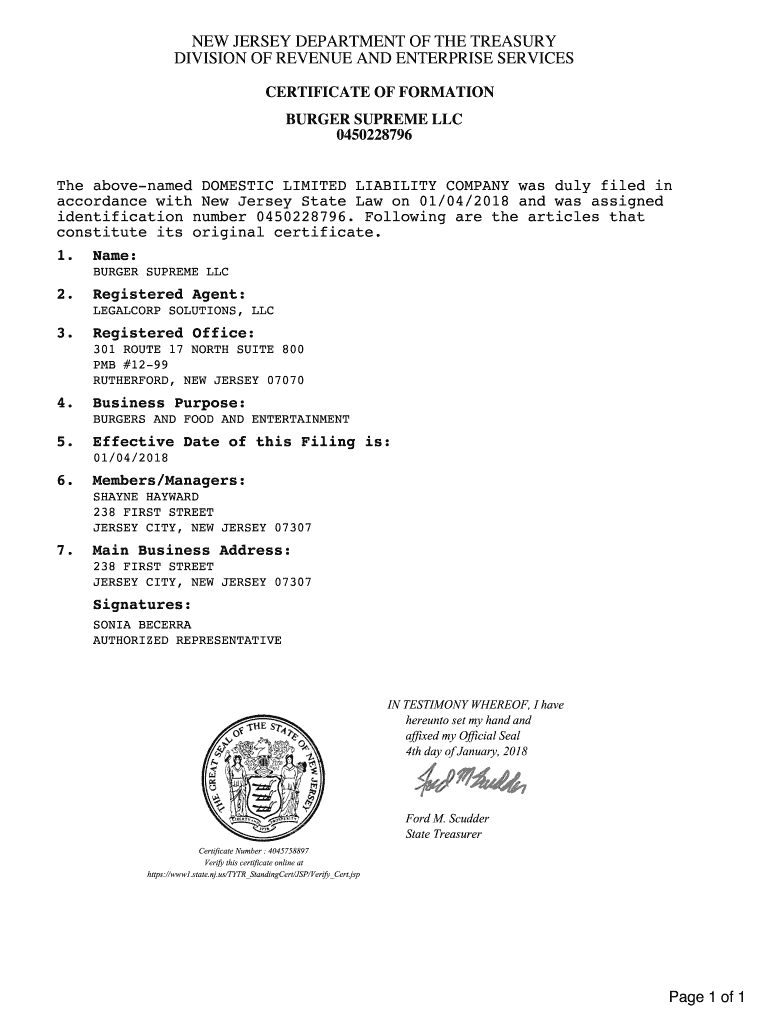
Certificate of Formation Nj PDF


What is the Certificate of Formation NJ PDF
The Certificate of Formation NJ PDF is a legal document required to establish a limited liability company (LLC) or corporation in New Jersey. This document serves as an official record that outlines the basic details of the business entity, including its name, address, and the names of its members or directors. Filing this certificate is a crucial step in the formation process, as it provides the state with essential information about the business and ensures compliance with New Jersey laws.
How to obtain the Certificate of Formation NJ PDF
To obtain the Certificate of Formation NJ PDF, individuals can visit the New Jersey Division of Revenue and Enterprise Services website. The form is available for download directly from their site. Additionally, applicants can request a hard copy of the form by contacting the division. It is important to ensure that you have the most current version of the form to avoid any issues during the filing process.
Steps to complete the Certificate of Formation NJ PDF
Completing the Certificate of Formation NJ PDF involves several key steps:
- Download the form from the New Jersey Division of Revenue and Enterprise Services website.
- Provide the name of the LLC or corporation, ensuring it complies with state naming requirements.
- Fill in the principal office address and the registered agent's name and address.
- Include the purpose of the business and the duration, if not perpetual.
- Sign and date the form, ensuring that all required signatures are included.
Legal use of the Certificate of Formation NJ PDF
The Certificate of Formation NJ PDF is legally binding once filed with the state. It provides proof of the existence of the business entity and is necessary for opening bank accounts, entering contracts, and conducting business legally in New Jersey. Compliance with state regulations regarding this certificate is essential to avoid penalties and ensure the business operates within the law.
Key elements of the Certificate of Formation NJ PDF
Key elements of the Certificate of Formation NJ PDF include:
- Business Name: The official name of the LLC or corporation, which must be unique and not misleading.
- Principal Office Address: The primary location where the business operates.
- Registered Agent: An individual or entity designated to receive legal documents on behalf of the business.
- Business Purpose: A brief description of the nature of the business activities.
- Duration: The length of time the business is intended to operate, if not indefinite.
Form Submission Methods (Online / Mail / In-Person)
The Certificate of Formation NJ PDF can be submitted through various methods. Businesses have the option to file online through the New Jersey Division of Revenue and Enterprise Services portal, which offers a streamlined process. Alternatively, applicants can mail the completed form along with the required filing fee to the appropriate address. In-person submissions can also be made at designated state offices, providing flexibility for those who prefer face-to-face interactions.
Quick guide on how to complete certificate of formation nj pdf
Effortlessly Prepare Certificate Of Formation Nj Pdf on Any Gadget
Digital document management has become increasingly favored by enterprises and individuals alike. It offers a superb environmentally friendly substitute for traditional printed and signed documents, enabling you to locate the appropriate form and securely archive it online. airSlate SignNow equips you with all the necessary tools to design, alter, and eSign your files quickly without delays. Manage Certificate Of Formation Nj Pdf on any gadget using airSlate SignNow's Android or iOS applications and simplify your document-related tasks today.
How to edit and eSign Certificate Of Formation Nj Pdf with ease
- Obtain Certificate Of Formation Nj Pdf and click on Get Form to begin.
- Utilize the tools we offer to complete your document.
- Emphasize pertinent sections of your documents or redact sensitive information with tools specifically provided by airSlate SignNow.
- Create your signature using the Sign feature, which takes mere moments and carries the same legal validity as a conventional wet ink signature.
- Review all the details and click on the Done button to preserve your modifications.
- Choose how you want to send your form, whether by email, SMS, invite link, or download it to your computer.
Forget about lost or misfiled documents, tedious form searching, or mistakes that require printing new copies. airSlate SignNow meets your document management needs in just a few clicks from any device you choose. Edit and eSign Certificate Of Formation Nj Pdf and ensure effective communication throughout your form preparation process with airSlate SignNow.
Create this form in 5 minutes or less
Create this form in 5 minutes!
How to create an eSignature for the certificate of formation nj pdf
How to create an electronic signature for a PDF online
How to create an electronic signature for a PDF in Google Chrome
How to create an e-signature for signing PDFs in Gmail
How to create an e-signature right from your smartphone
How to create an e-signature for a PDF on iOS
How to create an e-signature for a PDF on Android
People also ask
-
What is a certificate of formation NJ?
A certificate of formation NJ is a legal document required to officially establish a corporation or limited liability company in New Jersey. This document includes essential details such as the company’s name, address, and purpose. It is crucial for businesses looking to operate legally in the state.
-
How can airSlate SignNow help with the certificate of formation NJ?
airSlate SignNow simplifies the eSigning process for the certificate of formation NJ, allowing you to easily prepare, send, and sign the document online. Our user-friendly platform ensures that you can complete the necessary paperwork quickly and securely. Moreover, you can store and manage your documents all in one place.
-
What are the benefits of using airSlate SignNow for my certificate of formation NJ?
Using airSlate SignNow for your certificate of formation NJ enhances efficiency and security. You'll save time with our streamlined eSigning process while ensuring compliance with legal requirements. Plus, our platform is designed to help you stay organized as you manage your important documents.
-
What are the costs associated with obtaining a certificate of formation NJ?
The state filing fees for a certificate of formation NJ typically vary depending on the entity type. By using airSlate SignNow, you benefit from our cost-effective solutions, which offer affordable options for document management and eSigning. Consider reviewing the total costs of filing, including any additional services you may need.
-
Does airSlate SignNow integrate with other tools for managing my certificate of formation NJ?
Yes, airSlate SignNow integrates seamlessly with various business tools that help you manage your certificate of formation NJ and other important documents. Whether you use CRMs, cloud storage services, or accounting software, our platform can enhance your workflow. These integrations help you maintain efficiency in your business processes.
-
How long does it take to process a certificate of formation NJ?
The processing time for a certificate of formation NJ can vary based on the state’s workload and your method of submission. When using airSlate SignNow to eSign and submit your documents, you may expedite the process by ensuring everything is completed accurately and promptly. Always check the current processing times to stay informed.
-
Can I amend my certificate of formation NJ later if needed?
Yes, you can amend your certificate of formation NJ if your business information changes. It’s important to keep your documents up-to-date to comply with state regulations. airSlate SignNow can assist you in preparing and eSigning any necessary amendments quickly and easily.
Get more for Certificate Of Formation Nj Pdf
Find out other Certificate Of Formation Nj Pdf
- How To Electronic signature New Jersey Education Permission Slip
- Can I Electronic signature New York Education Medical History
- Electronic signature Oklahoma Finance & Tax Accounting Quitclaim Deed Later
- How To Electronic signature Oklahoma Finance & Tax Accounting Operating Agreement
- Electronic signature Arizona Healthcare / Medical NDA Mobile
- How To Electronic signature Arizona Healthcare / Medical Warranty Deed
- Electronic signature Oregon Finance & Tax Accounting Lease Agreement Online
- Electronic signature Delaware Healthcare / Medical Limited Power Of Attorney Free
- Electronic signature Finance & Tax Accounting Word South Carolina Later
- How Do I Electronic signature Illinois Healthcare / Medical Purchase Order Template
- Electronic signature Louisiana Healthcare / Medical Quitclaim Deed Online
- Electronic signature Louisiana Healthcare / Medical Quitclaim Deed Computer
- How Do I Electronic signature Louisiana Healthcare / Medical Limited Power Of Attorney
- Electronic signature Maine Healthcare / Medical Letter Of Intent Fast
- How To Electronic signature Mississippi Healthcare / Medical Month To Month Lease
- Electronic signature Nebraska Healthcare / Medical RFP Secure
- Electronic signature Nevada Healthcare / Medical Emergency Contact Form Later
- Electronic signature New Hampshire Healthcare / Medical Credit Memo Easy
- Electronic signature New Hampshire Healthcare / Medical Lease Agreement Form Free
- Electronic signature North Dakota Healthcare / Medical Notice To Quit Secure