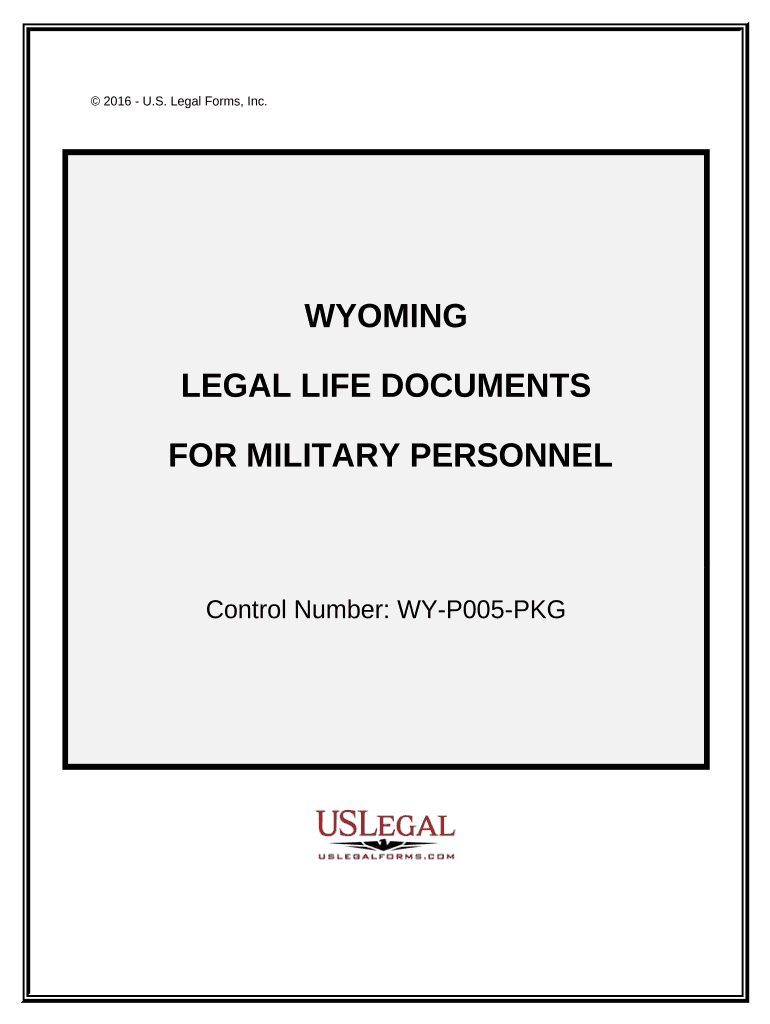
Wy Legal Documents Form


What is the Wy Legal Documents?
The Wy legal documents refer to a specific set of forms used in the state of Wyoming for various legal and administrative purposes. These documents may include contracts, agreements, and other formal records that require signatures and legal validation. Understanding the nature of these documents is essential for individuals and businesses operating within Wyoming, as they ensure compliance with state laws and regulations.
How to use the Wy Legal Documents
Using the Wy legal documents involves several key steps to ensure they are completed accurately and legally. First, identify the specific document needed for your situation, whether it's for business formation, real estate transactions, or other legal matters. Next, gather all necessary information and supporting documents required to fill out the form. Once the form is completed, it must be signed and, in many cases, notarized to validate its legality. Utilizing digital solutions can streamline this process, allowing for easy completion and secure storage.
Steps to complete the Wy Legal Documents
Completing the Wy legal documents involves a systematic approach:
- Identify the specific form required for your legal needs.
- Gather all relevant information, including personal details and supporting documentation.
- Fill out the form carefully, ensuring all fields are completed accurately.
- Review the form for any errors or omissions before submission.
- Sign the document, and if required, have it notarized.
- Submit the form through the appropriate channels, whether online, by mail, or in person.
Legal use of the Wy Legal Documents
The legal use of the Wy legal documents is governed by state laws that dictate their validity and enforceability. These documents must adhere to specific requirements, such as proper signatures and notarization, to be considered legally binding. Additionally, they may need to comply with federal regulations depending on the context of their use. It is crucial for users to understand these legal frameworks to ensure their documents serve their intended purpose without risk of dispute.
Key elements of the Wy Legal Documents
Key elements of the Wy legal documents typically include:
- Clear identification of the parties involved.
- Specific terms and conditions relevant to the agreement.
- Signatures of all parties, indicating consent and agreement.
- Date of execution, which establishes the timeline of the agreement.
- Notary acknowledgment, if required, to enhance the document's legal standing.
Examples of using the Wy Legal Documents
Examples of using the Wy legal documents can vary widely based on individual or business needs. Common instances include:
- Creating a partnership agreement for a new business venture.
- Filing a lease agreement for rental properties.
- Establishing a power of attorney for legal representation.
- Drafting a will or trust to manage estate planning.
Quick guide on how to complete wy legal documents 497432571
Prepare Wy Legal Documents effortlessly on any device
Digital document management has gained popularity among businesses and individuals. It serves as an ideal eco-friendly alternative to traditional printed and signed documents, allowing you to locate the necessary form and securely store it online. airSlate SignNow equips you with all the tools required to create, modify, and eSign your documents quickly without delays. Manage Wy Legal Documents on any platform using airSlate SignNow’s Android or iOS applications and enhance any document-related task today.
The easiest way to alter and eSign Wy Legal Documents without hassle
- Locate Wy Legal Documents and click on Get Form to begin.
- Utilize the tools we offer to complete your document.
- Highlight pertinent sections of your documents or redact sensitive information with tools that airSlate SignNow provides specifically for that purpose.
- Create your signature using the Sign tool, which takes just moments and carries the same legal validity as a conventional wet ink signature.
- Review all information and click on the Done button to save your changes.
- Select your preferred method for sending your form, whether by email, SMS, or invitation link, or download it to your computer.
Eliminate concerns about lost or misplaced files, tedious form searching, or mistakes that require new document copies. airSlate SignNow meets all your document management needs in just a few clicks from any device of your choice. Alter and eSign Wy Legal Documents and ensure smooth communication at every stage of the document preparation process with airSlate SignNow.
Create this form in 5 minutes or less
Create this form in 5 minutes!
People also ask
-
What types of WY legal documents can I create with airSlate SignNow?
With airSlate SignNow, you can create various WY legal documents including contracts, agreements, and forms. Our platform provides customizable templates that cater to specific legal needs, ensuring compliance with Wyoming law. Whether you need employment contracts or rental agreements, our solution simplifies the process.
-
How does airSlate SignNow ensure the security of my WY legal documents?
airSlate SignNow employs robust security measures including encryption and secure cloud storage to safeguard your WY legal documents. Our platform is compliant with industry standards and regulations, providing peace of mind that your sensitive information is protected. You can confidently eSign and manage your documents knowing they are secure.
-
Is there a free trial available for exploring WY legal documents on airSlate SignNow?
Yes, airSlate SignNow offers a free trial that allows you to explore the features related to WY legal documents. This trial gives you a chance to test the platform's functionality, including eSigning and document management tools, without any commitment. It's a great opportunity to see how our solution can benefit your legal documentation needs.
-
What are the pricing plans for using airSlate SignNow to manage WY legal documents?
airSlate SignNow offers flexible pricing plans tailored to different business needs for managing WY legal documents. Our plans are competitively priced, ensuring you receive a cost-effective solution for eSigning and document workflows. For detailed pricing information, you can visit our website or contact our sales team.
-
Can I integrate airSlate SignNow with other software to manage my WY legal documents?
Absolutely! airSlate SignNow offers seamless integration with various business applications, enhancing your ability to manage WY legal documents. This integration allows you to streamline workflows and maintain a smooth operation across your different tools, whether it's CRM, cloud storage, or project management software.
-
What are the benefits of using airSlate SignNow for WY legal documents?
Using airSlate SignNow for WY legal documents provides numerous benefits, including enhanced efficiency and reduced turnaround time. Our user-friendly interface ensures quick eSigning and document collaboration, while our automated solutions minimize manual work. This makes handling your legal paperwork much more straightforward.
-
How can airSlate SignNow help with compliance for WY legal documents?
airSlate SignNow helps ensure compliance for WY legal documents by providing features that adhere to state and federal regulations. Our platform keeps records of all signatories and their actions, which is crucial for legal validity. This compliance focus allows you to manage your documents with confidence.
Get more for Wy Legal Documents
- Assumed name certificate form lampasas county
- University lands wind lease form
- Trec form 9 13 ampquotunimproved property contractampquot texas
- Real estate 101 promulgated contract forms wo flashcards
- Real estate 101 promulgated contract forms wo quizlet
- New home insulation addendum form
- Trec no 16 5 buyers temporary residential lease solid realty form
- All cash assumption third party conventional or seller form
Find out other Wy Legal Documents
- Help Me With eSignature New Mexico Healthcare / Medical Form
- How Do I eSignature New York Healthcare / Medical Presentation
- How To eSignature Oklahoma Finance & Tax Accounting PPT
- Help Me With eSignature Connecticut High Tech Presentation
- How To eSignature Georgia High Tech Document
- How Can I eSignature Rhode Island Finance & Tax Accounting Word
- How Can I eSignature Colorado Insurance Presentation
- Help Me With eSignature Georgia Insurance Form
- How Do I eSignature Kansas Insurance Word
- How Do I eSignature Washington Insurance Form
- How Do I eSignature Alaska Life Sciences Presentation
- Help Me With eSignature Iowa Life Sciences Presentation
- How Can I eSignature Michigan Life Sciences Word
- Can I eSignature New Jersey Life Sciences Presentation
- How Can I eSignature Louisiana Non-Profit PDF
- Can I eSignature Alaska Orthodontists PDF
- How Do I eSignature New York Non-Profit Form
- How To eSignature Iowa Orthodontists Presentation
- Can I eSignature South Dakota Lawers Document
- Can I eSignature Oklahoma Orthodontists Document