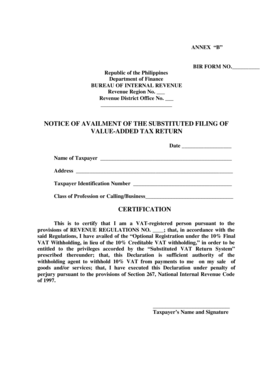
Annex F Bir Form


What is the Annex F Bir
The Annex F Bir is a specific form utilized within the Bureau of Internal Revenue (BIR) framework in the Philippines. It serves as a notice of availment for taxpayers who opt for the substituted filing of their percentage tax return. This form is essential for businesses and individuals who wish to comply with tax regulations while benefiting from simplified filing processes. Understanding its purpose is crucial for ensuring compliance and avoiding penalties.
How to use the Annex F Bir
Using the Annex F Bir involves several steps to ensure proper completion and submission. Taxpayers must first gather all necessary documentation related to their percentage tax obligations. Once the required information is collected, the form can be filled out electronically or manually. After completing the form, it should be submitted to the appropriate BIR office, either online or in person, depending on the preferred submission method. Ensuring accuracy and completeness is vital to avoid delays or issues with processing.
Steps to complete the Annex F Bir
Completing the Annex F Bir requires careful attention to detail. Follow these steps for accurate submission:
- Gather all relevant financial documents, including previous tax returns and financial statements.
- Access the Annex F Bir form, which can be downloaded from the BIR website or obtained from a local BIR office.
- Fill in the required fields, ensuring that all information is accurate and up to date.
- Review the completed form for any errors or omissions.
- Submit the form to the BIR, either electronically through their online portal or in person at the designated office.
Legal use of the Annex F Bir
The legal use of the Annex F Bir is governed by specific tax laws and regulations set forth by the BIR. This form must be completed in accordance with these guidelines to be considered valid. Failure to adhere to the legal requirements can result in penalties, including fines or additional tax liabilities. It is essential for taxpayers to familiarize themselves with the legal implications of using this form to ensure compliance and protect their interests.
Required Documents
When completing the Annex F Bir, certain documents are required to support the information provided. These typically include:
- Previous percentage tax returns.
- Financial statements for the relevant period.
- Proof of payment for any taxes owed.
- Identification documents for the taxpayer or business entity.
Having these documents ready ensures a smoother filing process and helps prevent any issues with the BIR.
Form Submission Methods
The Annex F Bir can be submitted through various methods, allowing flexibility for taxpayers. The primary submission methods include:
- Online submission via the BIR's electronic filing system.
- Mailing the completed form to the appropriate BIR office.
- In-person submission at local BIR offices.
Choosing the right submission method depends on the taxpayer's preferences and the resources available.
Quick guide on how to complete annex f bir
Complete Annex F Bir effortlessly on any device
Online document management has become increasingly popular with businesses and individuals. It offers an excellent eco-friendly substitute for traditional printed and signed documents, allowing you to locate the correct form and store it securely online. airSlate SignNow equips you with all the tools necessary to create, modify, and eSign your documents quickly without delays. Manage Annex F Bir on any platform with airSlate SignNow's Android or iOS applications and enhance any document-based process today.
The easiest way to modify and eSign Annex F Bir with ease
- Locate Annex F Bir and click Get Form to begin.
- Utilize the tools we provide to complete your form.
- Highlight important sections of your documents or obscure sensitive information using tools that airSlate SignNow offers specifically for that purpose.
- Create your eSignature utilizing the Sign feature, which takes seconds and carries the same legal validity as a traditional wet ink signature.
- Review the details and click on the Done button to save your changes.
- Select your preferred method for sending your form, whether by email, SMS, or invite link, or download it to your computer.
Eliminate the worry of lost or misplaced documents, tedious form searches, or mistakes that necessitate printing new document copies. airSlate SignNow meets your document management needs in just a few clicks from any device you choose. Modify and eSign Annex F Bir and ensure seamless communication at any stage of your form preparation process with airSlate SignNow.
Create this form in 5 minutes or less
Create this form in 5 minutes!
How to create an eSignature for the annex f bir
How to create an electronic signature for a PDF online
How to create an electronic signature for a PDF in Google Chrome
How to create an e-signature for signing PDFs in Gmail
How to create an e-signature right from your smartphone
How to create an e-signature for a PDF on iOS
How to create an e-signature for a PDF on Android
People also ask
-
What is the notice of availment annex f?
The notice of availment annex f is a document that serves to inform relevant parties of the availability of certain services or benefits. It is essential for businesses looking to utilize various options under specific regulations. Understanding this notice can streamline your operations and ensure compliance.
-
How can airSlate SignNow help me manage my notice of availment annex f?
airSlate SignNow provides a platform to easily eSign and manage your notice of availment annex f. With its intuitive interface and robust features, you can send, receive, and store important documents securely. This ensures that your notice is processed efficiently and stays compliant with industry standards.
-
Is there a specific pricing plan for handling the notice of availment annex f?
While airSlate SignNow offers various pricing plans, all include features beneficial for managing documents like the notice of availment annex f. Our cost-effective solutions are designed to fit businesses of any size. You can choose a plan that suits your needs, ensuring you have the right tools for document management.
-
What features does airSlate SignNow offer for the notice of availment annex f?
airSlate SignNow includes essential features for handling the notice of availment annex f, such as document templates, secure eSigning, and tracking. These tools help streamline your document workflow, making it easier to manage signatures and revisions. Additionally, you can integrate it with other applications for enhanced functionality.
-
Can I integrate airSlate SignNow with other software for processing my notice of availment annex f?
Yes, airSlate SignNow offers seamless integration with various software applications, making it easy to process your notice of availment annex f alongside your existing tools. Popular integrations include CRM systems and cloud storage solutions. This ensures a cohesive workflow while handling your documents.
-
What are the benefits of using airSlate SignNow for my notice of availment annex f?
Using airSlate SignNow provides efficiency, security, and ease of use when managing your notice of availment annex f. The platform minimizes paperwork and accelerates the signing process, which can save your business time and money. Additionally, you gain access to detailed audit trails for compliance purposes.
-
How secure is the airSlate SignNow platform for handling the notice of availment annex f?
The airSlate SignNow platform employs industry-leading security measures to protect your notice of availment annex f. With end-to-end encryption and secure cloud storage, your documents are safe from unauthorized access. We also comply with global security standards, ensuring your data is handled with utmost care.
Get more for Annex F Bir
Find out other Annex F Bir
- How To Sign Colorado Car Dealer Arbitration Agreement
- Sign Florida Car Dealer Resignation Letter Now
- Sign Georgia Car Dealer Cease And Desist Letter Fast
- Sign Georgia Car Dealer Purchase Order Template Mobile
- Sign Delaware Car Dealer Limited Power Of Attorney Fast
- How To Sign Georgia Car Dealer Lease Agreement Form
- How To Sign Iowa Car Dealer Resignation Letter
- Sign Iowa Car Dealer Contract Safe
- Sign Iowa Car Dealer Limited Power Of Attorney Computer
- Help Me With Sign Iowa Car Dealer Limited Power Of Attorney
- Sign Kansas Car Dealer Contract Fast
- Sign Kansas Car Dealer Agreement Secure
- Sign Louisiana Car Dealer Resignation Letter Mobile
- Help Me With Sign Kansas Car Dealer POA
- How Do I Sign Massachusetts Car Dealer Warranty Deed
- How To Sign Nebraska Car Dealer Resignation Letter
- How Can I Sign New Jersey Car Dealer Arbitration Agreement
- How Can I Sign Ohio Car Dealer Cease And Desist Letter
- How To Sign Ohio Car Dealer Arbitration Agreement
- How To Sign Oregon Car Dealer Limited Power Of Attorney