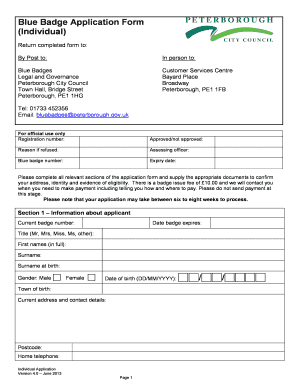
Peterborough City Council Blue Badge Form


What is the Peterborough City Council Blue Badge
The Peterborough City Council Blue Badge is a special parking permit designed to assist individuals with disabilities. It allows holders to park in designated spaces, providing greater accessibility to public areas and services. This badge is recognized across the United Kingdom and is particularly beneficial for those who require closer access to facilities due to mobility issues. The Blue Badge scheme aims to enhance the quality of life for individuals with disabilities by reducing barriers to mobility.
Eligibility Criteria
To qualify for the Peterborough City Council Blue Badge, applicants must meet specific eligibility requirements. Generally, individuals who have a permanent disability that severely affects their mobility are considered eligible. This includes those who receive certain disability benefits, such as Personal Independence Payment (PIP) or Disability Living Allowance (DLA). Additionally, individuals with specific medical conditions that impair their ability to walk may also qualify. It is essential to provide relevant medical documentation and evidence of eligibility when applying.
Steps to complete the Peterborough City Council Blue Badge
Completing the application for the Peterborough City Council Blue Badge involves several key steps. First, gather all necessary documentation, including proof of identity, residency, and any medical evidence supporting your disability claim. Next, fill out the city blue badge application form accurately, ensuring all information is complete. Once the form is filled, submit it along with the required documents either online, by mail, or in person at designated locations. After submission, the application will be reviewed, and applicants will be notified of the outcome typically within a few weeks.
Required Documents
When applying for the Peterborough City Council Blue Badge, specific documents must be submitted to support your application. These typically include:
- Proof of identity, such as a passport or driver's license.
- Proof of residency, like a utility bill or lease agreement.
- Medical evidence confirming your disability, which may include letters from healthcare providers or documentation of benefits received.
- Any previous Blue Badge details, if applicable.
Ensuring that all documents are complete and accurate will help facilitate a smoother application process.
Legal use of the Peterborough City Council Blue Badge
The legal use of the Peterborough City Council Blue Badge is governed by specific regulations. Holders must adhere to the rules regarding where and how the badge can be used. For instance, the badge allows parking in designated disabled spaces and may permit parking on single or double yellow lines for a limited duration. However, misuse of the badge, such as using it when the holder is not present, can result in penalties, including fines or revocation of the badge. It is essential for badge holders to understand and comply with these regulations to avoid legal issues.
Form Submission Methods (Online / Mail / In-Person)
Applicants for the Peterborough City Council Blue Badge have several options for submitting their application forms. The most convenient method is online submission through the official city council website, where applicants can fill out the city blue badge application form and upload necessary documents. Alternatively, applications can be mailed directly to the council office or submitted in person at designated locations. Each method has its advantages, and applicants should choose the one that best suits their needs and preferences.
Quick guide on how to complete peterborough city council blue badge
Prepare Peterborough City Council Blue Badge effortlessly on any device
Digital document management has gained popularity among businesses and individuals. It offers an ideal environmentally-friendly alternative to conventional printed and signed documents, as you can obtain the correct template and securely store it online. airSlate SignNow equips you with all the resources necessary to create, modify, and eSign your documents promptly without delays. Manage Peterborough City Council Blue Badge on any platform using airSlate SignNow's Android or iOS applications and enhance any document-related process today.
How to alter and eSign Peterborough City Council Blue Badge with ease
- Obtain Peterborough City Council Blue Badge and click on Get Form to begin.
- Make use of the tools we provide to fill out your form.
- Highlight pertinent sections of the documents or obscure private information with tools that airSlate SignNow offers specifically for that purpose.
- Generate your signature using the Sign tool, which takes only moments and carries the same legal validity as a conventional wet ink signature.
- Review all the details and click on the Done button to save your changes.
- Select your preferred method for submitting your form, whether by email, text message (SMS), invitation link, or download it to your computer.
Put an end to lost or misplaced files, tedious form searches, or errors that require reprinting new document copies. airSlate SignNow manages all your document management needs in just a few clicks from any device you prefer. Modify and eSign Peterborough City Council Blue Badge and ensure excellent communication at every stage of your form preparation process with airSlate SignNow.
Create this form in 5 minutes or less
Create this form in 5 minutes!
People also ask
-
What is the city blue badge application form?
The city blue badge application form is a document that can be completed by individuals seeking to obtain a Blue Badge parking permit. This form collects necessary personal information and details about the applicant's eligibility. Using the airSlate SignNow platform, you can easily fill out and eSign this form for a seamless application process.
-
How much does the city blue badge application form cost to process?
The city blue badge application form itself does not usually have a processing fee associated with it; however, there may be costs related to documentation or services for assistance. Utilizing airSlate SignNow's features can help streamline the process, reducing any potential costs or delays. Check with your local council for specific fees related to the Blue Badge application.
-
What features does airSlate SignNow offer for the city blue badge application form?
airSlate SignNow provides a user-friendly interface to quickly complete the city blue badge application form. Features like eSigning, document templates, and real-time collaboration are designed to enhance the user experience. Additionally, our platform ensures that your application is securely stored and easily accessible.
-
Can I integrate the city blue badge application form with other applications?
Yes, airSlate SignNow allows integration of the city blue badge application form with various applications such as CRM systems and cloud storage services. This integration capability streamlines the submission process and helps manage your documents more effectively. You can automate workflows to ensure timely processing of your applications.
-
What are the benefits of using airSlate SignNow for the city blue badge application form?
Using airSlate SignNow for the city blue badge application form brings various benefits including improved efficiency and ease of use. You can complete and eSign documents from anywhere, saving time and simplifying the process. Our platform also offers tracking features to keep you updated on your application status.
-
Is the city blue badge application form available in multiple formats?
Yes, the city blue badge application form can be accessed and completed in multiple formats through airSlate SignNow. You can choose from various templates designed to meet specific needs. This flexibility ensures that you can easily fill out the form in the way that best suits you.
-
How secure is the city blue badge application form on airSlate SignNow?
The city blue badge application form processed through airSlate SignNow is secure, with advanced encryption protecting your data. We prioritize the privacy and security of your information, ensuring that only authorized individuals can access your completed forms. You can trust that your application details are safe with us.
Get more for Peterborough City Council Blue Badge
Find out other Peterborough City Council Blue Badge
- How To Sign Wyoming Plumbing Form
- Help Me With Sign Idaho Real Estate PDF
- Help Me With Sign Idaho Real Estate PDF
- Can I Sign Idaho Real Estate PDF
- How To Sign Idaho Real Estate PDF
- How Do I Sign Hawaii Sports Presentation
- How Do I Sign Kentucky Sports Presentation
- Can I Sign North Carolina Orthodontists Presentation
- How Do I Sign Rhode Island Real Estate Form
- Can I Sign Vermont Real Estate Document
- How To Sign Wyoming Orthodontists Document
- Help Me With Sign Alabama Courts Form
- Help Me With Sign Virginia Police PPT
- How To Sign Colorado Courts Document
- Can I eSign Alabama Banking PPT
- How Can I eSign California Banking PDF
- How To eSign Hawaii Banking PDF
- How Can I eSign Hawaii Banking Document
- How Do I eSign Hawaii Banking Document
- How Do I eSign Hawaii Banking Document