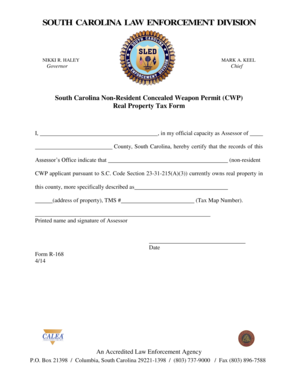
Sled Form R 168


What is the Sled Form R 168
The Sled Form R 168 is a document used in South Carolina for the renewal of a concealed weapons permit (CWP). This form is essential for individuals wishing to maintain their legal right to carry a concealed weapon in the state. The form requires specific information about the applicant, including personal details and any changes since the last application. Understanding the purpose of the Sled Form R 168 is crucial for ensuring compliance with state laws regarding concealed carry.
Steps to Complete the Sled Form R 168
Completing the Sled Form R 168 involves several important steps to ensure accuracy and compliance. First, gather all necessary personal information, including your full name, address, and previous permit details. Next, carefully fill out the form, ensuring that all sections are completed accurately. It is important to review the form for any errors before submission. Finally, submit the completed form along with the required renewal fee to the appropriate state agency. Following these steps will help streamline the renewal process.
Legal Use of the Sled Form R 168
The Sled Form R 168 serves a legal purpose in the context of South Carolina's concealed carry laws. It is designed to facilitate the renewal of an existing concealed weapons permit, ensuring that all applicants meet the necessary legal requirements. Proper completion and submission of this form are essential for maintaining the legality of carrying a concealed weapon. Failure to renew the permit using this form may result in legal penalties, including the inability to carry a concealed weapon.
Required Documents for Sled Form R 168
When submitting the Sled Form R 168 for renewal, applicants must provide certain required documents. These typically include a copy of the current concealed weapons permit, proof of residency, and identification such as a driver's license. Additionally, applicants may need to submit documentation related to any changes in personal circumstances, such as a name change or change of address. Ensuring that all required documents are included will help avoid delays in the renewal process.
Filing Deadlines for the Sled Form R 168
It is important to be aware of the filing deadlines associated with the Sled Form R 168. Generally, applicants should submit their renewal application at least ninety days before the expiration of their current permit. This timeframe allows for processing and ensures that there is no lapse in the legality of carrying a concealed weapon. Missing the deadline may result in additional fees or complications in obtaining a new permit.
Form Submission Methods for Sled Form R 168
The Sled Form R 168 can be submitted through various methods, providing flexibility for applicants. Common submission methods include online applications through the South Carolina Law Enforcement Division (SLED) website, mailing the completed form to the designated office, or submitting it in person at a local SLED office. Each method has its own processing times and requirements, so applicants should choose the method that best suits their needs.
Quick guide on how to complete sled form r 168 203774751
Effortlessly prepare Sled Form R 168 on any device
Managing documents online has gained traction among both enterprises and individuals. It offers an ideal eco-friendly substitute for conventional printed and signed paperwork, allowing you to obtain the necessary form and securely store it on the internet. airSlate SignNow equips you with all the resources required to create, modify, and electronically sign your documents swiftly without delays. Manage Sled Form R 168 on any device using airSlate SignNow's Android or iOS applications and streamline any document-related task today.
How to modify and electronically sign Sled Form R 168 with ease
- Locate Sled Form R 168 and click Get Form to begin.
- Utilize the tools we offer to fill out your form.
- Emphasize pertinent sections of your documents or obscure sensitive information using the tools that airSlate SignNow specifically provides for this purpose.
- Create your signature with the Sign tool, which takes just seconds and holds the same legal validity as a traditional wet signature.
- Verify the details and click on the Done button to save your modifications.
- Select your preferred delivery method for your form, whether by email, SMS, or invitation link, or download it to your computer.
Say goodbye to lost or misplaced documents, tedious form searching, or errors that require printing new document copies. airSlate SignNow meets your document management needs in just a few clicks from any device you choose. Edit and eSign Sled Form R 168 to ensure excellent communication throughout the form preparation process with airSlate SignNow.
Create this form in 5 minutes or less
Create this form in 5 minutes!
How to create an eSignature for the sled form r 168 203774751
How to create an electronic signature for a PDF online
How to create an electronic signature for a PDF in Google Chrome
How to create an e-signature for signing PDFs in Gmail
How to create an e-signature right from your smartphone
How to create an e-signature for a PDF on iOS
How to create an e-signature for a PDF on Android
People also ask
-
What is the sc cwp renewal fee for airSlate SignNow?
The sc cwp renewal fee for airSlate SignNow varies depending on the plan you choose. Typically, our pricing is designed to be affordable, ensuring businesses of all sizes can access our eSigning solutions. For detailed pricing information, please visit our pricing page.
-
How does airSlate SignNow streamline document signing during the sc cwp renewal process?
airSlate SignNow simplifies the sc cwp renewal process by enabling users to easily upload, sign, and send documents in just a few clicks. Our platform minimizes paperwork and accelerates the entire signing workflow, allowing users to focus on their core tasks.
-
Are there any additional fees associated with the sc cwp renewal fee?
Aside from the standard sc cwp renewal fee, airSlate SignNow does not impose hidden costs. Our transparent pricing model ensures that you clearly understand all associated costs, helping you make informed decisions regarding your electronic signing needs.
-
What features does airSlate SignNow offer to benefit users during the sc cwp renewal process?
airSlate SignNow provides various features designed to enhance user experience during the sc cwp renewal process. Key features include customizable templates, automated workflows, and detailed tracking of document status, making it easier for businesses to manage their documents effectively.
-
How can businesses integrate airSlate SignNow with their existing systems for managing the sc cwp renewal fee?
airSlate SignNow offers seamless integrations with a variety of business applications like CRM and document management systems. This ensures that managing the sc cwp renewal fee fits smoothly into your existing workflows without disrupting daily operations.
-
Is there a trial period available before committing to the sc cwp renewal fee?
Yes, airSlate SignNow offers a free trial for new users, allowing you to explore our features and functionalities before you commit to paying the sc cwp renewal fee. This helps you assess whether our solution meets your business's unique document signing needs.
-
Can I cancel my subscription and avoid the sc cwp renewal fee?
Yes, you can cancel your subscription at any time to avoid future sc cwp renewal fees. We advise you to cancel at least 30 days before the renewal date to ensure you do not incur additional charges.
Get more for Sled Form R 168
Find out other Sled Form R 168
- Help Me With eSignature Tennessee Banking PDF
- How Can I eSignature Virginia Banking PPT
- How Can I eSignature Virginia Banking PPT
- Can I eSignature Washington Banking Word
- Can I eSignature Mississippi Business Operations Document
- How To eSignature Missouri Car Dealer Document
- How Can I eSignature Missouri Business Operations PPT
- How Can I eSignature Montana Car Dealer Document
- Help Me With eSignature Kentucky Charity Form
- How Do I eSignature Michigan Charity Presentation
- How Do I eSignature Pennsylvania Car Dealer Document
- How To eSignature Pennsylvania Charity Presentation
- Can I eSignature Utah Charity Document
- How Do I eSignature Utah Car Dealer Presentation
- Help Me With eSignature Wyoming Charity Presentation
- How To eSignature Wyoming Car Dealer PPT
- How To eSignature Colorado Construction PPT
- How To eSignature New Jersey Construction PDF
- How To eSignature New York Construction Presentation
- How To eSignature Wisconsin Construction Document