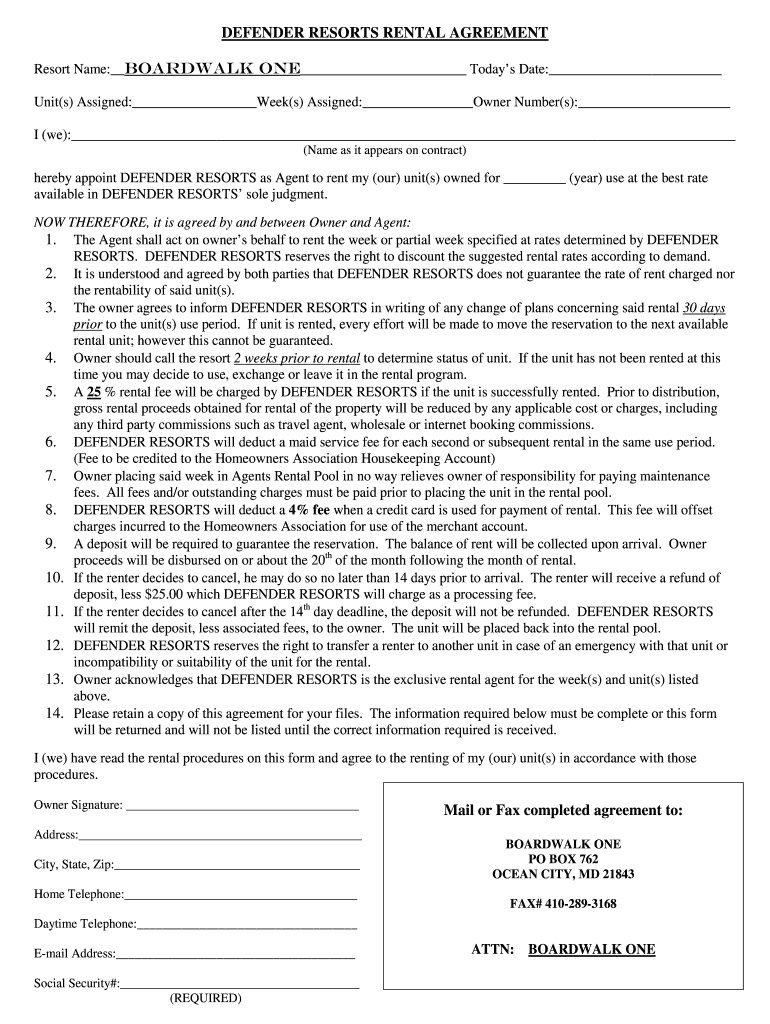
Resorts Agreement Form


What is the Resorts Agreement
The Resorts Agreement is a legally binding document that outlines the terms and conditions between parties involved in a resort-related transaction. This agreement typically includes details regarding rental terms, payment structures, and property usage rights. It is essential for ensuring that all parties understand their responsibilities and rights, thereby minimizing potential disputes. The Resorts Agreement can vary based on state laws and specific resort policies, making it crucial to tailor the document to the particular situation.
Key elements of the Resorts Agreement
Understanding the key elements of a Resorts Agreement is vital for both parties. Common components include:
- Parties Involved: Identification of all parties entering the agreement.
- Property Description: Detailed information about the resort property, including location and amenities.
- Rental Terms: Duration of the rental period, payment schedules, and any deposits required.
- Usage Rights: Specific rights granted to the renter, including access to facilities and restrictions.
- Termination Clauses: Conditions under which the agreement can be terminated by either party.
- Liability and Indemnification: Provisions that outline liability for damages or injuries occurring on the property.
Steps to complete the Resorts Agreement
Completing a Resorts Agreement involves several important steps to ensure legality and clarity:
- Gather Information: Collect all necessary details about the parties involved and the property.
- Draft the Agreement: Use a template or create a customized document that includes all key elements.
- Review Legal Requirements: Ensure compliance with state-specific laws and regulations.
- Negotiate Terms: Discuss and agree on the terms with all parties involved.
- Sign the Agreement: Have all parties sign the document, either digitally or in person.
- Distribute Copies: Provide copies of the signed agreement to all parties for their records.
Legal use of the Resorts Agreement
To ensure the Resorts Agreement is legally binding, it must comply with relevant laws and regulations. This includes adherence to contract law principles, which require that all parties have the legal capacity to enter into the agreement. Additionally, the agreement should be clear, concise, and free of ambiguous language. It is advisable to consult with a legal professional to review the agreement before signing, ensuring that it meets all legal standards and protects the interests of all parties involved.
State-specific rules for the Resorts Agreement
Each state in the U.S. may have specific rules governing Resorts Agreements. These rules can affect various aspects, such as rental terms, disclosure requirements, and the rights of tenants and landlords. It is crucial to research and understand the specific laws in the state where the resort is located. This knowledge helps in drafting an agreement that complies with local regulations and protects the rights of all parties involved.
Examples of using the Resorts Agreement
Practical examples of the Resorts Agreement include:
- A family renting a beach house for a week during summer vacation.
- A couple reserving a cabin in the mountains for a weekend getaway.
- A business hosting a retreat at a resort, requiring a detailed agreement for accommodations and services.
In each case, the agreement outlines the terms of use, payment details, and any specific rules that apply to the property, ensuring a smooth experience for all parties involved.
Quick guide on how to complete defender resorts rental agreement boardwalk one
The optimal method to locate and endorse Resorts Agreement
On the scale of an entire organization, ineffective procedures related to document authorization can take up signNow working hours. Endorsing documents like Resorts Agreement is a fundamental aspect of operations across various sectors, which is why the effectiveness of each agreement's lifecycle has a considerable impact on the overall efficiency of the organization. With airSlate SignNow, signing your Resorts Agreement is as effortless and quick as possible. You will receive through this platform the most recent version of nearly any form. Even better, you can endorse it right away without the necessity of installing external software on your device or printing anything as hard copies.
Steps to obtain and endorse your Resorts Agreement
- Browse through our collection by category or use the search bar to find the document you require.
- Inspect the document preview by clicking Learn more to confirm it is the correct one.
- Select Get form to start editing immediately.
- Fill out your document and include any essential information using the toolbar.
- Once complete, click the Sign tool to endorse your Resorts Agreement.
- Choose the signature option that is most suitable for you: Draw, Create initials, or upload a photo of your handwritten signature.
- Click Done to finalize editing and move on to document-sharing options if required.
With airSlate SignNow, you have everything you need to manage your documentation efficiently. You can find, fill, edit, and even send your Resorts Agreement in a single tab without any complications. Enhance your processes with a single, intelligent eSignature solution.
Create this form in 5 minutes or less
FAQs
-
I got counterfeit bills out of an ATM on the boardwalk in MD. The only form I can find is one for the bank to fill out. Is there a form that I can use?
Get with the bank that owns the atm or take them to your bank. There is no reason for you to take care of this directly. As a former banker, I recall that there was a process that went through the Bank’s loss prevention department.If you take them to the bank who owned the atm You could get your money back.If you take them to your own bank, file an ATM dispute as the currency was fake. The great thing about the ATM network is that they provide consumer protection.The bank will have no problem taking care of the bills for you and the plus side is that you’re likely going to get the money replaced!One last note is that currency that is fake is best for a consumer to never mail themselves as you need to get it to a controlled environment. The banks seal the bill in a specific bag that is tamper evident and begins a full chain of custody to help preserve micro-evidence as well as provide proof that it was not attempting to be used.
-
How do very mixed race people fill out official documents and forms that ask for race if one is only allowed to choose one race?
None of the above?
-
The company I work for is taking taxes out of my paycheck but has not asked me to complete any paperwork or fill out any forms since day one. How are they paying taxes without my SSN?
WHOA! You may have a BIG problem. When you started, are you certain you did not fill in a W-4 form? Are you certain that your employer doesn’t have your SS#? If that’s the case, I would be alarmed. Do you have paycheck stubs showing how they calculated your withholding? ( BTW you are entitled to those under the law, and if you are not receiving them, I would demand them….)If your employer is just giving you random checks with no calculation of your wages and withholdings, you have a rogue employer. They probably aren’t payin in what they purport to withhold from you.
-
How does one run for president in the united states, is there some kind of form to fill out or can you just have a huge fan base who would vote for you?
If you’re seeking the nomination of a major party, you have to go through the process of getting enough delegates to the party’s national convention to win the nomination. This explains that process:If you’re not running as a Democrat or Republican, you’ll need to get on the ballot in the various states. Each state has its own rules for getting on the ballot — in a few states, all you have to do is have a slate of presidential electors. In others, you need to collect hundreds or thousands of signatures of registered voters.
Create this form in 5 minutes!
How to create an eSignature for the defender resorts rental agreement boardwalk one
How to create an eSignature for the Defender Resorts Rental Agreement Boardwalk One in the online mode
How to create an eSignature for the Defender Resorts Rental Agreement Boardwalk One in Google Chrome
How to make an eSignature for putting it on the Defender Resorts Rental Agreement Boardwalk One in Gmail
How to create an eSignature for the Defender Resorts Rental Agreement Boardwalk One straight from your smartphone
How to make an electronic signature for the Defender Resorts Rental Agreement Boardwalk One on iOS devices
How to create an eSignature for the Defender Resorts Rental Agreement Boardwalk One on Android
People also ask
-
What is agreement law and how does it impact electronic signatures?
Agreement law refers to the regulations governing contracts and agreements between parties. Electronic signatures, like those provided by airSlate SignNow, are legally binding under agreement law, enabling businesses to execute contracts securely and efficiently.
-
How does airSlate SignNow ensure compliance with agreement law?
airSlate SignNow ensures compliance with agreement law by following the Electronic Signatures in Global and National Commerce (ESIGN) Act and similar laws. This guarantees that all electronically signed documents are valid and enforceable, fulfilling legal requirements for agreements.
-
What features does airSlate SignNow offer to assist with agreement law?
airSlate SignNow offers features such as customizable templates, advanced authentication options, and audit trails. These tools enhance the assurance that your documentation meets agreement law standards while simplifying the contract signing process.
-
Can airSlate SignNow help in managing international agreements and their legalities?
Yes, airSlate SignNow is designed to support international agreements by adhering to various agreement law frameworks globally. Its multilingual features and compliance with international e-signature standards ensure robust support for cross-border transactions.
-
What are the pricing options for airSlate SignNow, and how do they cater to agreement law needs?
airSlate SignNow offers competitive pricing plans designed for businesses of all sizes. Each plan includes features that support compliance with agreement law, making it an affordable solution for managing contracts and documentation effectively.
-
What are the benefits of using airSlate SignNow for agreement law documentation?
The benefits of using airSlate SignNow include enhanced security, faster turnaround times, and streamlined workflows for document execution. By leveraging this e-signature solution, businesses can ensure their agreements comply with legal standards in agreement law.
-
How does airSlate SignNow integrate with other tools to facilitate agreement law workflows?
airSlate SignNow seamlessly integrates with popular business tools such as CRM systems and cloud storage solutions. This integration capability enables organizations to automate their workflows, ensuring compliance with agreement law while optimizing contract management efficiency.
Get more for Resorts Agreement
- Notice of lease for recording pennsylvania form
- Pa injury form
- Pennsylvania notice compensation form
- Temporary workers form
- Sample cover letter for filing of llc articles or certificate with secretary of state pennsylvania form
- Supplemental residential lease forms package pennsylvania
- Pa landlord 497324741 form
- Pa change form
Find out other Resorts Agreement
- Help Me With eSignature New Mexico Healthcare / Medical Form
- How Do I eSignature New York Healthcare / Medical Presentation
- How To eSignature Oklahoma Finance & Tax Accounting PPT
- Help Me With eSignature Connecticut High Tech Presentation
- How To eSignature Georgia High Tech Document
- How Can I eSignature Rhode Island Finance & Tax Accounting Word
- How Can I eSignature Colorado Insurance Presentation
- Help Me With eSignature Georgia Insurance Form
- How Do I eSignature Kansas Insurance Word
- How Do I eSignature Washington Insurance Form
- How Do I eSignature Alaska Life Sciences Presentation
- Help Me With eSignature Iowa Life Sciences Presentation
- How Can I eSignature Michigan Life Sciences Word
- Can I eSignature New Jersey Life Sciences Presentation
- How Can I eSignature Louisiana Non-Profit PDF
- Can I eSignature Alaska Orthodontists PDF
- How Do I eSignature New York Non-Profit Form
- How To eSignature Iowa Orthodontists Presentation
- Can I eSignature South Dakota Lawers Document
- Can I eSignature Oklahoma Orthodontists Document