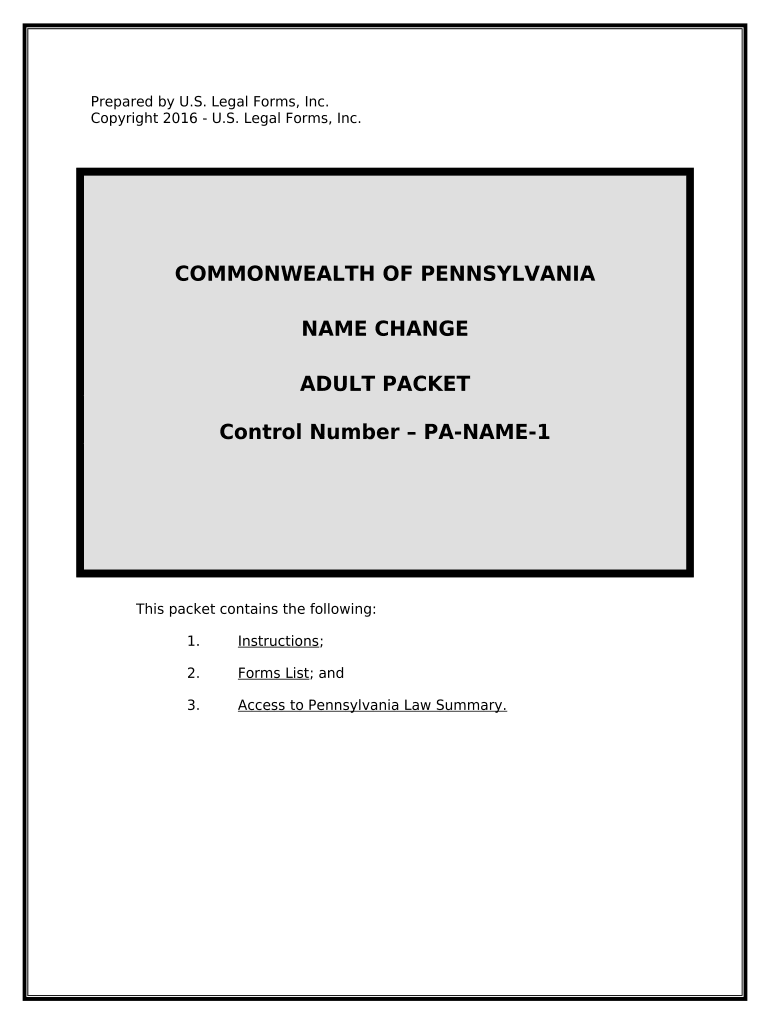
Pa Change Form


What is the PA Change?
The PA Change form is a document used to officially update personal information, such as a name or address, with relevant authorities. This form is particularly important for individuals who have undergone a legal name change or have moved and need to ensure that their records are current. By submitting this form, individuals can maintain accurate documentation, which is essential for legal, tax, and identification purposes.
How to Use the PA Change
Using the PA Change form involves several straightforward steps. First, gather all necessary information, including your current name, the new name (if applicable), and your updated address. Next, fill out the form accurately, ensuring that all details are correct. Once completed, submit the form to the appropriate agency or organization that requires the update. This could include state departments, financial institutions, or other relevant entities.
Steps to Complete the PA Change
Completing the PA Change form requires careful attention to detail. Follow these steps:
- Obtain the PA Change form from the relevant authority or their website.
- Fill in your current personal information as it appears on official documents.
- If applicable, provide your new name or address.
- Review the form for accuracy, checking for any errors.
- Sign and date the form where required.
- Submit the form via the designated method, whether online, by mail, or in person.
Legal Use of the PA Change
The PA Change form is legally binding when filled out and submitted correctly. It serves as a formal request to update your personal information in official records. Compliance with local laws and regulations is essential to ensure that the changes are recognized. This form can be used in various legal contexts, including identification verification, tax documentation, and other official matters.
Required Documents
When submitting the PA Change form, you may need to provide supporting documentation. Commonly required documents include:
- A copy of a legal name change document, such as a marriage certificate or court order.
- Proof of identity, such as a driver's license or passport.
- Proof of residency, like a utility bill or lease agreement.
Ensure that all documents are current and clearly legible to avoid delays in processing your request.
Form Submission Methods
The PA Change form can typically be submitted through various methods, depending on the requirements of the receiving agency. Common submission methods include:
- Online submission through the agency's website.
- Mailing the completed form to the designated address.
- In-person delivery at the agency's office.
Choose the method that best suits your needs and ensure that you follow any specific instructions provided by the agency.
Quick guide on how to complete pa change
Prepare Pa Change effortlessly on any device
Online document management has become increasingly popular among companies and individuals. It offers an excellent eco-friendly alternative to traditional printed and signed documents, enabling you to acquire the necessary form and securely archive it online. airSlate SignNow provides all the tools you need to create, edit, and electronically sign your documents quickly without complications. Manage Pa Change on any device using airSlate SignNow's Android or iOS applications and enhance any document-related task today.
The easiest way to edit and electronically sign Pa Change without hassle
- Find Pa Change and click on Get Form to begin.
- Use the tools we provide to fill out your document.
- Highlight important sections of the documents or obscure sensitive information with tools that airSlate SignNow specifically offers for this purpose.
- Generate your electronic signature using the Sign tool, which takes just seconds and carries the same legal validity as a conventional wet ink signature.
- Review all the details and click on the Done button to save your changes.
- Select your preferred method to send your form, whether by email, SMS, or invitation link, or download it to your computer.
Forget about missing or lost files, tedious form searches, or mistakes that require new document copies to be printed. airSlate SignNow meets your document management needs in just a few clicks from any device you choose. Edit and electronically sign Pa Change to ensure excellent communication at every step of the document preparation process with airSlate SignNow.
Create this form in 5 minutes or less
Create this form in 5 minutes!
People also ask
-
What is pa change in airSlate SignNow?
The term 'pa change' refers to the process of updating or modifying the designated primary agent in your airSlate SignNow account. This feature ensures that your document workflows remain streamlined and all stakeholders are correctly notified. It’s crucial for maintaining accurate document management and ensuring compliance in your operations.
-
How can I make a pa change on my airSlate SignNow account?
To make a pa change in your airSlate SignNow account, simply navigate to your account settings and select the appropriate option to update your primary agent. This feature is designed to be user-friendly, allowing you to make changes quickly and efficiently. For detailed guidance, refer to our help center.
-
Is there a cost associated with making a pa change?
No, there are no additional costs associated with making a pa change in your airSlate SignNow account. The ability to update your primary agent is free and included in your subscription plan. This ensures that you can easily adapt your document workflows without incurring extra charges.
-
What benefits does a pa change offer to my business?
A pa change ensures that your document workflows align with your current team structure, which enhances collaboration and communication among stakeholders. By keeping your primary agent updated, you optimize your signing processes, reduce delays, and maintain compliance, ultimately driving efficiency in your business operations.
-
Can I integrate airSlate SignNow with other applications while managing pa change?
Yes, airSlate SignNow offers seamless integrations with various applications, allowing you to manage your pa change alongside other workflows. Integration ensures that updates to your primary agent are reflected across all connected platforms. This feature supports a cohesive document management ecosystem for your business.
-
How secure is the pa change process in airSlate SignNow?
The pa change process in airSlate SignNow is highly secure, adhering to industry-standard security protocols. Your data is encrypted, and access to account settings is protected with robust authentication measures. This ensures that only authorized users can make any changes, safeguarding your document workflows.
-
Can I revert a pa change if needed?
Yes, if you need to revert a pa change in airSlate SignNow, you can do so by accessing your account settings. The platform allows you to update or change back the primary agent as needed, ensuring flexibility in your document management processes. Always ensure that these updates reflect your current business needs.
Get more for Pa Change
Find out other Pa Change
- Electronic signature Wisconsin Charity Lease Agreement Mobile
- Can I Electronic signature Wisconsin Charity Lease Agreement
- Electronic signature Utah Business Operations LLC Operating Agreement Later
- How To Electronic signature Michigan Construction Cease And Desist Letter
- Electronic signature Wisconsin Business Operations LLC Operating Agreement Myself
- Electronic signature Colorado Doctors Emergency Contact Form Secure
- How Do I Electronic signature Georgia Doctors Purchase Order Template
- Electronic signature Doctors PDF Louisiana Now
- How To Electronic signature Massachusetts Doctors Quitclaim Deed
- Electronic signature Minnesota Doctors Last Will And Testament Later
- How To Electronic signature Michigan Doctors LLC Operating Agreement
- How Do I Electronic signature Oregon Construction Business Plan Template
- How Do I Electronic signature Oregon Construction Living Will
- How Can I Electronic signature Oregon Construction LLC Operating Agreement
- How To Electronic signature Oregon Construction Limited Power Of Attorney
- Electronic signature Montana Doctors Last Will And Testament Safe
- Electronic signature New York Doctors Permission Slip Free
- Electronic signature South Dakota Construction Quitclaim Deed Easy
- Electronic signature Texas Construction Claim Safe
- Electronic signature Texas Construction Promissory Note Template Online