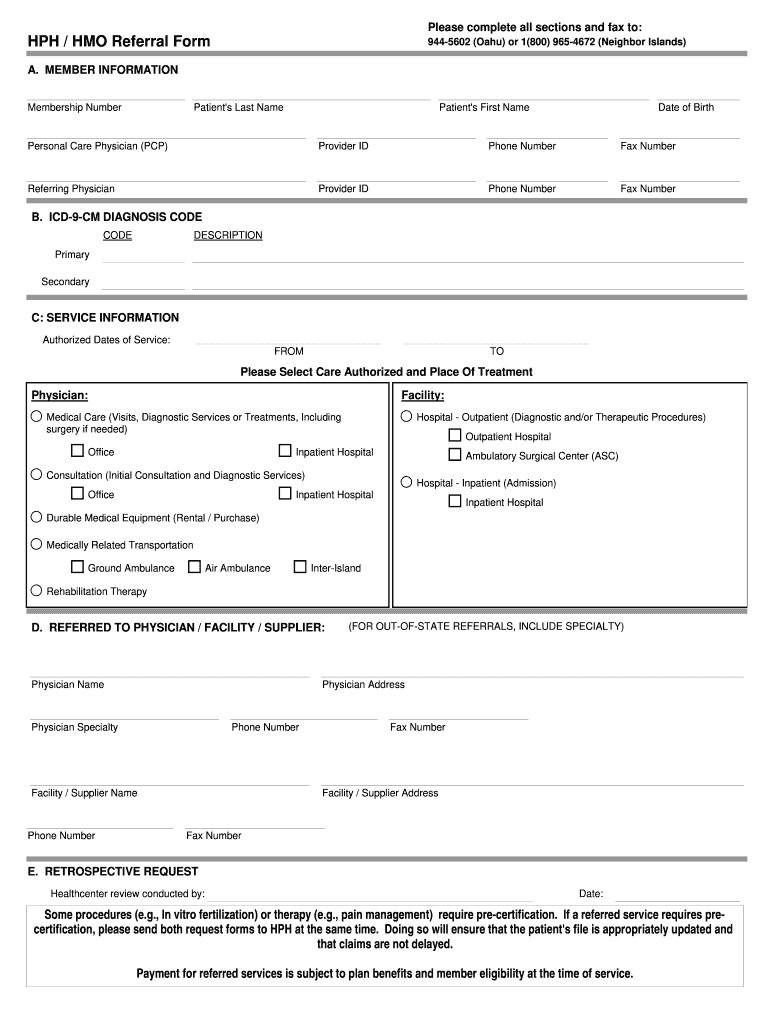
Hmsa Hmo Referral Form


What is the HMSA HMO Referral Form
The HMSA HMO referral form is a crucial document used within the Hawaii Medical Service Association (HMSA) network. This form facilitates the referral process for patients seeking specialized medical care under their Health Maintenance Organization (HMO) plan. It ensures that members receive the necessary approvals to visit specialists, which is essential for accessing covered services. The form typically includes patient information, details about the referring physician, and the specialist's information, ensuring a smooth transition for patients needing specialized care.
How to Use the HMSA HMO Referral Form
Using the HMSA HMO referral form involves several straightforward steps. First, the primary care physician (PCP) must complete the form, indicating the need for a referral to a specialist. The PCP should provide relevant patient information, including the patient's name, date of birth, and insurance details. Next, the form should specify the type of specialist required and the reason for the referral. Once completed, the form is submitted to HMSA for approval. Patients should keep a copy of the referral for their records and ensure that the specialist accepts HMSA insurance before scheduling an appointment.
Steps to Complete the HMSA HMO Referral Form
Completing the HMSA HMO referral form requires careful attention to detail. Here are the steps to follow:
- Obtain the HMSA HMO referral form from your PCP or download it from the HMSA website.
- Fill in the patient’s personal information, including full name, date of birth, and insurance ID number.
- Provide details about the referring physician, including their name, contact information, and practice details.
- Indicate the type of specialist needed and the reason for the referral.
- Sign and date the form to validate the referral.
- Submit the completed form to HMSA for processing.
Legal Use of the HMSA HMO Referral Form
The HMSA HMO referral form is legally binding when completed and submitted correctly. It serves as an official request for specialized care, ensuring that the patient is covered under their HMO plan. For the referral to be valid, it must comply with HMSA's guidelines and be submitted within the specified time frame. Patients should be aware that unauthorized visits to specialists may result in denied claims, emphasizing the importance of following the proper referral process.
Key Elements of the HMSA HMO Referral Form
Several key elements must be included in the HMSA HMO referral form to ensure its effectiveness. These elements include:
- Patient Information: Full name, date of birth, and insurance ID.
- Referring Physician Details: Name, contact information, and practice address.
- Specialist Information: Name and specialty of the referred provider.
- Reason for Referral: A clear description of the medical necessity for the referral.
- Signatures: Required signatures from both the referring physician and the patient.
How to Obtain the HMSA HMO Referral Form
The HMSA HMO referral form can be obtained through various channels. Patients can request the form directly from their primary care physician's office. Many healthcare providers have the form readily available for patients. Additionally, the form may be accessible on the HMSA website, where members can download and print it for convenience. Ensuring that you have the most current version of the form is essential for compliance with HMSA's policies.
Quick guide on how to complete hmsa hmo referral form
Effortlessly Prepare Hmsa Hmo Referral Form on Any Device
Digital document management has become increasingly popular among organizations and individuals. It serves as a perfect environmentally friendly alternative to traditional printed and signed documents, allowing you to obtain the proper form and securely store it online. airSlate SignNow equips you with all the tools necessary to create, edit, and eSign your documents swiftly without delays. Manage Hmsa Hmo Referral Form on any platform with airSlate SignNow's Android or iOS applications and enhance any document-based process today.
The Simplest Way to Edit and eSign Hmsa Hmo Referral Form Effortlessly
- Find Hmsa Hmo Referral Form and select Get Form to begin.
- Employ the tools we provide to fill out your document.
- Highlight important sections of your documents or redact sensitive information with tools that airSlate SignNow specifically offers for that purpose.
- Generate your signature using the Sign tool, which takes mere seconds and holds the same legal validity as a traditional handwritten signature.
- Review the details and click on the Done button to save your changes.
- Choose how you would like to send your form, whether by email, text message (SMS), invitation link, or by downloading it to your computer.
Eliminate concerns about lost or misplaced documents, tedious form searches, or errors that necessitate printing new document copies. airSlate SignNow meets your document management needs in just a few clicks from any device you prefer. Edit and eSign Hmsa Hmo Referral Form and guarantee exceptional communication throughout your form preparation process with airSlate SignNow.
Create this form in 5 minutes or less
Create this form in 5 minutes!
How to create an eSignature for the hmsa hmo referral form
How to create an electronic signature for a PDF online
How to create an electronic signature for a PDF in Google Chrome
How to create an e-signature for signing PDFs in Gmail
How to create an e-signature right from your smartphone
How to create an e-signature for a PDF on iOS
How to create an e-signature for a PDF on Android
People also ask
-
What is the HMSA HMO referral form, and why is it important?
The HMSA HMO referral form is a document used by patients to request approval for specialty care services under their HMSA HMO plan. It is essential because it ensures that the treatment is covered by your insurance, facilitating a smoother healthcare experience.
-
How can I obtain the HMSA HMO referral form?
You can obtain the HMSA HMO referral form directly from the HMSA website or by contacting your primary care physician's office. Many healthcare providers also have online portals where you can access and fill out the form conveniently.
-
Can I fill out the HMSA HMO referral form electronically?
Yes, you can fill out the HMSA HMO referral form electronically using digital signing solutions like airSlate SignNow. This allows for a quick and easy submission process, ensuring your request is handled promptly.
-
What features does the airSlate SignNow platform provide for the HMSA HMO referral form?
airSlate SignNow offers a variety of features for managing the HMSA HMO referral form, including electronic signatures, templates, and cloud storage. These features streamline the process, making it easier to complete and submit your referral forms securely.
-
How much does using airSlate SignNow for the HMSA HMO referral form cost?
airSlate SignNow offers different pricing plans depending on your needs. The costs are competitive, and the platform provides great value by simplifying the way you fill out and submit your HMSA HMO referral form.
-
What are the benefits of using airSlate SignNow for the HMSA HMO referral form?
Using airSlate SignNow for the HMSA HMO referral form allows for a more efficient workflow by enabling quick document turnaround. It reduces the need for physical paperwork and provides access to documents anytime, anywhere, enhancing overall productivity.
-
Does airSlate SignNow integrate with other applications for managing the HMSA HMO referral form?
Yes, airSlate SignNow integrates seamlessly with various applications, including CRM systems, cloud storage providers, and productivity tools. This allows for easy management and tracking of your HMSA HMO referral form alongside other business documents.
Get more for Hmsa Hmo Referral Form
Find out other Hmsa Hmo Referral Form
- E-mail Sign Word Online
- E-mail Sign Word Computer
- E-mail Sign PDF iOS
- E-mail Sign Word Now
- E-mail Sign Word Secure
- E-mail Sign Document Computer
- E-mail Sign Document Free
- E-mail Sign Document Fast
- E-mail Sign Word Easy
- How To E-mail Sign Document
- How Can I E-mail Sign Document
- E-mail Sign Word iOS
- E-mail Sign Form Online
- E-mail Sign Form Computer
- E-mail Sign Form Now
- E-mail Sign Form Free
- How To E-mail Sign Form
- E-mail Sign Form Fast
- E-mail Sign Form Easy
- E-mail Sign Form Safe