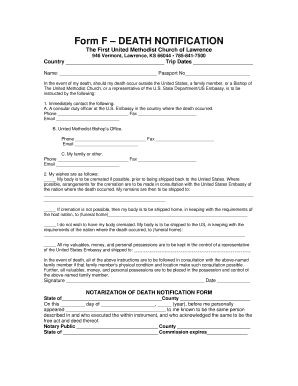
Form F DEATH NOTIFICATION


What is the Form F Death Notification?
The Form F Death Notification is an official document used to report the death of an individual. This form serves as a critical record for legal and administrative purposes. It is often required by various institutions, including government agencies, banks, and insurance companies, to process claims and update records. The form typically includes essential information such as the deceased's name, date of birth, date of death, and details regarding the cause of death.
How to Use the Form F Death Notification
Using the Form F Death Notification involves several steps to ensure accurate completion and submission. First, gather all necessary information about the deceased, including personal identification details and any relevant medical records. Next, fill out the form carefully, ensuring all sections are completed accurately. Once the form is filled out, it may need to be signed by a qualified individual, such as a family member or legal representative, before submission to the relevant authority.
Steps to Complete the Form F Death Notification
Completing the Form F Death Notification requires careful attention to detail. Follow these steps:
- Gather required information about the deceased, including full name, date of birth, and date of death.
- Obtain any necessary supporting documents, such as a medical certificate or identification.
- Fill out the form clearly, ensuring all fields are completed accurately.
- Review the form for any errors or omissions before signing.
- Submit the completed form to the appropriate agency or institution as required.
Legal Use of the Form F Death Notification
The legal use of the Form F Death Notification is essential for various processes, including settling estates and claiming benefits. This form is recognized by legal authorities and institutions as a valid document that confirms the death of an individual. Properly completing and submitting the form ensures compliance with legal requirements and helps facilitate necessary actions, such as the distribution of assets or the initiation of insurance claims.
Required Documents
When submitting the Form F Death Notification, several supporting documents may be required to validate the information provided. Commonly required documents include:
- A certified copy of the death certificate.
- Identification of the deceased, such as a driver's license or social security card.
- Medical records that may provide details on the cause of death.
- Any relevant legal documents, such as a will or power of attorney.
Form Submission Methods
The Form F Death Notification can typically be submitted through various methods, including:
- Online submission via designated government or agency websites.
- Mailing the completed form to the appropriate office.
- In-person submission at local government offices or relevant institutions.
Quick guide on how to complete form f death notification
Complete Form F DEATH NOTIFICATION effortlessly on any device
Managing documents online has become increasingly popular among organizations and individuals. It offers an ideal eco-friendly substitute for traditional printed and signed documents, as you can locate the correct form and securely store it online. airSlate SignNow equips you with all the tools necessary to create, modify, and eSign your documents swiftly without any hold-ups. Manage Form F DEATH NOTIFICATION on any device using the airSlate SignNow Android or iOS applications and streamline any document-related process today.
How to modify and eSign Form F DEATH NOTIFICATION with ease
- Locate Form F DEATH NOTIFICATION and click Get Form to begin.
- Utilize the tools we offer to complete your form.
- Emphasize important sections of the documents or redact sensitive information with tools that airSlate SignNow provides specifically for this purpose.
- Create your eSignature with the Sign tool, which takes mere seconds and carries the same legal significance as a conventional wet ink signature.
- Verify the details and click the Done button to save your modifications.
- Select your preferred method for sending your form, whether by email, text message (SMS), or invitation link, or download it to your computer.
Eliminate the stress of lost or misplaced documents, tedious form searches, or mistakes that necessitate printing new document copies. airSlate SignNow fulfills your document management needs in just a few clicks from any device you choose. Modify and eSign Form F DEATH NOTIFICATION and ensure outstanding communication at every stage of your form preparation process with airSlate SignNow.
Create this form in 5 minutes or less
Create this form in 5 minutes!
People also ask
-
What is a death notification form in Kenya?
A death notification form in Kenya is an official document that notifies relevant authorities and agencies about an individual's death. This form is crucial for the registration of the death and can be used to settle legal and financial matters, such as inheritance claims.
-
How can airSlate SignNow assist with filling the death notification form in Kenya?
airSlate SignNow provides a seamless platform to fill out and eSign the death notification form in Kenya, ensuring accuracy and compliance. Our user-friendly interface simplifies the process, allowing you to complete and send the form securely from anywhere.
-
What are the benefits of using airSlate SignNow for the death notification form in Kenya?
Using airSlate SignNow for your death notification form in Kenya allows you to save time and reduce paperwork. With our eSigning capabilities, you can quickly obtain necessary signatures and ensure that your documents are legally binding, all while maintaining a secure and organized workflow.
-
Is there a cost associated with using airSlate SignNow for the death notification form in Kenya?
Yes, airSlate SignNow offers competitive pricing plans that cater to various needs, including the handling of the death notification form in Kenya. You can choose a subscription that fits your budget while enjoying a range of features designed to streamline document management.
-
Can airSlate SignNow integrate with other applications when preparing the death notification form in Kenya?
Absolutely! airSlate SignNow integrates with multiple applications and services, allowing for a smooth workflow when preparing your death notification form in Kenya. Whether you're using cloud storage solutions or other business applications, our platform enables easy connectivity.
-
What features does airSlate SignNow offer for managing the death notification form in Kenya?
airSlate SignNow offers features such as eSignature capabilities, templates, document sharing, and real-time tracking for the death notification form in Kenya. These functionalities ensure that you can efficiently manage your documents while keeping them legally compliant.
-
How secure is airSlate SignNow when handling the death notification form in Kenya?
Security is a top priority at airSlate SignNow. We use advanced encryption and secure cloud storage systems to safeguard your death notification form in Kenya, ensuring that your data is protected and only accessible to authorized users.
Get more for Form F DEATH NOTIFICATION
- 60 days after this agreement is filed with the court whichever is later by notifying the creditor that the agreement is form
- You may rescind cancel this agreement at any time before the bankruptcy court enters a discharge order or within form
- I certify that the event or act described in this document has occurred or been performed
- Real estate purchase and sale agreement 38953055 form
- Washington being of sound and disposing mind and memory do hereby make publish and declare this to form
- I certify that i know or have satisfactory evidence that name of person form
- Trial proceedings washington state courts form
- Discharge pfcord form
Find out other Form F DEATH NOTIFICATION
- Sign Indiana Healthcare / Medical Moving Checklist Safe
- Sign Wisconsin Government Cease And Desist Letter Online
- Sign Louisiana Healthcare / Medical Limited Power Of Attorney Mobile
- Sign Healthcare / Medical PPT Michigan Now
- Sign Massachusetts Healthcare / Medical Permission Slip Now
- Sign Wyoming Government LLC Operating Agreement Mobile
- Sign Wyoming Government Quitclaim Deed Free
- How To Sign Nebraska Healthcare / Medical Living Will
- Sign Nevada Healthcare / Medical Business Plan Template Free
- Sign Nebraska Healthcare / Medical Permission Slip Now
- Help Me With Sign New Mexico Healthcare / Medical Medical History
- Can I Sign Ohio Healthcare / Medical Residential Lease Agreement
- How To Sign Oregon Healthcare / Medical Living Will
- How Can I Sign South Carolina Healthcare / Medical Profit And Loss Statement
- Sign Tennessee Healthcare / Medical Business Plan Template Free
- Help Me With Sign Tennessee Healthcare / Medical Living Will
- Sign Texas Healthcare / Medical Contract Mobile
- Sign Washington Healthcare / Medical LLC Operating Agreement Now
- Sign Wisconsin Healthcare / Medical Contract Safe
- Sign Alabama High Tech Last Will And Testament Online