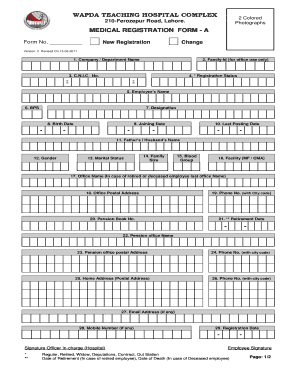
Wapda Medical Form


What is the Wapda Medical Form
The Wapda Medical Registration Form is a critical document used to facilitate medical services for employees and their families under the Water and Power Development Authority (WAPDA) in Pakistan. This form collects essential personal and medical information necessary for the registration process. It serves as a means to ensure that individuals receive appropriate medical care and benefits as part of their employment package. Understanding the specifics of this form is vital for anyone looking to access medical services provided by WAPDA.
How to obtain the Wapda Medical Form
To obtain the Wapda Medical Registration Form, individuals can visit the official WAPDA website or contact their human resources department directly. The form is typically available in both physical and digital formats, allowing for easy access. Additionally, employees may receive the form during orientation sessions or through internal communications. Ensuring that you have the correct version of the form is essential for proper registration.
Steps to complete the Wapda Medical Form
Completing the Wapda Medical Registration Form involves several key steps. First, gather all necessary personal information, including identification details, contact information, and any relevant medical history. Next, carefully fill out each section of the form, ensuring accuracy to avoid delays in processing. After completing the form, review it for any errors or omissions. Finally, submit the form through the designated method, whether online or in person, as specified by WAPDA guidelines.
Key elements of the Wapda Medical Form
The Wapda Medical Registration Form includes several key elements that are crucial for processing. These elements typically comprise personal identification details, contact information, and medical history. Additionally, the form may require signatures for consent and verification. Understanding these components helps ensure that all necessary information is provided, facilitating a smoother registration process.
Legal use of the Wapda Medical Form
The legal use of the Wapda Medical Registration Form is governed by regulations that ensure the protection of personal information and compliance with medical standards. When filled out correctly, the form serves as a legally binding document that allows WAPDA to provide medical services to registered employees. It is essential to understand the legal implications of submitting this form, including privacy laws and the responsibilities of both the employee and the employer.
Form Submission Methods
The Wapda Medical Registration Form can be submitted through various methods, depending on the guidelines set by WAPDA. Common submission methods include online submission via the official WAPDA portal, mailing the completed form to the designated office, or delivering it in person to the human resources department. Understanding the preferred submission method is important to ensure timely processing of the registration.
Required Documents
When completing the Wapda Medical Registration Form, certain documents are typically required to support the application. These may include a copy of the employee's identification card, proof of employment, and any relevant medical records. Having these documents ready can expedite the registration process and help ensure that all necessary information is included in the submission.
Quick guide on how to complete wapda medical form
Complete Wapda Medical Form effortlessly on any device
Digital document management has gained traction among organizations and individuals. It serves as an ideal environmentally-friendly substitute for conventional printed and signed documents, as you can locate the appropriate form and securely store it online. airSlate SignNow provides all the tools you need to create, modify, and electronically sign your documents quickly and without delays. Manage Wapda Medical Form on any platform with airSlate SignNow's Android or iOS applications and enhance any document-centered procedure today.
How to alter and electronically sign Wapda Medical Form with ease
- Locate Wapda Medical Form and then click Get Form to begin.
- Utilize the tools we provide to fill out your document.
- Emphasize relevant sections of your documents or conceal sensitive information using tools that airSlate SignNow provides specifically for that purpose.
- Create your electronic signature using the Sign feature, which takes mere seconds and holds the same legal validity as a conventional wet ink signature.
- Review the information and then click on the Done button to save your changes.
- Choose how you want to send your form, whether by email, SMS, or an invite link, or download it to your computer.
Eliminate the hassle of missing or lost documents, tedious form searching, or mistakes that require printing new document copies. airSlate SignNow addresses all your document management needs in just a few clicks from any device of your preference. Modify and electronically sign Wapda Medical Form and ensure exceptional communication at any point in the form preparation process with airSlate SignNow.
Create this form in 5 minutes or less
Create this form in 5 minutes!
How to create an eSignature for the wapda medical form
How to create an electronic signature for a PDF online
How to create an electronic signature for a PDF in Google Chrome
How to create an e-signature for signing PDFs in Gmail
How to create an e-signature right from your smartphone
How to create an e-signature for a PDF on iOS
How to create an e-signature for a PDF on Android
People also ask
-
What is the wapda medical registration form and why is it important?
The wapda medical registration form is a crucial document for employees and dependents of the Water and Power Development Authority (WAPDA) to access medical services. It ensures eligibility for medical benefits and helps streamline the process of obtaining necessary healthcare.
-
How can I obtain the wapda medical registration form?
You can obtain the wapda medical registration form through the official WAPDA website or by visiting your nearest WAPDA office. It is important to ensure you have all necessary documentation ready to complete the registration process smoothly.
-
What features does the airSlate SignNow platform offer for signing the wapda medical registration form?
airSlate SignNow offers a user-friendly interface to securely eSign the wapda medical registration form. Features such as template creation, in-app editing, and multi-user collaboration make it simple to manage and sign your documents efficiently.
-
Is there a cost associated with using airSlate SignNow for the wapda medical registration form?
Yes, airSlate SignNow offers various pricing plans that cater to different business needs. You can choose a plan based on your requirements, with options that provide cost-effective solutions for managing documents like the wapda medical registration form.
-
What benefits do I get by using airSlate SignNow for the wapda medical registration form?
Using airSlate SignNow for the wapda medical registration form allows for quick, secure, and legally binding electronic signatures. This not only saves time but also enhances the efficiency of document processing, ensuring you have access to medical benefits without delays.
-
Can I integrate airSlate SignNow with other applications for managing the wapda medical registration form?
Absolutely! airSlate SignNow offers seamless integrations with various applications such as Google Drive, Dropbox, and many CRM tools. This allows for an efficient workflow in managing important documents like the wapda medical registration form.
-
How secure is the airSlate SignNow platform when handling documents like the wapda medical registration form?
airSlate SignNow employs state-of-the-art security measures, including AES-256 bit encryption, to protect your documents. When handling sensitive information such as the wapda medical registration form, you can trust that your data is secure.
Get more for Wapda Medical Form
Find out other Wapda Medical Form
- Can I Electronic signature Oregon Sports Form
- How To Electronic signature New York Courts Document
- How Can I Electronic signature Oklahoma Courts PDF
- How Do I Electronic signature South Dakota Courts Document
- Can I Electronic signature South Dakota Sports Presentation
- How To Electronic signature Utah Courts Document
- Can I Electronic signature West Virginia Courts PPT
- Send Sign PDF Free
- How To Send Sign PDF
- Send Sign Word Online
- Send Sign Word Now
- Send Sign Word Free
- Send Sign Word Android
- Send Sign Word iOS
- Send Sign Word iPad
- How To Send Sign Word
- Can I Send Sign Word
- How Can I Send Sign Word
- Send Sign Document Online
- Send Sign Document Computer