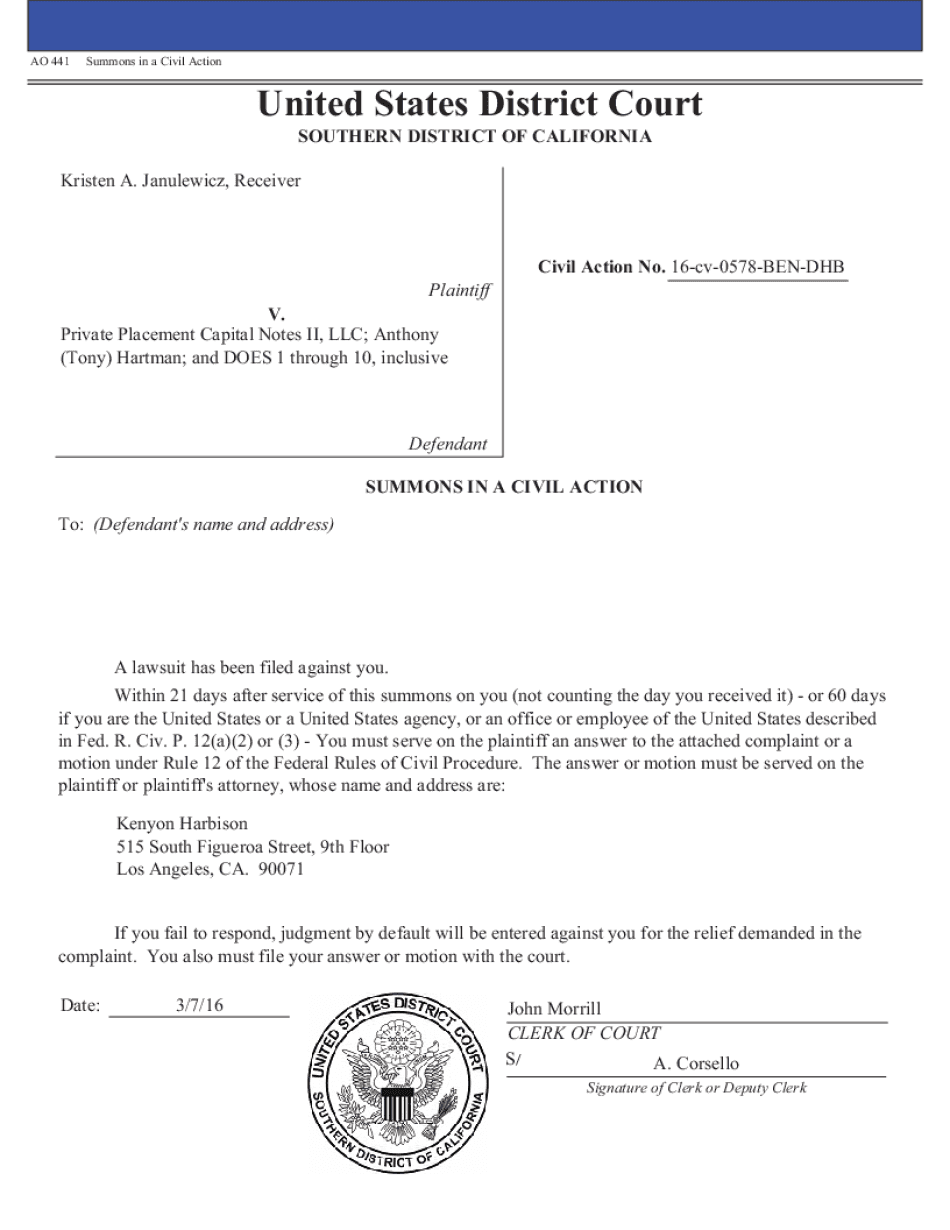
AO 441 Summons in a Civil Action United States District Court 2016-2026


What is the AO 441 Summons In A Civil Action United States District Court
The AO 441 Summons In A Civil Action is a legal document issued by the United States District Court. It serves as a formal notification to a defendant that they are being sued in a civil case. This summons outlines the requirements for the defendant to respond to the complaint filed against them. It typically includes essential information such as the name of the court, the parties involved, and instructions on how to respond within a specified timeframe.
How to use the AO 441 Summons In A Civil Action United States District Court
Using the AO 441 Summons involves several steps. First, the plaintiff must complete the summons form, ensuring all necessary details are accurately filled out. Once completed, the summons must be served to the defendant, which can be done through various methods, including personal service or certified mail. After service, the plaintiff must file a proof of service with the court to confirm that the defendant has received the summons. This process is crucial, as it establishes the court's jurisdiction over the defendant.
Steps to complete the AO 441 Summons In A Civil Action United States District Court
Completing the AO 441 Summons requires careful attention to detail. Follow these steps:
- Obtain the form from the court or an authorized source.
- Fill in the court's name and address at the top of the form.
- Provide the names of the plaintiff and defendant accurately.
- Include the case number, which is assigned by the court.
- Specify the nature of the action and any relevant details.
- Sign and date the summons to validate it.
Key elements of the AO 441 Summons In A Civil Action United States District Court
Several key elements must be included in the AO 441 Summons to ensure its validity. These elements include:
- The title of the document, clearly stating it is a summons.
- The name of the court where the action is filed.
- The names of the parties involved, including their addresses.
- The case number assigned by the court.
- Instructions for the defendant on how to respond and the timeframe for doing so.
Legal use of the AO 441 Summons In A Civil Action United States District Court
The legal use of the AO 441 Summons is fundamental in civil litigation. It ensures that defendants are properly notified of legal actions against them, allowing them to prepare a defense. Failure to serve the summons correctly can lead to delays in the legal process or even dismissal of the case. Therefore, adhering to the legal requirements for issuing and serving the summons is essential for the integrity of the judicial process.
Form Submission Methods (Online / Mail / In-Person)
The AO 441 Summons can be submitted through various methods, depending on the court's rules. Common submission methods include:
- Filing in person at the courthouse, where the clerk will stamp the document.
- Mailing the completed summons to the court, ensuring it is sent to the correct address.
- Using electronic filing systems if the court allows online submissions, which can expedite the process.
Quick guide on how to complete ao 441 summons in a civil action united states district court
Prepare AO 441 Summons In A Civil Action United States District Court effortlessly on any device
Online document management has gained popularity among businesses and individuals alike. It offers an ideal environmentally friendly alternative to traditional printed and signed documents, allowing you to access the correct form and securely store it online. airSlate SignNow provides you with all the tools necessary to create, modify, and eSign your documents promptly without delays. Manage AO 441 Summons In A Civil Action United States District Court on any platform using airSlate SignNow's Android or iOS applications and enhance any document-based task today.
The simplest way to modify and eSign AO 441 Summons In A Civil Action United States District Court with ease
- Obtain AO 441 Summons In A Civil Action United States District Court and click Get Form to begin.
- Utilize the tools we offer to fill out your document.
- Emphasize pertinent sections of your documents or obscure sensitive information with tools specifically provided by airSlate SignNow for this purpose.
- Create your signature using the Sign tool, which takes mere seconds and holds the same legal validity as a conventional wet ink signature.
- Review all the details and click on the Done button to save your modifications.
- Choose how you want to send your form, whether by email, text message (SMS), invitation link, or download it to your computer.
Forget about lost or misplaced documents, tedious form searching, or mistakes that necessitate printing new copies. airSlate SignNow fulfills all your document management needs in just a few clicks from any device of your choosing. Edit and eSign AO 441 Summons In A Civil Action United States District Court and guarantee excellent communication at every stage of your form preparation journey with airSlate SignNow.
Create this form in 5 minutes or less
Find and fill out the correct ao 441 summons in a civil action united states district court
Create this form in 5 minutes!
People also ask
-
What is a federal summons form?
A federal summons form is a legal document issued by a court to compel an individual or entity to respond to a lawsuit. It outlines the nature of the claims against them and includes essential details like the court's jurisdiction and timeline for response. Using a platform like airSlate SignNow can help you create, send, and eSign federal summons forms efficiently.
-
How does airSlate SignNow simplify the process of using a federal summons form?
airSlate SignNow simplifies the process by providing templates for federal summons forms, making it easy to fill them out accurately. Users can customize the documents to meet specific legal requirements and send them directly to recipients for eSigning. This streamlines the entire process, ensuring compliance and reducing turnaround time.
-
Is airSlate SignNow cost-effective for managing federal summons forms?
Yes, airSlate SignNow offers affordable pricing plans suitable for businesses of all sizes looking to manage federal summons forms. With its cost-effective solution, you can save on printing and mailing expenses while enhancing document management efficiency. The platform even includes features that help track document statuses, adding further value.
-
What features does airSlate SignNow offer for federal summons forms?
airSlate SignNow includes features specifically designed for federal summons forms, such as customizable templates, eSigning, secure cloud storage, and real-time tracking. These features ensure that you can manage your legal documents efficiently, maintain security, and operate with transparency throughout the process. This makes it easier to comply with legal requirements.
-
Can I integrate airSlate SignNow with other software for federal summons forms?
Yes, airSlate SignNow offers integrations with several popular applications, allowing you to streamline your workflow for federal summons forms. Whether you need to link with CRM systems, accounting software, or other document management tools, airSlate SignNow provides seamless integration options. This enhances your productivity and helps you keep your documents organized.
-
What are the benefits of using airSlate SignNow for federal summons forms?
Using airSlate SignNow for federal summons forms offers numerous benefits, including faster processing times, reduced costs, and enhanced legal compliance. The platform allows for secure electronic signatures, ensuring documents are valid in court. Furthermore, users can easily manage and track their documents, minimizing the risk of errors.
-
How secure is the eSigning process for federal summons forms on airSlate SignNow?
The eSigning process for federal summons forms on airSlate SignNow is highly secure. The platform utilizes advanced encryption technologies to protect sensitive information and ensure the integrity of signed documents. Additionally, airSlate SignNow complies with legal standards and regulations, giving users peace of mind regarding document security.
Get more for AO 441 Summons In A Civil Action United States District Court
Find out other AO 441 Summons In A Civil Action United States District Court
- Sign Alaska Rental property lease agreement Simple
- Help Me With Sign North Carolina Rental lease agreement forms
- Sign Missouri Rental property lease agreement Mobile
- Sign Missouri Rental property lease agreement Safe
- Sign West Virginia Rental lease agreement forms Safe
- Sign Tennessee Rental property lease agreement Free
- Sign West Virginia Rental property lease agreement Computer
- How Can I Sign Montana Rental lease contract
- Can I Sign Montana Rental lease contract
- How To Sign Minnesota Residential lease agreement
- How Can I Sign California Residential lease agreement form
- How To Sign Georgia Residential lease agreement form
- Sign Nebraska Residential lease agreement form Online
- Sign New Hampshire Residential lease agreement form Safe
- Help Me With Sign Tennessee Residential lease agreement
- Sign Vermont Residential lease agreement Safe
- Sign Rhode Island Residential lease agreement form Simple
- Can I Sign Pennsylvania Residential lease agreement form
- Can I Sign Wyoming Residential lease agreement form
- How Can I Sign Wyoming Room lease agreement