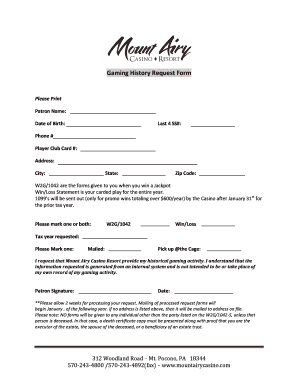
Mount Airy Win Loss Statement Form


What makes the mount airy win loss statement form legally binding?
As the world takes a step away from in-office working conditions, the execution of documents increasingly occurs online. The mount airy win loss statement form isn’t an exception. Handling it using digital means is different from doing so in the physical world.
An eDocument can be viewed as legally binding on condition that specific requirements are fulfilled. They are especially crucial when it comes to signatures and stipulations associated with them. Entering your initials or full name alone will not ensure that the institution requesting the sample or a court would consider it executed. You need a reliable solution, like airSlate SignNow that provides a signer with a digital certificate. Furthermore, airSlate SignNow keeps compliance with ESIGN, UETA, and eIDAS - leading legal frameworks for eSignatures.
How to protect your mount airy win loss statement form when completing it online?
Compliance with eSignature regulations is only a portion of what airSlate SignNow can offer to make form execution legal and safe. In addition, it gives a lot of possibilities for smooth completion security wise. Let's rapidly go through them so that you can stay certain that your mount airy win loss statement form remains protected as you fill it out.
- SOC 2 Type II and PCI DSS certification: legal frameworks that are established to protect online user data and payment information.
- FERPA, CCPA, HIPAA, and GDPR: major privacy regulations in the USA and Europe.
- Dual-factor authentication: adds an extra layer of security and validates other parties identities through additional means, like a Text message or phone call.
- Audit Trail: serves to capture and record identity authentication, time and date stamp, and IP.
- 256-bit encryption: sends the data safely to the servers.
Submitting the mount airy win loss statement form with airSlate SignNow will give greater confidence that the output template will be legally binding and safeguarded.
Quick guide on how to complete mount airy win loss statement
Prepare Mount Airy Win Loss Statement seamlessly on any device
Digital document administration has become increasingly favored by businesses and individuals alike. It serves as an ideal eco-friendly substitute for traditional printed and signed documents, allowing you to access the right form and securely store it online. airSlate SignNow equips you with all the tools necessary to create, edit, and eSign your documents swiftly without delays. Manage Mount Airy Win Loss Statement on any device using airSlate SignNow Android or iOS applications and streamline any document-related process today.
The easiest way to modify and eSign Mount Airy Win Loss Statement effortlessly
- Obtain Mount Airy Win Loss Statement and click on Get Form to begin.
- Utilize the features we offer to complete your document.
- Emphasize essential sections of your documents or mask sensitive information with tools that airSlate SignNow provides specifically for that purpose.
- Generate your eSignature using the Sign feature, which takes seconds and carries the same legal validity as a conventional wet ink signature.
- Review the details and click on the Done button to save your changes.
- Select your preferred method to send your form, whether by email, text message (SMS), invite link, or download it to your computer.
Say goodbye to lost or misplaced documents, tedious form searching, or errors that require printing new document copies. airSlate SignNow addresses all your document management needs in just a few clicks from your chosen device. Modify and eSign Mount Airy Win Loss Statement while ensuring excellent communication at every stage of your form preparation process with airSlate SignNow.
Create this form in 5 minutes or less
Create this form in 5 minutes!
How to create an eSignature for the mount airy win loss statement
How to create an electronic signature for a PDF online
How to create an electronic signature for a PDF in Google Chrome
How to create an e-signature for signing PDFs in Gmail
How to create an e-signature right from your smartphone
How to create an e-signature for a PDF on iOS
How to create an e-signature for a PDF on Android
People also ask
-
What is a Mount Airy win loss statement?
A Mount Airy win loss statement is a financial document that outlines the earnings and losses of a business or individual in the Mount Airy area. It provides insights into profitability, helping businesses make informed decisions and improve their financial strategies.
-
How can airSlate SignNow help with creating a Mount Airy win loss statement?
airSlate SignNow simplifies the process of documenting your Mount Airy win loss statement by allowing users to easily create, edit, and sign necessary documents online. With its user-friendly interface, businesses can quickly generate reports and streamline data collection for their win loss analyses.
-
What are the benefits of using airSlate SignNow for win loss statements?
Using airSlate SignNow for your Mount Airy win loss statement provides several benefits, including time savings, enhanced accuracy, and increased efficiency. The solution allows for easy collaboration with team members and ensures that all documents are securely stored and accessible anytime.
-
Is airSlate SignNow affordable for small businesses needing a Mount Airy win loss statement?
Yes, airSlate SignNow offers cost-effective pricing plans that cater to businesses of all sizes, including small businesses that need to create a Mount Airy win loss statement. With flexible subscription options, you can choose a plan that fits your budget while still accessing premium features.
-
Can I integrate airSlate SignNow with other tools for my Mount Airy win loss statement?
Absolutely! airSlate SignNow offers integrations with various applications and platforms, enabling seamless data import and export. This is especially useful for creating a comprehensive Mount Airy win loss statement as you can pull in financial data from other accounting tools you use.
-
What features does airSlate SignNow offer for managing win loss statements?
airSlate SignNow provides features such as customizable document templates, electronic signatures, and cloud storage that are all beneficial for managing your Mount Airy win loss statement. These tools enhance document management processes, ensuring compliance and efficiency.
-
How does electronic signing benefit my Mount Airy win loss statement process?
Electronic signing with airSlate SignNow accelerates the approval process for your Mount Airy win loss statement, reducing the time needed to gather signatures. This not only speeds up transactions but also ensures that documents are stored securely and are easily accessible for future reference.
Get more for Mount Airy Win Loss Statement
- Sp 4 164 06 05pennsylvania state police fill and sign form
- Tattoo facility form
- Department of homeland security omb approval no 1651 department of homeland security us customs and borderdepartment of form
- Dorscgovforms siteformsstate of south carolina sc8857 department of revenue request
- Application for vehicle dealer registration plates for dealers licensed form
- Mvc forms njgov
- Transcript release new 1doc form
- Pd542 061 form
Find out other Mount Airy Win Loss Statement
- Sign Indiana Healthcare / Medical Moving Checklist Safe
- Sign Wisconsin Government Cease And Desist Letter Online
- Sign Louisiana Healthcare / Medical Limited Power Of Attorney Mobile
- Sign Healthcare / Medical PPT Michigan Now
- Sign Massachusetts Healthcare / Medical Permission Slip Now
- Sign Wyoming Government LLC Operating Agreement Mobile
- Sign Wyoming Government Quitclaim Deed Free
- How To Sign Nebraska Healthcare / Medical Living Will
- Sign Nevada Healthcare / Medical Business Plan Template Free
- Sign Nebraska Healthcare / Medical Permission Slip Now
- Help Me With Sign New Mexico Healthcare / Medical Medical History
- Can I Sign Ohio Healthcare / Medical Residential Lease Agreement
- How To Sign Oregon Healthcare / Medical Living Will
- How Can I Sign South Carolina Healthcare / Medical Profit And Loss Statement
- Sign Tennessee Healthcare / Medical Business Plan Template Free
- Help Me With Sign Tennessee Healthcare / Medical Living Will
- Sign Texas Healthcare / Medical Contract Mobile
- Sign Washington Healthcare / Medical LLC Operating Agreement Now
- Sign Wisconsin Healthcare / Medical Contract Safe
- Sign Alabama High Tech Last Will And Testament Online