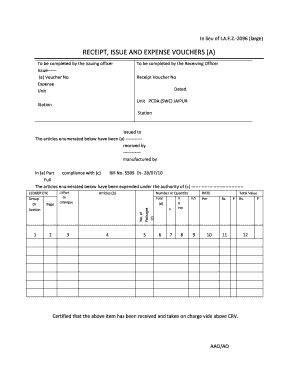
Issue Voucher Format


What is the Issue Voucher Format
The issue voucher format serves as an essential document in various business transactions, particularly for inventory management and accounting. This format allows businesses to document the issuance of goods or services, ensuring that both the provider and recipient have a clear record of the transaction. The store issue voucher specifically tracks the distribution of items from a store to a customer or another department within the organization. It typically includes details such as the date of issue, item description, quantity, and the signature of the authorized personnel.
How to Use the Issue Voucher Format
Using the issue voucher format involves several straightforward steps. First, ensure that you have the correct template, which can often be found in Excel or other document formats. Fill in the necessary details, including the date, item information, and recipient details. After completing the form, it is crucial to have it signed by an authorized individual to validate the transaction. This process not only helps maintain accurate records but also provides a reference for inventory control and financial reporting.
Steps to Complete the Issue Voucher Format
Completing the issue voucher format requires attention to detail to ensure accuracy. Follow these steps:
- Download the store issue voucher format in Excel or your preferred format.
- Enter the date of the transaction at the top of the document.
- List the items being issued, including descriptions and quantities.
- Include the recipient's name and any relevant identification numbers.
- Have an authorized person sign the document to confirm the issuance.
- Save a copy for your records and provide one to the recipient.
Legal Use of the Issue Voucher Format
The legal validity of the issue voucher format hinges on compliance with relevant laws and regulations. In the United States, eSignature laws such as the ESIGN Act and UETA allow for electronic signatures on documents, including issue vouchers. To ensure that your document holds up in legal scenarios, it is essential to use a reliable eSignature tool that provides a digital certificate and maintains compliance with these legal frameworks. This ensures that the store issue voucher is recognized as a legitimate record of the transaction.
Key Elements of the Issue Voucher Format
Several key elements must be included in the issue voucher format to ensure its effectiveness and compliance. These elements typically encompass:
- Date of issue
- Detailed description of the items issued
- Quantity of items
- Recipient's information
- Authorized signature
- Reference numbers or order numbers if applicable
Examples of Using the Issue Voucher Format
Examples of the issue voucher format can be found in various industries. For instance, a retail store may use it to document the issuance of merchandise to a customer. In a manufacturing environment, it could be used to track materials issued to a production line. Each example underscores the importance of maintaining clear records for inventory management and financial accountability, aiding in audits and compliance checks.
Quick guide on how to complete issue voucher format
Effortlessly Prepare Issue Voucher Format on Any Device
Managing documents online has gained traction among both companies and individuals. It offers an excellent eco-friendly substitute for traditional printed and signed documents, as you can easily locate the correct form and securely store it online. airSlate SignNow provides you with all the essential tools to swiftly create, modify, and electronically sign your paperwork without any delays. Handle Issue Voucher Format on any device using airSlate SignNow's Android or iOS applications and enhance your document-centric processes today.
The easiest way to modify and electronically sign Issue Voucher Format effortlessly
- Obtain Issue Voucher Format and click on Get Form to begin.
- Utilize the tools available to complete your document.
- Highlight signNow sections of your documents or conceal sensitive information using the tools that airSlate SignNow provides specifically for that purpose.
- Create your electronic signature with the Sign tool, which only takes a few seconds and holds the same legal validity as a conventional wet ink signature.
- Review all the details and click on the Done button to save your changes.
- Select how you wish to send your form, whether by email, text message (SMS), invitation link, or download it to your computer.
Forget about lost or misplaced documents, tedious form searches, or mistakes that require printing new document copies. airSlate SignNow addresses all your document management needs in just a few clicks from your preferred device. Alter and electronically sign Issue Voucher Format to ensure excellent communication at every phase of the form preparation process with airSlate SignNow.
Create this form in 5 minutes or less
Create this form in 5 minutes!
How to create an eSignature for the issue voucher format
How to create an electronic signature for a PDF online
How to create an electronic signature for a PDF in Google Chrome
How to create an e-signature for signing PDFs in Gmail
How to create an e-signature right from your smartphone
How to create an e-signature for a PDF on iOS
How to create an e-signature for a PDF on Android
People also ask
-
What is the issue voucher format in airSlate SignNow?
The issue voucher format in airSlate SignNow refers to the digital layout used to create and send vouchers for various purposes. This format ensures that all necessary information is included systematically, making it easy for recipients to understand and utilize the vouchers effectively.
-
How can I create an issue voucher format using airSlate SignNow?
Creating an issue voucher format in airSlate SignNow is straightforward. You can start by selecting a template, customizing it to fit your needs, and then adding the necessary fields before sending it out for eSignature. Our platform provides intuitive tools to streamline this process.
-
What are the benefits of using the issue voucher format with airSlate SignNow?
Using the issue voucher format with airSlate SignNow enhances efficiency and accuracy in your documentation processes. It allows for quick generation of vouchers while ensuring compliance and reducing manual errors. Additionally, the professional design improves the presentation of your content.
-
Is there a cost associated with using the issue voucher format in airSlate SignNow?
Yes, airSlate SignNow offers competitive pricing plans that include access to the issue voucher format. Depending on your chosen subscription, features may vary, but rest assured that the investment leads to substantial time savings and improved document management.
-
Can I customize the issue voucher format to suit my brand?
Absolutely! airSlate SignNow allows you to fully customize the issue voucher format. You can incorporate your logos, brand colors, and adjust the layout to align with your brand identity, ensuring consistency in your communications.
-
What integrations are available for the issue voucher format in airSlate SignNow?
airSlate SignNow supports a wide range of integrations that enhance the functionality of the issue voucher format. You can seamlessly connect with popular tools like Google Drive, Salesforce, and Dropbox, making it easier to manage your documents and vouchers directly from your preferred platforms.
-
How does airSlate SignNow ensure security when using the issue voucher format?
Security is a top priority at airSlate SignNow. When using the issue voucher format, your documents are protected with encryption and multi-factor authentication. This ensures that sensitive information remains private and secure throughout the signing process.
Get more for Issue Voucher Format
Find out other Issue Voucher Format
- Sign South Dakota Car Dealer Limited Power Of Attorney Now
- Sign Wisconsin Car Dealer Quitclaim Deed Myself
- Sign Wisconsin Car Dealer Quitclaim Deed Free
- Sign Virginia Car Dealer POA Safe
- Sign Wisconsin Car Dealer Quitclaim Deed Fast
- How To Sign Wisconsin Car Dealer Rental Lease Agreement
- How To Sign Wisconsin Car Dealer Quitclaim Deed
- How Do I Sign Wisconsin Car Dealer Quitclaim Deed
- Sign Wyoming Car Dealer Purchase Order Template Mobile
- Sign Arizona Charity Business Plan Template Easy
- Can I Sign Georgia Charity Warranty Deed
- How To Sign Iowa Charity LLC Operating Agreement
- Sign Kentucky Charity Quitclaim Deed Myself
- Sign Michigan Charity Rental Application Later
- How To Sign Minnesota Charity Purchase Order Template
- Sign Mississippi Charity Affidavit Of Heirship Now
- Can I Sign Nevada Charity Bill Of Lading
- How Do I Sign Nebraska Charity Limited Power Of Attorney
- Sign New Hampshire Charity Residential Lease Agreement Online
- Sign New Jersey Charity Promissory Note Template Secure