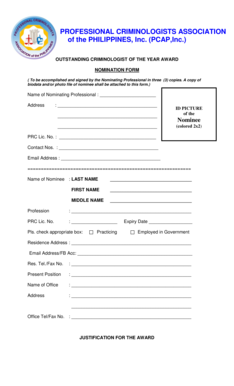
Pcap Form


What is the Pcap Form
The Pcap form is a crucial document used for registering and renewing membership within the Professional Criminology Association of the United States. This form is essential for individuals seeking to join or maintain their membership status, enabling access to various resources, networking opportunities, and professional development within the field of criminology. The Pcap form serves as an official record of membership and is necessary for compliance with organizational requirements.
Steps to Complete the Pcap Form
Completing the Pcap form involves several straightforward steps to ensure accuracy and compliance. Begin by gathering all necessary personal information, including your full name, contact details, and any relevant identification numbers. Next, carefully fill out the form, ensuring that each section is completed accurately. Pay special attention to the membership requirements, as these may vary based on your professional background. After filling out the form, review it for any errors before submitting it online or via mail.
Legal Use of the Pcap Form
The legal use of the Pcap form is governed by several regulations that ensure its validity. When submitted correctly, the form is recognized as a legally binding document, provided it meets specific criteria established by the Professional Criminology Association. This includes obtaining the necessary electronic signatures and adhering to eSignature laws such as ESIGN and UETA. Ensuring compliance with these regulations is vital for the acceptance of your membership application.
Required Documents
When completing the Pcap online registration, certain documents are required to support your application. These typically include proof of identity, such as a government-issued ID, and documentation that verifies your qualifications in criminology. Additionally, any previous membership details or certifications may be necessary to facilitate the renewal process. Gathering these documents in advance can streamline your application and reduce processing time.
Eligibility Criteria
To successfully register using the Pcap form, applicants must meet specific eligibility criteria set by the Professional Criminology Association. Generally, this includes having a background in criminology or related fields, such as criminal justice, sociology, or psychology. Additionally, applicants may need to provide evidence of their professional experience or education. Understanding these requirements beforehand can help ensure a smooth application process.
Form Submission Methods
The Pcap form can be submitted through various methods, allowing for flexibility based on individual preferences. The primary method is online submission, which is often the fastest and most efficient way to complete the registration process. Alternatively, applicants can choose to mail their completed forms or deliver them in person to designated locations. Each submission method has its own processing times, so applicants should consider this when deciding how to submit their forms.
Quick guide on how to complete pcap online application
Complete pcap online application effortlessly on any gadget
Digital document management has gained signNow traction among businesses and individuals. It offers an excellent eco-friendly substitute for conventional printed and signed papers, as you can easily access the appropriate form and securely store it online. airSlate SignNow equips you with all the tools necessary to create, modify, and electronically sign your documents swiftly without interruptions. Handle pcap online registration on any gadget using airSlate SignNow mobile apps for Android or iOS, and streamline any document-related task today.
The simplest method to modify and electronically sign pcap registration without hassle
- Obtain pcap renewal online registration and click Get Form to begin.
- Utilize the tools we provide to complete your document.
- Emphasize important sections of the documents or redact sensitive information with tools that airSlate SignNow offers specifically for that purpose.
- Generate your electronic signature using the Sign feature, which takes mere seconds and carries the same legal validity as a traditional ink signature.
- Review all the details and click the Done button to preserve your updates.
- Choose how you'd like to send your form, whether via email, text message (SMS), invitation link, or download it to your computer.
Eliminate concerns about lost or misfiled documents, tedious form navigation, or errors that necessitate new printouts. airSlate SignNow meets all your document management needs in just a few clicks from your chosen device. Modify and electronically sign pcap membership and ensure excellent communication throughout your form preparation process with airSlate SignNow.
Create this form in 5 minutes or less
Related searches to pcap registration online
Create this form in 5 minutes!
How to create an eSignature for the pcap membership and id form
How to create an electronic signature for a PDF online
How to create an electronic signature for a PDF in Google Chrome
How to create an e-signature for signing PDFs in Gmail
How to create an e-signature right from your smartphone
How to create an e-signature for a PDF on iOS
How to create an e-signature for a PDF on Android
People also ask pcap online application status login
-
What is pcap online registration?
PCAP online registration refers to the process of registering for the Professional Certificate in Accounting and Proficiency (PCAP) program online. This convenient method allows you to complete your registration from anywhere, ensuring you can secure your spot without the hassle of physical paperwork.
-
How can I sign up for pcap online registration?
To sign up for pcap online registration, simply visit our website, navigate to the registration section, and fill out the necessary information. The online process is user-friendly and guides you through each step, ensuring that you can register quickly and efficiently.
-
What are the fees associated with pcap online registration?
The fees for pcap online registration vary depending on the specific program and course selections. You can find a detailed breakdown of the costs on our website, along with any available discounts or payment plans to help you manage your budget.
-
What features do you offer with pcap online registration?
Our pcap online registration features include a streamlined application process, immediate confirmation of your registration, and access to course materials after registration. Additionally, you will receive email notifications about updates and important deadlines.
-
What are the benefits of pcap online registration?
The benefits of pcap online registration include convenience, flexibility, and fast processing. By registering online, you can complete your registration at any time that works for you, avoiding long queues and making the experience seamless and efficient.
-
Can I integrate pcap online registration with other platforms?
Yes, pcap online registration can be integrated with various platforms and tools to enhance your registration experience. Our solution is designed to work well with popular software, providing you with a comprehensive and cohesive user experience.
-
Is there customer support for pcap online registration inquiries?
Absolutely! Our dedicated customer support team is available to assist you with any questions or issues regarding pcap online registration. You can signNow out via email, phone, or live chat for prompt and helpful assistance.
Get more for pcap membership requirements
- Framingham public schools office of human resources form
- Framingham schools cori form
- Lease assignment request formrevised 110617 doc
- State of rhode island medicare premium payment mpp form
- Medicare premium payment program application ri department of dhs ri form
- Dental implant consent form onsitesurgicalcom
- Texas vaccines for children program tvfc provider enrollment initial enrollment reenrollment contact the health services region form
- Division of medical servicesarkansas medicaid pri form
Find out other pcap registration form
- eSign Arizona Notice of Intent to Vacate Easy
- eSign Louisiana Notice of Rent Increase Mobile
- eSign Washington Notice of Rent Increase Computer
- How To eSign Florida Notice to Quit
- How To eSign Hawaii Notice to Quit
- eSign Montana Pet Addendum to Lease Agreement Online
- How To eSign Florida Tenant Removal
- How To eSign Hawaii Tenant Removal
- eSign Hawaii Tenant Removal Simple
- eSign Arkansas Vacation Rental Short Term Lease Agreement Easy
- Can I eSign North Carolina Vacation Rental Short Term Lease Agreement
- eSign Michigan Escrow Agreement Now
- eSign Hawaii Sales Receipt Template Online
- eSign Utah Sales Receipt Template Free
- eSign Alabama Sales Invoice Template Online
- eSign Vermont Escrow Agreement Easy
- How Can I eSign Wisconsin Escrow Agreement
- How To eSign Nebraska Sales Invoice Template
- eSign Nebraska Sales Invoice Template Simple
- eSign New York Sales Invoice Template Now