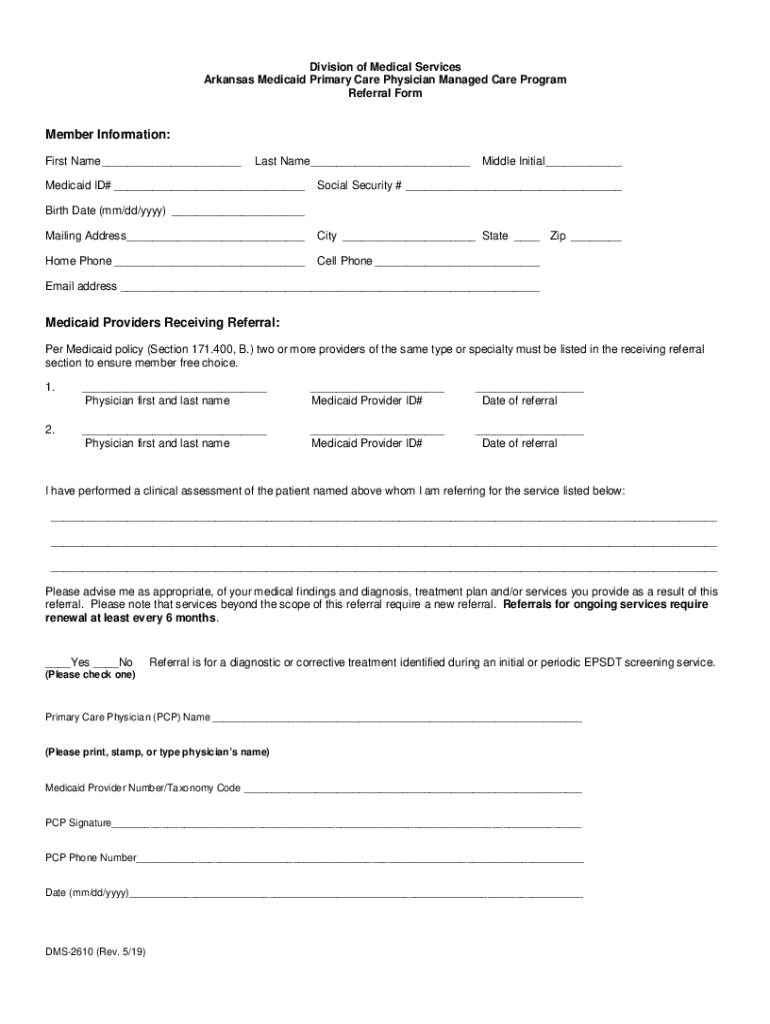
Division of Medical Services Arkansas Medicaid Pri Form


What is the Division of Medical Services?
The Division of Medical Services (DMS) is a vital component of the Arkansas Medicaid program, responsible for administering healthcare services to eligible individuals. This division ensures that Medicaid recipients receive necessary medical care, including hospital services, outpatient care, and long-term care. The DMS plays a crucial role in managing the state's Medicaid policies, overseeing the delivery of services, and ensuring compliance with federal and state regulations.
Key Elements of the Division of Medical Services
Understanding the key elements of the Division of Medical Services is essential for navigating the Medicaid system. Key components include:
- Eligibility Determination: The DMS assesses eligibility for Medicaid benefits based on income, age, and other criteria.
- Provider Enrollment: Healthcare providers must enroll with the DMS to offer services to Medicaid recipients.
- Service Coordination: The DMS coordinates various services to ensure comprehensive care for recipients.
- Policy Development: The division develops and implements policies that guide Medicaid operations in Arkansas.
Steps to Complete the Division of Medical Services Form
Filling out the DMS 2610 form involves several steps to ensure accurate submission. The process typically includes:
- Gather necessary personal information, including identification and income details.
- Complete the form accurately, providing all required information related to your medical needs.
- Review the form for completeness and accuracy to avoid delays in processing.
- Submit the form through the designated method, whether online, by mail, or in person.
Eligibility Criteria for the Division of Medical Services
Eligibility for the DMS and the associated Medicaid benefits is determined by specific criteria, which may include:
- Income limits based on household size.
- Age requirements, such as being a child, pregnant woman, or elderly.
- Residency in Arkansas.
- Meeting disability requirements, if applicable.
Form Submission Methods
The DMS 2610 form can be submitted through various methods, ensuring accessibility for all applicants. These methods include:
- Online Submission: Applicants can fill out and submit the form through the Arkansas Medicaid website.
- Mail: Completed forms can be mailed to the appropriate DMS office.
- In-Person: Individuals may choose to submit the form in person at designated DMS locations.
Legal Use of the Division of Medical Services
The Division of Medical Services operates under federal and state laws governing Medicaid programs. Legal use includes adhering to guidelines for eligibility, service provision, and compliance with reporting requirements. Understanding these regulations is essential for both recipients and providers to ensure that services are delivered lawfully and efficiently.
Quick guide on how to complete division of medical servicesarkansas medicaid pri
Manage Division Of Medical Services Arkansas Medicaid Pri effortlessly on any gadget
Digital document handling has gained popularity among businesses and individuals. It serves as an ideal eco-friendly alternative to traditional printed and signed documents, allowing you to find the appropriate template and securely save it online. airSlate SignNow equips you with all the tools necessary to create, modify, and electronically sign your documents swiftly without delays. Handle Division Of Medical Services Arkansas Medicaid Pri on any gadget with airSlate SignNow's Android or iOS applications and streamline any document-related process today.
How to adjust and electronically sign Division Of Medical Services Arkansas Medicaid Pri with ease
- Find Division Of Medical Services Arkansas Medicaid Pri and then click Get Form to begin.
- Utilize the tools we provide to complete your document.
- Emphasize important sections of your documents or conceal sensitive information with tools that airSlate SignNow specifically offers for that purpose.
- Create your signature using the Sign tool, which takes mere seconds and holds the same legal weight as a conventional handwritten signature.
- Review the details and click on the Done button to save your modifications.
- Select how you want to share your form, via email, SMS, or invitation link, or download it to your computer.
Eliminate concerns about lost or misplaced documents, tedious form searches, or errors that require printing new document copies. airSlate SignNow caters to all your document management needs in just a few clicks from a device of your preference. Modify and electronically sign Division Of Medical Services Arkansas Medicaid Pri and ensure exceptional communication at every stage of the document preparation process with airSlate SignNow.
Create this form in 5 minutes or less
Create this form in 5 minutes!
How to create an eSignature for the division of medical servicesarkansas medicaid pri
How to create an electronic signature for a PDF online
How to create an electronic signature for a PDF in Google Chrome
How to create an e-signature for signing PDFs in Gmail
How to create an e-signature right from your smartphone
How to create an e-signature for a PDF on iOS
How to create an e-signature for a PDF on Android
People also ask
-
What is the dms 2610 form and how is it used?
The dms 2610 form is a document used for specific administrative purposes, often required in various business processes. It facilitates the collection of necessary information and ensures compliance with regulatory standards. Using airSlate SignNow, you can easily fill out and eSign the dms 2610 form, streamlining your workflow.
-
How can airSlate SignNow help with the dms 2610 form?
airSlate SignNow provides a user-friendly platform to manage the dms 2610 form efficiently. You can create, edit, and eSign the form digitally, reducing the time spent on paperwork. This not only enhances productivity but also ensures that your documents are securely stored and easily accessible.
-
Is there a cost associated with using airSlate SignNow for the dms 2610 form?
Yes, airSlate SignNow offers various pricing plans that cater to different business needs. The cost-effective solution allows you to manage the dms 2610 form and other documents without breaking the bank. You can choose a plan that best fits your requirements and budget.
-
What features does airSlate SignNow offer for the dms 2610 form?
airSlate SignNow includes features such as customizable templates, secure eSigning, and document tracking for the dms 2610 form. These tools enhance your document management process, making it easier to collaborate and ensure that all necessary signatures are obtained promptly.
-
Can I integrate airSlate SignNow with other applications for the dms 2610 form?
Absolutely! airSlate SignNow offers integrations with various applications, allowing you to streamline your workflow when handling the dms 2610 form. Whether you use CRM systems or cloud storage solutions, you can easily connect them to enhance your document management experience.
-
What are the benefits of using airSlate SignNow for the dms 2610 form?
Using airSlate SignNow for the dms 2610 form provides numerous benefits, including increased efficiency, reduced paper usage, and enhanced security. The platform allows for quick eSigning and easy document sharing, which can signNowly speed up your business processes.
-
Is airSlate SignNow secure for handling the dms 2610 form?
Yes, airSlate SignNow prioritizes security and compliance, ensuring that your dms 2610 form and other documents are protected. The platform uses advanced encryption and secure storage solutions to safeguard your sensitive information, giving you peace of mind.
Get more for Division Of Medical Services Arkansas Medicaid Pri
- Kpu transcript request form
- Application for employment store employees allsups form
- Arbitrationrequestformdoc lra form 713 section 136
- Nurse practitioner residency program holyoke health center form
- Military spouse ppp form
- Canada application pension plan form
- Release of obligation under deed of trust form
- Appointment order template form
Find out other Division Of Medical Services Arkansas Medicaid Pri
- How To Electronic signature Colorado Courts PDF
- How To Electronic signature Nebraska Sports Form
- How To Electronic signature Colorado Courts Word
- How To Electronic signature Colorado Courts Form
- How To Electronic signature Colorado Courts Presentation
- Can I Electronic signature Connecticut Courts PPT
- Can I Electronic signature Delaware Courts Document
- How Do I Electronic signature Illinois Courts Document
- How To Electronic signature Missouri Courts Word
- How Can I Electronic signature New Jersey Courts Document
- How Can I Electronic signature New Jersey Courts Document
- Can I Electronic signature Oregon Sports Form
- How To Electronic signature New York Courts Document
- How Can I Electronic signature Oklahoma Courts PDF
- How Do I Electronic signature South Dakota Courts Document
- Can I Electronic signature South Dakota Sports Presentation
- How To Electronic signature Utah Courts Document
- Can I Electronic signature West Virginia Courts PPT
- Send Sign PDF Free
- How To Send Sign PDF