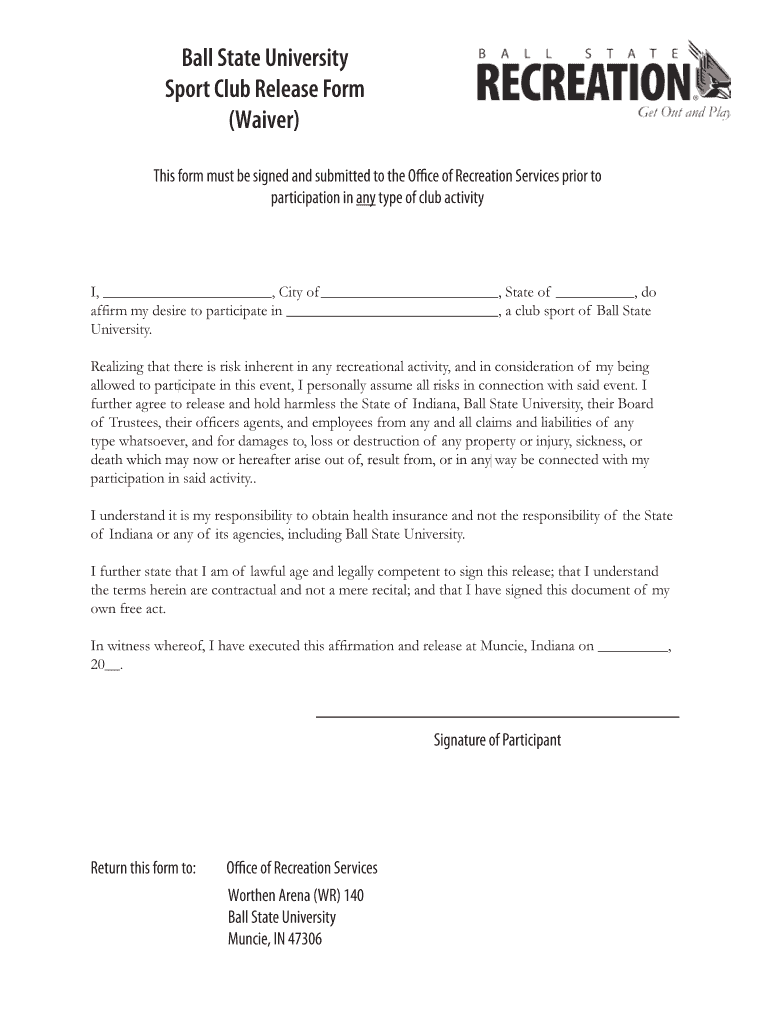
Ball State University Recreation Waiver for Participation Form


What is the Ball State University Recreation Waiver For Participation Form
The Ball State University Recreation Waiver for Participation Form is a crucial document designed to protect both the university and participants involved in recreational activities. This form serves as a legal agreement where participants acknowledge the inherent risks associated with various recreational programs and activities. By signing this waiver, individuals agree to release the university from liability for any injuries or damages that may occur during their participation. Understanding the purpose and implications of this form is essential for anyone engaging in recreational activities at Ball State University.
How to use the Ball State University Recreation Waiver For Participation Form
Using the Ball State University Recreation Waiver for Participation Form involves several straightforward steps. First, participants should obtain the form from the university's recreation department or website. Once in possession of the form, individuals need to carefully read through the terms and conditions outlined within it. After understanding the content, participants must fill in their personal information and sign the document. It is important to ensure that all required fields are completed accurately to avoid any issues during the participation process. Finally, submit the completed form as instructed, either online or in person, to ensure compliance with university policies.
Steps to complete the Ball State University Recreation Waiver For Participation Form
Completing the Ball State University Recreation Waiver for Participation Form involves a series of steps to ensure accuracy and compliance. Follow these steps for a smooth process:
- Obtain the form from the official Ball State University recreation website or department.
- Read the waiver thoroughly to understand the risks and responsibilities involved.
- Fill out all required personal information, including name, contact details, and any necessary medical information.
- Sign and date the form to acknowledge your understanding and acceptance of the terms.
- Submit the completed form as per the instructions provided, ensuring you keep a copy for your records.
Legal use of the Ball State University Recreation Waiver For Participation Form
The legal use of the Ball State University Recreation Waiver for Participation Form is vital for both participants and the university. This form is designed to comply with legal standards that govern liability waivers in the United States. By signing the waiver, participants affirm that they understand the risks associated with recreational activities and agree to hold the university harmless for any injuries sustained. It is important for participants to recognize that this waiver is legally binding, meaning that they may forfeit their right to sue the university for negligence if an injury occurs during participation. Therefore, understanding the legal implications of this document is essential before signing.
Key elements of the Ball State University Recreation Waiver For Participation Form
The Ball State University Recreation Waiver for Participation Form contains several key elements that are important for participants to understand. These elements typically include:
- Participant Information: Personal details of the individual signing the waiver.
- Risk Acknowledgment: A statement outlining the potential risks associated with the activities.
- Release of Liability: A clause that releases the university from any claims related to injuries or damages.
- Signature and Date: Required signatures to validate the waiver and the date of signing.
Examples of using the Ball State University Recreation Waiver For Participation Form
Examples of using the Ball State University Recreation Waiver for Participation Form can vary depending on the type of recreational activity. For instance, a student participating in a rock climbing event at Ball State University would need to complete the waiver to acknowledge the risks involved in climbing. Similarly, individuals engaging in team sports, fitness classes, or outdoor adventures would also be required to sign the waiver before participating. These examples highlight the importance of the waiver in ensuring that all participants are aware of the potential hazards associated with their chosen activities.
Quick guide on how to complete ball state university recreation waiver for participation form
The simplest method to obtain and sign Ball State University Recreation Waiver For Participation Form
On a company-wide scale, ineffective procedures surrounding paper approvals can consume a signNow amount of productive time. Approving documents like Ball State University Recreation Waiver For Participation Form is an inherent aspect of operations across all sectors, which is why the efficiency of each agreement’s lifecycle is crucial to the overall productivity of the organization. With airSlate SignNow, executing your Ball State University Recreation Waiver For Participation Form is as straightforward and quick as possible. This platform provides you with the most recent version of nearly any form. Furthermore, you are able to sign it instantly without the need to install additional software on your computer or to print hard copies.
Steps to obtain and sign your Ball State University Recreation Waiver For Participation Form
- Browse our catalog by category or utilize the search bar to locate the document you require.
- Check the form preview by clicking Learn more to confirm it is the correct one.
- Press Get form to start editing immediately.
- Fill out your form and include any necessary details using the toolbar.
- Once completed, select the Sign tool to sign your Ball State University Recreation Waiver For Participation Form.
- Select the signature method that suits you best: Draw, Create initials, or upload an image of your handwritten signature.
- Click Done to complete your edits and move on to document-sharing options as required.
With airSlate SignNow, you possess everything necessary to manage your documents efficiently. You can search for, complete, edit, and even send your Ball State University Recreation Waiver For Participation Form within a single tab without complications. Optimize your workflows with a unified, intelligent eSignature solution.
Create this form in 5 minutes or less
FAQs
-
Do I need to fill out the state admission form to participate in state counselling in the NEET UG 2018?
There is two way to participate in state counseling》Fill the state quota counseling admission form(for 15% quota) and give the preference to your own state with this if your marks are higher and if you are eligible to get admission in your state then you will get the college.》Fill out the form for state counseling like karnataka state counseling has started and Rajasthan counseling will start from 18th june.In 2nd way you will fill the form for 85% state quota and has higher chances to get college in your own state.NOTE= YOU WILL GET COLLEGE IN OTHER STATE (IN 15% QUOTA) WHEN YOU WILL CROSS THE PARTICULAR CUT OFF OF THE NEET AND THAT STATE.BEST OF LUCK.PLEASE DO FOLLOW ME ON QUORA.
-
How to decide my bank name city and state if filling out a form, if the bank is a national bank?
Somewhere on that form should be a blank for routing number and account number. Those are available from your check and/or your bank statements. If you can't find them, call the bank and ask or go by their office for help with the form. As long as those numbers are entered correctly, any error you make in spelling, location or naming should not influence the eventual deposit into your proper account.
-
For taxes, does one have to fill out a federal IRS form and a state IRS form?
No, taxes are handled separately between state and federal governments in the United States.The IRS (Internal Revenue Service) is a federal, not state agency.You will be required to fill out the the necessary tax documentation for your federal income annually and submit them to the IRS by April 15th of that year. You can receive extensions for this; but you have to apply for those extensions.As far as state taxes go, 41 states require you to fill out an income tax return annually. They can either mail you those forms or they be downloaded from online. They are also available for free at various locations around the state.Nine states have no tax on personal income, so there is no need to fill out a state tax return unless you are a business owner.Reference:www.irs.gov
-
How do I fill out the form for admission to a BA (Honours) in English at Allahabad University?
English is an arts subject,Shruty.As you're applying for Bachelor of Arts programme, it will definitely come under arts. In a central university, every subject is having a separate department and that doesn't mean it will change the subject's credibility.
Create this form in 5 minutes!
How to create an eSignature for the ball state university recreation waiver for participation form
How to generate an eSignature for the Ball State University Recreation Waiver For Participation Form in the online mode
How to create an electronic signature for the Ball State University Recreation Waiver For Participation Form in Chrome
How to make an electronic signature for putting it on the Ball State University Recreation Waiver For Participation Form in Gmail
How to generate an electronic signature for the Ball State University Recreation Waiver For Participation Form right from your smartphone
How to generate an eSignature for the Ball State University Recreation Waiver For Participation Form on iOS devices
How to generate an eSignature for the Ball State University Recreation Waiver For Participation Form on Android
People also ask
-
What is the primary benefit of using airSlate SignNow for ball state recreation?
The primary benefit of using airSlate SignNow for ball state recreation is its ability to streamline the document signing process. This platform allows you to send and eSign necessary documents quickly and efficiently, saving time and resources for all parties involved.
-
How can airSlate SignNow enhance communication in ball state recreation?
AirSlate SignNow enhances communication in ball state recreation by providing a straightforward, digital platform for document management. This ensures that all relevant parties can access, review, and sign documents seamlessly, improving clarity and collaboration.
-
What features does airSlate SignNow offer that are beneficial for ball state recreation activities?
AirSlate SignNow offers features like customizable templates, real-time tracking, and secure cloud storage that can greatly benefit ball state recreation activities. These features help organizations manage their paperwork more effectively, ensuring nothing is overlooked.
-
Is airSlate SignNow cost-effective for ball state recreation organizations?
Yes, airSlate SignNow provides a cost-effective solution for ball state recreation organizations. With various pricing plans available, users can choose a plan that fits their budget while still accessing powerful eSigning and document management tools.
-
Can airSlate SignNow be integrated with other tools used in ball state recreation?
Absolutely! AirSlate SignNow offers integrations with various tools that are commonly used in ball state recreation. This flexibility ensures that you can seamlessly incorporate eSigning into your existing workflows without disruption.
-
What types of documents can be signed using airSlate SignNow for ball state recreation?
Ball state recreation organizations can use airSlate SignNow to sign a variety of documents, including waivers, membership forms, and event registrations. This versatility ensures that all necessary paperwork can be processed digitally and efficiently.
-
Is airSlate SignNow secure for handling sensitive documents in ball state recreation?
Yes, security is a top priority for airSlate SignNow, making it a safe choice for handling sensitive documents in ball state recreation. The platform utilizes advanced encryption measures to protect user data and ensure compliance with industry standards.
Get more for Ball State University Recreation Waiver For Participation Form
Find out other Ball State University Recreation Waiver For Participation Form
- How To Integrate Sign in Banking
- How To Use Sign in Banking
- Help Me With Use Sign in Banking
- Can I Use Sign in Banking
- How Do I Install Sign in Banking
- How To Add Sign in Banking
- How Do I Add Sign in Banking
- How Can I Add Sign in Banking
- Can I Add Sign in Banking
- Help Me With Set Up Sign in Government
- How To Integrate eSign in Banking
- How To Use eSign in Banking
- How To Install eSign in Banking
- How To Add eSign in Banking
- How To Set Up eSign in Banking
- How To Save eSign in Banking
- How To Implement eSign in Banking
- How To Set Up eSign in Construction
- How To Integrate eSign in Doctors
- How To Use eSign in Doctors