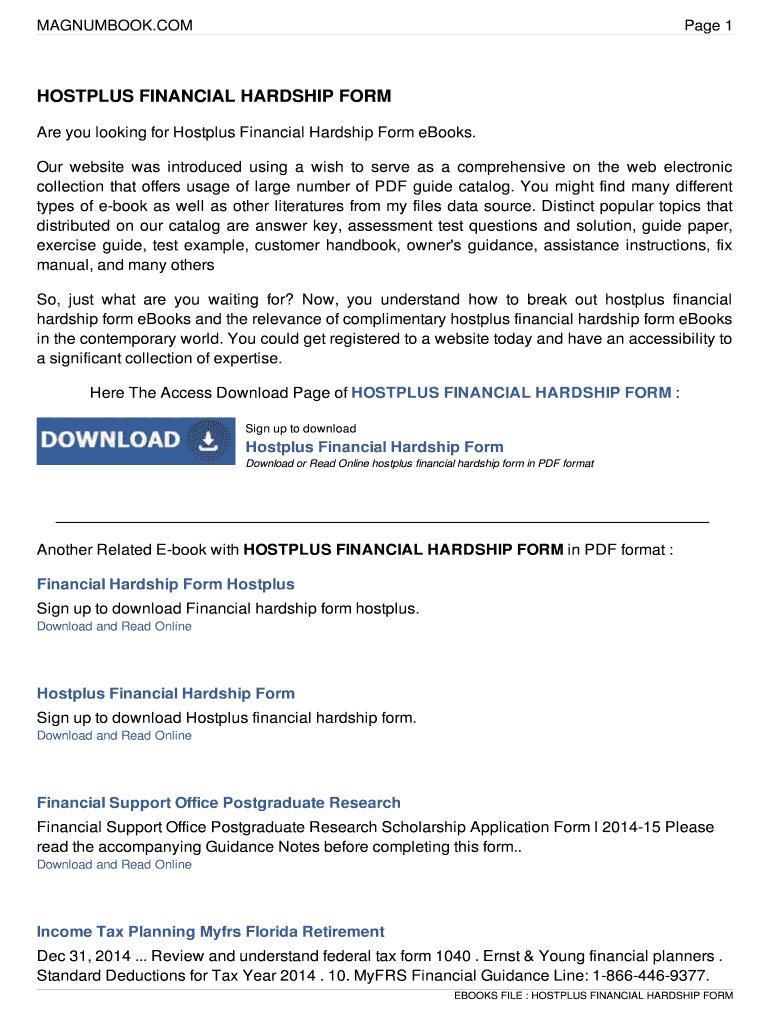
Hostplus Super Withdrawal Form


What is the Hostplus Financial Hardship Form?
The Hostplus financial hardship form is a document that allows individuals to request early access to their superannuation funds due to financial difficulties. This form is essential for those who meet specific eligibility criteria related to financial hardship, enabling them to withdraw funds from their superannuation account. It is crucial for applicants to understand the requirements and implications of submitting this form to ensure compliance with relevant regulations.
How to Use the Hostplus Financial Hardship Form
Using the Hostplus financial hardship form involves several steps. First, download the form in PDF format from the official Hostplus website. Next, carefully read the instructions provided to understand the eligibility criteria and required documentation. Complete the form by providing accurate personal information and details regarding your financial situation. Once completed, submit the form along with any necessary supporting documents to the designated Hostplus address or through their online portal, if available.
Steps to Complete the Hostplus Financial Hardship Form
Completing the Hostplus financial hardship form requires attention to detail. Follow these steps:
- Download the form in PDF format.
- Read the eligibility criteria thoroughly to confirm you qualify for early access.
- Fill in your personal details, including your Hostplus account number and contact information.
- Provide a detailed explanation of your financial hardship situation.
- Attach any required documents that support your claim, such as bank statements or letters from creditors.
- Review the form for accuracy before submission.
Eligibility Criteria for the Hostplus Financial Hardship Form
To qualify for early access to your superannuation through the Hostplus financial hardship form, you must meet specific eligibility criteria. Generally, this includes demonstrating that you are experiencing severe financial distress, such as being unable to meet your living expenses or facing eviction. It is important to provide sufficient evidence of your financial situation to support your application.
Required Documents for Submission
When submitting the Hostplus financial hardship form, you will need to include several supporting documents. Commonly required documents include:
- Proof of identity, such as a driver's license or passport.
- Recent bank statements showing your financial situation.
- Documentation of any debts or financial obligations.
- Letters or notices from creditors indicating your financial distress.
Ensure that all documents are up to date and clearly demonstrate your need for financial assistance.
Form Submission Methods
The Hostplus financial hardship form can typically be submitted through various methods, ensuring convenience for applicants. You may choose to:
- Submit the completed form and supporting documents online through the Hostplus portal, if available.
- Mail the form and documents to the designated Hostplus address.
- Visit a Hostplus office in person to submit your application.
Check the Hostplus website for the most current submission options and any updates regarding processing times.
Quick guide on how to complete hostplus super withdrawal form
Complete Hostplus Super Withdrawal Form effortlessly on any device
Online document management has gained traction among businesses and individuals. It serves as an ideal environmentally friendly substitute for traditional printed and signed papers, as you can find the right template and securely preserve it online. airSlate SignNow equips you with all the necessary tools to create, modify, and eSign your documents quickly without delays. Handle Hostplus Super Withdrawal Form on any platform using airSlate SignNow Android or iOS applications and enhance any document-related procedure today.
The simplest way to modify and eSign Hostplus Super Withdrawal Form without hassle
- Find Hostplus Super Withdrawal Form and click Get Form to begin.
- Make use of the tools we provide to complete your document.
- Emphasize relevant sections of the documents or redact sensitive information with tools that airSlate SignNow offers specifically for that purpose.
- Create your eSignature using the Sign tool, which takes mere seconds and carries the same legal validity as a conventional ink signature.
- Review all the details and click on the Done button to save your modifications.
- Choose how you’d like to send your form, via email, SMS, or an invitation link, or download it to your computer.
Say goodbye to lost or misplaced files, tedious form searching, or mistakes that necessitate printing new document copies. airSlate SignNow fulfills all your document management needs in just a few clicks from any device you prefer. Adjust and eSign Hostplus Super Withdrawal Form and ensure excellent communication at every stage of your form preparation process with airSlate SignNow.
Create this form in 5 minutes or less
Create this form in 5 minutes!
How to create an eSignature for the hostplus super withdrawal form
How to create an electronic signature for a PDF online
How to create an electronic signature for a PDF in Google Chrome
How to create an e-signature for signing PDFs in Gmail
How to create an e-signature right from your smartphone
How to create an e-signature for a PDF on iOS
How to create an e-signature for a PDF on Android
People also ask
-
What is the hostplus super withdrawal form online?
The hostplus super withdrawal form online is a digital document that allows you to request the withdrawal of your superannuation funds from Hostplus. This streamlined process ensures that you can manage your super withdrawals efficiently and securely, reducing the time and effort needed to complete your request.
-
How do I complete the hostplus super withdrawal form online?
To complete the hostplus super withdrawal form online, simply visit the Hostplus website and navigate to the relevant section. Fill out the required information such as your personal details and the amount you wish to withdraw, then submit your application electronically. Be sure to have your identification documents ready for verification.
-
Is there a fee for using the hostplus super withdrawal form online?
No, using the hostplus super withdrawal form online is free of charge. There are no hidden fees for submitting your withdrawal request through the online platform, making it a cost-effective option for accessing your superannuation funds.
-
What are the benefits of using the hostplus super withdrawal form online?
The primary benefit of using the hostplus super withdrawal form online is convenience. You can complete the form anytime and from anywhere, greatly speeding up the traditional paperwork process. Additionally, the online submission ensures that your request is processed faster.
-
Can I track the status of my hostplus super withdrawal form online?
Yes, after submitting your hostplus super withdrawal form online, you will receive a confirmation that allows you to track the status of your application. This transparency helps you stay informed about the progress of your withdrawal and address any issues promptly.
-
What documents do I need to submit with the hostplus super withdrawal form online?
When submitting the hostplus super withdrawal form online, you will typically need to provide identification documents, such as your driver's license or passport, and any additional documents required by Hostplus. Ensure all documents are clear and legible to avoid delays in processing your request.
-
Is the hostplus super withdrawal form online secure?
Absolutely, the hostplus super withdrawal form online is designed with security in mind. It employs robust encryption and data protection protocols to safeguard your personal information, ensuring that your withdrawal request remains confidential and secure throughout the submission process.
Get more for Hostplus Super Withdrawal Form
Find out other Hostplus Super Withdrawal Form
- Electronic signature Delaware Non-Profit Stock Certificate Free
- Electronic signature Iowa Legal LLC Operating Agreement Fast
- Electronic signature Legal PDF Kansas Online
- Electronic signature Legal Document Kansas Online
- Can I Electronic signature Kansas Legal Warranty Deed
- Can I Electronic signature Kansas Legal Last Will And Testament
- Electronic signature Kentucky Non-Profit Stock Certificate Online
- Electronic signature Legal PDF Louisiana Online
- Electronic signature Maine Legal Agreement Online
- Electronic signature Maine Legal Quitclaim Deed Online
- Electronic signature Missouri Non-Profit Affidavit Of Heirship Online
- Electronic signature New Jersey Non-Profit Business Plan Template Online
- Electronic signature Massachusetts Legal Resignation Letter Now
- Electronic signature Massachusetts Legal Quitclaim Deed Easy
- Electronic signature Minnesota Legal LLC Operating Agreement Free
- Electronic signature Minnesota Legal LLC Operating Agreement Secure
- Electronic signature Louisiana Life Sciences LLC Operating Agreement Now
- Electronic signature Oregon Non-Profit POA Free
- Electronic signature South Dakota Non-Profit Business Plan Template Now
- Electronic signature South Dakota Non-Profit Lease Agreement Template Online