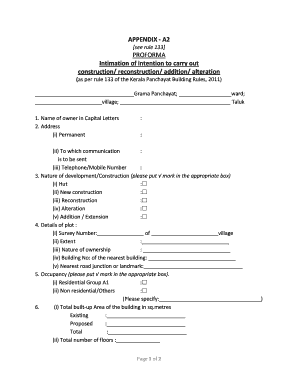
Appendix E1 Completion Certificate Form


What is the Appendix E1 Completion Certificate
The Appendix E1 Completion Certificate is a crucial document that signifies the completion of a building project in Kerala. It serves as official confirmation that the construction adheres to the approved plans and local regulations. This certificate is essential for homeowners and builders, as it validates that the structure is safe for occupancy and meets all necessary legal requirements.
How to Obtain the Appendix E1 Completion Certificate
To obtain the Appendix E1 Completion Certificate, applicants must follow a structured process. This typically involves submitting an application to the local authority, along with required documentation such as architectural plans, inspection reports, and proof of compliance with building codes. It is important to ensure that all documents are accurate and complete to avoid delays in processing.
Key Elements of the Appendix E1 Completion Certificate
The Appendix E1 Completion Certificate includes several key elements that are essential for its validity. These elements typically encompass:
- The name and address of the property owner
- Details of the building project, including location and type
- Verification of compliance with local building regulations
- Signatures of authorized officials from the local authority
- Date of issuance
Each of these components plays a significant role in establishing the certificate's authenticity and legal standing.
Steps to Complete the Appendix E1 Completion Certificate
Completing the Appendix E1 Completion Certificate involves several important steps:
- Gather all necessary documentation, including architectural plans and inspection reports.
- Fill out the application form accurately, ensuring all information is correct.
- Submit the application and supporting documents to the relevant local authority.
- Attend any required inspections or meetings with officials.
- Receive the completed Appendix E1 Completion Certificate upon approval.
Following these steps carefully can help streamline the process and ensure timely approval.
Legal Use of the Appendix E1 Completion Certificate
The Appendix E1 Completion Certificate holds significant legal weight. It is often required for various purposes, including:
- Obtaining an occupancy certificate
- Securing financing or insurance for the property
- Facilitating the sale or transfer of property
Understanding the legal implications of this certificate is essential for property owners and builders to ensure compliance with local laws and regulations.
Form Submission Methods
Submitting the Appendix E1 Completion Certificate can typically be done through various methods, including:
- Online submission via the local authority's official website
- Mailing the application and documents to the relevant office
- In-person submission at the local authority's office
Choosing the appropriate submission method can depend on local regulations and personal convenience.
Quick guide on how to complete appendix e1 completion certificate
Prepare Appendix E1 Completion Certificate effortlessly on any device
Online document administration has gained traction among businesses and individuals alike. It offers an ideal eco-friendly substitute for traditional printed and signed documents, as you can locate the correct form and securely store it online. airSlate SignNow equips you with all the tools necessary to create, modify, and eSign your documents swiftly without delays. Manage Appendix E1 Completion Certificate on any platform using airSlate SignNow Android or iOS applications and simplify any document-related task today.
The easiest way to modify and eSign Appendix E1 Completion Certificate without hassle
- Obtain Appendix E1 Completion Certificate and click on Get Form to begin.
- Utilize the tools we provide to fill out your document.
- Emphasize relevant sections of the documents or redact sensitive information with tools specifically provided by airSlate SignNow for that purpose.
- Create your eSignature using the Sign feature, which only takes seconds and carries the same legal validity as a conventional ink signature.
- Verify the details and click on the Done button to save your changes.
- Choose your preferred method to send your form, via email, SMS, invitation link, or download it to your computer.
Eliminate the issues of lost or mislaid documents, tedious form searches, or errors that necessitate printing new document copies. airSlate SignNow meets your document management needs in just a few clicks from your chosen device. Edit and eSign Appendix E1 Completion Certificate and ensure exceptional communication at every stage of your form preparation process with airSlate SignNow.
Create this form in 5 minutes or less
Create this form in 5 minutes!
How to create an eSignature for the appendix e1 completion certificate
How to create an electronic signature for a PDF online
How to create an electronic signature for a PDF in Google Chrome
How to create an e-signature for signing PDFs in Gmail
How to create an e-signature right from your smartphone
How to create an e-signature for a PDF on iOS
How to create an e-signature for a PDF on Android
People also ask
-
What is a building completion certificate format in Kerala?
The building completion certificate format in Kerala is a legal document that certifies that a building has been constructed according to the approved plans and regulations. It serves as proof that the building is fit for occupancy and complies with the local building codes.
-
How can airSlate SignNow help with obtaining a building completion certificate format in Kerala?
airSlate SignNow streamlines the process of collecting signatures and securing approvals for the building completion certificate format in Kerala. Businesses can easily send documents for e-signature, allowing for a quicker turnaround time in obtaining necessary approvals.
-
What are the key features of airSlate SignNow for managing building completion certificates?
Key features of airSlate SignNow include customizable document templates, secure e-signature options, and real-time tracking of document status. These features signNowly simplify the process of managing the building completion certificate format in Kerala, ensuring efficient and timely approvals.
-
Is there a cost associated with using airSlate SignNow for building completion certificates?
Yes, airSlate SignNow offers various pricing plans tailored to different business needs. These plans provide access to features that help manage the building completion certificate format in Kerala and improve overall document workflow efficiency.
-
Can airSlate SignNow integrate with other software for managing building permits?
Absolutely! airSlate SignNow integrates seamlessly with numerous applications, allowing for efficient management of documents related to building permits and completion certificates. This integration ensures a smooth workflow when working with the building completion certificate format in Kerala.
-
What are the benefits of using airSlate SignNow for building completion certificate processing?
Using airSlate SignNow enhances efficiency by reducing paperwork and speeding up the approval process for the building completion certificate format in Kerala. It also improves document security and ensures that all signers can easily access and sign necessary documents from any device.
-
How secure is the information shared in airSlate SignNow for building completion certificates?
airSlate SignNow prioritizes security with encryption and secure data storage, ensuring that all documents related to the building completion certificate format in Kerala are kept confidential and protected from unauthorized access.
Get more for Appendix E1 Completion Certificate
Find out other Appendix E1 Completion Certificate
- How To Sign Wyoming Legal Quitclaim Deed
- Sign Wisconsin Insurance Living Will Now
- Sign Wyoming Insurance LLC Operating Agreement Simple
- Sign Kentucky Life Sciences Profit And Loss Statement Now
- How To Sign Arizona Non-Profit Cease And Desist Letter
- Can I Sign Arkansas Non-Profit LLC Operating Agreement
- Sign Arkansas Non-Profit LLC Operating Agreement Free
- Sign California Non-Profit Living Will Easy
- Sign California Non-Profit IOU Myself
- Sign California Non-Profit Lease Agreement Template Free
- Sign Maryland Life Sciences Residential Lease Agreement Later
- Sign Delaware Non-Profit Warranty Deed Fast
- Sign Florida Non-Profit LLC Operating Agreement Free
- Sign Florida Non-Profit Cease And Desist Letter Simple
- Sign Florida Non-Profit Affidavit Of Heirship Online
- Sign Hawaii Non-Profit Limited Power Of Attorney Myself
- Sign Hawaii Non-Profit Limited Power Of Attorney Free
- Sign Idaho Non-Profit Lease Agreement Template Safe
- Help Me With Sign Illinois Non-Profit Business Plan Template
- Sign Maryland Non-Profit Business Plan Template Fast