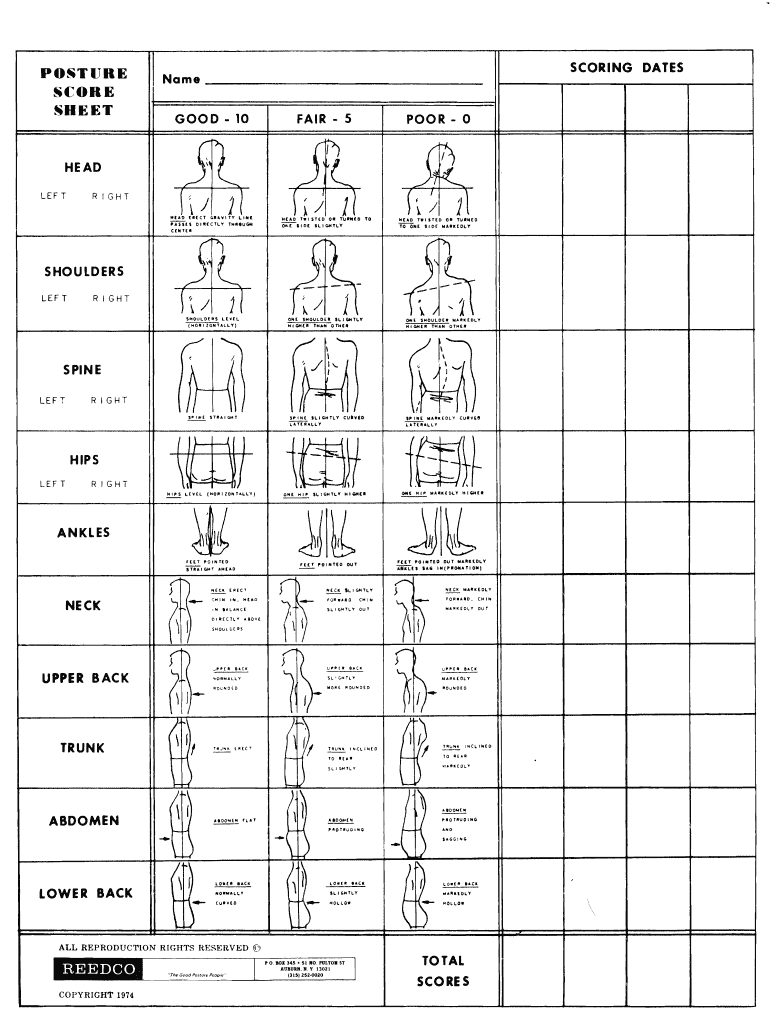
Reedco Posture Assessment PDF Form


What is the Reedco Posture Assessment Pdf
The Reedco Posture Assessment Pdf is a structured document designed to evaluate an individual's posture through a series of standardized assessments. This form serves as a valuable tool for healthcare professionals, physical therapists, and fitness trainers to identify postural imbalances and provide insights into potential musculoskeletal issues. The assessment includes various components that measure static and dynamic posture, allowing for a comprehensive evaluation of an individual's posture and alignment.
How to use the Reedco Posture Assessment Pdf
Using the Reedco Posture Assessment Pdf involves several straightforward steps. First, ensure that you have the latest version of the form, which can be obtained from authorized sources. Next, carefully follow the instructions provided within the document, which typically outline how to assess different postural positions. It is important to take measurements accurately and record observations systematically. After completing the assessment, the results can be analyzed to determine posture scores and identify areas that may require intervention.
Steps to complete the Reedco Posture Assessment Pdf
Completing the Reedco Posture Assessment Pdf involves a series of methodical steps:
- Download and print the Reedco Posture Assessment Pdf from a reliable source.
- Familiarize yourself with the assessment criteria and scoring guidelines outlined in the document.
- Position the individual being assessed in a neutral stance, ensuring they are relaxed and standing straight.
- Conduct the assessment by observing and recording the individual's posture from various angles, as specified.
- Calculate the posture scores based on the observations and input them into the provided sections of the form.
- Review the completed assessment to identify any postural issues and potential recommendations for improvement.
Legal use of the Reedco Posture Assessment Pdf
The Reedco Posture Assessment Pdf can be legally used as a professional assessment tool in various healthcare and fitness settings. To ensure its legal validity, it is essential to comply with relevant regulations regarding patient privacy and data protection, such as HIPAA in the United States. Additionally, practitioners should obtain informed consent from individuals prior to conducting the assessment. Proper documentation and secure storage of completed assessments are also crucial for maintaining legal compliance.
Key elements of the Reedco Posture Assessment Pdf
Key elements of the Reedco Posture Assessment Pdf include:
- Assessment Criteria: Specific guidelines for evaluating different postural positions.
- Scoring System: A structured method for quantifying posture scores based on observations.
- Observation Areas: Designated sections for recording findings related to head, shoulders, spine, and pelvis alignment.
- Recommendations: Space for practitioners to note suggested interventions based on assessment results.
How to obtain the Reedco Posture Assessment Pdf
The Reedco Posture Assessment Pdf can be obtained through various channels. Healthcare professionals and fitness trainers may access the form from reputable medical and educational institutions, professional organizations, or online platforms that specialize in health assessments. It is important to ensure that the source is credible to guarantee that the version of the form is up-to-date and compliant with current assessment standards.
Quick guide on how to complete reedco posture assessment pdf
Effortlessly Prepare Reedco Posture Assessment Pdf on Any Device
Managing documents online has surged in popularity among businesses and individuals. It offers a superb environmentally-friendly alternative to traditional printed and signed paperwork, as you can obtain the necessary form and safely store it online. airSlate SignNow equips you with all the essentials to create, amend, and electronically sign your documents quickly without delays. Handle Reedco Posture Assessment Pdf on any device using airSlate SignNow’s Android or iOS applications and enhance any document-driven process today.
How to Alter and Electronically Sign Reedco Posture Assessment Pdf with Ease
- Find Reedco Posture Assessment Pdf and click on Get Form to begin.
- Utilize the features provided to fill out your form.
- Emphasize pertinent sections of the documents or obscure sensitive details using the tools that airSlate SignNow offers specifically for that purpose.
- Generate your electronic signature using the Sign feature, which takes mere seconds and carries the same legal standing as a conventional wet ink signature.
- Review the details thoroughly and click the Done button to retain your modifications.
- Select your preferred method for sharing your form, whether by email, SMS, or invitation link, or download it to your computer.
Eliminate concerns about misplaced or lost files, tedious form navigation, or mistakes that require printing new copies of documents. airSlate SignNow fulfills all your document management needs in just a few clicks from any device you choose. Modify and electronically sign Reedco Posture Assessment Pdf to ensure excellent communication at every stage of the form preparation process with airSlate SignNow.
Create this form in 5 minutes or less
Create this form in 5 minutes!
How to create an eSignature for the reedco posture assessment pdf
How to create an electronic signature for a PDF online
How to create an electronic signature for a PDF in Google Chrome
How to create an e-signature for signing PDFs in Gmail
How to create an e-signature right from your smartphone
How to create an e-signature for a PDF on iOS
How to create an e-signature for a PDF on Android
People also ask
-
What is the reedco posture assessment?
The reedco posture assessment is a comprehensive evaluation tool designed to analyze and improve posture. By assessing the alignment and balance of the body, this assessment helps identify areas for improvement. This is essential for promoting overall health and preventing potential injuries.
-
How does the reedco posture assessment benefit my business?
Integrating the reedco posture assessment into your workplace can lead to healthier employees, reducing absenteeism and improving productivity. The assessment helps employees recognize their posture issues, encouraging ergonomic best practices. This not only enhances their well-being but can also decrease healthcare costs over time.
-
Is the reedco posture assessment suitable for all employees?
Yes, the reedco posture assessment is designed to be suitable for employees of all ages and activity levels. Whether individuals are desk-bound or active, the assessment can pinpoint relevant adjustments tailored to their specific needs. This ensures everyone can benefit, enhancing overall workplace health.
-
What features are included in the reedco posture assessment?
The reedco posture assessment includes various features such as detailed metrics on posture alignment, interactive reporting tools, and personalized feedback. Additionally, it offers recommendations for improvement, making it easy for users to implement changes. These features provide a comprehensive view of postural health in the workplace.
-
How much does the reedco posture assessment cost?
Pricing for the reedco posture assessment varies based on the scale and specific needs of your organization. We offer competitive packages tailored for businesses of all sizes, ensuring you find a solution that fits your budget. Contact us for a customized quote to meet your organization's unique requirements.
-
Can the reedco posture assessment be integrated with other tools?
Yes, the reedco posture assessment can be easily integrated with various HR and wellness programs. This allows you to streamline data management and enhance your employees' experience. The flexibility of integration ensures that you can maximize the benefits of the assessment within your existing systems.
-
How do I get started with the reedco posture assessment?
Getting started with the reedco posture assessment is simple. You can sign up on our website, where you'll find easy-to-follow instructions. Once registered, you'll gain access to the assessment tools and can start improving workplace posture and health.
Get more for Reedco Posture Assessment Pdf
- Day notice eviction form
- Stallion breeding contract form
- Credit card application for unsecured open end credit form
- Credit application with form
- Notice of changes to credit card agreement 497331610 form
- Agreement one year form
- Helmet waiver in favor of a business offering pony rides form
- Registration and medical release form for minors to participate in roofing earn while you learn program
Find out other Reedco Posture Assessment Pdf
- How To Electronic signature Alaska Legal Document
- Help Me With Electronic signature Arkansas Legal PDF
- How Can I Electronic signature Arkansas Legal Document
- How Can I Electronic signature California Legal PDF
- Can I Electronic signature Utah High Tech PDF
- How Do I Electronic signature Connecticut Legal Document
- How To Electronic signature Delaware Legal Document
- How Can I Electronic signature Georgia Legal Word
- How Do I Electronic signature Alaska Life Sciences Word
- How Can I Electronic signature Alabama Life Sciences Document
- How Do I Electronic signature Idaho Legal Form
- Help Me With Electronic signature Arizona Life Sciences PDF
- Can I Electronic signature Colorado Non-Profit Form
- How To Electronic signature Indiana Legal Form
- How To Electronic signature Illinois Non-Profit Document
- Can I Electronic signature Kentucky Legal Document
- Help Me With Electronic signature New Jersey Non-Profit PDF
- Can I Electronic signature New Jersey Non-Profit Document
- Help Me With Electronic signature Michigan Legal Presentation
- Help Me With Electronic signature North Dakota Non-Profit Document