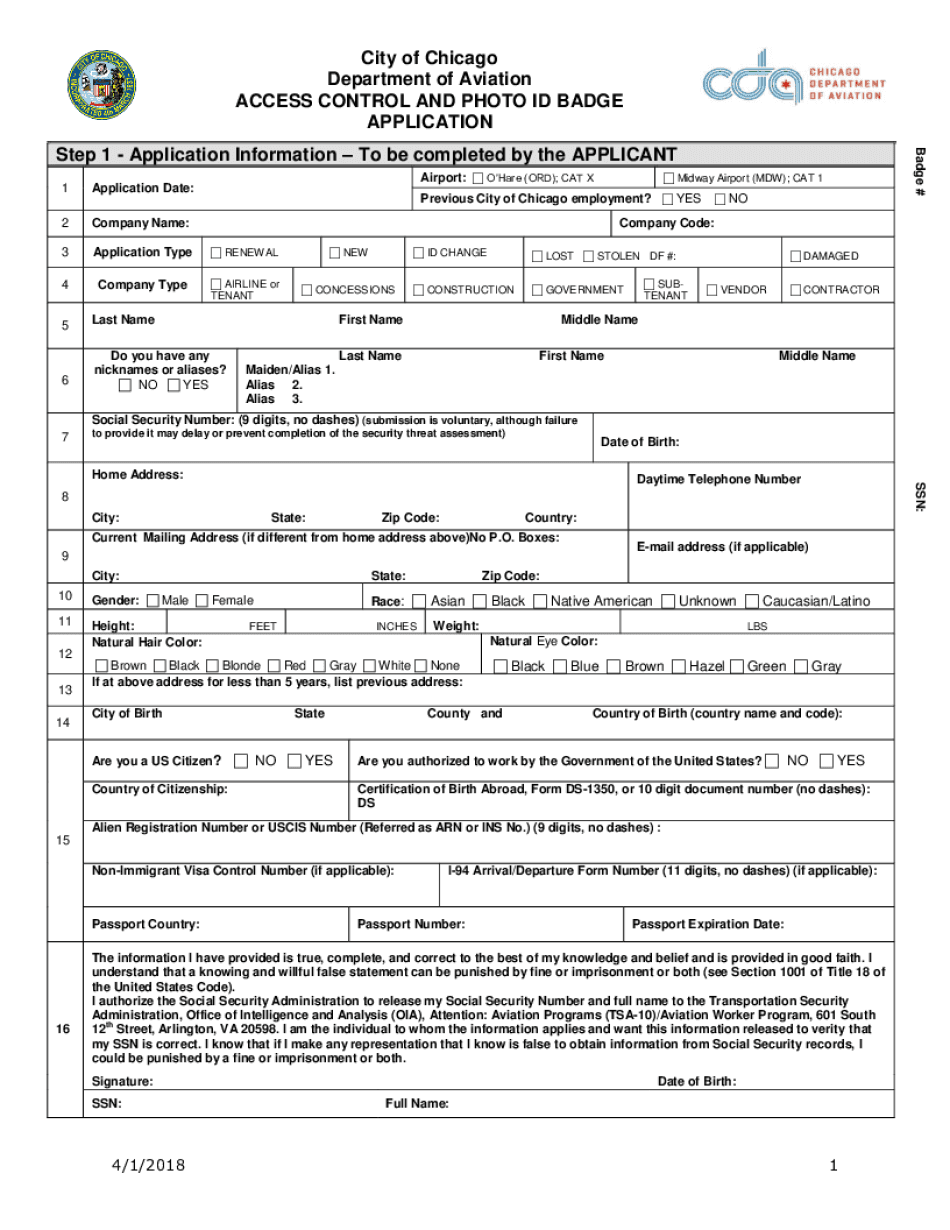
Badging Flychicago 2018-2026


What is the Badging Flychicago
The Badging Flychicago refers to the process and requirements for obtaining a security badge for personnel working at Chicago's airports, including O'Hare and Midway. This badge is essential for accessing secure areas within the airports, ensuring that only authorized individuals can enter sensitive zones. The process is overseen by the Chicago Department of Aviation (CDA), which implements strict guidelines to maintain security and safety standards.
How to obtain the Badging Flychicago
To obtain the Badging Flychicago, individuals must first complete a badge request form, which can typically be found on the official CDA website. Applicants are required to provide personal information, employment details, and identification documentation. After submitting the form, applicants must attend an appointment at the designated badging office, where they will undergo a background check and provide biometric data, such as fingerprints. It is important to prepare all necessary documents in advance to ensure a smooth application process.
Steps to complete the Badging Flychicago
Completing the Badging Flychicago involves several key steps:
- Fill out the badge request form accurately.
- Gather required documentation, including proof of identity and employment.
- Schedule an appointment at the appropriate badging office.
- Attend the appointment, submit your documents, and complete the background check.
- Receive your badge upon successful completion of all requirements.
Legal use of the Badging Flychicago
The legal use of the Badging Flychicago is governed by federal and state regulations, which mandate that only individuals who have passed security checks can access restricted areas of the airport. The badge serves as a legal identification tool, confirming that the holder has met all necessary criteria for security clearance. Compliance with these regulations is crucial for maintaining airport security and avoiding potential legal penalties.
Required Documents
When applying for the Badging Flychicago, applicants must provide several required documents, including:
- A valid government-issued photo ID.
- Proof of employment at a company authorized to operate within the airport.
- Social Security number or equivalent identification.
- Any additional documentation as specified by the CDA.
Who Issues the Form
The badge request form for the Badging Flychicago is issued by the Chicago Department of Aviation (CDA). The CDA is responsible for overseeing the badging process, ensuring compliance with security regulations, and managing the issuance of security credentials for airport personnel. It is advisable to check the CDA's official website for the most current forms and guidelines.
Quick guide on how to complete badging flychicago
Complete Badging Flychicago effortlessly on any device
Managing documents online has gained popularity among businesses and individuals. It serves as an ideal environmentally friendly alternative to traditional printed and signed paperwork, as you can easily locate the appropriate form and securely save it online. airSlate SignNow equips you with all the resources necessary to create, modify, and electronically sign your documents quickly without any hold-ups. Handle Badging Flychicago on any platform using the airSlate SignNow Android or iOS applications and enhance any document-driven process today.
The easiest method to modify and electronically sign Badging Flychicago without hassle
- Obtain Badging Flychicago and click Get Form to begin.
- Utilize the tools we provide to fill out your form.
- Emphasize pertinent sections of your documents or redact sensitive information using tools that airSlate SignNow specifically offers for that purpose.
- Create your signature with the Sign tool, which takes mere seconds and carries the same legal validity as a conventional handwritten signature.
- Review all the details and click the Done button to save your changes.
- Select your preferred method to share your form, whether by email, SMS, invitation link, or download it to your computer.
Eliminate concerns about lost or misplaced documents, tedious form searches, or mistakes that necessitate printing new copies. airSlate SignNow meets your document management needs in just a few clicks from any device of your choice. Edit and electronically sign Badging Flychicago and ensure smooth communication at any stage of the form preparation process with airSlate SignNow.
Create this form in 5 minutes or less
Find and fill out the correct badging flychicago
Create this form in 5 minutes!
People also ask
-
What is the midway badging office?
The midway badging office is a facility dedicated to processing and issuing identification badges for authorized personnel. It plays a crucial role in ensuring security and compliance for businesses operating in restricted areas. Understanding the procedures at the midway badging office can help streamline the onboarding process.
-
How does airSlate SignNow integrate with the midway badging office?
airSlate SignNow allows for seamless electronic signing and document management, which can signNowly enhance the efficiency of the midway badging office. By automating the paperwork involved in badge requests and renewals, you can reduce waiting times and improve user experience. This integration is vital for maintaining swift operations.
-
What are the pricing options available for airSlate SignNow?
airSlate SignNow offers a variety of pricing plans to suit different business needs, including options tailored for operations related to the midway badging office. You can choose plans based on the number of users or features required. The affordable pricing makes it an ideal choice for businesses looking to enhance their documentation processes.
-
What features does airSlate SignNow provide for the midway badging office?
airSlate SignNow provides essential features like electronic signature, document templates, and secure sharing. These tools are designed to simplify the operations of the midway badging office, enabling quick approvals and streamlined communication. You'll find that managing documentation has never been easier.
-
How can airSlate SignNow benefit the midway badging office?
By utilizing airSlate SignNow, the midway badging office can signNowly enhance efficiency and security. Electronic signatures ensure that documents are verified quickly, while tracking features help maintain compliance records. These benefits lead to faster turnaround times for badge processing and improved overall customer satisfaction.
-
Is airSlate SignNow easy to use for the midway badging office staff?
Yes, airSlate SignNow is designed with user-friendliness in mind, making it easy for staff at the midway badging office to adopt. The intuitive interface allows for straightforward navigation and quick training. Even staff members with limited technical backgrounds can efficiently manage the document processes.
-
Can airSlate SignNow be integrated with other tools used at the midway badging office?
Absolutely! airSlate SignNow offers API access and can integrate with various applications, which is beneficial for the midway badging office. This capability allows users to connect their existing systems, enhancing operational workflows without disrupting current practices. Integration fosters a more cohesive working environment.
Get more for Badging Flychicago
- Connecticut notice intent form
- Notice of intent to vacate at end of specified lease term from tenant to landlord nonresidential connecticut form
- Notice of intent not to renew at end of specified term from landlord to tenant for residential property connecticut form
- Notice of intent not to renew at end of specified term from landlord to tenant for nonresidential or commercial property 497301095 form
- Ct landlord form
- Breach landlord tenant form
- Lease with property 497301101 form
- Connecticut provisions 497301102 form
Find out other Badging Flychicago
- How Do I Electronic signature Colorado Promissory Note Template
- Can I Electronic signature Florida Promissory Note Template
- How To Electronic signature Hawaii Promissory Note Template
- Electronic signature Indiana Promissory Note Template Now
- Electronic signature Kansas Promissory Note Template Online
- Can I Electronic signature Louisiana Promissory Note Template
- Electronic signature Rhode Island Promissory Note Template Safe
- How To Electronic signature Texas Promissory Note Template
- Electronic signature Wyoming Indemnity Agreement Template Free
- Electronic signature Iowa Bookkeeping Contract Safe
- Electronic signature New York Bookkeeping Contract Myself
- Electronic signature South Carolina Bookkeeping Contract Computer
- Electronic signature South Carolina Bookkeeping Contract Myself
- Electronic signature South Carolina Bookkeeping Contract Easy
- How To Electronic signature South Carolina Bookkeeping Contract
- How Do I eSignature Arkansas Medical Records Release
- How Do I eSignature Iowa Medical Records Release
- Electronic signature Texas Internship Contract Safe
- Electronic signature North Carolina Day Care Contract Later
- Electronic signature Tennessee Medical Power of Attorney Template Simple