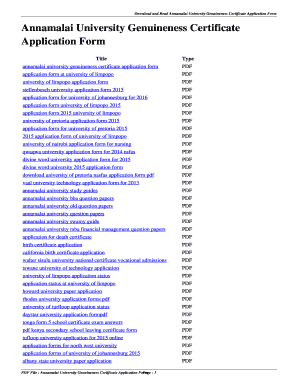
Annamalai University Genuineness Certificate Form


What is the Annamalai University Genuineness Certificate
The Annamalai University genuineness certificate is an official document that verifies the authenticity of degrees and certificates issued by the university. This certificate is essential for individuals seeking employment or further education, as it assures employers and educational institutions of the legitimacy of the applicant's qualifications. The genuineness certificate serves as a safeguard against fraudulent claims and helps maintain the integrity of academic credentials.
How to obtain the Annamalai University Genuineness Certificate
To obtain the Annamalai University genuineness certificate, applicants must follow a structured process. This typically involves submitting an application form along with the required documents, such as a copy of the degree certificate and identification proof. The application can often be completed online, streamlining the process for users. It is important to check the specific requirements and procedures on the university's official website to ensure compliance with all guidelines.
Steps to complete the Annamalai University Genuineness Certificate
Completing the application for the Annamalai University genuineness certificate involves several key steps:
- Gather necessary documents, including your degree certificate and valid ID.
- Fill out the genuineness certificate application form accurately.
- Submit the application form along with the required documents, either online or by mail.
- Pay any applicable fees associated with the application process.
- Wait for processing, which may take several days to weeks, depending on the university's workload.
Legal use of the Annamalai University Genuineness Certificate
The Annamalai University genuineness certificate is legally recognized as proof of the authenticity of academic credentials. It can be used in various scenarios, such as job applications, further studies, or professional licensing. Employers and educational institutions may require this certificate to verify the legitimacy of an applicant's qualifications, ensuring that they meet the necessary standards for employment or admission.
Required Documents
When applying for the Annamalai University genuineness certificate, it is crucial to prepare the following documents:
- A copy of the degree certificate issued by Annamalai University.
- Government-issued identification, such as a driver's license or passport.
- Any additional documents specified by the university's application guidelines.
Application Process & Approval Time
The application process for the Annamalai University genuineness certificate typically includes filling out an online form, submitting required documents, and paying the associated fees. The approval time can vary based on several factors, including the university's processing capacity and the completeness of the submitted application. Generally, applicants can expect to receive their genuineness certificate within a few weeks after submission.
Quick guide on how to complete annamalai university genuineness certificate application form
Effortlessly prepare annamalai university genuineness certificate application form on any device
Managing documents online has gained popularity among both businesses and individuals. It serves as an ideal environmentally-friendly alternative to conventional printed and signed documents, allowing you to access the necessary form and securely store it online. airSlate SignNow equips you with all the resources needed to create, edit, and eSign your documents swiftly without any delays. Handle annamalai university genuineness certificate on any device with airSlate SignNow's Android or iOS applications and enhance any document-driven task today.
The simplest way to modify and eSign annamalai university genuineness certificate online without hassle
- Find genuineness certificate annamalai university and click Get Form to initiate the process.
- Make use of the instruments we offer to complete your form.
- Emphasize important sections of the documents or obscure sensitive information using tools that airSlate SignNow specifically provides for this purpose.
- Create your signature with the Sign tool, which takes mere seconds and holds the same legal validity as a conventional wet ink signature.
- Review all details and click on the Done button to save your alterations.
- Select how you wish to share your form, be it via email, text message (SMS), invite link, or download it to your computer.
Eliminate the worry of lost or misfiled documents, tedious form searches, or errors that necessitate reprinting new document copies. airSlate SignNow addresses your document management needs in just a few clicks from any device you prefer. Modify and eSign annamalai university genuineness certificate form pdf download while ensuring clear communication throughout the form preparation process with airSlate SignNow.
Create this form in 5 minutes or less
Create this form in 5 minutes!
How to create an eSignature for the annamalai university genuineness certificate download
How to create an electronic signature for a PDF online
How to create an electronic signature for a PDF in Google Chrome
How to create an e-signature for signing PDFs in Gmail
How to create an e-signature right from your smartphone
How to create an e-signature for a PDF on iOS
How to create an e-signature for a PDF on Android
People also ask anna university genuineness certificate
-
What is an Annamalai University genuineness certificate?
An Annamalai University genuineness certificate is an official document that verifies the authenticity of educational qualifications obtained from the university. It serves as proof of the validity of your academic credentials, ensuring that employers and institutions can trust your qualifications.
-
How can I obtain an Annamalai University genuineness certificate?
To obtain your Annamalai University genuineness certificate, you need to apply through the university's official website or relevant administrative office. It typically involves submitting your details and supporting documents along with any applicable fees for processing your request.
-
What are the benefits of having an Annamalai University genuineness certificate?
Having an Annamalai University genuineness certificate enhances your credibility when applying for jobs or further studies. It provides assurance to employers or educational institutions about the legitimacy of your qualifications, which can improve your chances of acceptance or employment.
-
Are there any fees associated with obtaining the Annamalai University genuineness certificate?
Yes, there is usually a fee associated with obtaining the Annamalai University genuineness certificate. The cost may vary depending on the processing time and specific requirements set by the university. It’s best to check the university’s official website for the most accurate pricing information.
-
How long does it take to get the Annamalai University genuineness certificate?
The time required to obtain your Annamalai University genuineness certificate can vary based on processing times at the university. Typically, it can take anywhere from a few weeks to a couple of months, depending on the volume of requests and any potential verification processes.
-
Can the Annamalai University genuineness certificate be used internationally?
Yes, the Annamalai University genuineness certificate is recognized internationally, making it applicable when applying for jobs or further education abroad. However, you may need to fulfill additional requirements, such as document translation or legalization, depending on the country's regulations.
-
Is the Annamalai University genuineness certificate valid forever?
The Annamalai University genuineness certificate is generally seen as an official accreditation of your qualifications; however, its validity can depend on the policies of the institution or employer requesting it. It's advisable to check with the entity requiring the document for specific validity period requirements.
Get more for annamalai university genuineness certificate online application
- Referral to child development servicetownsville hhscdsuclinical forms form to be used to refer patientsclients to the child
- Home building notice of registration of equivalent occupation use this form to register for mutual recognition in home building
- Csd australia new membership application form doc
- Www rld nm govabout uspublic information hubverify a license nm rld
- Notice to produce form
- Tasmania permit acquire firearm form
- Jury exemption language application 414785779 form
- Website australia form
Find out other genuineness certificate application form pdf
- Help Me With Sign Virginia Police PPT
- How To Sign Colorado Courts Document
- Can I eSign Alabama Banking PPT
- How Can I eSign California Banking PDF
- How To eSign Hawaii Banking PDF
- How Can I eSign Hawaii Banking Document
- How Do I eSign Hawaii Banking Document
- How Do I eSign Hawaii Banking Document
- Help Me With eSign Hawaii Banking Document
- How To eSign Hawaii Banking Document
- Can I eSign Hawaii Banking Presentation
- Can I Sign Iowa Courts Form
- Help Me With eSign Montana Banking Form
- Can I Sign Kentucky Courts Document
- How To eSign New York Banking Word
- Can I eSign South Dakota Banking PPT
- How Can I eSign South Dakota Banking PPT
- How Do I eSign Alaska Car Dealer Form
- How To eSign California Car Dealer Form
- Can I eSign Colorado Car Dealer Document