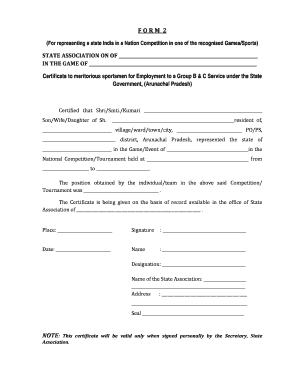
Form 2 Sports Certificate Download


What is the Form 2 Sports Certificate Download
The Form 2 Sports Certificate is an essential document used in various contexts, particularly for students applying for sports quotas in educational institutions. This certificate verifies a student's participation and achievements in sports, which can significantly enhance their eligibility for scholarships and admissions. The digital version of this certificate, available for download, simplifies the process of obtaining and submitting the necessary documentation.
How to obtain the Form 2 Sports Certificate Download
To obtain the Form 2 Sports Certificate, individuals typically need to approach their respective sports associations or educational institutions. The process often involves submitting proof of participation in sports events, such as certificates or awards. Once the necessary documentation is verified, the institution will provide access to the digital download of the certificate. It is advisable to check the specific requirements and procedures of the issuing authority to ensure a smooth application process.
Steps to complete the Form 2 Sports Certificate Download
Completing the Form 2 Sports Certificate download involves several straightforward steps:
- Visit the official website of the issuing authority or educational institution.
- Navigate to the sports section and locate the Form 2 Sports Certificate download link.
- Fill out any required information, such as personal details and sports participation history.
- Submit the form and any supporting documents as instructed.
- Download the completed certificate once it is processed and approved.
Legal use of the Form 2 Sports Certificate Download
The Form 2 Sports Certificate holds legal significance, especially when it is used for applications related to educational admissions and scholarships. To ensure its legal standing, the certificate must be properly filled out and signed by the authorized personnel of the issuing institution. Additionally, using a reliable platform for the digital download and submission can enhance the document's validity, as it adheres to legal standards for electronic signatures.
Key elements of the Form 2 Sports Certificate Download
When downloading the Form 2 Sports Certificate, it is crucial to ensure that it includes several key elements:
- Applicant's Information: Full name, date of birth, and contact details.
- Sports Participation: Details of the sports played, including levels and achievements.
- Institution Details: Name and signature of the issuing authority or institution.
- Date of Issue: When the certificate was issued, ensuring its currency.
Eligibility Criteria
Eligibility for obtaining the Form 2 Sports Certificate typically requires individuals to demonstrate active participation in recognized sports activities. This may include competing in school, state, or national level events. Additionally, the applicant may need to meet specific academic requirements set by the educational institution or sports authority. It is essential to verify these criteria before applying to ensure compliance and successful certification.
Quick guide on how to complete form 2 sports certificate download
Effortlessly Prepare Form 2 Sports Certificate Download on Any Device
Managing documents online has become increasingly popular among businesses and individuals. It offers a great eco-friendly alternative to conventional paper documentation, allowing you to access the correct forms and securely store them online. airSlate SignNow provides you with all the tools necessary to create, modify, and electronically sign your documents quickly and without delays. Manage Form 2 Sports Certificate Download on any platform using the airSlate SignNow Android or iOS applications and enhance any document-centric workflow today.
The Easiest Method to Edit and Electronically Sign Form 2 Sports Certificate Download Without Difficulty
- Find Form 2 Sports Certificate Download and click on Get Form to begin.
- Utilize the tools we offer to fill out your document.
- Highlight important areas of the documents or conceal sensitive information with tools that airSlate SignNow provides for that specific purpose.
- Create your signature using the Sign tool, which takes just seconds and holds the same legal validity as a traditional handwritten signature.
- Review the information and click on the Done button to save your changes.
- Choose how you would like to send your form, whether by email, SMS, or invitation link, or download it to your computer.
Say goodbye to lost or misplaced documents, tedious searches for forms, or errors that require printing new copies. airSlate SignNow meets your document management needs in just a few clicks from any device of your choice. Edit and electronically sign Form 2 Sports Certificate Download to ensure outstanding communication at every stage of your form preparation process with airSlate SignNow.
Create this form in 5 minutes or less
Create this form in 5 minutes!
How to create an eSignature for the form 2 sports certificate download
How to create an electronic signature for a PDF online
How to create an electronic signature for a PDF in Google Chrome
How to create an e-signature for signing PDFs in Gmail
How to create an e-signature right from your smartphone
How to create an e-signature for a PDF on iOS
How to create an e-signature for a PDF on Android
People also ask
-
What is a form 2 certificate in sports uses?
A form 2 certificate in sports uses serves as an official document verifying an individual’s participation and performance in various sports. It is essential for athletes seeking to validate their credentials for competitions or educational institutions. The certificate enhances credibility and opens doors for scholarships and advanced training opportunities.
-
How can I obtain a form 2 certificate in sports uses?
To obtain a form 2 certificate in sports uses, you typically need to participate in recognized sporting events and fulfill specific criteria set by your governing sports body. After completing the required documentation and events, you can apply for your certificate through the appropriate channels. Using airSlate SignNow, you can easily manage the signing and submission of necessary documents related to your request.
-
What are the benefits of having a form 2 certificate in sports uses?
Having a form 2 certificate in sports uses validates your achievements in sports and can enhance your resume or portfolio. It provides official recognition that can help you secure scholarships, gain entry into competitive programs, and build a professional network in the sports industry. This certification adds a layer of credibility to your athletic profile.
-
Can airSlate SignNow help in managing my form 2 certificate in sports uses?
Yes, airSlate SignNow can signNowly simplify the management of your form 2 certificate in sports uses. With its user-friendly platform, you can create, send, and eSign documents related to certificates effortlessly. This ensures that all necessary paperwork is completed in a timely fashion and securely stored for future reference.
-
What features does airSlate SignNow offer for managing certificates?
airSlate SignNow offers features such as customizable templates for creating a form 2 certificate in sports uses, easy eSigning options, and robust storage capabilities. You can track document status in real-time, which helps streamline the certificate management process. These features enhance efficiency and ensure compliance with necessary requirements.
-
Is there a cost associated with obtaining a form 2 certificate in sports uses through airSlate SignNow?
While the cost of obtaining a form 2 certificate in sports uses may vary depending on the issuing authority, using airSlate SignNow is a cost-effective solution for managing your documents. SignNow offers various pricing plans, allowing you to choose one that fits your needs while keeping your document processing affordable. This value helps you maximize your investment in your sports career.
-
How does airSlate SignNow integrate with other applications for sports management?
airSlate SignNow integrates seamlessly with various applications commonly used in sports management, such as CRM systems and document storage solutions. This integration allows you to streamline processes related to a form 2 certificate in sports uses and maintain communication with coaches, teammates, and administrative personnel. Such connectivity enhances overall workflow efficiency.
Get more for Form 2 Sports Certificate Download
Find out other Form 2 Sports Certificate Download
- eSign Washington Nanny Contract Template Free
- eSignature Ohio Guaranty Agreement Myself
- eSignature California Bank Loan Proposal Template Now
- Can I eSign Indiana Medical History
- eSign Idaho Emergency Contract Form Myself
- eSign Hawaii General Patient Information Fast
- Help Me With eSign Rhode Island Accident Medical Claim Form
- eSignature Colorado Demand for Payment Letter Mobile
- eSignature Colorado Demand for Payment Letter Secure
- eSign Delaware Shareholder Agreement Template Now
- eSign Wyoming Shareholder Agreement Template Safe
- eSign Kentucky Strategic Alliance Agreement Secure
- Can I eSign Alaska Equipment Rental Agreement Template
- eSign Michigan Equipment Rental Agreement Template Later
- Help Me With eSignature Washington IOU
- eSign Indiana Home Improvement Contract Myself
- eSign North Dakota Architectural Proposal Template Online
- How To eSignature Alabama Mechanic's Lien
- Can I eSign Alabama Car Insurance Quotation Form
- eSign Florida Car Insurance Quotation Form Mobile