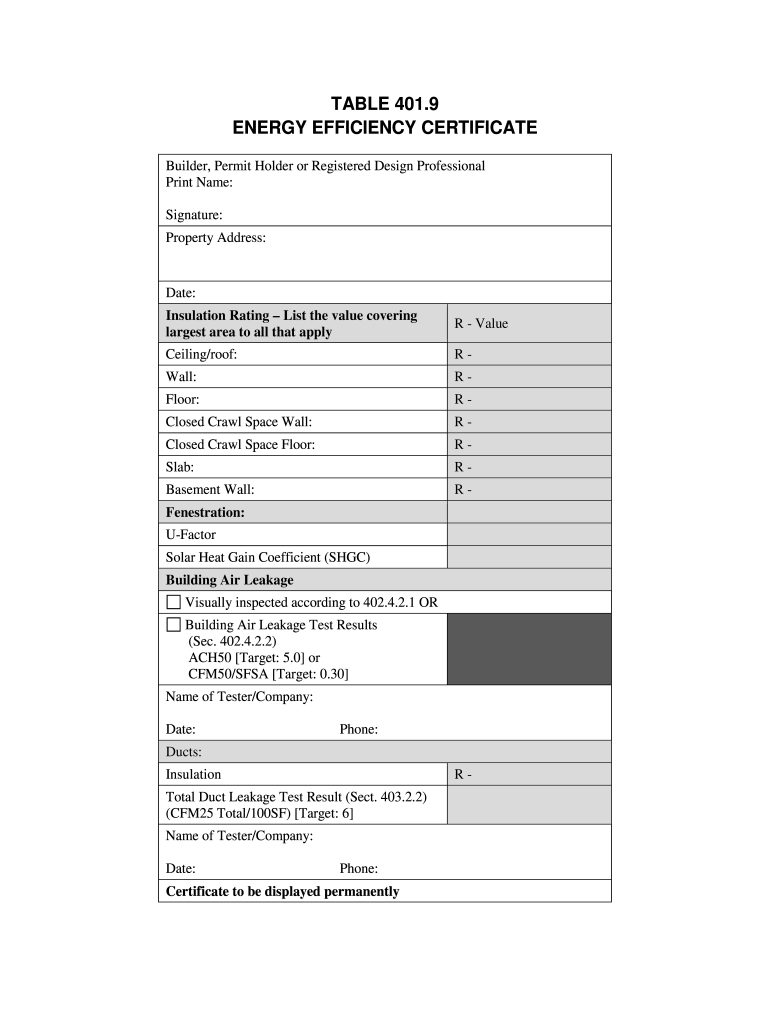
Nc Energy Code Compliance Certificate Form


What is the NC Energy Code Compliance Certificate
The NC Energy Code Compliance Certificate is a document that verifies a building's compliance with the North Carolina energy efficiency standards. This certificate is essential for ensuring that new constructions and major renovations meet the state's energy code requirements. It serves as proof that the building has been evaluated and meets the necessary energy performance criteria, which can include aspects such as insulation, HVAC systems, and overall energy use. Obtaining this certificate is crucial for homeowners, builders, and contractors to ensure legal compliance and to promote energy efficiency in residential and commercial buildings.
How to obtain the NC Energy Code Compliance Certificate
To obtain the NC Energy Code Compliance Certificate, follow these steps: First, ensure that your building plans comply with the North Carolina energy code. This may involve consulting with a qualified professional, such as an architect or energy consultant. Next, conduct the required inspections during the construction or renovation process to verify compliance with the energy code. Once the inspections are completed, you will need to fill out the necessary forms, including the NC energy certificate form, and submit them to the appropriate local authority or building department. Upon approval, you will receive your compliance certificate.
Key elements of the NC Energy Code Compliance Certificate
The NC Energy Code Compliance Certificate includes several key elements that demonstrate compliance with energy efficiency standards. These elements typically consist of:
- Project Information: Details about the building, including address, type of construction, and owner information.
- Compliance Verification: A statement confirming that the building meets all relevant energy code requirements.
- Inspection Details: Information about the inspections conducted, including dates and findings.
- Signatures: Signatures from the inspector and the builder or contractor, indicating their agreement with the compliance assessment.
Steps to complete the NC Energy Code Compliance Certificate
Completing the NC Energy Code Compliance Certificate involves several important steps. Start by gathering all necessary documentation related to the building's energy efficiency features. Next, schedule inspections with a qualified inspector who can assess the building's compliance with the energy code. After the inspection, fill out the NC energy certificate form accurately, ensuring that all required fields are completed. Submit the form along with any supporting documentation to the local building authority for review. Once approved, you will receive your certificate, which should be kept on file for future reference.
Legal use of the NC Energy Code Compliance Certificate
The legal use of the NC Energy Code Compliance Certificate is critical for homeowners, builders, and contractors. This certificate must be presented during the final inspection and is often required for obtaining occupancy permits. Additionally, it serves as a legal document that can protect against potential disputes regarding energy compliance. It is essential to ensure that the certificate is completed correctly and submitted to the appropriate authorities to avoid any legal complications. Failure to obtain or present this certificate can result in penalties or delays in project completion.
Form Submission Methods
The NC Energy Code Compliance Certificate can be submitted through various methods, depending on the local authority's requirements. Common submission methods include:
- Online Submission: Many jurisdictions offer an online portal for submitting compliance certificates, allowing for quick and efficient processing.
- Mail: You can send the completed certificate and supporting documents via postal mail to the local building department.
- In-Person Submission: Some authorities may require or allow you to submit the certificate in person at their office.
Quick guide on how to complete nc energy certificate form
Handle Nc Energy Code Compliance Certificate anytime, anywhere
Your daily organizational tasks may need additional focus when managing state-specific business documents. Reclaim your working hours and cut down on paper costs associated with document-driven procedures with airSlate SignNow. airSlate SignNow provides a variety of pre-uploaded business documents, including Nc Energy Code Compliance Certificate, which you can utilize and share with your business associates. Handle your Nc Energy Code Compliance Certificate effortlessly with robust editing and eSignature features and send it directly to your recipients.
Steps to obtain Nc Energy Code Compliance Certificate in just a few clicks:
- Select a form relevant to your location.
- Simply click Learn More to access the document and verify its accuracy.
- Click Get Form to start using it.
- Nc Energy Code Compliance Certificate will instantly open in the editor. No further actions are necessary.
- Utilize airSlate SignNow’s advanced editing features to complete or modify the document.
- Locate the Sign feature to create your signature and eSign the document.
- Once ready, click Done, save changes, and access your document.
- Distribute the form via email or SMS, or use a link-to-fill option with your partners or allow them to download the document.
airSlate SignNow signNowly conserves your time managing Nc Energy Code Compliance Certificate and allows you to find necessary documents in one location. A comprehensive collection of forms is organized and designed to address essential business processes needed for your enterprise. The sophisticated editor minimizes the possibility of errors, as you can easily amend mistakes and review your documents on any device before sending them out. Begin your free trial today to explore all the benefits of airSlate SignNow for your daily business workflows.
Create this form in 5 minutes or less
FAQs
-
Where can I get the form for migration certificate?
Migration is issued by the Universities themselves.The best way is to inquire your college they will guide you further.In case you happen to be from A.P.J Abdul Kalam Technical Universityhere is the link to get it issued online.Hope it helpsStudent Service (Dashboard) Dr. A.P.J. Abdul Kalam Technical University (Lucknow)Regards
-
How do I fill out an NCC Scholarship form?
NCC (National Cadet Corps) is a voluntary organization which recruits cadets from high schools, colleges and universities all over India.To enroll yourself to it, Contact to your college/school office, they will give you forms and other necessary information about NCC. Every school/college have a person dedicated to NCC, He/She will guide you further.For NCC, your school/college should fulfill the requisite pre-conditions are as follows :(a) Availability of students for enrollment.(b) Availability of eligible teachers to be appointed as Associate NCC Officer(ANO). One ANO per school/college for Junior Division or Senior Division cadets.(c) Availability of parade ground, storeroom for NCC.(d) Short Range for firing in the vicinity.(e) Supplementing financial resources (in case of Govt aided institutions). Private institutions are required to bear entire expenditure of the State’s share. Details will be available with nearest NCC Bn HQ.
Create this form in 5 minutes!
How to create an eSignature for the nc energy certificate form
How to generate an eSignature for your Nc Energy Certificate Form online
How to create an electronic signature for the Nc Energy Certificate Form in Google Chrome
How to generate an eSignature for putting it on the Nc Energy Certificate Form in Gmail
How to generate an eSignature for the Nc Energy Certificate Form right from your smartphone
How to generate an eSignature for the Nc Energy Certificate Form on iOS devices
How to create an electronic signature for the Nc Energy Certificate Form on Android
People also ask
-
What is an NC energy certificate PDF and why is it important?
An NC energy certificate PDF is a document that verifies the energy efficiency of a building in North Carolina. It is crucial for compliance with state regulations and can enhance property value by demonstrating energy-saving credentials to potential buyers.
-
How can I obtain an NC energy certificate PDF?
To obtain an NC energy certificate PDF, you typically need to have an energy audit conducted by a certified professional. Once the audit is completed, the auditor will provide you with the certificate in PDF format, confirming your building's energy performance.
-
Are there fees associated with getting an NC energy certificate PDF?
Yes, obtaining an NC energy certificate PDF usually involves fees for the energy audit and certification process. Prices can vary based on the size and type of the building, so it's advisable to contact certified auditors for specific quotes.
-
What features does airSlate SignNow offer for signing NC energy certificate PDFs?
airSlate SignNow provides a user-friendly platform that allows you to easily eSign NC energy certificate PDFs. You can send documents for signature, track their status, and securely store completed certificates, all from a single dashboard.
-
Can I integrate airSlate SignNow with other applications for handling NC energy certificate PDFs?
Yes, airSlate SignNow offers various integrations with popular applications like Google Drive, Microsoft Office, and more. This allows for seamless management and sharing of NC energy certificate PDFs across different platforms.
-
What are the benefits of using airSlate SignNow for NC energy certificates?
Using airSlate SignNow for NC energy certificates streamlines the signing process, reduces paper waste, and enhances document security. Additionally, it speeds up transaction times, allowing you to efficiently manage your energy certificates.
-
Is there customer support available for issues related to NC energy certificate PDFs in airSlate SignNow?
Yes, airSlate SignNow provides robust customer support to assist with any issues regarding NC energy certificate PDFs. Whether you have questions about document management or technical difficulties, their support team is ready to help.
Get more for Nc Energy Code Compliance Certificate
Find out other Nc Energy Code Compliance Certificate
- Electronic signature South Carolina Partnership agreements Online
- How Can I Electronic signature Florida Rental house lease agreement
- How Can I Electronic signature Texas Rental house lease agreement
- eSignature Alabama Trademark License Agreement Secure
- Electronic signature Maryland Rental agreement lease Myself
- How To Electronic signature Kentucky Rental lease agreement
- Can I Electronic signature New Hampshire Rental lease agreement forms
- Can I Electronic signature New Mexico Rental lease agreement forms
- How Can I Electronic signature Minnesota Rental lease agreement
- Electronic signature Arkansas Rental lease agreement template Computer
- Can I Electronic signature Mississippi Rental lease agreement
- Can I Electronic signature Missouri Rental lease contract
- Electronic signature New Jersey Rental lease agreement template Free
- Electronic signature New Jersey Rental lease agreement template Secure
- Electronic signature Vermont Rental lease agreement Mobile
- Electronic signature Maine Residential lease agreement Online
- Electronic signature Minnesota Residential lease agreement Easy
- Electronic signature Wyoming Rental lease agreement template Simple
- Electronic signature Rhode Island Residential lease agreement Online
- Electronic signature Florida Rental property lease agreement Free