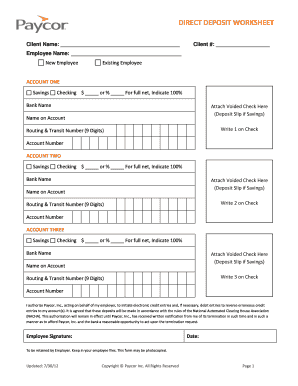
Paycor Direct Deposit Form


What is the Paycor Direct Deposit Form
The Paycor Direct Deposit Form is a crucial document that allows employees to authorize their employer to deposit their paychecks directly into their bank accounts. This form streamlines the payroll process, ensuring timely and secure payment without the need for paper checks. By using this form, employees can provide their banking information, including account numbers and routing numbers, which facilitates automatic deposits on scheduled paydays.
How to use the Paycor Direct Deposit Form
To effectively use the Paycor Direct Deposit Form, employees must first obtain the form from their employer or download it from the Paycor platform. Once the form is in hand, employees should carefully fill out their personal details, including their name, address, and Social Security number. Additionally, they must provide their bank account information, ensuring accuracy to avoid any issues with deposits. After completing the form, employees should submit it to their payroll department for processing.
Steps to complete the Paycor Direct Deposit Form
Completing the Paycor Direct Deposit Form involves several straightforward steps:
- Obtain the Paycor Direct Deposit Form from your employer or the Paycor website.
- Fill in your personal information, including your full name and address.
- Provide your Social Security number for identification purposes.
- Enter your bank account details, including the account number and routing number.
- Review the information for accuracy to prevent any errors in your direct deposit.
- Sign and date the form to authorize the direct deposit.
- Submit the completed form to your payroll department.
Legal use of the Paycor Direct Deposit Form
The Paycor Direct Deposit Form is legally binding once it is completed and signed by the employee. This form serves as an authorization for the employer to deposit funds directly into the employee's bank account. To ensure compliance with relevant laws, it is essential that the form is filled out accurately and submitted to the appropriate department within the company. Employers must also adhere to regulations regarding employee consent and data protection when handling this information.
Key elements of the Paycor Direct Deposit Form
Several key elements must be included in the Paycor Direct Deposit Form to ensure it is valid and effective:
- Employee Information: Full name, address, and Social Security number.
- Bank Account Details: Bank name, account number, and routing number.
- Authorization Signature: The employee's signature to confirm consent.
- Date: The date on which the form is signed, indicating when the authorization takes effect.
Form Submission Methods
The Paycor Direct Deposit Form can typically be submitted through various methods, depending on the employer's policies. Common submission methods include:
- Online: Uploading the completed form through the employer's payroll system or Paycor's online platform.
- Mail: Sending a physical copy of the form to the payroll department via postal service.
- In-Person: Delivering the completed form directly to the payroll department or human resources office.
Quick guide on how to complete paycor direct deposit form
Complete Paycor Direct Deposit Form effortlessly on any device
Online document management has gained popularity among businesses and individuals. It offers an ideal environmentally friendly alternative to conventional printed and signed documents, as you can locate the appropriate form and securely archive it online. airSlate SignNow provides you with all the resources necessary to create, edit, and eSign your documents swiftly without delays. Manage Paycor Direct Deposit Form on any device using airSlate SignNow's Android or iOS applications and simplify any document-related task today.
The easiest method to edit and eSign Paycor Direct Deposit Form without hassle
- Obtain Paycor Direct Deposit Form and then click Get Form to initiate.
- Employ the tools we provide to complete your form.
- Emphasize important sections of the documents or obscure sensitive information with tools that airSlate SignNow specifically provides for that purpose.
- Create your eSignature with the Sign function, which takes moments and holds the same legal validity as a conventional wet ink signature.
- Verify the details and then click on the Done button to save your modifications.
- Select how you wish to send your form, via email, SMS, or invite link, or download it to your computer.
Eliminate concerns over lost or misplaced documents, time-consuming form navigation, or errors that necessitate printing new document copies. airSlate SignNow fulfills your document management needs in just a few clicks from any device of your choice. Edit and eSign Paycor Direct Deposit Form and ensure excellent communication at every stage of the form preparation process with airSlate SignNow.
Create this form in 5 minutes or less
Create this form in 5 minutes!
How to create an eSignature for the paycor direct deposit form
How to create an electronic signature for a PDF online
How to create an electronic signature for a PDF in Google Chrome
How to create an e-signature for signing PDFs in Gmail
How to create an e-signature right from your smartphone
How to create an e-signature for a PDF on iOS
How to create an e-signature for a PDF on Android
People also ask
-
What is the Paycor direct deposit form and how does it work?
The Paycor direct deposit form is a document used by employees to authorize automatic deposits of their paychecks into their bank accounts. By completing this form, employees can ensure timely payments without needing physical checks. Using airSlate SignNow, organizations can easily facilitate the signing and submission of these forms electronically, streamlining payroll processes.
-
How can airSlate SignNow help with the Paycor direct deposit form?
airSlate SignNow allows businesses to create, send, and manage Paycor direct deposit forms electronically, making the process quicker and more efficient. With its intuitive interface, users can fill out and eSign the forms from anywhere, ensuring that payroll information is always up-to-date and securely stored. This eliminates the need for paper forms and signNowly reduces processing times.
-
Is there a cost to using the airSlate SignNow service for Paycor direct deposit forms?
Yes, airSlate SignNow operates on a subscription model with various pricing tiers, allowing businesses to choose a plan that best fits their needs. The pricing includes access to features that simplify the handling of documents, including the Paycor direct deposit form. You can visit the pricing page for detailed information on the plans and what each includes.
-
What features does airSlate SignNow offer for managing payroll documents?
AirSlate SignNow includes a variety of features designed for efficient document management, such as template creation, real-time tracking, and automated notifications. For Paycor direct deposit forms, these features ensure timely completion and increased compliance. Additionally, the platform offers integrations with other payroll systems, further streamlining the payroll management process.
-
Can I integrate airSlate SignNow with my existing payroll system?
Yes, airSlate SignNow offers integrations with various payroll systems, including Paycor. This allows users to seamlessly manage the Paycor direct deposit form without switching between platforms. By integrating SignNow with your payroll system, you can enhance workflow efficiency and minimize data entry errors.
-
What are the benefits of using airSlate SignNow for electronic signatures?
Using airSlate SignNow for electronic signatures provides several benefits, including enhanced security, improved compliance, and reduced turnaround times. The platform ensures that the Paycor direct deposit form is signed and processed securely, reducing the risk of unauthorized access. Additionally, eSigning saves time for both employees and employers, expediting the payroll process.
-
How secure is the airSlate SignNow platform for handling payroll documents?
The airSlate SignNow platform employs industry-leading security measures to protect sensitive payroll documents, including the Paycor direct deposit form. Features such as encryption, secure data storage, and compliance with regulations like GDPR and HIPAA ensure that your documents are safe and reliable. Trusting SignNow for document handling means you can focus on your business without worrying about security concerns.
Get more for Paycor Direct Deposit Form
Find out other Paycor Direct Deposit Form
- Electronic signature Montana Courts Promissory Note Template Now
- Electronic signature Montana Courts Limited Power Of Attorney Safe
- Electronic signature Oklahoma Sports Contract Safe
- Electronic signature Oklahoma Sports RFP Fast
- How To Electronic signature New York Courts Stock Certificate
- Electronic signature South Carolina Sports Separation Agreement Easy
- Electronic signature Virginia Courts Business Plan Template Fast
- How To Electronic signature Utah Courts Operating Agreement
- Electronic signature West Virginia Courts Quitclaim Deed Computer
- Electronic signature West Virginia Courts Quitclaim Deed Free
- Electronic signature Virginia Courts Limited Power Of Attorney Computer
- Can I Sign Alabama Banking PPT
- Electronic signature Washington Sports POA Simple
- How To Electronic signature West Virginia Sports Arbitration Agreement
- Electronic signature Wisconsin Sports Residential Lease Agreement Myself
- Help Me With Sign Arizona Banking Document
- How Do I Sign Arizona Banking Form
- How Can I Sign Arizona Banking Form
- How Can I Sign Arizona Banking Form
- Can I Sign Colorado Banking PPT