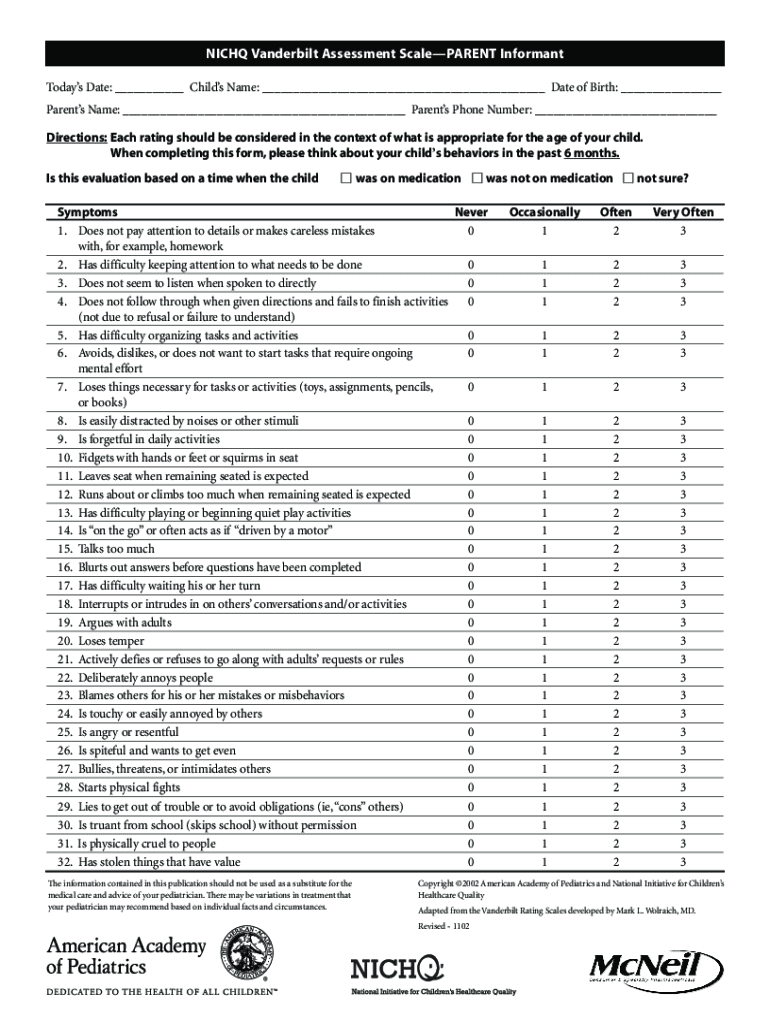
Nichq Vanderbilt Assessment Scale Form


What is the Nichq Vanderbilt Assessment Scale
The Nichq Vanderbilt Assessment Scale is a standardized tool designed to assist healthcare professionals in evaluating symptoms of Attention Deficit Hyperactivity Disorder (ADHD) in children and adolescents. This assessment is widely used in clinical settings to gather information from parents and teachers about a child's behavior and performance in various environments. The scale focuses on specific criteria outlined in the Diagnostic and Statistical Manual of Mental Disorders (DSM), allowing for a comprehensive evaluation of ADHD symptoms.
How to use the Nichq Vanderbilt Assessment Scale
Using the Nichq Vanderbilt Assessment Scale involves several steps to ensure accurate results. First, the appropriate version of the assessment must be selected, typically one for parents and another for teachers. Each version contains a series of questions that require respondents to rate the frequency of specific behaviors. After completing the assessment, the scores can be tallied to identify the presence and severity of ADHD symptoms. It is important to review the results with a qualified healthcare provider to discuss the implications and potential next steps.
Steps to complete the Nichq Vanderbilt Assessment Scale
Completing the Nichq Vanderbilt Assessment Scale is a straightforward process. Here are the essential steps:
- Obtain the assessment forms from a healthcare provider or educational institution.
- Choose the appropriate version for parents or teachers.
- Carefully read each question and rate the frequency of the child's behaviors as instructed.
- Ensure that all questions are answered to provide a complete picture of the child's behavior.
- Submit the completed assessment to the healthcare provider for evaluation.
Key elements of the Nichq Vanderbilt Assessment Scale
The Nichq Vanderbilt Assessment Scale includes several key elements that contribute to its effectiveness. These elements encompass:
- Behavioral questions that target symptoms of ADHD, such as inattention and hyperactivity.
- Scoring guidelines that help interpret the results based on frequency ratings.
- Sections that gather information on the child's academic performance and social interactions.
- A feedback mechanism for parents and teachers to provide additional context regarding the child's behavior.
Legal use of the Nichq Vanderbilt Assessment Scale
The legal use of the Nichq Vanderbilt Assessment Scale is essential for ensuring that the evaluation process adheres to relevant healthcare regulations. This includes obtaining informed consent from parents or guardians before administering the assessment. Additionally, the results should be handled confidentially, in compliance with laws such as the Health Insurance Portability and Accountability Act (HIPAA). Proper documentation and record-keeping are critical to maintaining legal compliance throughout the assessment process.
Examples of using the Nichq Vanderbilt Assessment Scale
Examples of using the Nichq Vanderbilt Assessment Scale can illustrate its practical applications. For instance, a pediatrician may use the assessment during a routine check-up to evaluate a child's behavior reported by both parents and teachers. Similarly, a school psychologist might administer the scale to gather insights into a student's classroom behavior and social interactions. These examples highlight the scale's versatility in various settings, facilitating a comprehensive understanding of ADHD symptoms.
Quick guide on how to complete nichq vanderbilt assessment scale
Complete Nichq Vanderbilt Assessment Scale effortlessly on any device
Online document management has become increasingly popular among businesses and individuals. It offers an ideal eco-friendly alternative to traditional printed and signed documents, allowing you to access the necessary form and securely store it online. airSlate SignNow provides all the tools required to create, edit, and eSign your documents swiftly and without delays. Manage Nichq Vanderbilt Assessment Scale on any device using the airSlate SignNow Android or iOS applications and enhance any document-related process today.
The easiest method to edit and eSign Nichq Vanderbilt Assessment Scale with ease
- Locate Nichq Vanderbilt Assessment Scale and click on Get Form to begin.
- Utilize the tools we offer to complete your form.
- Emphasize important sections of your documents or obscure sensitive information with tools specifically designed by airSlate SignNow for that purpose.
- Generate your eSignature using the Sign feature, which takes seconds and holds the same legal authority as a conventional wet ink signature.
- Review the information and click on the Done button to save your changes.
- Choose how you wish to send your form, whether by email, text message (SMS), invite link, or download it to your computer.
Eliminate concerns about lost or misplaced files, tiresome form searches, or mistakes that require reprinting document copies. airSlate SignNow caters to your document management needs in just a few clicks from any device you prefer. Edit and eSign Nichq Vanderbilt Assessment Scale and guarantee effective communication at any stage of your form preparation process with airSlate SignNow.
Create this form in 5 minutes or less
Create this form in 5 minutes!
How to create an eSignature for the nichq vanderbilt assessment scale
How to create an electronic signature for a PDF online
How to create an electronic signature for a PDF in Google Chrome
How to create an e-signature for signing PDFs in Gmail
How to create an e-signature right from your smartphone
How to create an e-signature for a PDF on iOS
How to create an e-signature for a PDF on Android
People also ask
-
What is the vanderbuilt score and how can it benefit my business?
The vanderbuilt score is a metric that helps businesses assess their document management and eSign capabilities. By improving your vanderbuilt score, you can streamline workflows, enhance compliance, and ultimately save time and money. Understanding your score allows you to make informed decisions about process improvements.
-
How does airSlate SignNow help improve my vanderbuilt score?
airSlate SignNow offers features that enhance the efficiency of document signing and management, directly impacting your vanderbuilt score. With its user-friendly interface and automation capabilities, you can reduce errors and delays in the signing process. This, in turn, can lead to a higher vanderbuilt score by optimizing your overall performance.
-
What pricing plans are available for airSlate SignNow, and how do they relate to the vanderbuilt score?
airSlate SignNow provides several pricing plans designed to meet various business needs while enhancing your vanderbuilt score. These plans offer features that help you manage documents efficiently, which can contribute to a higher score. Selecting the right plan ensures that you have access to tools that help streamline your operations.
-
Are there any integrations with other tools to help improve my vanderbuilt score?
Yes, airSlate SignNow integrates with various software solutions that can help enhance your vanderbuilt score. By connecting with CRMs, document management systems, and cloud storage services, you create a seamless workflow that optimizes your document processes. These integrations ensure your overall document management strategy is effective.
-
Can I track the progress of documents and its effect on my vanderbuilt score?
Absolutely! airSlate SignNow includes tracking features that allow you to monitor the status of your documents in real-time. Keeping an eye on this progress helps you identify bottlenecks and inefficiencies, which can positively influence your vanderbuilt score. This level of visibility is crucial for maintaining high operational standards.
-
What are the main features of airSlate SignNow that impact the vanderbuilt score?
Key features of airSlate SignNow that can boost your vanderbuilt score include customizable templates, bulk sending, and automated reminders. Each of these tools contributes to a more efficient signing process, minimizing delays and errors. Utilizing these features helps you enhance user experience and optimise your score.
-
How does using airSlate SignNow enhance customer satisfaction and my vanderbuilt score?
Using airSlate SignNow fosters a smooth and fast eSignature process that can signNowly improve customer satisfaction. Happy customers are likely to engage more with your services, which can contribute to a higher vanderbuilt score. When your document processes are seamless, clients feel valued and are more likely to return.
Get more for Nichq Vanderbilt Assessment Scale
- Conservation real estate form
- Nc easement form
- Assumption agreement template form
- North carolina foreign judgment enrollment north carolina form
- Nc unlawful form
- Real estate home sales package with offer to purchase contract of sale disclosure statements and more for residential house 497317149 form
- Nc annual file form
- Notices resolutions simple stock ledger and certificate north carolina form
Find out other Nichq Vanderbilt Assessment Scale
- Sign Indiana Finance & Tax Accounting Confidentiality Agreement Later
- Sign Iowa Finance & Tax Accounting Last Will And Testament Mobile
- Sign Maine Finance & Tax Accounting Living Will Computer
- Sign Montana Finance & Tax Accounting LLC Operating Agreement Computer
- How Can I Sign Montana Finance & Tax Accounting Residential Lease Agreement
- Sign Montana Finance & Tax Accounting Residential Lease Agreement Safe
- How To Sign Nebraska Finance & Tax Accounting Letter Of Intent
- Help Me With Sign Nebraska Finance & Tax Accounting Letter Of Intent
- Sign Nebraska Finance & Tax Accounting Business Letter Template Online
- Sign Rhode Island Finance & Tax Accounting Cease And Desist Letter Computer
- Sign Vermont Finance & Tax Accounting RFP Later
- Can I Sign Wyoming Finance & Tax Accounting Cease And Desist Letter
- Sign California Government Job Offer Now
- How Do I Sign Colorado Government Cease And Desist Letter
- How To Sign Connecticut Government LLC Operating Agreement
- How Can I Sign Delaware Government Residential Lease Agreement
- Sign Florida Government Cease And Desist Letter Online
- Sign Georgia Government Separation Agreement Simple
- Sign Kansas Government LLC Operating Agreement Secure
- How Can I Sign Indiana Government POA