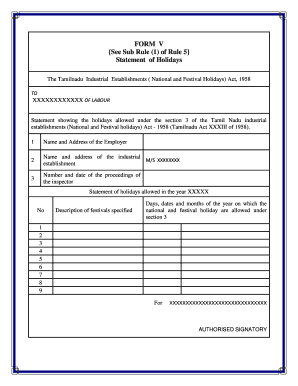
Form V


What is the Form V
The Form V is a document used primarily in the context of national and festival holidays in Tamil Nadu. It serves as an official record for employers to list the holidays observed by their establishments. This form is essential for compliance with local labor laws and regulations, ensuring that employees are informed about their entitled days off. The Form V is particularly relevant for businesses operating in Tamil Nadu, as it aligns with the state's specific requirements regarding holiday observance.
How to use the Form V
Using the Form V involves several straightforward steps. First, employers must download the form in a suitable format, such as a Word document, which allows for easy editing and customization. After downloading, employers should fill in the required details, including the name of the establishment, the list of holidays, and any additional information mandated by local regulations. Once completed, the form must be submitted to the appropriate government authority to ensure compliance with labor laws.
Steps to complete the Form V
Completing the Form V requires careful attention to detail. Here are the steps to follow:
- Download the Form V in Word format from a reliable source.
- Open the document and fill in the establishment's name and address.
- List all national and festival holidays recognized by the establishment.
- Ensure that the list aligns with the official holiday schedule provided by the state.
- Include the signature of the authorized person in charge.
- Save the completed form and prepare it for submission.
Legal use of the Form V
The legal use of the Form V is crucial for maintaining compliance with labor laws in Tamil Nadu. To be considered valid, the form must accurately reflect the holidays observed by the establishment and be submitted within the required timeframe. Employers should ensure that the form is signed by an authorized representative to affirm its authenticity. Adhering to these legal requirements helps prevent disputes and ensures that employees receive their entitled holidays.
Key elements of the Form V
Several key elements must be included in the Form V to ensure its effectiveness and compliance with regulations:
- Establishment Name: The official name of the business or organization.
- Address: The physical location of the establishment.
- List of Holidays: A comprehensive list of national and festival holidays recognized by the establishment.
- Authorized Signature: The signature of the person responsible for the submission of the form.
- Date: The date when the form is completed and submitted.
Form Submission Methods
The Form V can be submitted through various methods, depending on local regulations. Common submission methods include:
- Online Submission: Some jurisdictions may allow electronic submission through government portals.
- Mail: Employers can send the completed form via postal service to the designated authority.
- In-Person: Submitting the form in person at the local labor office is also an option.
Quick guide on how to complete form v
Complete Form V effortlessly on any device
Online document management has become increasingly popular among businesses and individuals alike. It provides an excellent eco-friendly substitute for traditional printed and signed documents, allowing you to locate the appropriate form and securely store it online. airSlate SignNow equips you with all the necessary tools to create, modify, and electronically sign your documents quickly and without delays. Manage Form V on any device using the airSlate SignNow Android or iOS applications and streamline any document-centric process today.
The simplest way to modify and eSign Form V with ease
- Obtain Form V and click Get Form to begin.
- Utilize the tools we provide to fill out your form.
- Emphasize essential sections of the documents or redact sensitive information using tools that airSlate SignNow offers specifically for that purpose.
- Create your eSignature using the Sign tool, which takes mere seconds and carries the same legal validity as a conventional wet ink signature.
- Review all the information and click on the Done button to finalize your changes.
- Select your preferred method to deliver your form, whether by email, text message (SMS), invite link, or download it to your computer.
Eliminate the hassle of lost or missing files, tedious form searching, or errors that necessitate printing new copies of documents. airSlate SignNow fulfills your document management needs in just a few clicks from any device you choose. Edit and eSign Form V and ensure excellent communication throughout the document preparation process with airSlate SignNow.
Create this form in 5 minutes or less
Create this form in 5 minutes!
How to create an eSignature for the form v
How to create an electronic signature for a PDF online
How to create an electronic signature for a PDF in Google Chrome
How to create an e-signature for signing PDFs in Gmail
How to create an e-signature right from your smartphone
How to create an e-signature for a PDF on iOS
How to create an e-signature for a PDF on Android
People also ask
-
What is the 'form v in word format' available on airSlate SignNow?
The 'form v in word format' is a customizable document template that allows users to create, edit, and sign the form easily. With airSlate SignNow, you can quickly convert and manage this format, ensuring that all necessary fields are filled before sending for eSignature.
-
How can I integrate 'form v in word format' into my business workflows?
airSlate SignNow allows seamless integration of 'form v in word format' into your existing workflows. You can utilize our API or use built-in integrations with popular tools to automate document management and eSigning, improving efficiency across your business processes.
-
What are the pricing options for using 'form v in word format' with airSlate SignNow?
airSlate SignNow offers flexible pricing plans that include access to 'form v in word format'. Depending on your needs, you can choose from individual, business, or enterprise plans, all designed to provide value while facilitating document handling and eSigning capabilities.
-
Is it easy to edit 'form v in word format' once I've uploaded it to airSlate SignNow?
Yes, editing 'form v in word format' in airSlate SignNow is straightforward. Users can easily modify the document by adding text fields, checks, and signatures, making it convenient to customize each form prior to sharing it for eSignature.
-
What benefits does airSlate SignNow offer for using 'form v in word format'?
Using 'form v in word format' with airSlate SignNow streamlines your document workflow, enhances compliance, and reduces printing costs. It safeguards your information while providing a fast, secure, and legally binding method to get documents signed.
-
Can I store 'form v in word format' documents securely?
Absolutely! airSlate SignNow provides secure cloud storage for all your 'form v in word format' documents. Our platform employs advanced encryption techniques to protect your data and ensures you can access your documents anytime, anywhere.
-
What features are included when working with 'form v in word format' on airSlate SignNow?
When you work with 'form v in word format' on airSlate SignNow, you access features like easy eSigning, template management, status tracking, and automated reminders. These capabilities signNowly streamline the process and enhance the overall efficiency of document handling.
Get more for Form V
- Resolution sale form
- Agreement common 497333513 form
- Letter invitation party 497333514 form
- Quitclaim deed curing encroachment 497333515 form
- Sample letter boss 497333516 form
- Notice to adjoining landowner of intent to excavate along common boundary form
- Sample complaint form 497333518
- Notice landowner form
Find out other Form V
- Can I eSign South Dakota Real Estate Quitclaim Deed
- How To eSign Tennessee Real Estate Business Associate Agreement
- eSign Michigan Sports Cease And Desist Letter Free
- How To eSign Wisconsin Real Estate Contract
- How To eSign West Virginia Real Estate Quitclaim Deed
- eSign Hawaii Police Permission Slip Online
- eSign New Hampshire Sports IOU Safe
- eSign Delaware Courts Operating Agreement Easy
- eSign Georgia Courts Bill Of Lading Online
- eSign Hawaii Courts Contract Mobile
- eSign Hawaii Courts RFP Online
- How To eSign Hawaii Courts RFP
- eSign Hawaii Courts Letter Of Intent Later
- eSign Hawaii Courts IOU Myself
- eSign Hawaii Courts IOU Safe
- Help Me With eSign Hawaii Courts Cease And Desist Letter
- How To eSign Massachusetts Police Letter Of Intent
- eSign Police Document Michigan Secure
- eSign Iowa Courts Emergency Contact Form Online
- eSign Kentucky Courts Quitclaim Deed Easy