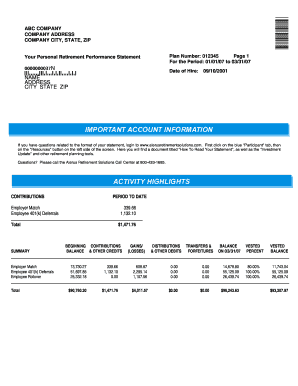
Alerus 401k Withdrawal Form


What is the Alerus 401k Withdrawal
The Alerus 401k withdrawal refers to the process of accessing funds from an Alerus retirement account. This type of account is designed to help individuals save for retirement, allowing for tax-deferred growth of investments. When participants decide to withdraw funds, it is essential to understand the implications, including potential taxes and penalties. The Alerus 401k withdrawal form must be completed accurately to ensure compliance with regulations and to facilitate the distribution of funds.
How to Use the Alerus 401k Withdrawal
Using the Alerus 401k withdrawal involves several steps. First, individuals must determine their eligibility to withdraw funds, which may depend on their employment status and the specific terms of their retirement plan. Once eligibility is confirmed, the next step is to complete the Alerus 401k withdrawal form. This form requires personal information, account details, and the amount to be withdrawn. After filling out the form, it can be submitted electronically or via mail, depending on the preferred method of submission.
Steps to Complete the Alerus 401k Withdrawal
Completing the Alerus 401k withdrawal form involves a systematic approach:
- Gather necessary documents, including personal identification and account statements.
- Access the Alerus 401k withdrawal form through the Alerus retirement solutions portal.
- Fill out the form with accurate personal and account information.
- Specify the withdrawal amount and the reason for the withdrawal, if required.
- Review the form for completeness and accuracy before submission.
- Submit the completed form online or mail it to the designated address.
Required Documents
To successfully complete the Alerus 401k withdrawal, certain documents are typically required. These may include:
- Proof of identity, such as a driver's license or passport.
- Social Security number for tax reporting purposes.
- Details of the Alerus retirement account, including account number.
- Any additional documentation that may support the withdrawal request, such as proof of financial hardship if applicable.
IRS Guidelines
Understanding IRS guidelines is crucial when considering an Alerus 401k withdrawal. The Internal Revenue Service imposes specific rules regarding withdrawals, including potential tax implications. Generally, withdrawals made before the age of fifty-nine and a half may incur a ten percent early withdrawal penalty, in addition to regular income tax. It is advisable to consult IRS publications or a tax professional to ensure compliance and understand the tax consequences of the withdrawal.
Penalties for Non-Compliance
Failing to comply with the regulations surrounding the Alerus 401k withdrawal can lead to significant penalties. If the withdrawal is not executed according to IRS guidelines, individuals may face:
- Early withdrawal penalties if funds are accessed before the age of fifty-nine and a half.
- Income tax liabilities on the withdrawn amount.
- Potential delays in receiving funds if the withdrawal form is incomplete or inaccurate.
Quick guide on how to complete alerus 401k withdrawal
Complete Alerus 401k Withdrawal effortlessly on any device
Web-based document management has become favored by companies and individuals alike. It serves as an excellent eco-friendly alternative to traditional printed and signed documents, allowing you to obtain the necessary form and securely save it online. airSlate SignNow equips you with all the tools needed to create, modify, and electronically sign your documents swiftly without any hold-ups. Handle Alerus 401k Withdrawal on any platform using airSlate SignNow's Android or iOS applications and simplify your document-related tasks today.
The easiest way to modify and electronically sign Alerus 401k Withdrawal with ease
- Obtain Alerus 401k Withdrawal and then click Get Form to begin.
- Utilize the tools we provide to complete your form.
- Emphasize vital parts of your documents or obscure sensitive information with tools designed specifically for that purpose by airSlate SignNow.
- Generate your signature using the Sign feature, which takes mere seconds and holds the same legal validity as a conventional wet ink signature.
- Review the details and then click on the Done button to finalize your modifications.
- Select your preferred method of delivering your form, whether by email, SMS, invitation link, or download it to your PC.
Eliminate worries about lost or misfiled documents, tedious form searches, or mistakes necessitating the printing of new document copies. airSlate SignNow fulfills all your document management requirements in just a few clicks from any device you choose. Modify and electronically sign Alerus 401k Withdrawal and ensure exceptional communication at every stage of your form preparation process with airSlate SignNow.
Create this form in 5 minutes or less
Create this form in 5 minutes!
How to create an eSignature for the alerus 401k withdrawal
How to create an electronic signature for a PDF online
How to create an electronic signature for a PDF in Google Chrome
How to create an e-signature for signing PDFs in Gmail
How to create an e-signature right from your smartphone
How to create an e-signature for a PDF on iOS
How to create an e-signature for a PDF on Android
People also ask
-
What is the Alerus 401k withdrawal form and how can I access it?
The Alerus 401k withdrawal form is a document required to initiate a withdrawal from your Alerus 401k account. You can easily access the form through the Alerus website or by contacting their customer service for assistance.
-
What information do I need to complete the Alerus 401k withdrawal form?
To complete the Alerus 401k withdrawal form, you'll need personal identification, account details, and the reason for the withdrawal. It's important to review the form carefully to ensure all information is accurate to avoid delays.
-
Are there any fees associated with the Alerus 401k withdrawal form?
Fees for processing an Alerus 401k withdrawal can vary based on your plan specifics. It's advisable to review your plan documents or contact Alerus directly to understand any applicable fees associated with submitting the withdrawal form.
-
What are the benefits of using airSlate SignNow for my Alerus 401k withdrawal form?
Using airSlate SignNow allows for a seamless eSignature process for your Alerus 401k withdrawal form. It offers an easy-to-use platform that enhances document security and ensures that your forms are processed quickly.
-
Can I track the status of my Alerus 401k withdrawal form submitted through airSlate SignNow?
Yes, airSlate SignNow provides tracking features that allow you to monitor the status of your submitted Alerus 401k withdrawal form. This transparency ensures that you stay informed throughout the process.
-
How does airSlate SignNow ensure the security of my Alerus 401k withdrawal form?
AirSlate SignNow implements advanced security measures, including encryption and secure access controls, to protect your confidential information on the Alerus 401k withdrawal form. Your documents are safe throughout the signing process.
-
Is it easy to integrate airSlate SignNow with my existing systems for Alerus 401k withdrawal forms?
Absolutely! AirSlate SignNow is designed to integrate seamlessly with various business systems and applications, making it easy to manage your Alerus 401k withdrawal forms alongside other workflows. This integration helps streamline your document processes.
Get more for Alerus 401k Withdrawal
Find out other Alerus 401k Withdrawal
- Electronic signature North Carolina Insurance Profit And Loss Statement Secure
- Help Me With Electronic signature Oklahoma Insurance Contract
- Electronic signature Pennsylvania Insurance Letter Of Intent Later
- Electronic signature Pennsylvania Insurance Quitclaim Deed Now
- Electronic signature Maine High Tech Living Will Later
- Electronic signature Maine High Tech Quitclaim Deed Online
- Can I Electronic signature Maryland High Tech RFP
- Electronic signature Vermont Insurance Arbitration Agreement Safe
- Electronic signature Massachusetts High Tech Quitclaim Deed Fast
- Electronic signature Vermont Insurance Limited Power Of Attorney Easy
- Electronic signature Washington Insurance Last Will And Testament Later
- Electronic signature Washington Insurance Last Will And Testament Secure
- Electronic signature Wyoming Insurance LLC Operating Agreement Computer
- How To Electronic signature Missouri High Tech Lease Termination Letter
- Electronic signature Montana High Tech Warranty Deed Mobile
- Electronic signature Florida Lawers Cease And Desist Letter Fast
- Electronic signature Lawers Form Idaho Fast
- Electronic signature Georgia Lawers Rental Lease Agreement Online
- How Do I Electronic signature Indiana Lawers Quitclaim Deed
- How To Electronic signature Maryland Lawers Month To Month Lease