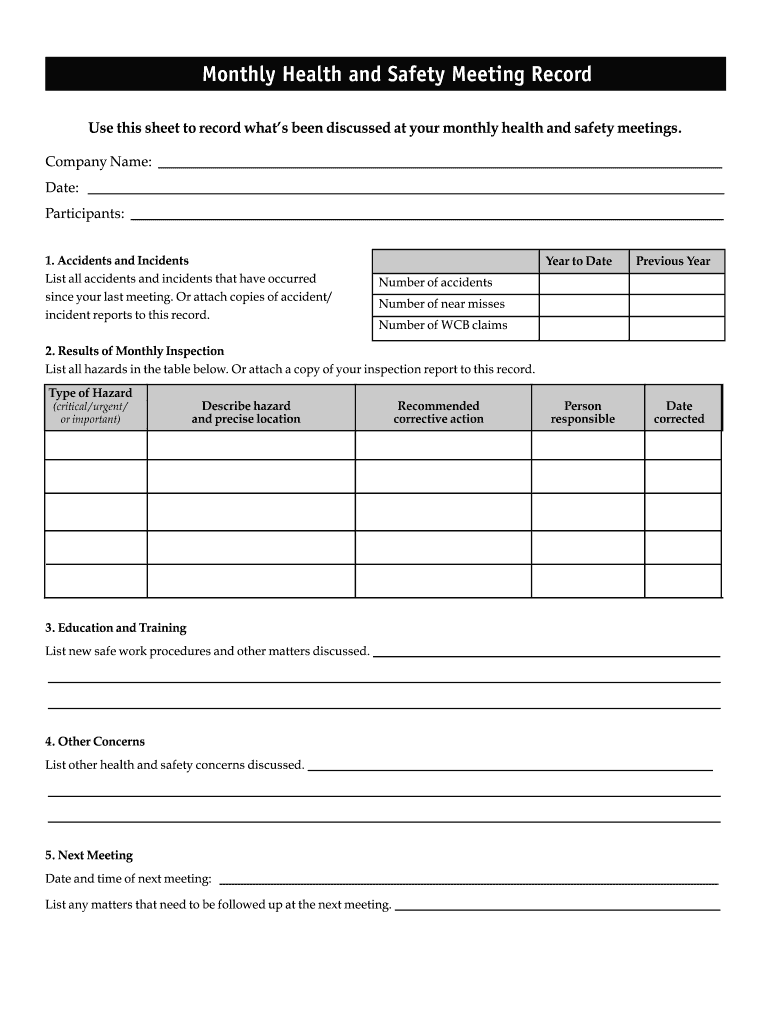
Safety Record Template Form


What is the Safety Record Template
The safety record template is a structured document designed to help organizations maintain and track their health and safety records. It serves as a comprehensive log for incidents, safety inspections, and compliance with regulatory requirements. This template is essential for businesses aiming to ensure workplace safety and adhere to legal standards. By using a safety record template, companies can systematically document safety-related activities, making it easier to identify trends, address issues, and improve overall safety performance.
Key elements of the Safety Record Template
A well-structured safety record template typically includes several key elements that are crucial for effective documentation. These elements may consist of:
- Date of incident: The specific date when the safety event occurred.
- Description of incident: A detailed account of what transpired, including any contributing factors.
- Location: The exact site where the incident took place.
- Involved parties: Names and roles of individuals involved in the incident.
- Action taken: Steps taken in response to the incident, including any immediate corrective measures.
- Follow-up actions: Recommendations for future prevention and safety improvements.
How to use the Safety Record Template
Using the safety record template effectively involves several straightforward steps. First, gather all relevant information regarding the safety incident or inspection. Next, fill in the template with accurate details, ensuring that each section is completed thoroughly. It is important to maintain clarity and precision in your descriptions to facilitate understanding and future reference. After completing the template, review it for accuracy and ensure that all necessary signatures are obtained. Finally, store the completed document in a secure location for easy access and compliance verification.
Legal use of the Safety Record Template
The legal validity of the safety record template hinges on compliance with relevant regulations and standards. In the United States, documents related to workplace safety must adhere to guidelines set forth by organizations such as OSHA (Occupational Safety and Health Administration). Ensuring that the safety record template is filled out correctly and signed by authorized personnel can help protect the organization from potential legal issues. Additionally, maintaining accurate records can serve as evidence of compliance during inspections or audits.
Steps to complete the Safety Record Template
Completing the safety record template involves a systematic approach to ensure all necessary information is captured. The following steps can guide you through the process:
- Gather all pertinent information related to the safety incident or inspection.
- Open the safety record template and begin filling in the required fields.
- Provide a clear and concise description of the incident.
- Document any actions taken in response to the incident.
- Include follow-up actions and recommendations for future prevention.
- Review the completed template for accuracy and completeness.
- Obtain necessary signatures and store the document securely.
Examples of using the Safety Record Template
There are various scenarios in which a safety record template can be utilized. For instance, a construction company may use the template to document a fall incident, detailing the circumstances and measures taken to prevent future occurrences. Similarly, a manufacturing facility might record safety inspections to track compliance with safety standards. These examples illustrate how the safety record template can serve as a vital tool for enhancing workplace safety and ensuring accountability.
Quick guide on how to complete safety record template
Effortlessly Prepare Safety Record Template on Any Device
Managing documents online has become increasingly popular among businesses and individuals. It offers a perfect environmentally friendly alternative to traditional printed and signed papers, as you can access the right form and securely store it online. airSlate SignNow provides all the tools you need to create, edit, and electronically sign your documents swiftly without delays. Manage Safety Record Template on any platform using airSlate SignNow's Android or iOS applications and enhance your document-related processes today.
Edit and eSign Safety Record Template with Ease
- Locate Safety Record Template and click on Get Form to begin.
- Use the tools we offer to finish your document.
- Emphasize important sections of the documents or redact sensitive information with the tools that airSlate SignNow provides specifically for that purpose.
- Create your signature using the Sign tool, which takes seconds and holds the same legal value as a conventional wet ink signature.
- Review the details and click on the Done button to save your modifications.
- Choose how you would like to send your form, whether by email, SMS, or invitation link, or download it to your computer.
Eliminate the hassle of lost or misplaced documents, tedious form searches, or errors that necessitate printing new copies. airSlate SignNow addresses all your document management needs in just a few clicks from your preferred device. Edit and eSign Safety Record Template and ensure seamless communication at every stage of the form preparation process with airSlate SignNow.
Create this form in 5 minutes or less
Create this form in 5 minutes!
How to create an eSignature for the safety record template
How to create an electronic signature for a PDF online
How to create an electronic signature for a PDF in Google Chrome
How to create an e-signature for signing PDFs in Gmail
How to create an e-signature right from your smartphone
How to create an e-signature for a PDF on iOS
How to create an e-signature for a PDF on Android
People also ask
-
What is a safety record template and how can it benefit my business?
A safety record template is a predefined document that helps businesses track and manage safety incidents and compliance efforts. By utilizing this template, you can streamline your safety protocol documentation, ensuring that your records are accurate and easily accessible. This can enhance your workplace safety measures and reduce the risk of non-compliance.
-
How much does the safety record template cost?
The cost of a safety record template may vary depending on the features and customizations you require. airSlate SignNow offers cost-effective solutions, allowing you to choose plans that fit your budget while providing the essential tools needed to manage your safety documentation. Pricing details can be found on our website.
-
Can I customize the safety record template to suit my company's needs?
Yes, airSlate SignNow allows you to customize the safety record template to align with your organization's specific requirements. This flexibility ensures that you can include all necessary fields and information relevant to your safety protocols. Customization makes it easier for your team to adhere to safety standards.
-
Is the safety record template easy to use for non-technical users?
Absolutely! The safety record template is designed to be user-friendly, making it accessible for both technical and non-technical users. With airSlate SignNow's intuitive interface, you will find it easy to fill out, edit, and manage your safety records without any specialized training.
-
Does the safety record template support electronic signatures?
Yes, the safety record template supports electronic signatures, allowing you to easily sign off on safety records and ensure compliance. This feature streamlines the approval process, enabling faster document handling and reducing paper usage. eSigning your safety records also enhances accountability within your team.
-
What features come with the safety record template?
The safety record template comes with features such as customizable fields, electronic signatures, automated reminders, and document tracking. These features empower businesses to maintain accurate records while promoting safety compliance. With airSlate SignNow, you’ll have the tools necessary to stay organized and compliant.
-
Can I integrate the safety record template with other software?
Yes, airSlate SignNow offers integrations with a variety of software platforms, enhancing the functionality of your safety record template. These integrations help you connect your existing tools, streamline workflows, and improve overall efficiency. You can easily integrate with apps you already use to enhance your documentation process.
Get more for Safety Record Template
- Mutual wills or last will and testaments for unmarried persons living together with minor children new jersey form
- Nj cohabitation form
- Paternity law and procedure handbook new jersey form
- Bill of sale in connection with sale of business by individual or corporate seller new jersey form
- Nj complaint divorce form
- Nj divorce form
- Office lease agreement new jersey form
- New jersey domestic form
Find out other Safety Record Template
- Help Me With Electronic signature West Virginia Non-Profit Business Plan Template
- Electronic signature Nebraska Legal Living Will Simple
- Electronic signature Nevada Legal Contract Safe
- How Can I Electronic signature Nevada Legal Operating Agreement
- How Do I Electronic signature New Hampshire Legal LLC Operating Agreement
- How Can I Electronic signature New Mexico Legal Forbearance Agreement
- Electronic signature New Jersey Legal Residential Lease Agreement Fast
- How To Electronic signature New York Legal Lease Agreement
- How Can I Electronic signature New York Legal Stock Certificate
- Electronic signature North Carolina Legal Quitclaim Deed Secure
- How Can I Electronic signature North Carolina Legal Permission Slip
- Electronic signature Legal PDF North Dakota Online
- Electronic signature North Carolina Life Sciences Stock Certificate Fast
- Help Me With Electronic signature North Dakota Legal Warranty Deed
- Electronic signature North Dakota Legal Cease And Desist Letter Online
- Electronic signature North Dakota Legal Cease And Desist Letter Free
- Electronic signature Delaware Orthodontists Permission Slip Free
- How Do I Electronic signature Hawaii Orthodontists Lease Agreement Form
- Electronic signature North Dakota Life Sciences Business Plan Template Now
- Electronic signature Oklahoma Legal Bill Of Lading Fast