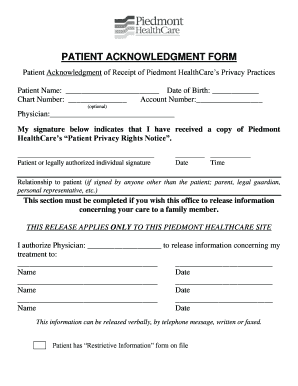
Piedmont Urgent Care Doctors Note 2014-2026


What is the Piedmont Urgent Care Doctors Note
The Piedmont urgent care doctor's note serves as a formal document issued by a healthcare provider to verify an individual's medical condition or treatment. This note is often required by employers or educational institutions to confirm an absence due to illness or injury. It typically includes essential details such as the patient's name, date of the visit, the diagnosis, and any recommendations for time off. Understanding its purpose is crucial for those seeking to validate their medical circumstances.
How to Obtain the Piedmont Urgent Care Doctors Note
To obtain a Piedmont urgent care doctor's note, individuals must first visit a Piedmont urgent care facility. During the visit, the healthcare provider will assess the patient's condition and determine if a doctor's note is warranted. After the examination, the provider will issue the note, which can be printed or sent electronically. It is advisable to request the note during the appointment to ensure it includes all necessary information.
Key Elements of the Piedmont Urgent Care Doctors Note
A valid Piedmont urgent care doctor's note should contain several key elements to ensure it meets the requirements of employers or educational institutions. These elements include:
- Patient Information: Full name and date of birth.
- Provider Details: Name, title, and contact information of the healthcare provider.
- Date of Visit: The specific date when the patient was seen.
- Diagnosis: A brief description of the medical condition.
- Recommendations: Suggested duration of absence and any follow-up care.
Steps to Complete the Piedmont Urgent Care Doctors Note
Completing the Piedmont urgent care doctor's note involves a straightforward process. Follow these steps:
- Visit a Piedmont urgent care facility for evaluation.
- Discuss your symptoms with the healthcare provider.
- Request a doctor's note if you require documentation for work or school.
- Ensure all necessary details are included in the note.
- Receive the note in your preferred format (printed or electronic).
Legal Use of the Piedmont Urgent Care Doctors Note
The Piedmont urgent care doctor's note is legally recognized as a valid document when it meets specific criteria. It serves as proof of a medical condition and can protect employees from disciplinary action due to absences. However, it is essential to ensure that the note is issued by a licensed healthcare provider and contains accurate information. Misuse of a doctor's note can lead to legal ramifications, including potential job loss or academic penalties.
Digital vs. Paper Version of the Piedmont Urgent Care Doctors Note
Both digital and paper versions of the Piedmont urgent care doctor's note are acceptable, but each has its advantages. The digital version can be easily shared via email or uploaded to online platforms, making it convenient for quick submission. Conversely, a paper version may be required by some employers or institutions that prefer physical documentation. It is important to check the specific requirements of the requesting party to ensure compliance.
Quick guide on how to complete piedmont urgent care doctors note
Prepare Piedmont Urgent Care Doctors Note effortlessly on any gadget
Digital document management has gained traction among companies and individuals. It offers an ideal environmentally friendly alternative to traditional printed and signed files, as you can easily locate the necessary form and securely save it online. airSlate SignNow equips you with all the tools you need to create, modify, and electronically sign your documents quickly without any holdups. Manage Piedmont Urgent Care Doctors Note on any gadget with airSlate SignNow Android or iOS applications and enhance any document-focused process today.
How to modify and electronically sign Piedmont Urgent Care Doctors Note with ease
- Obtain Piedmont Urgent Care Doctors Note and click on Get Form to begin.
- Employ the tools we offer to complete your document.
- Highlight pertinent sections of your documents or redact sensitive information with tools that airSlate SignNow provides specifically for that purpose.
- Create your signature using the Sign feature, which takes mere seconds and carries the same legal validity as a conventional wet ink signature.
- Review all the details and click on the Done button to save your modifications.
- Select how you wish to send your form, be it by email, text message (SMS), or invitation link, or download it to your computer.
Leave behind concerns about lost or misplaced documents, tiring form searches, or errors that necessitate printing new document copies. airSlate SignNow addresses all your needs in document management in just a few clicks from any device you prefer. Modify and electronically sign Piedmont Urgent Care Doctors Note and guarantee excellent communication at every stage of your form preparation journey with airSlate SignNow.
Create this form in 5 minutes or less
Create this form in 5 minutes!
How to create an eSignature for the piedmont urgent care doctors note
How to create an electronic signature for a PDF online
How to create an electronic signature for a PDF in Google Chrome
How to create an e-signature for signing PDFs in Gmail
How to create an e-signature right from your smartphone
How to create an e-signature for a PDF on iOS
How to create an e-signature for a PDF on Android
People also ask
-
What is a Piedmont urgent care doctor's note?
A Piedmont urgent care doctor's note is a formal document issued by a healthcare provider confirming a patient's visit and the medical advice given. It serves as proof for employers or schools concerning health-related absences. Obtaining this note through Piedmont urgent care ensures authenticity and professionalism.
-
How can I obtain a Piedmont urgent care doctor's note?
To obtain a Piedmont urgent care doctor's note, visit a Piedmont urgent care facility for evaluation. After your appointment, the healthcare provider will prepare the note based on your visit. You can also request an electronic copy, which can be easily signed and shared using airSlate SignNow.
-
Is there a fee for a Piedmont urgent care doctor's note?
Yes, there may be a fee for obtaining a Piedmont urgent care doctor's note, which typically covers the consultation and documentation process. Insurance may cover some or all of the costs associated with the visit. It's best to check with a Piedmont urgent care facility regarding specific pricing and insurance coverage before your visit.
-
Can I use airSlate SignNow to sign my Piedmont urgent care doctor's note electronically?
Absolutely! Using airSlate SignNow, you can easily electronically sign your Piedmont urgent care doctor's note. This method ensures that your document is secure, legally binding, and can be sent instantly to your employer or school without any hassle.
-
What are the benefits of getting a doctor's note from Piedmont urgent care?
The key benefits of a Piedmont urgent care doctor's note include timely issuance, professional documentation of your health condition, and convenience. This note helps in communicating your medical status to employers or educational institutions effectively. Additionally, using airSlate SignNow allows for a quick digital process.
-
Are there any integrations available for managing my Piedmont urgent care doctor's note?
Yes, airSlate SignNow integrates seamlessly with various platforms to help you manage your Piedmont urgent care doctor's note efficiently. You can connect your existing document management systems, email, or cloud storage services for easy access and sharing. This flexibility streamlines your workflow.
-
How long does it take to receive a Piedmont urgent care doctor's note?
The time to receive a Piedmont urgent care doctor's note can vary, but you’ll typically get it immediately after your consultation if your visit yields a note. If any additional verification is needed, it may take longer. Using airSlate SignNow can expedite the sharing process once you have the note.
Get more for Piedmont Urgent Care Doctors Note
Find out other Piedmont Urgent Care Doctors Note
- Electronic signature Oregon Non-Profit POA Free
- Electronic signature South Dakota Non-Profit Business Plan Template Now
- Electronic signature South Dakota Non-Profit Lease Agreement Template Online
- Electronic signature Legal Document Missouri Online
- Electronic signature Missouri Legal Claim Online
- Can I Electronic signature Texas Non-Profit Permission Slip
- Electronic signature Missouri Legal Rental Lease Agreement Simple
- Electronic signature Utah Non-Profit Cease And Desist Letter Fast
- Electronic signature Missouri Legal Lease Agreement Template Free
- Electronic signature Non-Profit PDF Vermont Online
- Electronic signature Non-Profit PDF Vermont Computer
- Electronic signature Missouri Legal Medical History Mobile
- Help Me With Electronic signature West Virginia Non-Profit Business Plan Template
- Electronic signature Nebraska Legal Living Will Simple
- Electronic signature Nevada Legal Contract Safe
- How Can I Electronic signature Nevada Legal Operating Agreement
- How Do I Electronic signature New Hampshire Legal LLC Operating Agreement
- How Can I Electronic signature New Mexico Legal Forbearance Agreement
- Electronic signature New Jersey Legal Residential Lease Agreement Fast
- How To Electronic signature New York Legal Lease Agreement