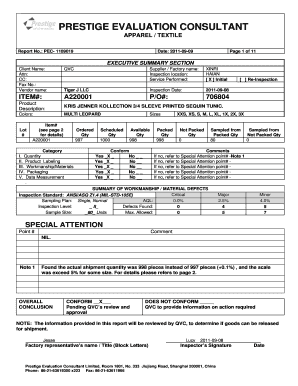
Garment Inspection Report Format in Excel


What is the garment inspection report format in excel
The garment inspection report format in Excel is a structured document used to evaluate the quality of garments before they are shipped. This format typically includes various sections that cover different aspects of the inspection process, such as fabric quality, stitching, sizing, and overall appearance. By utilizing Excel, users can easily input data, perform calculations, and generate reports that are both comprehensive and easy to read. This format is essential for manufacturers and quality control teams in the apparel industry to ensure that products meet specific standards before reaching consumers.
Key elements of the garment inspection report format in excel
A garment inspection report format in Excel typically consists of several key elements that are crucial for thorough evaluations. These elements may include:
- Product Information: Details about the garment, such as style number, description, and size.
- Inspection Criteria: Specific areas to be evaluated, including fabric type, color, and workmanship.
- Findings: A section to document any defects or issues identified during the inspection.
- Comments: Space for additional notes or observations that may be relevant to the inspection.
- Signatures: Areas for the inspector and relevant parties to sign, confirming the inspection results.
How to use the garment inspection report format in excel
Using the garment inspection report format in Excel involves several straightforward steps. First, download or create the template in Excel. Next, input the product information, including the style number and description. As you conduct the inspection, fill in the inspection criteria and document your findings in the designated sections. Once the inspection is complete, review the report for accuracy, add any necessary comments, and ensure that all parties involved sign the document. This process not only streamlines the inspection but also provides a clear record for future reference.
Steps to complete the garment inspection report format in excel
Completing the garment inspection report format in Excel can be efficiently done by following these steps:
- Open the Template: Start by opening the garment inspection report template in Excel.
- Enter Product Details: Fill in the product information, including style number and description.
- Conduct Inspection: Examine the garment based on the inspection criteria outlined in the report.
- Document Findings: Record any defects or quality issues in the findings section.
- Add Comments: Include any relevant notes that may assist in understanding the inspection results.
- Review and Sign: Ensure the report is accurate, then have all necessary parties sign the document.
Legal use of the garment inspection report format in excel
The legal use of the garment inspection report format in Excel hinges on its compliance with relevant regulations and standards. For the report to be considered valid, it must accurately reflect the inspection process and findings. Additionally, signatures from authorized personnel can enhance the document's legal standing. Utilizing a reliable platform like signNow can help ensure that the electronic signatures are legally binding, adhering to the ESIGN and UETA acts. This compliance is vital for protecting the interests of both manufacturers and consumers.
Examples of using the garment inspection report format in excel
Examples of using the garment inspection report format in Excel can vary based on the specific needs of the business. For instance, a clothing manufacturer may use the report to assess the quality of a new line of shirts before they are shipped to retailers. Similarly, a quality control team might employ the report to evaluate garments returned from customers to identify recurring issues. These examples illustrate how the format can be tailored to different inspection scenarios, ensuring that quality standards are consistently met.
Quick guide on how to complete garment inspection report format in excel
Complete Garment Inspection Report Format In Excel easily on any device
Digital document management has gained traction among businesses and individuals. It offers an ideal environmentally friendly substitute for conventional printed and signed forms, as you can easily locate the necessary document and securely store it online. airSlate SignNow equips you with all the tools necessary to create, modify, and eSign your documents swiftly without interruptions. Manage Garment Inspection Report Format In Excel on any device using airSlate SignNow Android or iOS applications and enhance any document-related workflow today.
How to modify and eSign Garment Inspection Report Format In Excel effortlessly
- Locate Garment Inspection Report Format In Excel and click on Get Form to begin.
- Utilize the tools we offer to complete your document.
- Emphasize important sections of your documents or obscure sensitive information with tools provided by airSlate SignNow specifically for this purpose.
- Generate your signature using the Sign feature, which takes just seconds and carries the same legal validity as a conventional wet ink signature.
- Review all the details and click on the Done button to save your modifications.
- Choose your preferred method to share your form, whether by email, SMS, invitation link, or download it to your computer.
Eliminate concerns about lost or misplaced files, tedious form searching, or mistakes that necessitate printing additional copies. airSlate SignNow meets your document management needs with just a few clicks from your preferred device. Modify and eSign Garment Inspection Report Format In Excel and ensure effective communication at every step of your document preparation process with airSlate SignNow.
Create this form in 5 minutes or less
Create this form in 5 minutes!
How to create an eSignature for the garment inspection report format in excel
How to create an electronic signature for a PDF online
How to create an electronic signature for a PDF in Google Chrome
How to create an e-signature for signing PDFs in Gmail
How to create an e-signature right from your smartphone
How to create an e-signature for a PDF on iOS
How to create an e-signature for a PDF on Android
People also ask
-
What is a garment inspection report format in excel?
The garment inspection report format in excel is a structured template used to document the quality and specifications of garments during inspections. This format helps businesses ensure compliance with standards and enhances clarity in communication among stakeholders, making it easier to track and manage quality control.
-
How can I create a garment inspection report format in excel using airSlate SignNow?
You can easily create a garment inspection report format in excel using airSlate SignNow's user-friendly document builder. Simply customize the template to fit your specific requirements, and you can include fields for all necessary inspection criteria, ensuring a systematic approach to garment quality assessments.
-
Are there any costs associated with using the garment inspection report format in excel on airSlate SignNow?
While airSlate SignNow offers a variety of pricing plans, the garment inspection report format in excel is included in your subscription. You can choose the plan that best suits your business needs, allowing for unlimited document management and eSignatures without hidden costs.
-
What features does airSlate SignNow offer for garment inspection reports?
airSlate SignNow provides features such as easy document creation, eSigning, and real-time collaboration for your garment inspection report format in excel. Additionally, you can track document status, set reminders, and integrate with other tools to streamline your workflow effectively.
-
How does using a garment inspection report format in excel benefit my business?
Utilizing a garment inspection report format in excel improves accuracy and efficiency in tracking garment quality. It helps facilitate quicker decision-making, reduces errors, and ensures that all stakeholders are aligned with quality expectations, ultimately leading to better customer satisfaction and reduced returns.
-
Can I integrate airSlate SignNow with other tools to manage garment inspections?
Yes, airSlate SignNow seamlessly integrates with popular tools and software to enhance your garment inspection process. You can link your garment inspection report format in excel with project management tools, CRMs, and cloud storage solutions to create a more effective and connected workflow.
-
Is it easy to share the garment inspection report format in excel with team members?
Absolutely! Sharing the garment inspection report format in excel with team members is straightforward using airSlate SignNow. You can simply send the document via email or share a link, ensuring that everyone involved in the inspection process has quick access to the latest version of the report.
Get more for Garment Inspection Report Format In Excel
- Jury instruction rico conspiracy offense form
- Jury instruction rico supplemental instruction on forfeiture issues after guilty verdict form
- Instruction only form
- Jury instruction a form
- Jury instruction a 497334304 form
- Jury instruction robbery form
- Baufinanzierung wohnflchenberechnung form
- Declared before me at example form
Find out other Garment Inspection Report Format In Excel
- How Do I Sign Kentucky Sports Presentation
- Can I Sign North Carolina Orthodontists Presentation
- How Do I Sign Rhode Island Real Estate Form
- Can I Sign Vermont Real Estate Document
- How To Sign Wyoming Orthodontists Document
- Help Me With Sign Alabama Courts Form
- Help Me With Sign Virginia Police PPT
- How To Sign Colorado Courts Document
- Can I eSign Alabama Banking PPT
- How Can I eSign California Banking PDF
- How To eSign Hawaii Banking PDF
- How Can I eSign Hawaii Banking Document
- How Do I eSign Hawaii Banking Document
- How Do I eSign Hawaii Banking Document
- Help Me With eSign Hawaii Banking Document
- How To eSign Hawaii Banking Document
- Can I eSign Hawaii Banking Presentation
- Can I Sign Iowa Courts Form
- Help Me With eSign Montana Banking Form
- Can I Sign Kentucky Courts Document