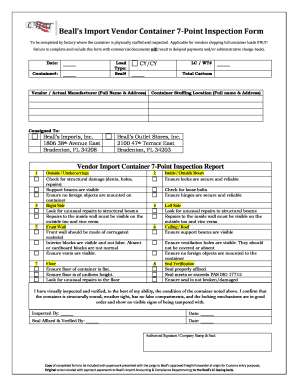
Container Checklist Excel Form


What is the Container Checklist Excel
The container checklist excel is a digital tool designed to streamline the process of inspecting and managing shipping containers. This checklist serves as a comprehensive guide, ensuring that all necessary inspections and documentation are completed before a container is loaded or unloaded. It typically includes various aspects such as structural integrity, cleanliness, and safety compliance. Utilizing an excel format allows users to easily customize the checklist according to specific needs, making it an efficient resource for businesses involved in logistics and shipping.
How to use the Container Checklist Excel
Using the container checklist excel involves several straightforward steps. First, download or create a template that suits your operational requirements. Next, fill in the relevant details for each inspection item, which may include container identification numbers, inspection dates, and the names of inspectors. As you complete each section, mark it as done or add comments for further clarification. This digital format allows for easy sharing among team members, ensuring everyone is on the same page regarding container conditions and compliance.
Steps to complete the Container Checklist Excel
Completing the container checklist excel requires careful attention to detail. Start with the following steps:
- Review the checklist items relevant to your specific container type.
- Inspect the container thoroughly, checking for damage, cleanliness, and compliance with safety standards.
- Document your findings directly in the excel sheet, noting any issues or concerns.
- Ensure that all required signatures are obtained, if necessary, to validate the inspection.
- Save and share the completed checklist with relevant stakeholders for record-keeping and compliance purposes.
Key elements of the Container Checklist Excel
Essential components of the container checklist excel include:
- Container Identification: Unique identifiers such as serial numbers or barcodes.
- Inspection Criteria: Specific items to be checked, including structural components and safety features.
- Condition Assessment: A rating system to evaluate the state of the container.
- Inspector Details: Names and signatures of individuals conducting the inspection.
- Date of Inspection: The date when the inspection was performed.
Legal use of the Container Checklist Excel
The container checklist excel can serve as a legally binding document if it meets specific criteria. For it to be considered valid, it must be completed accurately and signed by authorized personnel. Compliance with relevant regulations, such as those outlined by the International Organization for Standardization (ISO) and local safety standards, is crucial. Additionally, using a secure platform for digital signatures enhances the legal standing of the checklist, ensuring that it holds up in case of disputes or audits.
Examples of using the Container Checklist Excel
There are various scenarios where the container checklist excel can be effectively utilized:
- Shipping companies can use it to ensure that containers are in good condition before loading.
- Logistics firms may implement it to track the maintenance history of their containers.
- Customs authorities can utilize the checklist to verify compliance with import/export regulations.
Quick guide on how to complete container checklist excel
Complete Container Checklist Excel effortlessly on any device
Digital document management has gained traction with businesses and individuals alike. It offers an excellent environmentally friendly option compared to conventional printed and signed forms, allowing you to access the necessary paperwork and store it safely online. airSlate SignNow equips you with all the tools required to create, modify, and eSign your documents swiftly without delays. Manage Container Checklist Excel on any device using the airSlate SignNow Android or iOS applications and enhance any document-centric process today.
How to modify and eSign Container Checklist Excel with ease
- Locate Container Checklist Excel and click Get Form to begin.
- Utilize the tools we provide to complete your form.
- Emphasize important sections of the documents or obscure sensitive data with tools specifically provided by airSlate SignNow for that purpose.
- Create your eSignature using the Sign feature, which only takes seconds and holds the same legal validity as a standard wet ink signature.
- Review all the information and hit the Done button to save your modifications.
- Select your preferred method to send your form, whether by email, SMS, or an invite link, or download it to your computer.
Eliminate worries about lost or misplaced documents, tedious form navigation, or errors requiring new printed copies. airSlate SignNow caters to all your document management needs within a few clicks from any device you prefer. Modify and eSign Container Checklist Excel and ensure outstanding communication throughout the entire form preparation process with airSlate SignNow.
Create this form in 5 minutes or less
Create this form in 5 minutes!
How to create an eSignature for the container checklist excel
How to create an electronic signature for a PDF online
How to create an electronic signature for a PDF in Google Chrome
How to create an e-signature for signing PDFs in Gmail
How to create an e-signature right from your smartphone
How to create an e-signature for a PDF on iOS
How to create an e-signature for a PDF on Android
People also ask
-
What is a container checklist excel and how does it function?
A container checklist excel is a digital tool designed to help businesses track and manage their container inventories efficiently. It allows users to create, edit, and organize checklists in a spreadsheet format, ensuring accurate data management. By utilizing airSlate SignNow's features, you can easily eSign and share these checklists with team members and stakeholders.
-
How can airSlate SignNow enhance my container checklist excel?
airSlate SignNow enhances your container checklist excel by allowing you to integrate electronic signatures, ensuring that all necessary approvals are easily handled. With its simple interface, you can effortlessly add signatures, date stamps, and comments to your Excel checklists. This capability streamlines workflows and improves document accuracy and legitimacy.
-
Is there a cost associated with using airSlate SignNow for my container checklist excel?
Yes, airSlate SignNow offers various pricing plans tailored to meet the needs of different businesses, including options for those utilizing the container checklist excel. Depending on the features you need, plans can range from basic to advanced, providing flexibility based on your organization's requirements. You can also enjoy a free trial to explore how it fits your needs before making a commitment.
-
Can I integrate airSlate SignNow with existing tools for my container checklist excel?
Absolutely! airSlate SignNow supports multiple integrations with popular business tools and applications, allowing seamless connection with your existing systems. This means you can easily import, export, or synchronize data from your container checklist excel with other tools to streamline operations and enhance overall efficiency.
-
What are the main benefits of using a container checklist excel?
Utilizing a container checklist excel provides numerous benefits, including improved organization and accuracy in managing container inventories. It enhances collaboration among team members as they can access, edit, and eSign documents easily through airSlate SignNow. Additionally, the digital format promotes sustainability by reducing paper usage.
-
Is it easy to collaborate on a container checklist excel with airSlate SignNow?
Yes, collaboration on a container checklist excel becomes effortless with airSlate SignNow. The platform allows multiple users to edit the checklist simultaneously and provides real-time updates. Furthermore, eSigning features ensure that everyone has their input secured and acknowledged without delays.
-
How secure is my container checklist excel data with airSlate SignNow?
AirSlate SignNow prioritizes data security, ensuring that your container checklist excel is protected with top-notch encryption and compliance with industry standards. Your sensitive information is safeguarded, so you can confidently store and share your documents. Regular backups and secure servers reduce the risk of data loss and unauthorized access.
Get more for Container Checklist Excel
- Special administrators bond vermont form
- Vermont small estate form
- Discovery interrogatories from plaintiff to defendant with production requests vermont form
- Instructions to fiduciary for completing the fiduciarys bond vermont form
- Discovery interrogatories from defendant to plaintiff with production requests vermont form
- Discovery interrogatories for divorce proceeding for either plaintiff or defendant vermont form
- Vermont quitclaim deed form
- Heirship affidavit descent vermont form
Find out other Container Checklist Excel
- Can I eSignature Louisiana Courts Document
- How To Electronic signature Arkansas Banking Document
- How Do I Electronic signature California Banking Form
- How Do I eSignature Michigan Courts Document
- Can I eSignature Missouri Courts Document
- How Can I Electronic signature Delaware Banking PDF
- Can I Electronic signature Hawaii Banking Document
- Can I eSignature North Carolina Courts Presentation
- Can I eSignature Oklahoma Courts Word
- How To Electronic signature Alabama Business Operations Form
- Help Me With Electronic signature Alabama Car Dealer Presentation
- How Can I Electronic signature California Car Dealer PDF
- How Can I Electronic signature California Car Dealer Document
- How Can I Electronic signature Colorado Car Dealer Form
- How To Electronic signature Florida Car Dealer Word
- How Do I Electronic signature Florida Car Dealer Document
- Help Me With Electronic signature Florida Car Dealer Presentation
- Can I Electronic signature Georgia Car Dealer PDF
- How Do I Electronic signature Georgia Car Dealer Document
- Can I Electronic signature Georgia Car Dealer Form