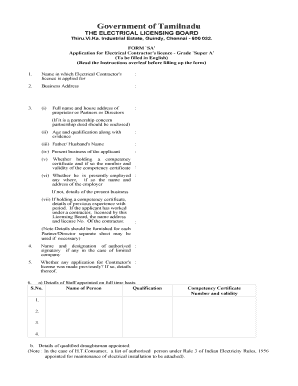
Tneb B Licence Application Form PDF


What is the Tneb B Licence Application Form Pdf
The Tneb B Licence Application Form PDF is an essential document for individuals seeking to obtain an electrical B licence in Tamil Nadu. This form is used to apply for the necessary permissions to operate as an electrical contractor or technician. It contains vital information such as personal details, qualifications, and experience in the electrical field. The form must be filled out accurately to ensure compliance with the regulations set by the Tamil Nadu Electricity Board (TNEB).
How to use the Tneb B Licence Application Form Pdf
To use the Tneb B Licence Application Form PDF effectively, begin by downloading the form from a reliable source. Once downloaded, open the PDF in a compatible viewer. Fill in the required fields, ensuring all information is accurate and complete. After completing the form, review it for any errors. You can then print the form for submission or choose to sign it electronically using a trusted eSignature solution, which enhances the form's legality and security.
Steps to complete the Tneb B Licence Application Form Pdf
Completing the Tneb B Licence Application Form PDF involves several key steps:
- Download the form from an official or trusted source.
- Open the PDF and fill in your personal details, including name, address, and contact information.
- Provide information about your qualifications and relevant experience in the electrical field.
- Attach any required documents, such as proof of education or previous licenses.
- Review the completed form for accuracy and completeness.
- Sign the form, either physically or electronically, to validate your application.
- Submit the form as directed by the TNEB guidelines, either online or via mail.
Legal use of the Tneb B Licence Application Form Pdf
The legal use of the Tneb B Licence Application Form PDF is crucial for ensuring that the application is recognized by the authorities. When completed and submitted correctly, the form serves as a formal request for an electrical B licence. It is important to comply with the legal requirements, including providing accurate information and adhering to submission deadlines. Utilizing a secure method for signing and submitting the form, such as an eSignature platform, can further ensure its legal validity.
Required Documents
When applying using the Tneb B Licence Application Form PDF, certain documents are typically required to support your application. These may include:
- Proof of identity, such as a government-issued ID.
- Educational certificates relevant to electrical engineering or technology.
- Previous licenses or certifications related to electrical work.
- Experience certificates from employers or clients.
Gathering these documents beforehand can streamline the application process and enhance the chances of approval.
Eligibility Criteria
To be eligible for the Tneb B Licence, applicants must meet specific criteria set by the Tamil Nadu Electricity Board. Generally, this includes having a minimum level of education in electrical engineering or technology, relevant work experience in the electrical field, and compliance with any other local regulations. Ensuring that you meet these criteria before applying can help facilitate a smoother application process.
Quick guide on how to complete tneb b licence application form pdf
Effortlessly Complete Tneb B Licence Application Form Pdf on Any Device
Managing documents online has gained signNow traction among businesses and individuals alike. It serves as an ideal eco-friendly alternative to traditional printed and signed documents, allowing you to access the necessary forms and securely store them online. airSlate SignNow equips you with all the essential tools to swiftly create, modify, and eSign your documents without hurdles. Handle Tneb B Licence Application Form Pdf on any platform using airSlate SignNow's Android or iOS applications and simplify your document-related tasks today.
How to Edit and eSign Tneb B Licence Application Form Pdf with Ease
- Obtain Tneb B Licence Application Form Pdf and click on Get Form to begin.
- Utilize the tools we provide to fill out your form.
- Highlight important sections of the documents or redact sensitive information with tools specifically designed for this purpose by airSlate SignNow.
- Create your eSignature using the Sign feature, which takes mere seconds and carries the same legal validity as a conventional handwritten signature.
- Review the details and click on the Done button to save your changes.
- Choose your preferred method of sending your form, whether by email, SMS, invitation link, or download it to your computer.
Say goodbye to lost or misplaced documents, tedious form searches, or mistakes that necessitate printing new copies. airSlate SignNow meets your document management needs in just a few clicks from any device you prefer. Edit and eSign Tneb B Licence Application Form Pdf to ensure excellent communication at every stage of your form preparation process with airSlate SignNow.
Create this form in 5 minutes or less
Create this form in 5 minutes!
How to create an eSignature for the tneb b licence application form pdf
How to create an electronic signature for a PDF online
How to create an electronic signature for a PDF in Google Chrome
How to create an e-signature for signing PDFs in Gmail
How to create an e-signature right from your smartphone
How to create an e-signature for a PDF on iOS
How to create an e-signature for a PDF on Android
People also ask
-
What is the tnelb b license form used for?
The tnelb b license form is designed for businesses and individuals who need to apply for or renew a Tennessee Electronic Notary license. This key document helps streamline the eNotary process, making it easier to sign documents securely and legally using platforms like airSlate SignNow.
-
How do I fill out the tnelb b license form?
To fill out the tnelb b license form, you need to provide personal information, including your name and address, as well as any relevant business details. Ensure that all required fields are completed accurately to avoid any delays in your application process.
-
Is there a fee associated with the tnelb b license form?
Yes, there is typically a fee associated with submitting the tnelb b license form, which varies depending on the state regulations. It's important to check with the relevant authorities to ensure you have the correct payment method ready when submitting your form.
-
How does airSlate SignNow integrate with the tnelb b license form process?
airSlate SignNow simplifies the tnelb b license form process by allowing users to upload, sign, and send documents electronically. This not only saves time but also ensures that all signatures are legally binding and securely stored within the platform.
-
What are the advantages of using airSlate SignNow for the tnelb b license form?
Using airSlate SignNow for the tnelb b license form offers numerous advantages, including enhanced security, ease of use, and quick turnaround times. The platform eliminates the need for paper documents and provides features like tracking and reminders to streamline the eSigning process.
-
Can I use airSlate SignNow to store my tnelb b license form securely?
Absolutely! airSlate SignNow provides secure cloud storage for your tnelb b license form along with all your other important documents. This ensures that your forms are easily accessible and protected from unauthorized access.
-
What features does airSlate SignNow offer for managing the tnelb b license form?
airSlate SignNow offers various features for managing the tnelb b license form, including customizable templates, eSignature capabilities, and real-time collaboration tools. These features help make the document signing process more efficient and organized for businesses.
Get more for Tneb B Licence Application Form Pdf
- Michigan dch 0838 2015 2019 form
- Tax ohio form
- 2016 form 3536
- Pl706 j controlled substances and alcohol testing certification cpuc ca form
- Md medical form 2015 2019
- Cdc daily time and attendance form cdc provider child care timeattendance record michigan
- Pgampe cpuc ca form
- Employment permit application djei form
Find out other Tneb B Licence Application Form Pdf
- eSign Alabama Insurance LLC Operating Agreement Easy
- How Can I eSign Alabama Insurance LLC Operating Agreement
- eSign Virginia Government POA Simple
- eSign Hawaii Lawers Rental Application Fast
- eSign Hawaii Lawers Cease And Desist Letter Later
- How To eSign Hawaii Lawers Cease And Desist Letter
- How Can I eSign Hawaii Lawers Cease And Desist Letter
- eSign Hawaii Lawers Cease And Desist Letter Free
- eSign Maine Lawers Resignation Letter Easy
- eSign Louisiana Lawers Last Will And Testament Mobile
- eSign Louisiana Lawers Limited Power Of Attorney Online
- eSign Delaware Insurance Work Order Later
- eSign Delaware Insurance Credit Memo Mobile
- eSign Insurance PPT Georgia Computer
- How Do I eSign Hawaii Insurance Operating Agreement
- eSign Hawaii Insurance Stock Certificate Free
- eSign New Hampshire Lawers Promissory Note Template Computer
- Help Me With eSign Iowa Insurance Living Will
- eSign North Dakota Lawers Quitclaim Deed Easy
- eSign Ohio Lawers Agreement Computer