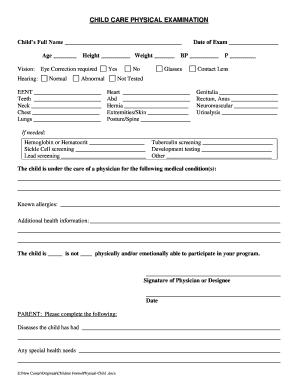
Daycare Physical Form


What is the daycare physical form?
The daycare physical form is a critical document required for enrolling children in daycare or preschool settings. This form typically includes essential health information about the child, such as immunization records, medical history, and any allergies or special needs. It serves as a safeguard for both the child’s health and the daycare’s responsibility to provide a safe environment. Parents or guardians must ensure that the form is filled out accurately and submitted to the daycare prior to the child's attendance.
How to use the daycare physical form
Using the daycare physical form involves a few straightforward steps. First, parents or guardians should obtain the form from the daycare or online. Next, they need to fill out the required sections, which may include personal information, health history, and emergency contacts. Once completed, the form should be signed by a healthcare provider to validate the child's health status. Finally, submit the form to the daycare by the specified deadline, which may vary by location.
Steps to complete the daycare physical form
Completing the daycare physical form requires careful attention to detail. Follow these steps for a smooth process:
- Obtain the latest version of the daycare physical form from the daycare or their website.
- Fill in the child's personal details, including name, date of birth, and address.
- Provide health information, such as immunizations, allergies, and any ongoing medical treatments.
- Have the form reviewed and signed by a licensed healthcare provider to confirm the child's health status.
- Double-check all entries for accuracy before submission.
- Submit the completed form to the daycare by the required deadline.
Legal use of the daycare physical form
The daycare physical form holds legal significance as it ensures compliance with state regulations regarding child health and safety. It is essential that the form is filled out truthfully and accurately, as discrepancies can lead to legal repercussions for both the daycare and the parents. Additionally, the form must be signed by a qualified healthcare provider to be considered valid. This legal framework helps protect the welfare of children in daycare settings.
Key elements of the daycare physical form
Several key elements are crucial for the daycare physical form to fulfill its purpose effectively. These include:
- Child's Information: Name, date of birth, and contact details.
- Health History: Previous illnesses, surgeries, and ongoing medical conditions.
- Immunization Records: Documentation of vaccinations received, including dates.
- Allergies: Any known allergies to food, medications, or environmental factors.
- Emergency Contacts: Names and phone numbers of individuals to contact in case of an emergency.
How to obtain the daycare physical form
Obtaining the daycare physical form can be done through various methods. Parents can typically request the form directly from the daycare center, either in person or via their website. Many daycare facilities also provide downloadable versions of the form online, making it convenient for parents to access. It is advisable to check with the specific daycare for any additional requirements or updates regarding the form.
Quick guide on how to complete daycare physical form
Complete Daycare Physical Form effortlessly on any gadget
Digital document management has become increasingly favored by companies and individuals alike. It offers an excellent eco-friendly substitute for conventional printed and signed documents, allowing you to obtain the right form and securely store it online. airSlate SignNow provides all the tools you need to create, modify, and eSign your documents swiftly without delays. Manage Daycare Physical Form on any gadget using airSlate SignNow's Android or iOS applications and enhance any document-related process today.
The simplest method to modify and eSign Daycare Physical Form effortlessly
- Locate Daycare Physical Form and then click Get Form to begin.
- Make use of the tools we provide to finalize your form.
- Highlight pertinent sections of the documents or obscure sensitive information using tools specifically offered by airSlate SignNow for that purpose.
- Create your signature with the Sign tool, which takes mere seconds and carries the same legal validity as a conventional wet ink signature.
- Verify the details and then click the Done button to save your modifications.
- Select how you wish to submit your form, whether by email, SMS, or invite link, or download it to your computer.
Eliminate concerns about lost or misplaced files, exhaustive form searching, or errors that necessitate printing new document copies. airSlate SignNow fulfills your document management needs in just a few clicks from any device of your choosing. Modify and eSign Daycare Physical Form to ensure excellent communication throughout every phase of your form preparation journey with airSlate SignNow.
Create this form in 5 minutes or less
Create this form in 5 minutes!
How to create an eSignature for the daycare physical form
How to create an electronic signature for a PDF online
How to create an electronic signature for a PDF in Google Chrome
How to create an e-signature for signing PDFs in Gmail
How to create an e-signature right from your smartphone
How to create an e-signature for a PDF on iOS
How to create an e-signature for a PDF on Android
People also ask
-
What is a physical form for daycare?
A physical form for daycare is a document that collects essential information about a child, including medical history, emergency contacts, and authorized pick-up individuals. This form ensures that daycare providers have all necessary details to care for children safely and effectively.
-
How does airSlate SignNow handle physical forms for daycare?
AirSlate SignNow simplifies the process of creating and managing physical forms for daycare by allowing you to design customizable forms that can be digitally signed. This streamlines the submission process, making it easy for parents to fill out and submit their child's information securely.
-
Can I integrate airSlate SignNow with other software for managing daycare data?
Yes, airSlate SignNow offers seamless integrations with various software platforms that are widely used in daycare management. This ensures that any physical form for daycare data collected can easily sync with your existing systems, making data management efficient and user-friendly.
-
What features does airSlate SignNow provide for managing physical forms for daycare?
AirSlate SignNow provides features such as custom templates, the ability to add electronic signature fields, and real-time tracking of form submissions. These tools enhance the management of physical forms for daycare, ensuring that you can easily capture and monitor critical child information.
-
Is airSlate SignNow cost-effective for daycare operators?
Absolutely! AirSlate SignNow offers pricing plans that cater to different business sizes, ensuring that daycare operators can choose the most cost-effective option. By utilizing airSlate SignNow for physical forms for daycare, you not only save on paper costs but also reduce administrative workload.
-
How can using airSlate SignNow improve the efficiency of handling physical forms for daycare?
Using airSlate SignNow signNowly enhances efficiency by digitizing the physical form for daycare process, reducing the need for physical paperwork. Parents can fill out forms online and sign them digitally, which speeds up processing time and helps daycare staff focus more on child care rather than administrative tasks.
-
Are there security measures in place for handling physical forms for daycare with airSlate SignNow?
Yes, airSlate SignNow prioritizes security with advanced encryption and compliance standards to protect sensitive information in physical forms for daycare. This means that data such as emergency contacts and medical information remain confidential and secure from unauthorized access.
Get more for Daycare Physical Form
- Life coach client agreement form
- Determining self employed contractor status form
- Employment agreement employee contract form
- Cobra letter 497334874 form
- Self employed independent contractor agreement form
- Confidentiality agreement 497334876 form
- Direct deposit authorization form 497334877
- Release personal form
Find out other Daycare Physical Form
- eSign Louisiana Assignment of intellectual property Fast
- eSign Utah Commercial Lease Agreement Template Online
- eSign California Sublease Agreement Template Safe
- How To eSign Colorado Sublease Agreement Template
- How Do I eSign Colorado Sublease Agreement Template
- eSign Florida Sublease Agreement Template Free
- How Do I eSign Hawaii Lodger Agreement Template
- eSign Arkansas Storage Rental Agreement Now
- How Can I eSign Texas Sublease Agreement Template
- eSign Texas Lodger Agreement Template Free
- eSign Utah Lodger Agreement Template Online
- eSign Hawaii Rent to Own Agreement Mobile
- How To eSignature Colorado Postnuptial Agreement Template
- How Do I eSignature Colorado Postnuptial Agreement Template
- Help Me With eSignature Colorado Postnuptial Agreement Template
- eSignature Illinois Postnuptial Agreement Template Easy
- eSignature Kentucky Postnuptial Agreement Template Computer
- How To eSign California Home Loan Application
- How To eSign Florida Home Loan Application
- eSign Hawaii Home Loan Application Free