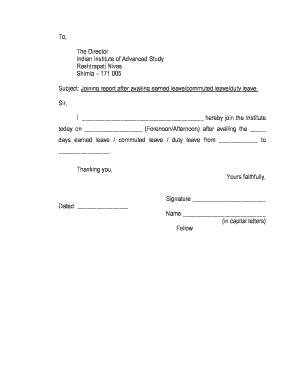
Joining Letter After Leave Form


What is the joining letter after leave
The joining letter after availing earned leave is a formal document that an employee submits to their employer upon returning to work after a period of leave. This letter serves as an official notification of the employee's return and may include details such as the duration of leave taken, the reason for the leave, and any other relevant information. It is essential for maintaining clear communication between the employee and employer and ensures that the employer is aware of the employee's status.
How to complete the joining letter after leave
Completing the joining letter after earned leave involves several key steps to ensure it meets the necessary requirements. First, start with a clear and professional heading that includes your name, position, and the date. Next, address the letter to your supervisor or the HR department. In the body of the letter, mention the dates of your leave, the reason for your absence, and express gratitude for the time off. Conclude with a statement confirming your readiness to resume duties and a request for any necessary instructions regarding your return. Ensure that the letter is free of errors and is submitted in a timely manner.
Key elements of the joining letter after leave
When drafting the joining letter after availing earned leave, several key elements should be included to make it effective. These elements are:
- Employee Details: Include your full name, job title, and department.
- Leave Details: Specify the dates of your leave and the reason for your absence.
- Gratitude: Thank your employer for the leave and express appreciation for their support.
- Confirmation of Return: Clearly state that you are returning to work and are ready to resume your responsibilities.
- Contact Information: Provide your contact details for any follow-up or clarification.
Legal use of the joining letter after leave
The joining letter after availing earned leave can have legal implications, particularly if there are disputes regarding the employee's absence or return. It serves as a formal record that the employee has communicated their return to work, which can be important for compliance with company policies and labor laws. By submitting this letter, employees can protect their rights and ensure that their absence is documented appropriately. It is advisable to keep a copy of the letter for personal records as well.
Form submission methods
Submitting the joining letter after availing earned leave can be done through various methods, depending on the employer's policies. Common submission methods include:
- In-Person: Handing the letter directly to your supervisor or HR department.
- Email: Sending a scanned copy of the signed letter via email to the appropriate contact.
- Online Portal: Uploading the letter through the company's employee management system, if available.
Examples of using the joining letter after leave
Examples of the joining letter after availing earned leave can vary based on the reason for the absence. For instance, an employee who took leave for medical reasons might emphasize their recovery and readiness to return to work. Another example could involve an employee returning from personal leave, where they express appreciation for the understanding shown by their employer. Tailoring the content to reflect the specific circumstances of the leave can enhance the effectiveness of the letter.
Quick guide on how to complete joining letter after leave
Complete Joining Letter After Leave seamlessly on any device
Online document management has become increasingly popular among businesses and individuals. It serves as an excellent eco-friendly alternative to conventional printed and signed documents, allowing you to access the required form and securely store it online. airSlate SignNow equips you with all the necessary tools to create, modify, and eSign your documents quickly without any hold-ups. Manage Joining Letter After Leave on any device using airSlate SignNow's Android or iOS applications and enhance any document-centric process today.
The simplest way to alter and eSign Joining Letter After Leave effortlessly
- Obtain Joining Letter After Leave and then click Get Form to initiate.
- Utilize the tools we offer to complete your document.
- Emphasize important sections of the documents or obscure sensitive information with tools that airSlate SignNow provides specifically for that purpose.
- Create your eSignature using the Sign feature, which takes just seconds and holds the same legal significance as a traditional wet ink signature.
- Review all the details and then click on the Done button to save your modifications.
- Select how you would like to send your form, whether by email, text message (SMS), or invite link, or download it to your computer.
Eliminate the hassle of lost or misplaced files, tedious form navigation, or errors that necessitate printing new document copies. airSlate SignNow fulfills all your document management needs in just a few clicks from any device of your choice. Alter and eSign Joining Letter After Leave and ensure exceptional communication at any stage of the form preparation process with airSlate SignNow.
Create this form in 5 minutes or less
Create this form in 5 minutes!
How to create an eSignature for the joining letter after leave
How to create an electronic signature for a PDF online
How to create an electronic signature for a PDF in Google Chrome
How to create an e-signature for signing PDFs in Gmail
How to create an e-signature right from your smartphone
How to create an e-signature for a PDF on iOS
How to create an e-signature for a PDF on Android
People also ask
-
What is the joining report after availing earned leave format?
The joining report after availing earned leave format is a structured document that employees submit upon returning to work after taking leave. It helps in officially documenting the employee's return and ensures smooth communication with HR departments regarding their leave status.
-
How can airSlate SignNow help me create a joining report after availing earned leave format?
airSlate SignNow provides easy-to-use templates that allow you to quickly create a joining report after availing earned leave format. You can customize these templates to meet your company's specific requirements, ensuring accuracy and compliance.
-
Is airSlate SignNow cost-effective for small businesses looking to implement joining reports after availing earned leave format?
Yes, airSlate SignNow offers a range of pricing plans that cater to businesses of all sizes, including small businesses. The affordable solutions provided by airSlate SignNow can help streamline the process of managing joining reports after availing earned leave format.
-
What features does airSlate SignNow offer for managing joining reports after availing earned leave format?
airSlate SignNow offers features such as eSigning, document management, and customizable templates that simplify the process of creating a joining report after availing earned leave format. These features help eliminate paperwork and reduce time spent on administrative tasks.
-
Can I integrate airSlate SignNow with other tools to manage joining reports after availing earned leave format?
Absolutely! airSlate SignNow integrates seamlessly with various business applications, allowing you to manage joining reports after availing earned leave format alongside your existing tools. This integration enhances your workflow and improves efficiency.
-
What are the benefits of using airSlate SignNow for joining reports after availing earned leave format?
Using airSlate SignNow for joining reports after availing earned leave format improves efficiency, reduces errors, and ensures compliance with company policies. The easy-to-use interface and electronic signing capabilities make the process faster and more reliable.
-
Is training available for using airSlate SignNow for joining reports after availing earned leave format?
Yes, airSlate SignNow provides comprehensive training resources, including tutorials and customer support, to help you effectively use the platform for joining reports after availing earned leave format. This ensures that your team can fully leverage the tool's capabilities.
Get more for Joining Letter After Leave
Find out other Joining Letter After Leave
- Sign Colorado Courts LLC Operating Agreement Mobile
- Sign Connecticut Courts Living Will Computer
- How Do I Sign Connecticut Courts Quitclaim Deed
- eSign Colorado Banking Rental Application Online
- Can I eSign Colorado Banking Medical History
- eSign Connecticut Banking Quitclaim Deed Free
- eSign Connecticut Banking Business Associate Agreement Secure
- Sign Georgia Courts Moving Checklist Simple
- Sign Georgia Courts IOU Mobile
- How Can I Sign Georgia Courts Lease Termination Letter
- eSign Hawaii Banking Agreement Simple
- eSign Hawaii Banking Rental Application Computer
- eSign Hawaii Banking Agreement Easy
- eSign Hawaii Banking LLC Operating Agreement Fast
- eSign Hawaii Banking Permission Slip Online
- eSign Minnesota Banking LLC Operating Agreement Online
- How Do I eSign Mississippi Banking Living Will
- eSign New Jersey Banking Claim Mobile
- eSign New York Banking Promissory Note Template Now
- eSign Ohio Banking LLC Operating Agreement Now