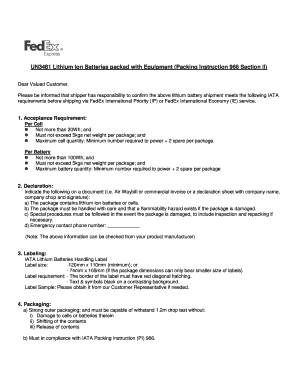
Printable Un3481 Label PDF Form


What is the Printable Un3481 Label Pdf
The printable UN3481 label PDF is a crucial document used for shipping lithium-ion batteries by air. This label ensures compliance with international shipping regulations, specifically those set forth by the United Nations for hazardous materials. It provides essential information regarding the contents of the package, including safety instructions and handling guidelines. By using this label, shippers can help prevent accidents and ensure safe transport of potentially dangerous goods.
How to Use the Printable Un3481 Label Pdf
To effectively use the printable UN3481 label PDF, follow these steps:
- Download the label from a reliable source.
- Print the label on a sturdy, weather-resistant material to withstand shipping conditions.
- Affix the label securely to the package containing the lithium-ion batteries, ensuring it is clearly visible.
- Verify that all other shipping documentation is complete and compliant with regulations.
Steps to Complete the Printable Un3481 Label Pdf
Completing the printable UN3481 label involves several key steps:
- Fill in the shipper’s and receiver’s information accurately.
- Indicate the type and quantity of batteries being shipped.
- Include any necessary handling instructions, such as “Keep away from heat” or “Do not expose to direct sunlight.”
- Sign and date the label to confirm that all information is correct and that the shipment complies with regulations.
Legal Use of the Printable Un3481 Label Pdf
The legal use of the printable UN3481 label PDF is governed by various regulations, including the Hazardous Materials Regulations (HMR) in the United States. Proper labeling is essential to avoid legal penalties and ensure the safety of all parties involved in the shipping process. Compliance with these regulations not only protects the shipper but also contributes to the overall safety of air transport.
Key Elements of the Printable Un3481 Label Pdf
The key elements of the printable UN3481 label PDF include:
- The UN number (UN3481) indicating the type of hazardous material.
- Proper shipping name, which typically includes “Lithium-ion batteries.”
- Handling symbols that indicate the need for caution.
- Additional information regarding the contents and any relevant safety precautions.
Examples of Using the Printable Un3481 Label Pdf
Examples of using the printable UN3481 label PDF include:
- Shipping consumer electronics that contain lithium-ion batteries, such as smartphones and laptops.
- Transporting battery packs for electric vehicles or power tools.
- Sending replacement batteries for medical devices.
Quick guide on how to complete printable un3481 label pdf
Effortlessly Prepare Printable Un3481 Label Pdf on Any Device
Digital document management has gained traction among businesses and individuals. It offers an ideal eco-friendly substitute to traditional printed and signed documents, allowing you to obtain the necessary form and securely store it online. airSlate SignNow equips you with all the resources needed to create, modify, and eSign your documents swiftly without delays. Manage Printable Un3481 Label Pdf on any device with airSlate SignNow Android or iOS applications and enhance any document-focused operation today.
How to Modify and eSign Printable Un3481 Label Pdf with Ease
- Obtain Printable Un3481 Label Pdf and then select Get Form to begin.
- Utilize the tools we offer to submit your document.
- Emphasize important sections of your documents or obscure sensitive information with tools specifically provided by airSlate SignNow for that purpose.
- Create your signature using the Sign feature, which takes mere seconds and holds the same legal validity as a traditional wet ink signature.
- Review the information and then click on the Done button to save your changes.
- Select how you wish to send your form, whether by email, SMS, or invite link, or download it to your computer.
Eliminate concerns about lost or misfiled documents, tedious form searches, or errors that necessitate printing new document copies. airSlate SignNow meets your document management needs in just a few clicks from any device you choose. Modify and eSign Printable Un3481 Label Pdf and ensure outstanding communication at every stage of the form preparation process with airSlate SignNow.
Create this form in 5 minutes or less
Create this form in 5 minutes!
How to create an eSignature for the printable un3481 label pdf
How to create an electronic signature for a PDF online
How to create an electronic signature for a PDF in Google Chrome
How to create an e-signature for signing PDFs in Gmail
How to create an e-signature right from your smartphone
How to create an e-signature for a PDF on iOS
How to create an e-signature for a PDF on Android
People also ask
-
What is a UN3481 label printable PDF download?
A UN3481 label printable PDF download is a necessary label used for transporting lithium ion batteries by air. It ensures compliance with transport regulations and helps prevent hazards during shipping. By downloading the PDF, users can easily print and apply the label to their packages.
-
How can I obtain a UN3481 label printable PDF download?
You can obtain a UN3481 label printable PDF download directly from the airSlate SignNow platform. Simply navigate to the relevant section, select the label you need, and follow the prompts to download the PDF. This makes it quick and easy to access all your shipping needs.
-
Is there a cost associated with the UN3481 label printable PDF download?
The UN3481 label printable PDF download on airSlate SignNow is often free of charge for users. This allows businesses to save on costs while ensuring compliance with packaging regulations. Check our pricing section to understand additional features that may come with a cost.
-
What features does the UN3481 label printable PDF download offer?
The UN3481 label printable PDF download provides a clear, professional design that meets international shipping standards. It includes customization options and is easily printable on standard label sheets. This ensures your shipments are properly labeled for regulatory compliance.
-
What are the benefits of using airSlate SignNow for downloading the UN3481 label?
Using airSlate SignNow for downloading the UN3481 label offers convenience and compliance. Users can quickly generate and print labels without extensive design skills. Additionally, it streamlines your shipping process, making it more efficient and reliable.
-
Can I integrate the UN3481 label printable PDF download with my existing systems?
Yes, airSlate SignNow allows integration with various shipping management systems for users who need seamless workflow automation. This integration ensures that you can easily manage your labels alongside other shipping documents. Contact our support team for guidance on how to set this up.
-
Is the UN3481 label printable PDF download customizable?
Absolutely! Users can customize the UN3481 label printable PDF download to include specific details related to their shipments. This functionality ensures that each label meets the necessary regulatory requirements and represents your branding accurately.
Get more for Printable Un3481 Label Pdf
Find out other Printable Un3481 Label Pdf
- Sign Arkansas Construction Executive Summary Template Secure
- How To Sign Arkansas Construction Work Order
- Sign Colorado Construction Rental Lease Agreement Mobile
- Sign Maine Construction Business Letter Template Secure
- Can I Sign Louisiana Construction Letter Of Intent
- How Can I Sign Maryland Construction Business Plan Template
- Can I Sign Maryland Construction Quitclaim Deed
- Sign Minnesota Construction Business Plan Template Mobile
- Sign Construction PPT Mississippi Myself
- Sign North Carolina Construction Affidavit Of Heirship Later
- Sign Oregon Construction Emergency Contact Form Easy
- Sign Rhode Island Construction Business Plan Template Myself
- Sign Vermont Construction Rental Lease Agreement Safe
- Sign Utah Construction Cease And Desist Letter Computer
- Help Me With Sign Utah Construction Cease And Desist Letter
- Sign Wisconsin Construction Purchase Order Template Simple
- Sign Arkansas Doctors LLC Operating Agreement Free
- Sign California Doctors Lease Termination Letter Online
- Sign Iowa Doctors LLC Operating Agreement Online
- Sign Illinois Doctors Affidavit Of Heirship Secure