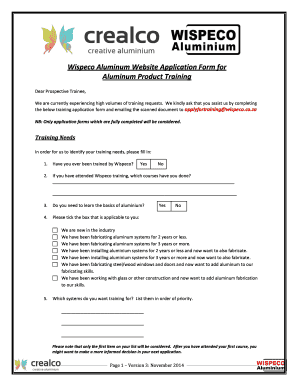
Wispeco Job Application Form


What is the Wispeco Job Application Form
The Wispeco job application form is a standardized document used by individuals seeking employment opportunities within the Wispeco organization. This form captures essential information about the applicant, including personal details, work experience, education, and references. It is designed to streamline the hiring process by allowing employers to assess candidates efficiently. The form can be completed online, making it accessible and convenient for applicants, particularly in today's digital-first environment.
How to use the Wispeco Job Application Form
Using the Wispeco job application form involves several straightforward steps. First, applicants should access the form through the official Wispeco online application portal. Once there, it is important to read the instructions carefully. Applicants will need to fill in their personal information accurately, including their name, contact details, and employment history. After completing the form, applicants should review their entries for any errors before submitting it electronically. This ensures that all information is correct and up to date.
Steps to complete the Wispeco Job Application Form
Completing the Wispeco job application form involves a series of steps that can enhance the likelihood of a successful application. Begin by gathering necessary documents, such as your resume and references. Next, access the form online and start filling it out. Pay attention to the following:
- Provide accurate personal information, including your full name and contact details.
- Detail your work experience, focusing on relevant positions that align with the job you are applying for.
- Include your educational background, highlighting any certifications or degrees that may be pertinent.
- List references who can vouch for your skills and work ethic.
After completing the form, ensure all sections are filled out completely and accurately before submitting.
Legal use of the Wispeco Job Application Form
The Wispeco job application form is legally binding when filled out correctly and submitted in accordance with applicable laws. To ensure its legal standing, applicants must provide truthful information and understand that misrepresentation can lead to disqualification or termination if discovered later. The form complies with relevant employment laws, including anti-discrimination regulations, ensuring that the application process is fair and equitable for all candidates.
Key elements of the Wispeco Job Application Form
Several key elements define the Wispeco job application form. These include:
- Personal Information: Name, address, phone number, and email.
- Work Experience: A detailed history of previous employment, including job titles and responsibilities.
- Education: Information regarding schools attended, degrees earned, and relevant training.
- References: Contact information for individuals who can provide professional recommendations.
Each of these elements plays a crucial role in helping employers evaluate candidates effectively.
Application Process & Approval Time
The application process for the Wispeco job application form typically involves several stages. Once the form is submitted, it is reviewed by the hiring team. The approval time can vary based on several factors, including the number of applications received and the urgency of the hiring need. Generally, applicants can expect to hear back within a few weeks. During this time, candidates may also be contacted for interviews or additional information to support their application.
Quick guide on how to complete wispeco general worker vacancies
Effortlessly Prepare wispeco general worker vacancies on Any Device
Managing documents online has become increasingly popular among businesses and individuals. It offers an ideal environmentally friendly alternative to conventional printed and signed papers, allowing you to obtain the necessary form and securely store it online. airSlate SignNow provides all the tools you require to create, modify, and eSign your documents swiftly without delays. Manage wispeco online application on any platform with the airSlate SignNow Android or iOS applications and enhance any document-oriented process today.
The Easiest Way to Edit and eSign wispeco job application form Effortlessly
- Obtain wispeco aluminium ptw applications 2025 and click on Get Form to begin.
- Utilize the tools we offer to complete your document.
- Emphasize relevant sections of your documents or conceal sensitive information with tools that airSlate SignNow specifically provides for that purpose.
- Create your eSignature using the Sign feature, which takes moments and carries the same legal validity as a traditional ink signature.
- Review the details and click on the Done button to save your changes.
- Choose how you would like to send your form, whether by email, SMS, or invitation link, or download it to your computer.
Say goodbye to lost or misplaced files, tedious document searching, or mistakes that require reprinting new document versions. airSlate SignNow meets your document management needs in just a few clicks from any device you prefer. Edit and eSign wispeco ptw application and ensure excellent communication at any stage of the form preparation process with airSlate SignNow.
Create this form in 5 minutes or less
Related searches to wispeco application form
Create this form in 5 minutes!
How to create an eSignature for the wispeco aluminium ptw intake
How to create an electronic signature for a PDF online
How to create an electronic signature for a PDF in Google Chrome
How to create an e-signature for signing PDFs in Gmail
How to create an e-signature right from your smartphone
How to create an e-signature for a PDF on iOS
How to create an e-signature for a PDF on Android
People also ask wispeco ptw applications apologies for any inconvenience caused please use the latest link provided in this sms applications open tomorrow 26 august at 09 00 r6kex5z6jtmpvnxl6
-
What is the wispeco online application?
The wispeco online application is a digital solution offered by airSlate SignNow that allows users to efficiently manage document signing and endorsement processes. It streamlines workflows, making it easier for businesses to send and eSign documents securely and conveniently.
-
How much does the wispeco online application cost?
Pricing for the wispeco online application is competitive and designed to suit various business needs. airSlate SignNow offers different pricing tiers depending on the features required, and potential customers can visit our pricing page for detailed information and to find a plan that fits their budget.
-
What features are included in the wispeco online application?
The wispeco online application includes features like customizable templates, bulk sending, automated reminders, and secure eSignature capabilities. These features empower businesses to enhance productivity and reduce turnaround times for important documents.
-
Can I integrate the wispeco online application with other tools I already use?
Yes, the wispeco online application seamlessly integrates with various third-party applications, allowing you to enhance your existing workflows. Whether you're using CRM systems or project management tools, airSlate SignNow’s integrations make it easy to sync data and improve efficiency.
-
What are the key benefits of using the wispeco online application?
By using the wispeco online application, businesses can signNowly reduce paperwork and streamline their signing processes. This not only saves time but also boosts compliance and security, ensuring that sensitive documents are handled appropriately.
-
Is the wispeco online application secure for sensitive documents?
Absolutely! The wispeco online application adheres to industry-leading security standards, ensuring that your documents are encrypted and safe from unauthorized access. airSlate SignNow prioritizes data privacy and compliance, giving you peace of mind while signing sensitive documents.
-
How easy is it to get started with the wispeco online application?
Getting started with the wispeco online application is straightforward and user-friendly. Simply sign up for an account, explore the intuitive interface, and start sending documents for eSignature within minutes. Our support team is also available to assist you if needed.
Get more for wispeco vacancies
- Paper application form
- International student application saint michael39s college smcvt form
- Ma ts tracking form for advisors 7 6 saint paul school of
- Please feel to add additional sheets of paper if necessary form
- Zoning verification permit ministerial meteorological testing met facility form
- Self exclusion form cgcc 037 rev 0511 california gambling cgcc ca
- Self exclusion form cgcc 037 rev 0408 california gambling cgcc ca
- Cdcr cadet handbook 396183955 form
Find out other wispeco online application form pdf
- Can I eSignature Louisiana Education Document
- Can I eSignature Massachusetts Education Document
- Help Me With eSignature Montana Education Word
- How To eSignature Maryland Doctors Word
- Help Me With eSignature South Dakota Education Form
- How Can I eSignature Virginia Education PDF
- How To eSignature Massachusetts Government Form
- How Can I eSignature Oregon Government PDF
- How Can I eSignature Oklahoma Government Document
- How To eSignature Texas Government Document
- Can I eSignature Vermont Government Form
- How Do I eSignature West Virginia Government PPT
- How Do I eSignature Maryland Healthcare / Medical PDF
- Help Me With eSignature New Mexico Healthcare / Medical Form
- How Do I eSignature New York Healthcare / Medical Presentation
- How To eSignature Oklahoma Finance & Tax Accounting PPT
- Help Me With eSignature Connecticut High Tech Presentation
- How To eSignature Georgia High Tech Document
- How Can I eSignature Rhode Island Finance & Tax Accounting Word
- How Can I eSignature Colorado Insurance Presentation