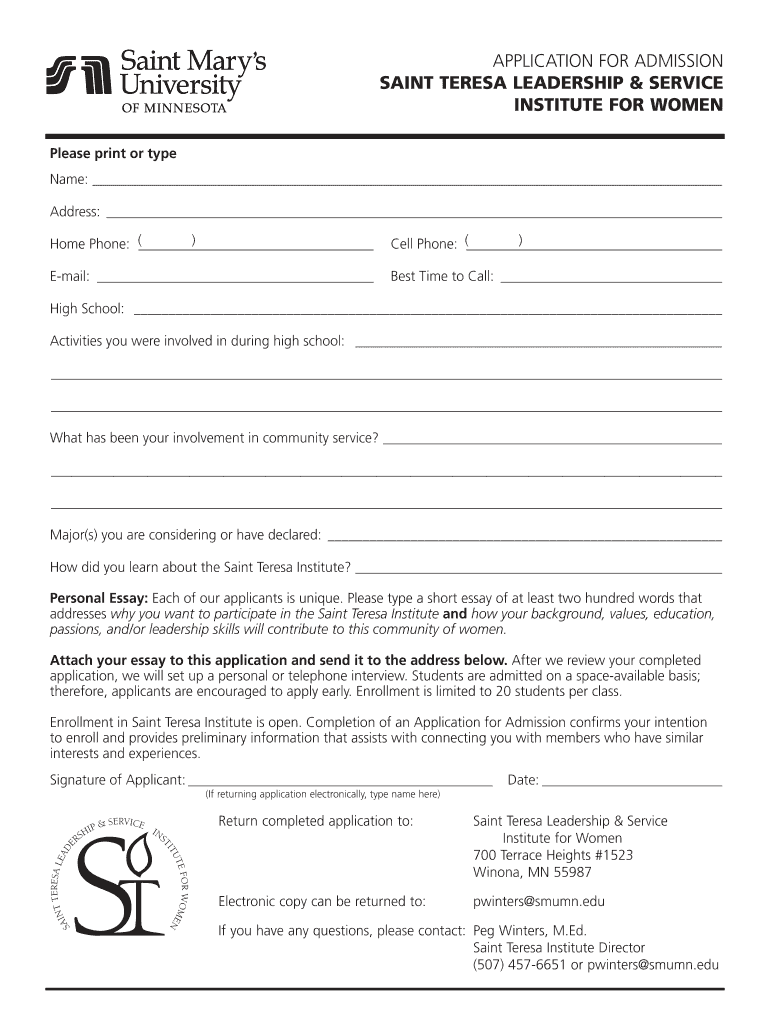
Paper Application Form


What is the Paper Application
The Paper Application is a traditional method for individuals and businesses to submit various requests and forms to governmental agencies or organizations. This method typically involves filling out a physical document that may require signatures and additional documentation. While digital solutions are increasingly popular, the Paper Application remains essential for those who prefer or are required to submit hard copies. It is commonly used for applications related to taxes, permits, licenses, and other official requests.
How to use the Paper Application
Using the Paper Application involves several straightforward steps. First, obtain the correct form for your specific needs, which can often be found on the relevant agency's website or at their physical locations. Next, carefully fill out the application, ensuring all required fields are completed accurately. It is important to review the instructions provided with the form to avoid any mistakes. After completing the application, gather any necessary supporting documents, such as identification or proof of eligibility. Finally, submit the application by mailing it to the designated address, delivering it in person, or following any specific submission guidelines provided.
Steps to complete the Paper Application
Completing a Paper Application involves a series of methodical steps:
- Obtain the form: Acquire the correct Paper Application form from the appropriate source.
- Read the instructions: Familiarize yourself with the guidelines to ensure compliance.
- Fill out the form: Complete all required fields, using clear and legible handwriting.
- Attach supporting documents: Include any necessary documentation that verifies your application.
- Review your application: Double-check for accuracy and completeness before submission.
- Submit the application: Send it via mail, deliver it in person, or follow any specified submission methods.
Legal use of the Paper Application
The Paper Application must be completed and submitted in accordance with legal requirements set forth by the issuing agency. This includes adhering to deadlines, providing accurate information, and ensuring that all necessary signatures are included. Failure to comply with these legal standards can result in delays, rejections, or penalties. It is essential to keep copies of submitted applications and any correspondence for your records, as these may be needed for future reference or in case of disputes.
Required Documents
When submitting a Paper Application, certain documents are often required to support your request. These may include:
- Identification, such as a driver's license or passport.
- Proof of residency or business registration.
- Financial documents, if applicable, such as tax returns or income statements.
- Any specific forms or certifications requested by the agency.
It is advisable to check the specific requirements associated with the Paper Application you are completing, as these can vary significantly depending on the purpose and the agency involved.
Form Submission Methods
Submitting a Paper Application can be done through various methods, depending on the agency's guidelines. Common submission methods include:
- Mail: Send the completed application and supporting documents to the designated address.
- In-person: Deliver the application directly to the agency's office.
- Drop-off locations: Some agencies may have specific drop-off sites for applications.
It is important to verify the preferred submission method for your specific Paper Application to ensure timely processing.
Quick guide on how to complete paper application
Effortlessly prepare [SKS] on any device
Online document management has become increasingly popular among businesses and individuals. It offers an excellent eco-friendly alternative to traditional printed and signed documents, as you can easily access the correct form and securely store it online. airSlate SignNow equips you with all the necessary tools to create, modify, and electronically sign your documents swiftly without delays. Manage [SKS] on any device using airSlate SignNow's Android or iOS applications and streamline your document processes today.
The easiest way to modify and electronically sign [SKS] with ease
- Find [SKS] and click on Get Form to begin.
- Utilize the tools we offer to complete your form.
- Emphasize important sections of your documents or redact sensitive information using the features that airSlate SignNow provides specifically for this purpose.
- Generate your signature using the Sign tool, which takes just seconds and holds the same legal validity as a conventional wet ink signature.
- Review the information and then click on the Done button to preserve your changes.
- Select your preferred method of delivering your form, whether by email, text message (SMS), or invitation link, or download it to your computer.
Say goodbye to lost or misplaced files, tedious form searches, or errors that require printing new document copies. airSlate SignNow meets your document management needs in just a few clicks from any device you choose. Modify and electronically sign [SKS] and ensure excellent communication at every stage of your form preparation process with airSlate SignNow.
Create this form in 5 minutes or less
Related searches to Paper Application
Create this form in 5 minutes!
How to create an eSignature for the paper application
How to create an electronic signature for a PDF online
How to create an electronic signature for a PDF in Google Chrome
How to create an e-signature for signing PDFs in Gmail
How to create an e-signature right from your smartphone
How to create an e-signature for a PDF on iOS
How to create an e-signature for a PDF on Android
People also ask
-
What is a Paper Application and how does it work with airSlate SignNow?
A Paper Application is a traditional method of submitting forms and documents. With airSlate SignNow, you can easily convert your Paper Application into a digital format, allowing for faster processing and eSigning. This transition enhances efficiency and reduces the need for physical paperwork.
-
How does airSlate SignNow improve the Paper Application process?
airSlate SignNow streamlines the Paper Application process by enabling users to fill out, sign, and send documents electronically. This not only saves time but also minimizes errors associated with manual entry. Additionally, it provides a secure and organized way to manage applications.
-
What are the pricing options for using airSlate SignNow for Paper Applications?
airSlate SignNow offers flexible pricing plans tailored to different business needs. Whether you are a small business or a large enterprise, you can choose a plan that suits your volume of Paper Applications. Each plan includes features that enhance the eSigning experience.
-
Can I integrate airSlate SignNow with other tools for managing Paper Applications?
Yes, airSlate SignNow seamlessly integrates with various applications and platforms, enhancing your workflow for Paper Applications. You can connect it with CRM systems, cloud storage, and other productivity tools to streamline your document management process. This integration helps in maintaining a cohesive workflow.
-
What features does airSlate SignNow offer for handling Paper Applications?
airSlate SignNow provides a range of features designed to simplify the handling of Paper Applications. Key features include customizable templates, automated workflows, and real-time tracking of document status. These tools ensure that your Paper Applications are processed efficiently and effectively.
-
What are the benefits of using airSlate SignNow for Paper Applications?
Using airSlate SignNow for Paper Applications offers numerous benefits, including reduced turnaround times and enhanced security. The platform allows for easy collaboration among team members and clients, ensuring that everyone stays informed. Additionally, it helps in reducing the environmental impact by minimizing paper usage.
-
Is airSlate SignNow secure for processing sensitive Paper Applications?
Absolutely, airSlate SignNow prioritizes security and compliance when processing sensitive Paper Applications. The platform employs advanced encryption and authentication measures to protect your data. This ensures that your information remains confidential and secure throughout the signing process.
Get more for Paper Application
Find out other Paper Application
- How To eSign Texas Retainer for Attorney
- eSign Hawaii Standstill Agreement Computer
- How Can I eSign Texas Standstill Agreement
- How To eSign Hawaii Lease Renewal
- How Can I eSign Florida Lease Amendment
- eSign Georgia Lease Amendment Free
- eSign Arizona Notice of Intent to Vacate Easy
- eSign Louisiana Notice of Rent Increase Mobile
- eSign Washington Notice of Rent Increase Computer
- How To eSign Florida Notice to Quit
- How To eSign Hawaii Notice to Quit
- eSign Montana Pet Addendum to Lease Agreement Online
- How To eSign Florida Tenant Removal
- How To eSign Hawaii Tenant Removal
- eSign Hawaii Tenant Removal Simple
- eSign Arkansas Vacation Rental Short Term Lease Agreement Easy
- Can I eSign North Carolina Vacation Rental Short Term Lease Agreement
- eSign Michigan Escrow Agreement Now
- eSign Hawaii Sales Receipt Template Online
- eSign Utah Sales Receipt Template Free