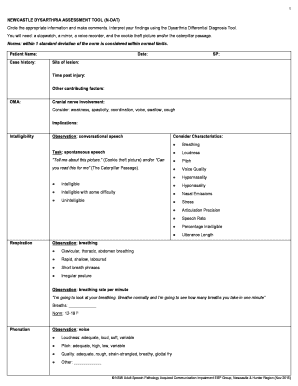
Newcastle Dysarthria Assessment Tool Form


What is the Newcastle Dysarthria Assessment Tool
The Newcastle Dysarthria Assessment Tool (NDAT) is a structured assessment designed to evaluate speech intelligibility and the characteristics of dysarthria. It provides clinicians with a comprehensive framework to identify the severity and type of dysarthria in patients. This tool is particularly useful for speech-language pathologists and healthcare professionals working with individuals who have speech disorders resulting from neurological conditions.
How to use the Newcastle Dysarthria Assessment Tool
Using the Newcastle Dysarthria Assessment Tool involves several steps to ensure accurate evaluation. Clinicians typically begin by familiarizing themselves with the assessment criteria and procedures outlined in the tool. The assessment includes various tasks that evaluate speech production, including articulation, prosody, and voice quality. Clinicians should observe the patient's performance during these tasks and take detailed notes on their speech characteristics, which will aid in determining the appropriate diagnosis and treatment plan.
Steps to complete the Newcastle Dysarthria Assessment Tool
Completing the Newcastle Dysarthria Assessment Tool involves a systematic approach. The following steps are generally recommended:
- Gather necessary materials, including the assessment form and recording devices if needed.
- Explain the assessment process to the patient to ensure they understand what to expect.
- Conduct the assessment in a quiet environment to minimize distractions.
- Observe and record the patient's speech during each task, noting any difficulties encountered.
- Analyze the results based on the scoring guidelines provided in the tool.
Legal use of the Newcastle Dysarthria Assessment Tool
The Newcastle Dysarthria Assessment Tool must be used in compliance with relevant regulations and guidelines. It is essential for clinicians to ensure that the assessment is conducted ethically and that patient confidentiality is maintained. Proper documentation of the assessment results is crucial for legal protection and to support any subsequent treatment plans. Additionally, clinicians should be aware of any state-specific regulations that may apply to the use of dysarthria assessment tools.
Key elements of the Newcastle Dysarthria Assessment Tool
Several key elements define the Newcastle Dysarthria Assessment Tool, making it an effective resource for evaluating dysarthria:
- Standardized Tasks: The tool includes specific tasks designed to assess various aspects of speech.
- Scoring System: A clear scoring system allows for consistent evaluation across different patients.
- Comprehensive Framework: It provides a holistic view of the patient's speech capabilities and challenges.
- Clinical Relevance: The tool's design is grounded in clinical research, ensuring its applicability in real-world settings.
How to obtain the Newcastle Dysarthria Assessment Tool
The Newcastle Dysarthria Assessment Tool can be obtained through various channels. Clinicians may access the tool via professional organizations, academic institutions, or specialized healthcare providers. It is advisable to ensure that the version obtained is the most current and validated for clinical use. Additionally, some resources may offer the tool in a digital format, allowing for easier access and completion of assessments.
Quick guide on how to complete newcastle dysarthria assessment tool
Complete Newcastle Dysarthria Assessment Tool effortlessly on any device
Online document management has gained popularity among businesses and individuals. It offers an ideal eco-friendly alternative to traditional printed and signed documentation, as you can easily locate the appropriate form and securely store it online. airSlate SignNow supplies you with all the tools necessary to create, edit, and eSign your documents swiftly without delays. Manage Newcastle Dysarthria Assessment Tool on any device using the airSlate SignNow Android or iOS applications and streamline any document-related operation today.
How to edit and eSign Newcastle Dysarthria Assessment Tool with ease
- Obtain Newcastle Dysarthria Assessment Tool and click on Get Form to begin.
- Use the tools we offer to fill out your document.
- Highlight pertinent sections of the document or redact sensitive information with tools specifically provided by airSlate SignNow for this purpose.
- Create your signature using the Sign tool, which takes mere seconds and carries the same legal validity as a conventional wet ink signature.
- Review all the details and click on the Done button to save your changes.
- Choose how you would like to send your form, via email, SMS, or invitation link, or download it to your computer.
Forget about lost or misplaced documents, tedious form searches, or mistakes that necessitate printing new copies. airSlate SignNow addresses all your document management needs in just a few clicks from any preferred device. Edit and eSign Newcastle Dysarthria Assessment Tool and ensure excellent communication at every stage of the document preparation process with airSlate SignNow.
Create this form in 5 minutes or less
Create this form in 5 minutes!
How to create an eSignature for the newcastle dysarthria assessment tool
How to create an electronic signature for a PDF online
How to create an electronic signature for a PDF in Google Chrome
How to create an e-signature for signing PDFs in Gmail
How to create an e-signature right from your smartphone
How to create an e-signature for a PDF on iOS
How to create an e-signature for a PDF on Android
People also ask
-
What is the Newcastle dysarthria assessment tool?
The Newcastle dysarthria assessment tool is a standardized framework designed to evaluate speech difficulties in individuals with dysarthria. It helps clinicians assess the severity and characteristics of speech impairments, allowing for tailored speech therapy interventions.
-
How does the Newcastle dysarthria assessment tool work?
The Newcastle dysarthria assessment tool involves a series of structured assessments that analyze various aspects of speech, including articulation, voice quality, and rate of speech. These assessments can be easily conducted in both clinical and telehealth settings.
-
What are the benefits of using the Newcastle dysarthria assessment tool?
Using the Newcastle dysarthria assessment tool allows for an accurate assessment of dysarthria, enabling speech therapists to create personalized treatment plans. This tool enhances communication strategies and improves patient outcomes by providing clear insights into the individual's speech capabilities.
-
Is the Newcastle dysarthria assessment tool available for online use?
Yes, the Newcastle dysarthria assessment tool can be incorporated into online platforms, making it accessible for remote assessments. This flexibility allows clinicians to conduct evaluations via telehealth, ensuring that patients receive timely support regardless of location.
-
What industries can benefit from the Newcastle dysarthria assessment tool?
The Newcastle dysarthria assessment tool is primarily beneficial in healthcare settings, particularly in speech-language pathology and rehabilitation centers. Additionally, educational institutions and research organizations focused on speech disorders can utilize this tool for assessments and studies.
-
What is the pricing structure for using the Newcastle dysarthria assessment tool?
Pricing for the Newcastle dysarthria assessment tool varies depending on the provider and the specific features included. Many platforms offer subscription models or one-time licenses, making it crucial to assess your organizational needs to choose the best pricing option.
-
Can the Newcastle dysarthria assessment tool integrate with other software?
Yes, the Newcastle dysarthria assessment tool can often integrate with other healthcare software solutions, allowing for seamless data sharing and improved workflow efficiency. This integration helps clinicians maintain comprehensive patient records and enhance collaboration across care teams.
Get more for Newcastle Dysarthria Assessment Tool
Find out other Newcastle Dysarthria Assessment Tool
- Sign Maine Construction Business Letter Template Secure
- Can I Sign Louisiana Construction Letter Of Intent
- How Can I Sign Maryland Construction Business Plan Template
- Can I Sign Maryland Construction Quitclaim Deed
- Sign Minnesota Construction Business Plan Template Mobile
- Sign Construction PPT Mississippi Myself
- Sign North Carolina Construction Affidavit Of Heirship Later
- Sign Oregon Construction Emergency Contact Form Easy
- Sign Rhode Island Construction Business Plan Template Myself
- Sign Vermont Construction Rental Lease Agreement Safe
- Sign Utah Construction Cease And Desist Letter Computer
- Help Me With Sign Utah Construction Cease And Desist Letter
- Sign Wisconsin Construction Purchase Order Template Simple
- Sign Arkansas Doctors LLC Operating Agreement Free
- Sign California Doctors Lease Termination Letter Online
- Sign Iowa Doctors LLC Operating Agreement Online
- Sign Illinois Doctors Affidavit Of Heirship Secure
- Sign Maryland Doctors Quitclaim Deed Later
- How Can I Sign Maryland Doctors Quitclaim Deed
- Can I Sign Missouri Doctors Last Will And Testament