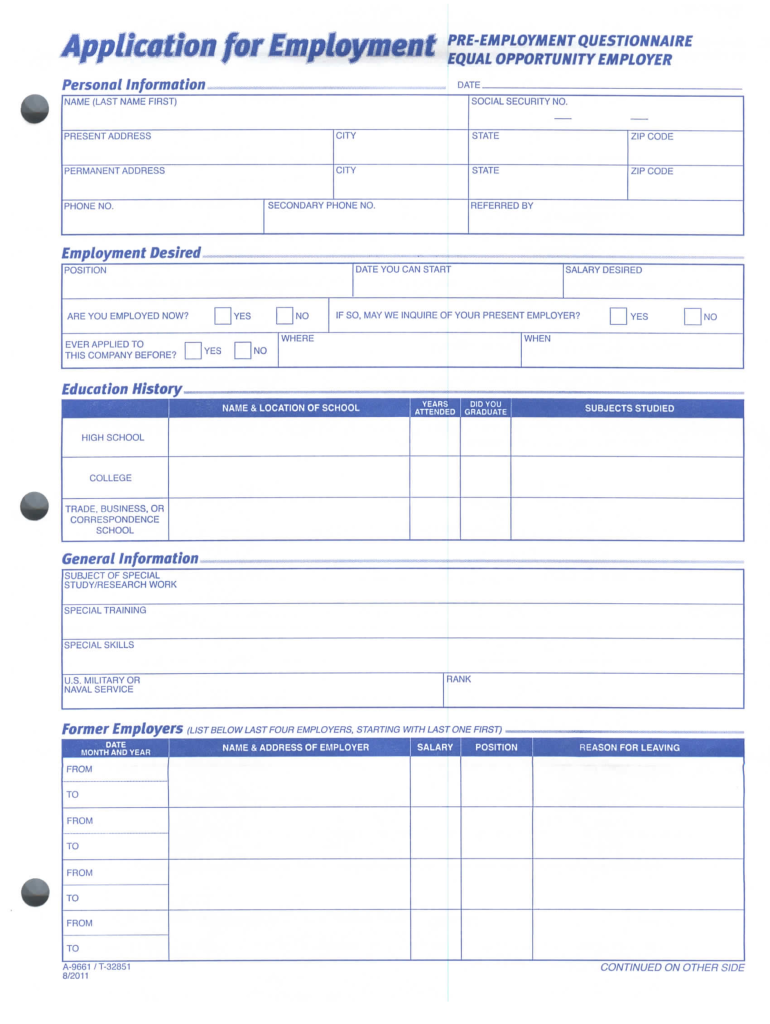
Pre Employment Questionnaire Equal Opportunity Employer Form


What is the Pre Employment Questionnaire Equal Opportunity Employer
The Pre Employment Questionnaire Equal Opportunity Employer is a crucial document designed to ensure that employers adhere to fair hiring practices. This questionnaire collects information that helps employers assess candidates while complying with federal and state regulations regarding equal opportunity employment. It typically includes questions related to demographic information, employment history, and qualifications, allowing employers to evaluate applicants without bias based on race, gender, or other protected characteristics.
How to use the Pre Employment Questionnaire Equal Opportunity Employer
Using the Pre Employment Questionnaire involves several steps to ensure compliance and effectiveness in the hiring process. Employers should first familiarize themselves with the legal requirements surrounding equal opportunity employment. Next, they can integrate the questionnaire into their application process, ensuring that it is presented to all candidates. It is essential to communicate to applicants how their information will be used and to maintain confidentiality. Additionally, employers should regularly review the questionnaire to ensure it remains up-to-date with current laws and best practices.
Key elements of the Pre Employment Questionnaire Equal Opportunity Employer
The key elements of the Pre Employment Questionnaire include questions that gather essential information while promoting fairness. Common components are:
- Demographic questions that comply with equal opportunity laws
- Employment history, including previous positions and responsibilities
- Educational background and relevant qualifications
- Consent statements regarding the use of the information provided
These elements are designed to create a comprehensive profile of candidates without compromising their rights or privacy.
Steps to complete the Pre Employment Questionnaire Equal Opportunity Employer
Completing the Pre Employment Questionnaire involves a straightforward process for both employers and candidates. Employers should:
- Ensure the questionnaire is accessible and easy to understand
- Provide clear instructions on how to fill it out
- Review responses for completeness and accuracy
- Store completed questionnaires securely to protect applicant privacy
Candidates should read each question carefully and provide honest and accurate information to ensure their application is considered fairly.
Legal use of the Pre Employment Questionnaire Equal Opportunity Employer
The legal use of the Pre Employment Questionnaire is governed by various federal and state laws aimed at preventing discrimination in hiring. Employers must ensure that the questionnaire does not include questions that could lead to bias or discrimination. It is also essential to comply with the Americans with Disabilities Act (ADA) and the Equal Employment Opportunity Commission (EEOC) guidelines. Employers should regularly train their hiring staff on legal compliance to avoid potential pitfalls.
Form Submission Methods (Online / Mail / In-Person)
The submission methods for the Pre Employment Questionnaire can vary based on the employer's preferences and the technology available. Common methods include:
- Online submission through a secure portal, allowing for quick processing
- Mail submission, where candidates can send completed questionnaires directly to the employer
- In-person submission during interviews or application events
Employers should clearly communicate the preferred submission method to candidates to streamline the application process.
Quick guide on how to complete pre employment questionnaire equal opportunity employer
Effortlessly Prepare Pre Employment Questionnaire Equal Opportunity Employer on Any Device
Digital document management has gained traction among businesses and individuals alike. It offers an ideal eco-friendly substitute to conventional printed and signed documents, allowing you to obtain the correct form and securely store it online. airSlate SignNow provides you with all the tools necessary to create, edit, and electronically sign your documents quickly and efficiently. Manage Pre Employment Questionnaire Equal Opportunity Employer on any device using the airSlate SignNow applications for Android or iOS and simplify any document-related task today.
Easily Modify and eSign Pre Employment Questionnaire Equal Opportunity Employer Without Any Hassle
- Locate Pre Employment Questionnaire Equal Opportunity Employer and click on Get Form to begin.
- Utilize the tools we offer to complete your form.
- Select important sections of the documents or conceal sensitive information with the tools that airSlate SignNow provides specifically for this purpose.
- Create your electronic signature using the Sign feature, which takes only seconds and carries the same legal validity as a conventional wet ink signature.
- Review all the details and click on the Done button to save your modifications.
- Select your preferred method for submitting your form, whether by email, text message (SMS), or invitation link, or download it to your computer.
Say goodbye to lost or misplaced documents, tedious form searching, and errors that necessitate printing new copies. airSlate SignNow addresses your document management needs in just a few clicks from your chosen device. Edit and electronically sign Pre Employment Questionnaire Equal Opportunity Employer to ensure exceptional communication at every stage of the form preparation process with airSlate SignNow.
Create this form in 5 minutes or less
Create this form in 5 minutes!
How to create an eSignature for the pre employment questionnaire equal opportunity employer
How to create an electronic signature for a PDF online
How to create an electronic signature for a PDF in Google Chrome
How to create an e-signature for signing PDFs in Gmail
How to create an e-signature right from your smartphone
How to create an e-signature for a PDF on iOS
How to create an e-signature for a PDF on Android
People also ask
-
What is the application for employment 9661?
The application for employment 9661 is a specific form used by businesses to streamline the hiring process. It allows employers to collect necessary information from applicants efficiently. Utilizing this application facilitates quicker screening and hiring decisions.
-
How does airSlate SignNow integrate with the application for employment 9661?
airSlate SignNow seamlessly integrates with the application for employment 9661, enabling users to electronically sign and send the document easily. This integration enhances the hiring workflow by combining digital signing with the standardized application, reducing time spent on manual tasks.
-
What are the pricing options for using the application for employment 9661 with airSlate SignNow?
The pricing options for airSlate SignNow vary based on the features needed, including those specifically for the application for employment 9661. You can choose from different plans that best fit your business requirements, ensuring you get the value you need.
-
What benefits does using airSlate SignNow with the application for employment 9661 offer?
Using airSlate SignNow with the application for employment 9661 provides several benefits, such as enhanced efficiency in document handling. It allows for faster processing times and reduces administrative tasks, giving HR teams more time to focus on candidate engagement.
-
Is the application for employment 9661 customizable within airSlate SignNow?
Yes, the application for employment 9661 can be customized within airSlate SignNow to meet specific business needs. Users can modify fields, include branding elements, and adjust the layout to ensure it reflects their organization's identity accurately.
-
What features does airSlate SignNow offer for the application for employment 9661?
airSlate SignNow offers various features for the application for employment 9661, including electronic signatures, document templates, and secure cloud storage. These features enhance usability and ensure documents are easily accessible for both employers and applicants.
-
Can I track the status of the application for employment 9661 through airSlate SignNow?
Absolutely! With airSlate SignNow, you can track the status of the application for employment 9661 in real time. This feature provides transparency in the hiring process, allowing both employers and candidates to stay informed about their application's progress.
Get more for Pre Employment Questionnaire Equal Opportunity Employer
- Publication 1693 rev 10 2022 social security administrationinternal revenue service ssairs reporter form
- Afdcenergygovlaws319alternative fuel excise tax credit energy form
- 2021 trcf 1000 tax form r1 pocono mountain school district
- How to transfer your car title in missourihow to transfer your car title in missourimissouri dor forms renewals power of
- Hometreasurygovtic slt form and instructionstic slt form and instructionsus department of the treasury
- Electronic tax administration advisory committee releases annual report form
- Instructions for schedule d form 1120 s 20202020 schedule d form 1120 s irs tax formsinstructions for schedule d form 1120 s
- 2022 form 2350sp application for extension of time to file us income tax return spanish version
Find out other Pre Employment Questionnaire Equal Opportunity Employer
- Sign Alaska Finance & Tax Accounting Purchase Order Template Computer
- Sign Alaska Finance & Tax Accounting Lease Termination Letter Free
- Can I Sign California Finance & Tax Accounting Profit And Loss Statement
- Sign Indiana Finance & Tax Accounting Confidentiality Agreement Later
- Sign Iowa Finance & Tax Accounting Last Will And Testament Mobile
- Sign Maine Finance & Tax Accounting Living Will Computer
- Sign Montana Finance & Tax Accounting LLC Operating Agreement Computer
- How Can I Sign Montana Finance & Tax Accounting Residential Lease Agreement
- Sign Montana Finance & Tax Accounting Residential Lease Agreement Safe
- How To Sign Nebraska Finance & Tax Accounting Letter Of Intent
- Help Me With Sign Nebraska Finance & Tax Accounting Letter Of Intent
- Sign Nebraska Finance & Tax Accounting Business Letter Template Online
- Sign Rhode Island Finance & Tax Accounting Cease And Desist Letter Computer
- Sign Vermont Finance & Tax Accounting RFP Later
- Can I Sign Wyoming Finance & Tax Accounting Cease And Desist Letter
- Sign California Government Job Offer Now
- How Do I Sign Colorado Government Cease And Desist Letter
- How To Sign Connecticut Government LLC Operating Agreement
- How Can I Sign Delaware Government Residential Lease Agreement
- Sign Florida Government Cease And Desist Letter Online