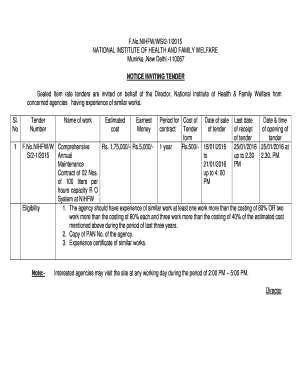
Amc Quotation Format in Word


What is the AMC Quotation Format in Word
The AMC quotation format in Word is a structured document used to outline the terms and conditions of an annual maintenance contract for services such as CCTV installation and maintenance. This format typically includes sections for the service provider's details, client information, a description of the services offered, pricing, and the duration of the contract. It serves as a formal proposal that can be customized to meet the specific needs of both parties involved.
Key Elements of the AMC Quotation Format in Word
Essential components of the AMC quotation format include:
- Service Provider Information: Name, address, contact details, and any relevant licenses or certifications.
- Client Information: Name and address of the client receiving the services.
- Description of Services: Detailed breakdown of maintenance services provided, including frequency and scope.
- Pricing Structure: Clear pricing for services, including any additional costs or fees.
- Contract Duration: Start and end dates of the contract, along with renewal terms if applicable.
- Signatures: Space for both parties to sign, indicating agreement to the terms outlined.
Steps to Complete the AMC Quotation Format in Word
To fill out the AMC quotation format effectively, follow these steps:
- Open the Template: Start with a pre-designed AMC quotation template in Word to ensure consistency.
- Fill in Service Provider Information: Input your company's details accurately at the top of the document.
- Add Client Information: Include the name and address of the client to whom the quotation is addressed.
- Detail the Services: Clearly describe the maintenance services offered, including specifics about equipment and frequency of visits.
- Set Pricing: Outline the pricing for each service, ensuring clarity on any additional charges.
- Specify Contract Duration: Indicate the start and end dates for the contract, including any terms for renewal.
- Finalize and Sign: Review the document for accuracy, then provide space for signatures from both parties.
Legal Use of the AMC Quotation Format in Word
The AMC quotation format is legally binding when completed correctly. For it to be enforceable, both parties must agree to the terms and provide their signatures. It is important to ensure that the document complies with relevant laws and regulations governing contracts in the United States. This includes adherence to consumer protection laws and any industry-specific regulations that may apply to maintenance contracts.
How to Obtain the AMC Quotation Format in Word
The AMC quotation format can be obtained through various means:
- Template Libraries: Many online resources offer free or paid templates that can be downloaded and customized in Word.
- Professional Associations: Industry-specific organizations often provide standardized formats for their members.
- Custom Creation: Businesses can create their own format tailored to their specific services and client needs using Word’s document creation tools.
Examples of Using the AMC Quotation Format in Word
Examples of the AMC quotation format in use include:
- CCTV Maintenance Contracts: A detailed quotation for ongoing maintenance of security camera systems.
- Computer Equipment Maintenance: An AMC quotation for servicing and maintaining computer systems and networks.
- Electrical Systems Maintenance: A format used for providing maintenance services for electrical installations.
Quick guide on how to complete amc quotation format in word
Accomplish Amc Quotation Format In Word effortlessly on any device
Digital document management has become favored among businesses and individuals. It offers an ideal eco-friendly substitute for conventional printed and signed documents, as you can find the appropriate form and securely store it online. airSlate SignNow provides all the resources you need to create, edit, and electronically sign your documents promptly without delays. Manage Amc Quotation Format In Word on any platform using airSlate SignNow's Android or iOS applications and streamline any document-related task today.
The easiest way to modify and eSign Amc Quotation Format In Word without hassle
- Locate Amc Quotation Format In Word and click on Get Form to begin.
- Use the tools we provide to fill out your form.
- Emphasize relevant areas of your documents or conceal sensitive information with tools that airSlate SignNow specifically offers for that purpose.
- Create your eSignature with the Sign tool, which takes seconds and has the same legal validity as a traditional wet ink signature.
- Review the information and click on the Done button to save your changes.
- Select how you want to send your form, either by email, text (SMS), or invitation link, or download it to your computer.
Eliminate worries about lost or misplaced files, tedious form searching, or errors that require printing new document copies. airSlate SignNow addresses your document management needs in just a few clicks from any device you prefer. Modify and eSign Amc Quotation Format In Word and ensure outstanding communication throughout the form preparation process with airSlate SignNow.
Create this form in 5 minutes or less
Create this form in 5 minutes!
How to create an eSignature for the amc quotation format in word
How to create an electronic signature for a PDF online
How to create an electronic signature for a PDF in Google Chrome
How to create an e-signature for signing PDFs in Gmail
How to create an e-signature right from your smartphone
How to create an e-signature for a PDF on iOS
How to create an e-signature for a PDF on Android
People also ask
-
What is an annual maintenance contract format in Word?
An annual maintenance contract format in Word is a structured document that outlines the terms and conditions for maintenance services over a year. It includes details such as the scope of work, duration, pricing, and responsibilities of each party. Utilizing this format helps businesses ensure clarity and legal compliance in their agreements.
-
How can I create an annual maintenance contract format in Word?
Creating an annual maintenance contract format in Word is straightforward with airSlate SignNow. You can start from a template or a blank document, adding essential sections like service descriptions, pricing, and renewal terms. Our platform also allows you to eSign the contract, streamlining the approval process.
-
What benefits does an annual maintenance contract provide?
An annual maintenance contract offers numerous benefits, including cost predictability, improved service efficiency, and enhanced customer relationships. It ensures that both parties are aware of their obligations, minimizing misunderstandings. With a well-structured contract format in Word, businesses can maintain accountability and clarity throughout the year.
-
Is airSlate SignNow easy to use for managing annual maintenance contracts?
Yes, airSlate SignNow is designed to be user-friendly, making the management of annual maintenance contracts a breeze. You can easily upload your contract format in Word, add necessary fields for eSignature, and share it with clients for approval. The intuitive interface ensures that you can navigate the platform with ease.
-
Can I customize the annual maintenance contract format in Word?
Absolutely! airSlate SignNow allows you to fully customize your annual maintenance contract format in Word. You can modify sections, add specific terms, and incorporate your branding to reflect your business identity. Customization helps ensure that your contract meets the unique needs of your organization.
-
What features does airSlate SignNow offer for contract management?
airSlate SignNow offers a variety of features for effective contract management, including eSigning, template creation, and real-time tracking. With features tailored for annual maintenance contracts, you can expedite the signing process, monitor contract status, and store all agreements securely in one place. These functionalities enhance efficiency and organization.
-
Are there any integration options available with airSlate SignNow?
Yes, airSlate SignNow integrates seamlessly with various software platforms such as Google Drive, Salesforce, and Microsoft Office. This means you can easily import or export your annual maintenance contract format in Word to and from these applications. Integration simplifies your workflow, making document management more efficient.
Get more for Amc Quotation Format In Word
- Privacy of directory public information utah state university
- The performance appraisal form follows
- Advisory committee for the health professions reference request form
- Anexo ii 645355585 form
- Medstar health letterhead template letterhead template form
- Autorizzazione alla guida di un veicolo da parte di terzi 644576918 form
- Aeela 61 form
- Imo crew list vistikhetmaar form
Find out other Amc Quotation Format In Word
- How Do I Sign Rhode Island Real Estate Form
- Can I Sign Vermont Real Estate Document
- How To Sign Wyoming Orthodontists Document
- Help Me With Sign Alabama Courts Form
- Help Me With Sign Virginia Police PPT
- How To Sign Colorado Courts Document
- Can I eSign Alabama Banking PPT
- How Can I eSign California Banking PDF
- How To eSign Hawaii Banking PDF
- How Can I eSign Hawaii Banking Document
- How Do I eSign Hawaii Banking Document
- How Do I eSign Hawaii Banking Document
- Help Me With eSign Hawaii Banking Document
- How To eSign Hawaii Banking Document
- Can I eSign Hawaii Banking Presentation
- Can I Sign Iowa Courts Form
- Help Me With eSign Montana Banking Form
- Can I Sign Kentucky Courts Document
- How To eSign New York Banking Word
- Can I eSign South Dakota Banking PPT