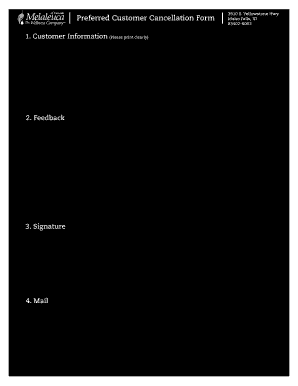
Melaleuca Cancellation Form


What is the Melaleuca Cancellation Form
The Melaleuca Cancellation Form is a specific document designed for individuals who wish to terminate their membership with Melaleuca, a wellness and personal care company. This form serves as a formal request to cancel the membership and ensures that all necessary information is provided to process the cancellation efficiently. It is important to understand that completing this form correctly is crucial for a smooth cancellation process.
How to Use the Melaleuca Cancellation Form
Using the Melaleuca Cancellation Form involves several straightforward steps. First, ensure you have the correct version of the form, which can be obtained from the official Melaleuca website or customer service. Next, fill out the required fields, including your personal information and membership details. Be sure to review the form for accuracy before submission. Finally, submit the form according to the instructions provided, whether online or via mail.
Steps to Complete the Melaleuca Cancellation Form
To complete the Melaleuca Cancellation Form, follow these steps:
- Obtain the cancellation form from the official Melaleuca website.
- Fill in your full name, address, and membership ID accurately.
- Specify the reason for cancellation, if required.
- Sign and date the form to validate your request.
- Submit the form through the designated method, ensuring you keep a copy for your records.
Legal Use of the Melaleuca Cancellation Form
The Melaleuca Cancellation Form is legally binding once completed and submitted according to the company’s guidelines. It is essential to ensure that all information is accurate and that the form is signed. This legal standing protects both the member and the company, ensuring that the cancellation request is processed in compliance with applicable regulations.
Key Elements of the Melaleuca Cancellation Form
Key elements of the Melaleuca Cancellation Form include:
- Member Information: Full name, address, and membership ID.
- Cancellation Reason: A section to specify why you are canceling your membership.
- Signature: A signature line to authenticate your request.
- Date: The date on which the form is completed.
Form Submission Methods
The Melaleuca Cancellation Form can be submitted through various methods. Members may choose to submit the form online via the Melaleuca website or send it via traditional mail. If submitting by mail, it is advisable to use a trackable service to confirm receipt. Online submission may offer quicker processing times.
Quick guide on how to complete melaleuca cancellation form
Prepare Melaleuca Cancellation Form effortlessly on any device
Digital document management has gained traction among businesses and individuals. It offers an excellent eco-friendly alternative to traditional printed and signed papers, allowing you to find the appropriate form and securely store it online. airSlate SignNow provides all the tools you need to create, modify, and eSign your documents quickly without delays. Manage Melaleuca Cancellation Form on any platform using airSlate SignNow's Android or iOS apps and streamline any document-related process today.
How to modify and eSign Melaleuca Cancellation Form with ease
- Obtain Melaleuca Cancellation Form and click Get Form to begin.
- Utilize the tools we provide to complete your document.
- Emphasize relevant sections of the documents or redact sensitive information using tools specifically designed for that purpose by airSlate SignNow.
- Generate your signature with the Sign tool, which takes only seconds and holds the same legal validity as a conventional wet ink signature.
- Review the information and click on the Done button to save your modifications.
- Select your preferred delivery method for the form, whether by email, SMS, invitation link, or download it to your computer.
Eliminate the hassle of lost or misdirected files, tedious form searches, or mistakes that necessitate printing new document copies. airSlate SignNow caters to your document management needs in just a few clicks from any device you choose. Edit and eSign Melaleuca Cancellation Form and ensure excellent communication at every step of the form preparation process with airSlate SignNow.
Create this form in 5 minutes or less
Create this form in 5 minutes!
How to create an eSignature for the melaleuca cancellation form
How to create an electronic signature for a PDF online
How to create an electronic signature for a PDF in Google Chrome
How to create an e-signature for signing PDFs in Gmail
How to create an e-signature right from your smartphone
How to create an e-signature for a PDF on iOS
How to create an e-signature for a PDF on Android
People also ask
-
What is myaccount melaleuca com and how do I access it?
Myaccount melaleuca com is the online portal for Melaleuca customers to manage their accounts easily. You can access it by visiting the site and logging in with your registered email and password. Once logged in, you can view your orders, update personal information, and manage subscriptions.
-
What features are available on myaccount melaleuca com?
The features on myaccount melaleuca com include order tracking, product management, and access to exclusive promotions. Customers can easily update their shipping and billing information, manage auto-ship orders, and view past purchases. These functionalities aim to enhance user experience and streamline account management.
-
Are there any costs associated with using myaccount melaleuca com?
Using myaccount melaleuca com is free for all registered customers. There are no hidden fees or charges to access or manage your account online. However, product purchases and subscription services will incur normal costs as per the selections made.
-
How can I reset my password for myaccount melaleuca com?
If you need to reset your password for myaccount melaleuca com, simply click on the 'Forgot Password' link on the login page. You will be prompted to enter your email address, and instructions will be sent to your inbox to help you create a new password. This ensures that your account remains secure.
-
Can I update my personal information on myaccount melaleuca com?
Yes, myaccount melaleuca com allows you to update your personal information at any time. After logging in, navigate to the account settings page where you can modify your name, address, and contact details. It's advisable to keep this information current for seamless order processing.
-
What should I do if I encounter issues with myaccount melaleuca com?
If you face any issues with myaccount melaleuca com, you can contact customer support directly via their website. They have a dedicated team ready to assist with login problems, order inquiries, and any technical difficulties. Additionally, check the FAQs for common issues and solutions.
-
Does myaccount melaleuca com integrate with other services?
Myaccount melaleuca com primarily focuses on facilitating product management and order tracking. While it may not have extensive third-party integrations, Melaleuca offers tools and resources that supplement your experience with their products. For specific integrations, it's best to contact support for guidance.
Get more for Melaleuca Cancellation Form
- Accident guest form
- Complaint regarding wrongful death form
- Complaint regarding slip and fall form
- Fee contingency form
- Interrogatories and requests for production personal injury 497426734 form
- Defendant plaintiff 497426735 form
- Authorization release records 497426736 form
- Motion dismiss 497426737 form
Find out other Melaleuca Cancellation Form
- Help Me With Sign Idaho Real Estate PDF
- Help Me With Sign Idaho Real Estate PDF
- Can I Sign Idaho Real Estate PDF
- How To Sign Idaho Real Estate PDF
- How Do I Sign Hawaii Sports Presentation
- How Do I Sign Kentucky Sports Presentation
- Can I Sign North Carolina Orthodontists Presentation
- How Do I Sign Rhode Island Real Estate Form
- Can I Sign Vermont Real Estate Document
- How To Sign Wyoming Orthodontists Document
- Help Me With Sign Alabama Courts Form
- Help Me With Sign Virginia Police PPT
- How To Sign Colorado Courts Document
- Can I eSign Alabama Banking PPT
- How Can I eSign California Banking PDF
- How To eSign Hawaii Banking PDF
- How Can I eSign Hawaii Banking Document
- How Do I eSign Hawaii Banking Document
- How Do I eSign Hawaii Banking Document
- Help Me With eSign Hawaii Banking Document