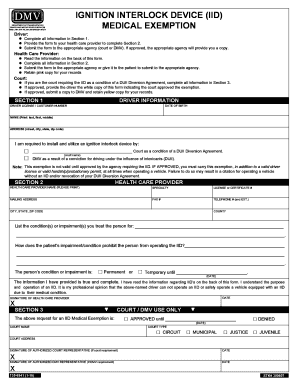
Medical Exemption for Ignition Interlock Device Form


What is the Medical Exemption for Ignition Interlock Device Form
The Medical Exemption for Ignition Interlock Device Form is a legal document that allows individuals to request an exemption from the requirement to install an ignition interlock device (IID) in their vehicle. This form is typically used by individuals who have a medical condition that prevents them from using the device safely. The exemption is granted based on specific eligibility criteria outlined by state regulations.
How to Use the Medical Exemption for Ignition Interlock Device Form
To use the Medical Exemption for Ignition Interlock Device Form, individuals must first obtain the form from their state’s Department of Motor Vehicles (DMV) or relevant authority. Once they have the form, they should fill it out completely, providing all necessary information, including personal details and medical documentation that supports their request for an exemption. After completing the form, it should be submitted according to the instructions provided, either online, by mail, or in person.
Steps to Complete the Medical Exemption for Ignition Interlock Device Form
Completing the Medical Exemption for Ignition Interlock Device Form involves several key steps:
- Obtain the form from the appropriate state authority.
- Fill in your personal information accurately, including your name, address, and driver's license number.
- Provide detailed medical information, including the nature of your condition and how it affects your ability to use an IID.
- Attach any required medical documentation, such as a letter from your healthcare provider.
- Review the completed form for accuracy before submission.
- Submit the form as directed, ensuring you keep a copy for your records.
Key Elements of the Medical Exemption for Ignition Interlock Device Form
The Medical Exemption for Ignition Interlock Device Form includes several key elements that must be addressed for the application to be valid:
- Personal Information: Name, address, and contact details.
- Medical Condition: A clear description of the medical condition that necessitates the exemption.
- Supporting Documentation: Medical records or a physician’s statement verifying the condition.
- Signature: The applicant’s signature, affirming the truthfulness of the information provided.
State-Specific Rules for the Medical Exemption for Ignition Interlock Device Form
Each state has its own regulations regarding the Medical Exemption for Ignition Interlock Device Form. It is essential to familiarize yourself with your state’s specific rules, as they may vary significantly. Some states may require additional documentation or have different eligibility criteria. Always check with your local DMV or regulatory body to ensure compliance with state laws.
Eligibility Criteria
To qualify for a Medical Exemption for Ignition Interlock Device, applicants typically must meet certain eligibility criteria, which may include:
- Having a diagnosed medical condition that impairs the ability to use an IID.
- Providing adequate medical documentation to support the exemption request.
- Being in compliance with any other state-specific requirements related to driving privileges.
Quick guide on how to complete medical exemption for ignition interlock device form
Prepare Medical Exemption For Ignition Interlock Device Form effortlessly on any device
Online document management has gained popularity among businesses and individuals. It offers an excellent eco-friendly substitute to conventional printed and signed documents, enabling you to locate the right form and securely store it online. airSlate SignNow provides you with all the tools necessary to create, edit, and eSign your documents quickly without delays. Handle Medical Exemption For Ignition Interlock Device Form on any device using the airSlate SignNow Android or iOS applications and enhance any document-related process now.
How to edit and eSign Medical Exemption For Ignition Interlock Device Form with ease
- Locate Medical Exemption For Ignition Interlock Device Form and click Get Form to begin.
- Utilize the tools we offer to fill out your document.
- Highlight important sections of your documents or redact sensitive information with tools that airSlate SignNow provides specifically for that purpose.
- Create your signature with the Sign tool, which takes seconds and carries the same legal validity as a conventional wet ink signature.
- Verify all the details and click on the Done button to save your modifications.
- Select your preferred method of sending your form via email, text message (SMS), an invitation link, or download it to your computer.
Say goodbye to lost or misplaced documents, tedious form searching, or mistakes that necessitate printing new copies. airSlate SignNow addresses your document management needs in just a few clicks from any device you prefer. Edit and eSign Medical Exemption For Ignition Interlock Device Form and ensure outstanding communication at every step of the form preparation process with airSlate SignNow.
Create this form in 5 minutes or less
Create this form in 5 minutes!
How to create an eSignature for the medical exemption for ignition interlock device form
How to create an electronic signature for a PDF online
How to create an electronic signature for a PDF in Google Chrome
How to create an e-signature for signing PDFs in Gmail
How to create an e-signature right from your smartphone
How to create an e-signature for a PDF on iOS
How to create an e-signature for a PDF on Android
People also ask
-
What is the exemption for ignition interlock device form?
The exemption for ignition interlock device form is a legal document that allows individuals to seek relief from the mandatory use of an ignition interlock device under specific circumstances. It outlines the conditions under which you can qualify for an exemption, ensuring that you're not unduly burdened by the device requirement.
-
How can airSlate SignNow help with the exemption for ignition interlock device form?
AirSlate SignNow provides an efficient platform for completing and eSigning your exemption for ignition interlock device form electronically. This simplifies the process, allowing you to quickly fill out and submit your form without the hassle of printing or mailing physical documents.
-
Is there a cost associated with using airSlate SignNow for the exemption for ignition interlock device form?
Yes, there is a cost associated with using airSlate SignNow, but it is designed to be cost-effective for users. Plans vary based on features, and the investment can signNowly streamline your document management process, including the exemption for ignition interlock device form.
-
What features does airSlate SignNow offer for managing the exemption for ignition interlock device form?
AirSlate SignNow offers a variety of features for managing your documents, including eSigning, document templates, and secure cloud storage. These features ensure that your exemption for ignition interlock device form is easily accessible, editable, and securely saved for future reference.
-
Will I receive notifications when my exemption for ignition interlock device form is signed?
Absolutely! With airSlate SignNow, you will receive real-time notifications when your exemption for ignition interlock device form is viewed and signed by the other party. This allows you to stay informed throughout the signing process and ensures timely completion of your documents.
-
Can I integrate airSlate SignNow with other applications for the exemption for ignition interlock device form?
Yes, airSlate SignNow offers integrations with various applications, including CRM and project management tools. This means you can seamlessly incorporate the exemption for ignition interlock device form into your existing workflow for enhanced productivity.
-
What are the benefits of using airSlate SignNow for the exemption for ignition interlock device form?
Using airSlate SignNow for your exemption for ignition interlock device form ensures that the process is fast, secure, and environmentally friendly. The electronic format reduces paper waste and makes it easier to track and manage your documents from any device.
Get more for Medical Exemption For Ignition Interlock Device Form
Find out other Medical Exemption For Ignition Interlock Device Form
- Electronic signature Michigan Government LLC Operating Agreement Online
- How To Electronic signature Minnesota Government Lease Agreement
- Can I Electronic signature Minnesota Government Quitclaim Deed
- Help Me With Electronic signature Mississippi Government Confidentiality Agreement
- Electronic signature Kentucky Finance & Tax Accounting LLC Operating Agreement Myself
- Help Me With Electronic signature Missouri Government Rental Application
- Can I Electronic signature Nevada Government Stock Certificate
- Can I Electronic signature Massachusetts Education Quitclaim Deed
- Can I Electronic signature New Jersey Government LLC Operating Agreement
- Electronic signature New Jersey Government Promissory Note Template Online
- Electronic signature Michigan Education LLC Operating Agreement Myself
- How To Electronic signature Massachusetts Finance & Tax Accounting Quitclaim Deed
- Electronic signature Michigan Finance & Tax Accounting RFP Now
- Electronic signature Oklahoma Government RFP Later
- Electronic signature Nebraska Finance & Tax Accounting Business Plan Template Online
- Electronic signature Utah Government Resignation Letter Online
- Electronic signature Nebraska Finance & Tax Accounting Promissory Note Template Online
- Electronic signature Utah Government Quitclaim Deed Online
- Electronic signature Utah Government POA Online
- How To Electronic signature New Jersey Education Permission Slip