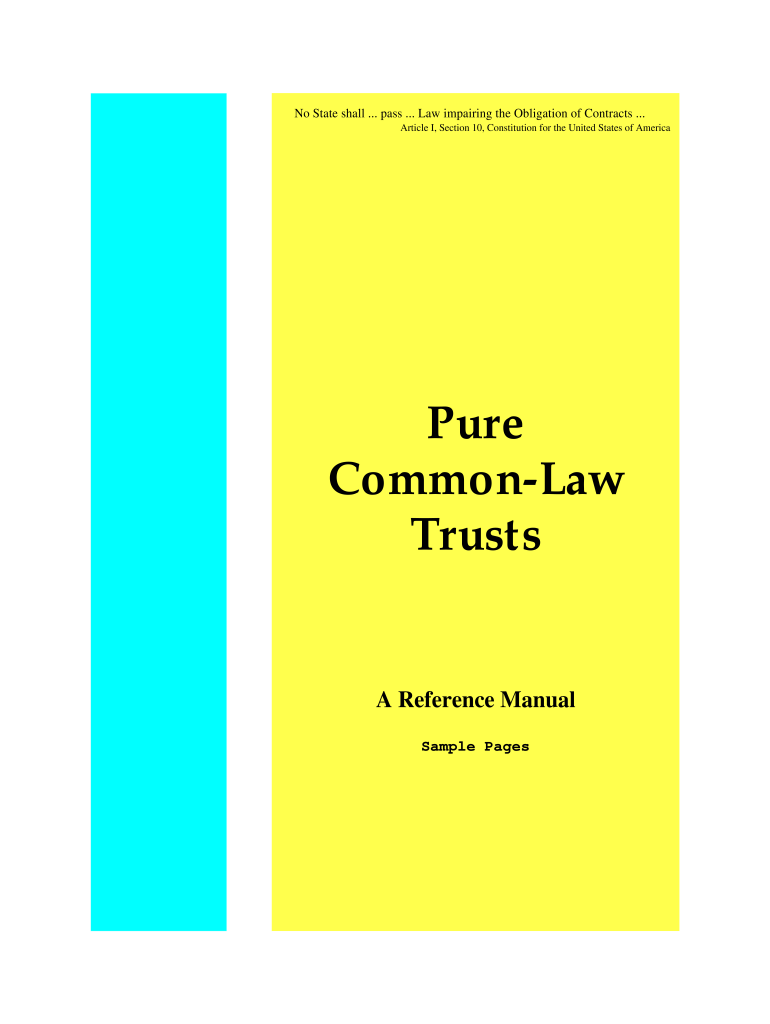
Common Law Trust Template PDF Form


What is the Common Law Trust Template PDF
The Common Law Trust Template PDF is a legal document designed to establish a trust under common law principles. This template serves as a foundational tool for individuals and organizations looking to create an irrevocable ecclesiastical trust. The trust operates outside the jurisdiction of typical state laws, providing unique benefits for asset protection and management. It outlines the roles of the trustee, beneficiaries, and the specific terms governing the trust's operations. Understanding this document is crucial for anyone seeking to navigate the complexities of trust law effectively.
How to Use the Common Law Trust Template PDF
Using the Common Law Trust Template PDF involves several key steps to ensure it serves its intended purpose. First, download the template from a reliable source. Next, fill in the required information, including the names of the trustee and beneficiaries, as well as the specific assets to be included in the trust. It is essential to review the document carefully to ensure all details are accurate and compliant with relevant laws. Once completed, the trust must be signed by the trustee and possibly notarized, depending on state requirements.
Steps to Complete the Common Law Trust Template PDF
Completing the Common Law Trust Template PDF requires careful attention to detail. Follow these steps for a thorough process:
- Download the template from a trusted source.
- Read through the entire document to understand its structure and requirements.
- Fill in the necessary details, including the names and addresses of the trustee and beneficiaries.
- Specify the assets that will be placed in the trust.
- Review the document for accuracy and completeness.
- Sign the document in the presence of a notary public, if required by your state.
- Store the signed document in a safe place and provide copies to relevant parties.
Legal Use of the Common Law Trust Template PDF
The legal use of the Common Law Trust Template PDF hinges on compliance with applicable laws. This document must be executed in accordance with the laws governing trusts in the state where it is established. It is important to ensure that the trust is irrevocable and that the terms outlined in the template are clear and enforceable. By adhering to these legal standards, the trust can effectively protect assets and serve its intended purpose without legal complications.
Key Elements of the Common Law Trust Template PDF
Several key elements are essential to the Common Law Trust Template PDF. These include:
- Trustee Information: Details about the individual or entity responsible for managing the trust.
- Beneficiary Designation: Names and details of those who will benefit from the trust.
- Asset Description: A clear list of assets included in the trust.
- Terms and Conditions: Specific rules governing the operation of the trust, including distribution guidelines.
- Signatures: Required signatures of the trustee and potentially witnesses or notaries.
Examples of Using the Common Law Trust Template PDF
Examples of using the Common Law Trust Template PDF can vary widely based on individual circumstances. For instance, a family may use this template to protect their home and savings from creditors, ensuring that their assets are preserved for future generations. Alternatively, a business owner might establish a trust to manage company assets, providing a structured approach to asset distribution while minimizing tax liabilities. Each scenario underscores the versatility and importance of the Common Law Trust Template in asset management.
Quick guide on how to complete common law trust template pdf
Complete Common Law Trust Template Pdf effortlessly on any gadget
Digital document management has become increasingly favored by companies and individuals alike. It offers an ideal eco-friendly substitute for conventional printed and signed documents, allowing you to retrieve the appropriate form and securely store it online. airSlate SignNow provides you with all the resources needed to create, adjust, and eSign your documents promptly without delays. Handle Common Law Trust Template Pdf on any gadget using airSlate SignNow Android or iOS applications and streamline any document-oriented process today.
The easiest way to adjust and eSign Common Law Trust Template Pdf effortlessly
- Locate Common Law Trust Template Pdf and then click Get Form to begin.
- Use the tools we offer to complete your form.
- Emphasize pertinent sections of the documents or redact sensitive information with tools that airSlate SignNow provides specifically for that purpose.
- Create your eSignature using the Sign feature, which takes mere seconds and holds the same legal validity as a conventional wet ink signature.
- Verify all the details and then click on the Done button to store your modifications.
- Choose how you wish to deliver your form, via email, SMS, or invitation link, or download it to your computer.
Eliminate worries about lost or misplaced documents, tedious form searching, or mistakes that necessitate printing new document copies. airSlate SignNow meets all your document management needs in just a few clicks from any gadget of your choice. Adjust and eSign Common Law Trust Template Pdf and ensure effective communication at any stage of the form preparation process with airSlate SignNow.
Create this form in 5 minutes or less
Create this form in 5 minutes!
How to create an eSignature for the common law trust template pdf
How to create an electronic signature for a PDF online
How to create an electronic signature for a PDF in Google Chrome
How to create an e-signature for signing PDFs in Gmail
How to create an e-signature right from your smartphone
How to create an e-signature for a PDF on iOS
How to create an e-signature for a PDF on Android
People also ask
-
What is a common law irrevocable ecclesiastical trust PDF?
A common law irrevocable ecclesiastical trust PDF is a legal document that establishes a trust designed to protect and manage assets within a religious framework. It ensures that these assets are administered in accordance with common law principles and ecclesiastical guidelines. This PDF format allows for easy sharing and storage of the trust document.
-
How can I create a common law irrevocable ecclesiastical trust PDF using airSlate SignNow?
With airSlate SignNow, you can easily draft and create a common law irrevocable ecclesiastical trust PDF by utilizing our customizable templates. Simply select a template that meets your needs, fill in the required information, and download the completed document as a PDF. It's a straightforward process that ensures you have the correct legal language in your trust.
-
What are the benefits of using airSlate SignNow for my common law irrevocable ecclesiastical trust PDF?
Using airSlate SignNow for your common law irrevocable ecclesiastical trust PDF offers numerous benefits, including time savings and enhanced document security. Our platform ensures that your documents are securely signed, stored, and managed, streamlining the entire process. Additionally, you can access your trust documents from anywhere, making it convenient for all users.
-
Is there a cost associated with creating a common law irrevocable ecclesiastical trust PDF on airSlate SignNow?
Yes, there is a cost associated with using airSlate SignNow for creating a common law irrevocable ecclesiastical trust PDF. We offer several pricing plans to accommodate different needs and budgets, including pay-as-you-go options and subscription plans. Each plan provides full access to our features, allowing you to manage and sign your documents efficiently.
-
Can I integrate airSlate SignNow with other tools for managing my common law irrevocable ecclesiastical trust PDF?
Absolutely! airSlate SignNow offers integrations with various tools and platforms, making it easy to incorporate your common law irrevocable ecclesiastical trust PDF into your existing workflow. Whether you use a CRM, document management system, or cloud storage, our seamless integrations help you streamline processes and enhance efficiency.
-
How secure is my common law irrevocable ecclesiastical trust PDF when using airSlate SignNow?
Your security is our top priority at airSlate SignNow. When you create and store your common law irrevocable ecclesiastical trust PDF on our platform, you benefit from bank-level encryption and secure data storage. We also provide multiple access controls and authentication methods to ensure that only authorized users can access your sensitive documents.
-
Can I edit my common law irrevocable ecclesiastical trust PDF after signing?
Once a common law irrevocable ecclesiastical trust PDF is signed using airSlate SignNow, it is legally binding and cannot be edited. However, you can create new versions of the trust document if changes are needed, ensuring compliance with legal requirements. Our platform makes it easy to manage document versions and maintain accurate records.
Get more for Common Law Trust Template Pdf
- Letter from tenant to landlord containing notice to landlord to cease retaliatory decrease in services wyoming form
- Temporary lease agreement to prospective buyer of residence prior to closing wyoming form
- Letter from tenant to landlord containing notice to landlord to cease retaliatory threats to evict or retaliatory eviction 497432239 form
- Letter from landlord to tenant returning security deposit less deductions wyoming form
- Letter from tenant to landlord containing notice of failure to return security deposit and demand for return wyoming form
- Letter from tenant to landlord containing notice of wrongful deductions from security deposit and demand for return wyoming form
- Letter from tenant to landlord containing request for permission to sublease wyoming form
- Wyoming damages form
Find out other Common Law Trust Template Pdf
- How To Sign Louisiana Police Lease Agreement
- Sign West Virginia Orthodontists Business Associate Agreement Simple
- How To Sign Wyoming Real Estate Operating Agreement
- Sign Massachusetts Police Quitclaim Deed Online
- Sign Police Word Missouri Computer
- Sign Missouri Police Resignation Letter Fast
- Sign Ohio Police Promissory Note Template Easy
- Sign Alabama Courts Affidavit Of Heirship Simple
- How To Sign Arizona Courts Residential Lease Agreement
- How Do I Sign Arizona Courts Residential Lease Agreement
- Help Me With Sign Arizona Courts Residential Lease Agreement
- How Can I Sign Arizona Courts Residential Lease Agreement
- Sign Colorado Courts LLC Operating Agreement Mobile
- Sign Connecticut Courts Living Will Computer
- How Do I Sign Connecticut Courts Quitclaim Deed
- eSign Colorado Banking Rental Application Online
- Can I eSign Colorado Banking Medical History
- eSign Connecticut Banking Quitclaim Deed Free
- eSign Connecticut Banking Business Associate Agreement Secure
- Sign Georgia Courts Moving Checklist Simple