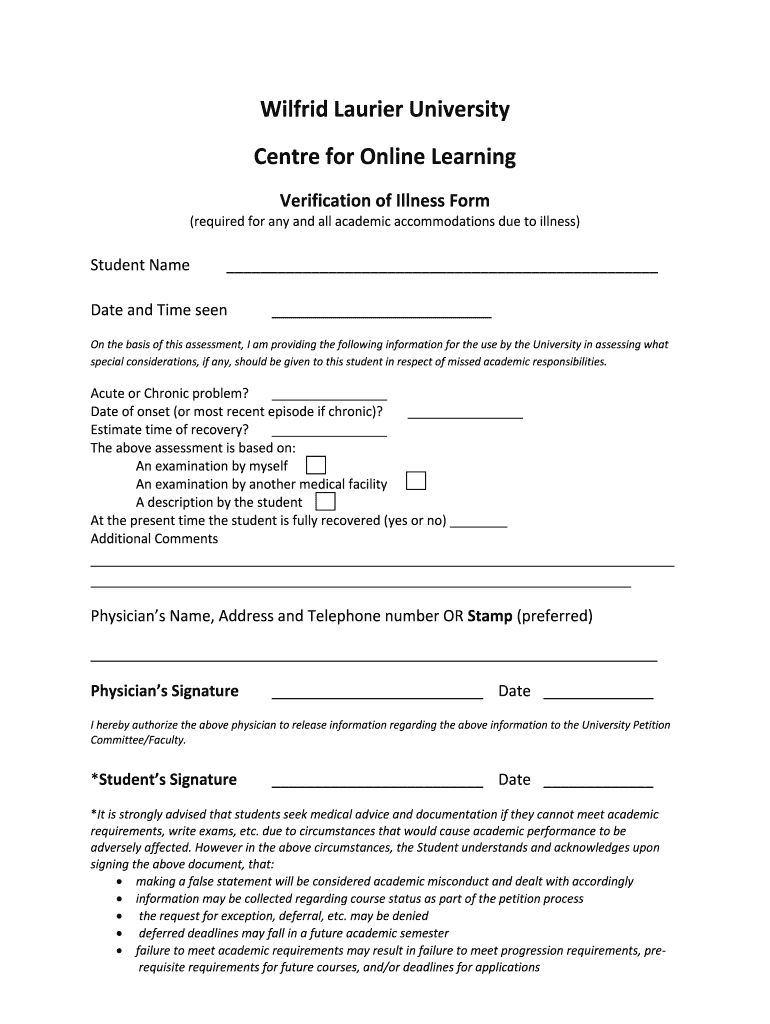
Laurier Verification of Illness Form


What is the Laurier Verification Of Illness Form
The Laurier Verification Of Illness Form is a crucial document used by students to formally declare their illness when unable to attend classes or complete assignments. This form serves as an official notification to the university, ensuring that students can receive appropriate accommodations for their academic responsibilities. It typically requires details about the nature of the illness, the duration of absence, and may need to be completed by a healthcare professional for verification purposes.
Steps to Complete the Laurier Verification Of Illness Form
Completing the Laurier Verification Of Illness Form involves several straightforward steps:
- Access the form from the university's official website or designated platform.
- Fill in personal information, including your name, student ID, and contact details.
- Provide specifics about your illness, including the date of onset and expected recovery time.
- If required, have a healthcare provider complete the verification section to validate your claim.
- Review the form for accuracy and completeness before submission.
How to Use the Laurier Verification Of Illness Form
The Laurier Verification Of Illness Form is used to communicate your health status to the university. Once completed, it should be submitted to the appropriate department, such as the registrar's office or your academic advisor. This form can help you secure extensions on assignments or absences from classes, ensuring that your academic progress is not hindered due to health issues.
Legal Use of the Laurier Verification Of Illness Form
Legally, the Laurier Verification Of Illness Form must be used in accordance with the university's policies and any applicable laws regarding student privacy and health information. It is essential to ensure that the information provided is accurate and truthful, as submitting false information can lead to disciplinary actions. The form is designed to protect both the student’s rights and the institution’s integrity.
Key Elements of the Laurier Verification Of Illness Form
Key elements of the Laurier Verification Of Illness Form include:
- Personal Information: Full name, student ID, and contact details.
- Details of Illness: Description of the illness and impact on academic performance.
- Verification Section: A section for healthcare providers to confirm the illness.
- Signature: The student's signature to affirm the accuracy of the information provided.
How to Obtain the Laurier Verification Of Illness Form
The Laurier Verification Of Illness Form can typically be obtained from the university's official website or student services portal. Students may also request a physical copy from their academic advisor or the registrar's office. It is advisable to check for any specific instructions regarding the form's availability and submission deadlines to ensure timely processing.
Quick guide on how to complete verification of illness form wilfrid laurier university wlu
The optimal method to locate and authorize Laurier Verification Of Illness Form
Across the entirety of your organization, ineffective procedures surrounding paper approvals can consume numerous working hours. Authorizing documents like Laurier Verification Of Illness Form is an inherent aspect of operations in every sector, which is why the effectiveness of each agreement's lifecycle signNowly impacts the organization's overall performance. With airSlate SignNow, authorizing your Laurier Verification Of Illness Form is as straightforward and quick as possible. This platform provides you with the latest version of nearly any document. Moreover, you can authorize it instantly without the need to install external applications on your device or printing any hard copies.
Steps to locate and authorize your Laurier Verification Of Illness Form
- Browse our collection by category or use the search feature to find the document you require.
- Examine the document preview by clicking Learn more to confirm it is the correct one.
- Click Get form to begin editing immediately.
- Fill out your document and insert any essential information using the toolbar.
- Once finished, click the Sign tool to authorize your Laurier Verification Of Illness Form.
- Select the signing option that suits you best: Draw, Generate initials, or upload a photo of your handwritten signature.
- Click Done to finalize editing and proceed to document-sharing options if needed.
With airSlate SignNow, you possess everything required to manage your documents efficiently. You can locate, complete, modify, and even distribute your Laurier Verification Of Illness Form in one tab without any complications. Simplify your procedures with a single, intelligent eSignature solution.
Create this form in 5 minutes or less
FAQs
-
How is the Computer Science program at Wilfrid Laurier University compared to the University of Waterloo (Canada's most innovative university)?
Compared to UW’s CS program, Laurier’s is a joke.No matter how you look at it, there is no comparison. Laurier’s CS program requires mid-70s. UW’s is “individual selection from the high 80s”, but I know people with strong AIFs and low 90s get rejected to it (albeit if you are female, you’d likely be accepted with high 80s).Laurier is known for their Business Administration program. Pretty much anything other than that are pretty poor programs.
-
How do I fill out the exam form for a due paper of Rajasthan University?
Either through your college or contact to exam section window (depends on your course) with your previous exam result, fee receipt, etc.
-
How can I fill out Google's intern host matching form to optimize my chances of receiving a match?
I was selected for a summer internship 2016.I tried to be very open while filling the preference form: I choose many products as my favorite products and I said I'm open about the team I want to join.I even was very open in the location and start date to get host matching interviews (I negotiated the start date in the interview until both me and my host were happy.) You could ask your recruiter to review your form (there are very cool and could help you a lot since they have a bigger experience).Do a search on the potential team.Before the interviews, try to find smart question that you are going to ask for the potential host (do a search on the team to find nice and deep questions to impress your host). Prepare well your resume.You are very likely not going to get algorithm/data structure questions like in the first round. It's going to be just some friendly chat if you are lucky. If your potential team is working on something like machine learning, expect that they are going to ask you questions about machine learning, courses related to machine learning you have and relevant experience (projects, internship). Of course you have to study that before the interview. Take as long time as you need if you feel rusty. It takes some time to get ready for the host matching (it's less than the technical interview) but it's worth it of course.
Create this form in 5 minutes!
How to create an eSignature for the verification of illness form wilfrid laurier university wlu
How to create an eSignature for your Verification Of Illness Form Wilfrid Laurier University Wlu online
How to make an electronic signature for the Verification Of Illness Form Wilfrid Laurier University Wlu in Google Chrome
How to make an eSignature for putting it on the Verification Of Illness Form Wilfrid Laurier University Wlu in Gmail
How to make an eSignature for the Verification Of Illness Form Wilfrid Laurier University Wlu from your smart phone
How to make an electronic signature for the Verification Of Illness Form Wilfrid Laurier University Wlu on iOS devices
How to generate an eSignature for the Verification Of Illness Form Wilfrid Laurier University Wlu on Android OS
People also ask
-
What is the laurier illness form and how can airSlate SignNow help?
The laurier illness form is a document used to officially report illness, often required for work or academic purposes. airSlate SignNow streamlines the process by allowing users to easily create, send, and eSign the laurier illness form online, ensuring a quick and efficient submission.
-
How secure is the laurier illness form when using airSlate SignNow?
Security is a top priority at airSlate SignNow. The platform utilizes industry-leading encryption and compliance protocols to ensure that your laurier illness form and any personal information contained within it are fully protected during transmission and storage.
-
What are the key features of airSlate SignNow for handling the laurier illness form?
airSlate SignNow offers a variety of features for managing the laurier illness form, including customizable templates, automated workflows, and real-time tracking. These tools help streamline the entire signing process, making it easier to manage multiple submissions.
-
Can I integrate airSlate SignNow with other software for the laurier illness form?
Yes, airSlate SignNow easily integrates with many popular applications, including CRM and project management tools. This allows you to seamlessly manage the laurier illness form alongside other documents and processes, enhancing overall efficiency.
-
Is there a mobile app for signing the laurier illness form with airSlate SignNow?
Absolutely! airSlate SignNow has a robust mobile application that allows users to sign and manage the laurier illness form on the go. This flexibility ensures that you can complete your documentation anytime, anywhere.
-
What is the pricing model for airSlate SignNow in relation to the laurier illness form?
airSlate SignNow offers a cost-effective pricing model tailored to fit different business needs. You can access all the essential features for managing the laurier illness form at a competitive rate, ensuring you get the best value for your investment.
-
How does airSlate SignNow improve the efficiency of processing laurier illness forms?
By automating the eSignature process and providing real-time notifications, airSlate SignNow signNowly speeds up the handling of laurier illness forms. This automation minimizes delays and errors, ensuring that your documents are processed swiftly.
Get more for Laurier Verification Of Illness Form
- Warranty deed from limited partnership or llc is the grantor or grantee rhode island form
- Quitclaim deed from husband and wife to three individuals as joint tenants rhode island form
- Legal last will and testament form for single person with no children rhode island
- Legal last will and testament form for a single person with minor children rhode island
- Legal last will and testament form for single person with adult and minor children rhode island
- Legal last will and testament form for single person with adult children rhode island
- Legal last will and testament for married person with minor children from prior marriage rhode island form
- Legal last will and testament form for married person with adult children from prior marriage rhode island
Find out other Laurier Verification Of Illness Form
- Sign Texas Doctors Emergency Contact Form Free
- Sign Utah Doctors Lease Agreement Form Mobile
- Sign Virginia Doctors Contract Safe
- Sign West Virginia Doctors Rental Lease Agreement Free
- Sign Alabama Education Quitclaim Deed Online
- Sign Georgia Education Business Plan Template Now
- Sign Louisiana Education Business Plan Template Mobile
- Sign Kansas Education Rental Lease Agreement Easy
- Sign Maine Education Residential Lease Agreement Later
- How To Sign Michigan Education LLC Operating Agreement
- Sign Mississippi Education Business Plan Template Free
- Help Me With Sign Minnesota Education Residential Lease Agreement
- Sign Nevada Education LLC Operating Agreement Now
- Sign New York Education Business Plan Template Free
- Sign Education Form North Carolina Safe
- Sign North Carolina Education Purchase Order Template Safe
- Sign North Dakota Education Promissory Note Template Now
- Help Me With Sign North Carolina Education Lease Template
- Sign Oregon Education Living Will Easy
- How To Sign Texas Education Profit And Loss Statement