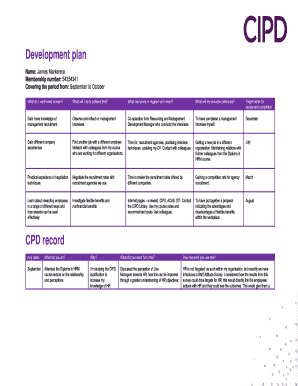
Cipd Pdp Template Form


Understanding the Cipd Pdp Template
The Cipd personal development plan (PDP) template serves as a structured framework for professionals to outline their career goals and the steps necessary to achieve them. This template is particularly useful for individuals in the human resources field, as it encourages reflective practice and continuous professional development. By utilizing this template, users can identify their strengths, areas for improvement, and specific actions needed to enhance their skills and knowledge. The template typically includes sections for personal objectives, resources required, and timelines for achieving set goals.
Steps to Complete the Cipd Pdp Template
Completing the Cipd PDP template involves several key steps that ensure a comprehensive development plan. Start by assessing your current skills and competencies. This self-assessment will help you identify gaps in your knowledge or experience. Next, set clear, achievable goals that align with your career aspirations. These goals should be specific, measurable, attainable, relevant, and time-bound (SMART). After defining your goals, outline the actions you will take to achieve them, including any training or resources needed. Finally, establish a timeline for completing each action and regularly review your progress to make necessary adjustments.
Legal Use of the Cipd Pdp Template
When using the Cipd PDP template, it is essential to ensure that the document complies with relevant legal standards. In the United States, electronic signatures can be legally binding when they meet specific criteria set forth by the ESIGN Act and UETA. This means that when completing your PDP template electronically, using a reliable eSignature solution can enhance the document's validity. Additionally, maintaining confidentiality and data protection is crucial, especially when sharing personal development plans with employers or mentors.
Key Elements of the Cipd Pdp Template
The Cipd PDP template consists of several key elements that facilitate effective planning. These typically include:
- Personal Objectives: Clear statements of what you aim to achieve in your career.
- Current Skills Assessment: An evaluation of your existing skills and competencies.
- Action Plan: Specific steps and resources needed to achieve your objectives.
- Timeline: Deadlines for each action item to keep you on track.
- Review Process: A method for regularly assessing your progress and making adjustments.
Examples of Using the Cipd Pdp Template
Practical examples of utilizing the Cipd PDP template can enhance understanding and application. For instance, an HR professional may set a goal to improve their knowledge of employment law. They could outline actions such as enrolling in a relevant course, attending workshops, and reading industry publications. Another example might involve a manager aiming to enhance their leadership skills by seeking mentorship, participating in leadership training, and soliciting feedback from team members. These examples illustrate how to translate personal goals into actionable steps using the template.
How to Obtain the Cipd Pdp Template
The Cipd PDP template can typically be obtained through various sources. Many professional organizations, including the Chartered Institute of Personnel and Development (CIPD), offer templates on their websites. Additionally, educational institutions and career development centers may provide access to these resources. It is also possible to find customizable templates online that cater to specific professional needs, allowing for personalization based on individual career paths.
Quick guide on how to complete cipd pdp template
Complete Cipd Pdp Template effortlessly on any device
Digital document management has become increasingly popular among organizations and individuals. It offers a perfect environmentally friendly alternative to traditional printed and signed documents, allowing you to access the necessary form and securely store it online. airSlate SignNow equips you with all the resources required to create, alter, and electronically sign your documents promptly without delays. Manage Cipd Pdp Template on any device using the airSlate SignNow apps for Android or iOS and enhance any document-related process today.
The easiest way to modify and electronically sign Cipd Pdp Template with ease
- Obtain Cipd Pdp Template and click Get Form to begin.
- Utilize the tools we offer to complete your document.
- Emphasize signNow sections of the documents or obscure sensitive information using the specialized tools provided by airSlate SignNow.
- Generate your signature using the Sign tool, which takes mere seconds and carries the same legal validity as a conventional wet ink signature.
- Review all the details and click on the Done button to save your modifications.
- Choose how you wish to send your form, via email, text message (SMS), invitation link, or download it to your computer.
Forget about lost or misfiled documents, laborious form searches, or errors that necessitate reprinting new copies. airSlate SignNow addresses your document management needs in just a few clicks from any device of your choice. Alter and electronically sign Cipd Pdp Template while ensuring effective communication throughout the form preparation process with airSlate SignNow.
Create this form in 5 minutes or less
Create this form in 5 minutes!
How to create an eSignature for the cipd pdp template
How to create an electronic signature for a PDF online
How to create an electronic signature for a PDF in Google Chrome
How to create an e-signature for signing PDFs in Gmail
How to create an e-signature right from your smartphone
How to create an e-signature for a PDF on iOS
How to create an e-signature for a PDF on Android
People also ask
-
What is a CIPD CPD template and how can it benefit my organization?
A CIPD CPD template is a structured document that helps professionals in the HR field to plan and track their Continuing Professional Development (CPD). Using a CIPD CPD template enables organizations to ensure their staff meet necessary professional standards, enhancing skills and competencies effectively.
-
How does airSlate SignNow integrate with a CIPD CPD template?
airSlate SignNow allows users to easily eSign and send CIPD CPD templates, streamlining the documentation process. By integrating our e-signature solution, you can ensure compliance and a smooth workflow when managing your professional development documents.
-
Is there a cost associated with using airSlate SignNow for CIPD CPD templates?
Yes, airSlate SignNow offers competitive pricing plans tailored to different business needs, including those focusing on CIPD CPD templates. You can choose a plan that fits your organization's budget while benefiting from a cost-effective solution for document management.
-
What features does airSlate SignNow provide for managing CIPD CPD templates?
airSlate SignNow provides features like customizable templates, secure e-signature options, and easy document sharing capabilities. These tools ensure that managing your CIPD CPD templates is efficient and user-friendly, enabling you to focus on professional growth.
-
Can I track the progress of my CIPD CPD templates using airSlate SignNow?
Absolutely! airSlate SignNow offers tracking features that allow you to monitor the status of your CIPD CPD templates. You can see when documents are sent, viewed, and signed, ensuring you stay informed throughout the process.
-
Are there any integrations available for airSlate SignNow to support CIPD CPD templates?
Yes, airSlate SignNow boasts various integrations with popular applications like Google Workspace, Salesforce, and more. These integrations make it simpler to manage your CIPD CPD templates alongside other tools in your workflow.
-
How can using a CIPD CPD template improve our team’s performance?
Utilizing a CIPD CPD template can improve team performance by providing a clear framework for development goals and learning opportunities. This structured approach encourages ongoing professional growth and fosters better employee engagement within your organization.
Get more for Cipd Pdp Template
- Exercising option purchase 497427549 form
- Non military affidavit form
- Utah separation form
- Assignment of lease and rent from borrower to lender utah form
- Utah child support worksheet form
- Assignment of lease from lessor with notice of assignment utah form
- Child support obligation worksheet utah form
- Letter from landlord to tenant as notice of abandoned personal property utah form
Find out other Cipd Pdp Template
- Can I Sign Connecticut Rental lease agreement forms
- Sign Florida Rental lease agreement template Free
- Help Me With Sign Idaho Rental lease agreement template
- Sign Indiana Rental lease agreement forms Fast
- Help Me With Sign Kansas Rental lease agreement forms
- Can I Sign Oregon Rental lease agreement template
- Can I Sign Michigan Rental lease agreement forms
- Sign Alaska Rental property lease agreement Simple
- Help Me With Sign North Carolina Rental lease agreement forms
- Sign Missouri Rental property lease agreement Mobile
- Sign Missouri Rental property lease agreement Safe
- Sign West Virginia Rental lease agreement forms Safe
- Sign Tennessee Rental property lease agreement Free
- Sign West Virginia Rental property lease agreement Computer
- How Can I Sign Montana Rental lease contract
- Can I Sign Montana Rental lease contract
- How To Sign Minnesota Residential lease agreement
- How Can I Sign California Residential lease agreement form
- How To Sign Georgia Residential lease agreement form
- Sign Nebraska Residential lease agreement form Online